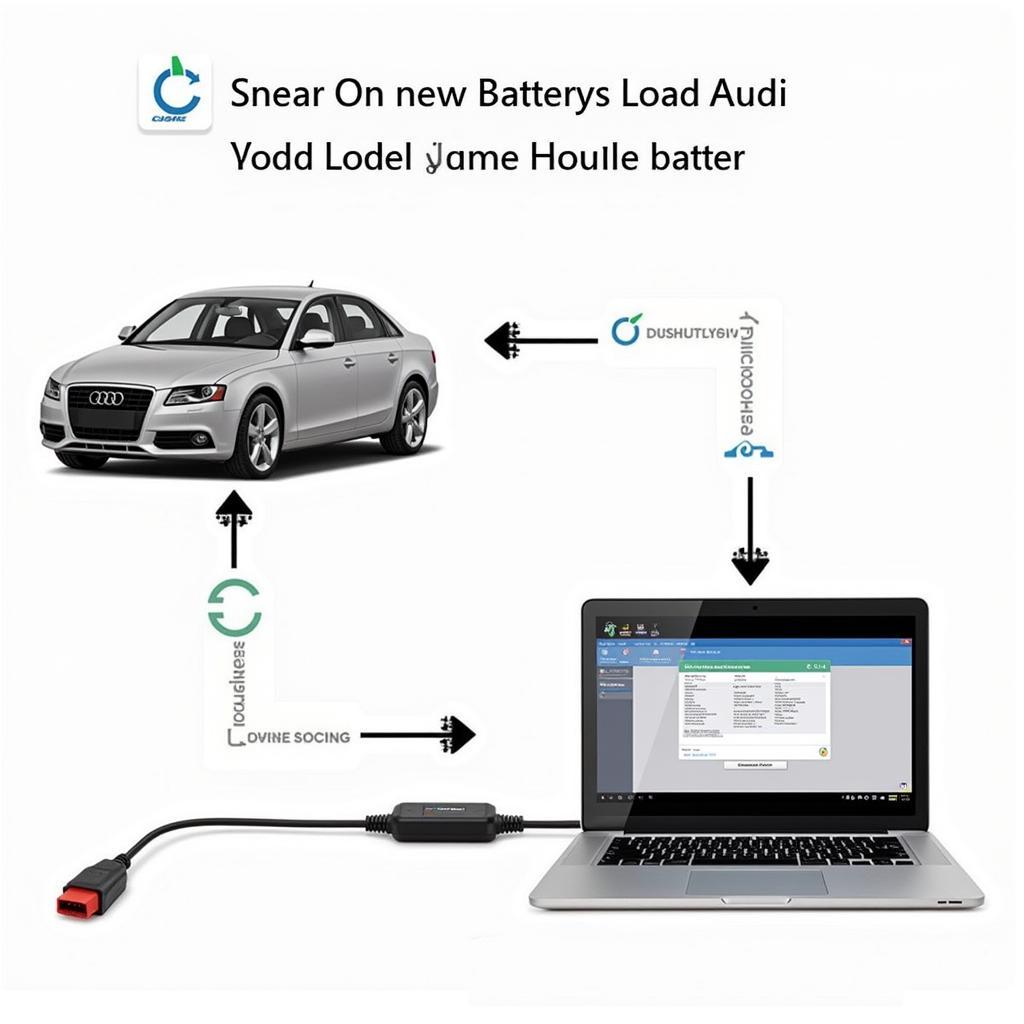VCDS (Vag-Com System), a powerful diagnostic and customization tool, is essential for any Audi owner or technician. This guide provides a comprehensive walkthrough on how to use VCDS for your Audi, covering everything from basic diagnostics to advanced coding. We’ll explore common use cases, troubleshooting tips, and address frequently asked questions, empowering you to confidently navigate the world of Audi diagnostics and customization.
After installing VCDS, ensure your laptop and Audi are connected via the diagnostic interface cable. Then, turn your vehicle’s ignition to the on position. Launch the VCDS software on your laptop. You should see the main VCDS interface, displaying the software version and interface status. Check the connection status at the bottom of the screen. A successful connection should indicate “Port OK, Interface Found!” If not, refer to troubleshooting guides for solutions. Now, select the “Select Control Module” option to access various control modules in your Audi. This is where you’ll begin to interact with your car’s systems. From diagnosing a faulty sensor to customizing the convenience features, VCDS unlocks a whole new level of control over your Audi. See our guide on vcds port ok interface not found for more information on troubleshooting connection issues.
Understanding the VCDS Interface
The VCDS interface might seem daunting at first, but it’s logically organized and becomes intuitive with practice. Key elements include the function buttons, such as “Auto-Scan,” “Fault Codes,” “Measured Values,” and “Output Tests.” Understanding these functions is crucial for effectively using VCDS.
Navigating the Control Modules
Each control module corresponds to a specific system in your Audi, like the engine, transmission, or central locking. Selecting the correct module is paramount for performing diagnostics or making coding changes.
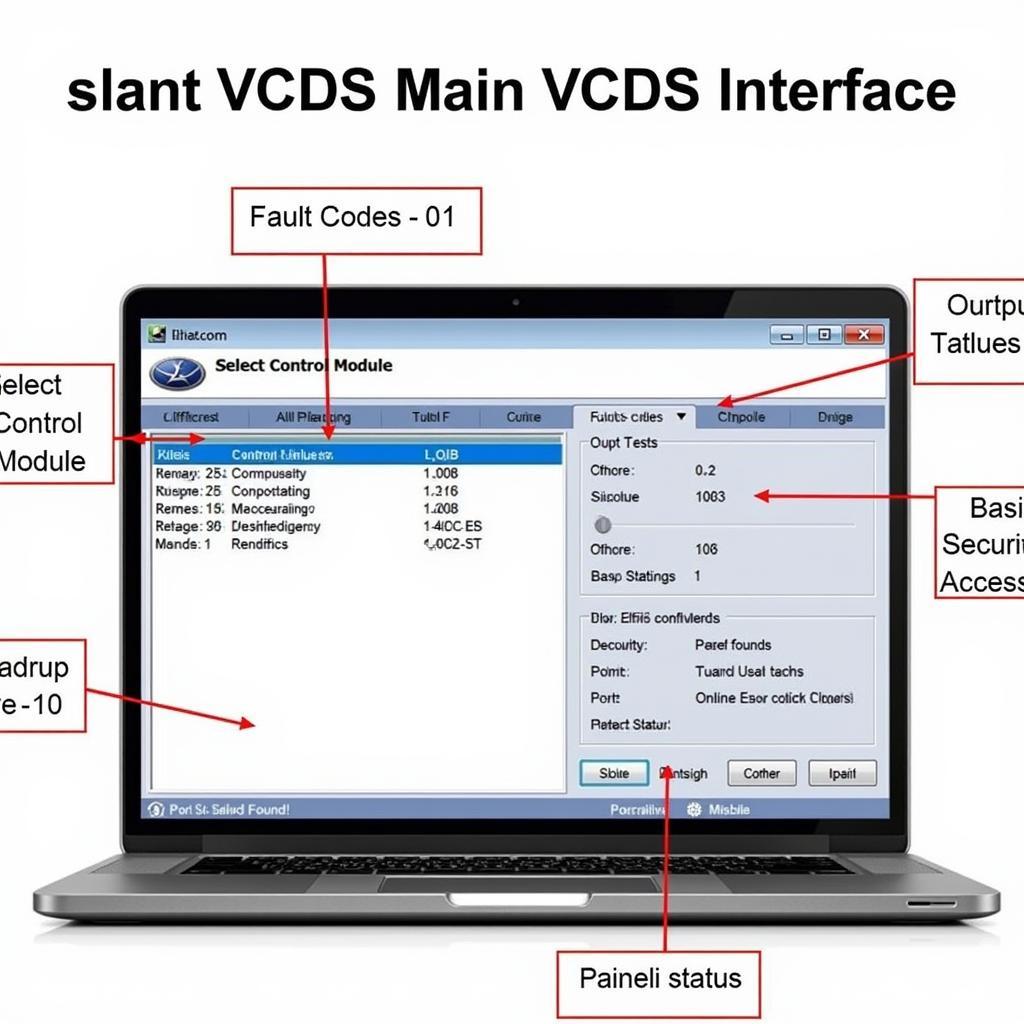 Audi VCDS Interface Overview
Audi VCDS Interface Overview
Diagnosing Fault Codes with VCDS Audi
One of the primary uses of VCDS is diagnosing fault codes, commonly known as Diagnostic Trouble Codes (DTCs). These codes pinpoint potential issues within your vehicle’s systems. Clicking the “Fault Codes” button will display any stored DTCs, along with their descriptions and possible causes. Clearing these codes after addressing the issue is essential.
Interpreting Fault Code Data
Understanding the fault code data is crucial. Don’t just rely on the code description. Research the specific code further to understand its potential causes and solutions.
Coding with VCDS Audi: Customizing Your Car
Beyond diagnostics, VCDS allows you to customize various aspects of your Audi’s functionality. This is known as “coding” and involves modifying the settings within the control modules. From enabling hidden features to adjusting convenience settings, coding opens up a world of possibilities. For those interested in coding their B8 S4, check out our dedicated guide on how to use vcds coding b8 s4.
Coding Safely and Effectively
Coding requires careful attention and understanding. Always back up your original coding before making any changes. This allows you to revert back if necessary. Use reputable coding guides and resources to ensure you’re making changes safely and correctly.
“Start with small changes and thoroughly test them before moving on to more complex coding,” advises John Smith, Senior Automotive Diagnostics Engineer at CARDIAGTECH.
Advanced VCDS Techniques for Audi
For more advanced users, VCDS offers features like “Adaptation” and “Basic Settings,” which allow for finer adjustments and control over various modules. These features should be used with caution and a thorough understanding of their implications.
Using Adaptation and Basic Settings
Adaptation allows for adjustments to specific parameters, while Basic Settings performs specific procedures outlined by the manufacturer. Always refer to the official documentation before using these features. You can also explore the cost of VCDS software in our article vcds software cost.
“Remember, incorrect coding can lead to unexpected behavior or even system malfunctions,” warns Maria Garcia, Lead Technician at CARDIAGTECH. “Always research and proceed with caution.”
Conclusion
Mastering how to use VCDS Audi opens up a wealth of possibilities, from diagnosing complex issues to unlocking hidden features. By following the guidelines in this comprehensive guide, and with careful practice, you can confidently use VCDS to enhance your Audi ownership experience. Explore further information on VCDS installation at vcds install.
FAQ
-
What is VCDS? VCDS is a diagnostic and customization software for VAG (Volkswagen Audi Group) vehicles.
-
Do I need a genuine VCDS cable? Genuine cables are recommended for reliable performance and updates. We also have an article about the best vcds clone.
-
Can I damage my car with VCDS? Incorrect coding can potentially cause issues, so always proceed with caution and back up your original coding.
-
Where can I find reliable coding guides? Reputable online forums and communities dedicated to VAG vehicles are good resources.
-
Is VCDS easy to learn? With practice and patience, anyone can learn to use VCDS effectively.
-
Can I update my car’s firmware with VCDS? No, VCDS is primarily for diagnostics and coding, not firmware updates.
-
What if my VCDS cable isn’t recognized? Refer to troubleshooting guides or contact support for assistance.
Common Scenarios
- Check Engine Light: Use VCDS to read the fault codes and diagnose the underlying issue.
- Customizing Convenience Features: Enable hidden features or adjust existing settings to personalize your Audi.
- Troubleshooting Electrical Issues: Use measuring blocks and output tests to identify faulty components.
Further Questions?
Explore our other helpful articles on our website, CARDIAGTECH, for more information on specific coding procedures, troubleshooting tips, and advanced VCDS techniques.
Need support? Contact us via WhatsApp: +1 (641) 206-8880, Email: CARDIAGTECH[email protected] or visit us at 276 Reock St, City of Orange, NJ 07050, United States. Our customer support team is available 24/7.