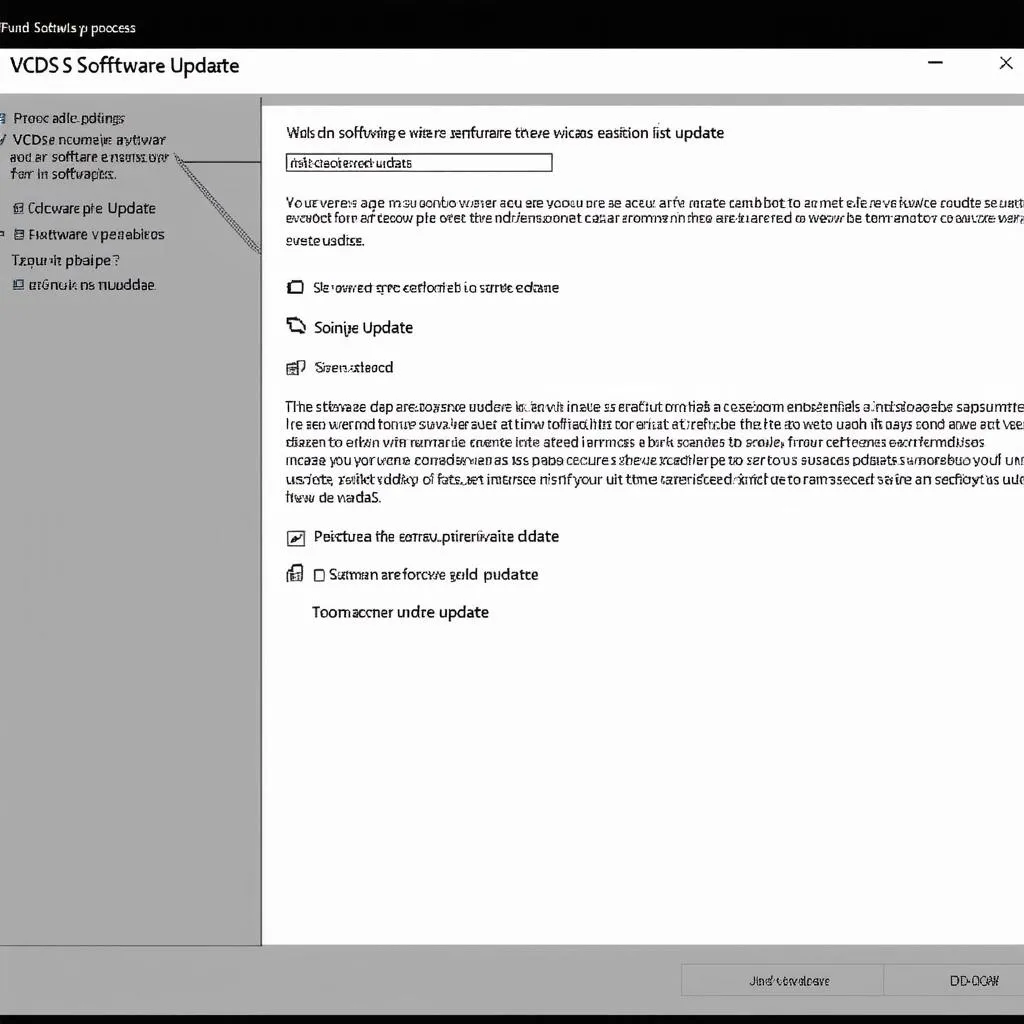VCDS (formerly known as VAG-COM) is a powerful diagnostic tool for Volkswagen, Audi, Seat, and Skoda vehicles. Understanding how to use VCDS effectively can save you time and money on repairs, and even allow you to customize your car. This guide will walk you through the basics and beyond, covering everything from simple diagnostics to advanced coding.
Understanding VCDS and Its Capabilities
VCDS allows you to access the various control modules in your car, reading fault codes, monitoring live data, performing adaptations, and even coding new features. It’s a much more comprehensive tool than generic OBD-II scanners, providing deeper access to your vehicle’s systems. From diagnosing a faulty ABS sensor to activating hidden features, VCDS is an invaluable tool for any VAG owner or technician.
What sets VCDS apart is its ability to communicate directly with the car’s control modules, using the same language as the factory diagnostic tools. This allows for more precise diagnostics and modifications. Whether you’re a seasoned mechanic or a DIY enthusiast, mastering VCDS opens a world of possibilities.
Getting Started with VCDS: Connecting and Scanning
Before you can begin using VCDS, you’ll need to connect the interface cable to your car’s OBD-II port and your computer. After installing the software, ensure the drivers are correctly installed. Then, launch the VCDS software and select the correct communication port. Once connected, the software will automatically identify your car’s model and year.
The first step is usually to perform a diagnostic scan. This involves scanning all the control modules in your car for any stored fault codes. VCDS not only displays the code but also provides a detailed description of the fault, helping you pinpoint the problem.
Interpreting Fault Codes and Live Data
Once you have a list of fault codes, it’s essential to understand what they mean. VCDS provides detailed descriptions of each code, including possible causes and solutions. You can then use the live data feature to monitor sensor readings in real-time, helping you diagnose intermittent problems and verify repairs. For example, if you suspect a faulty coolant temperature sensor, you can use VCDS to monitor the sensor’s output and compare it to the actual coolant temperature.
Understanding the relationship between fault codes and live data is crucial for effective diagnostics. By combining these two features, you can gain a comprehensive understanding of the problem and avoid unnecessary part replacements.
Advanced VCDS Functions: Adaptations and Coding
Beyond basic diagnostics, VCDS also allows you to perform adaptations and coding. Adaptations are used to adjust various settings in the car’s control modules, such as throttle body alignment or setting the service interval. Coding allows you to activate or deactivate certain features, like automatic locking or daytime running lights.
However, it’s important to exercise caution when using these advanced features. Incorrect coding can lead to unexpected behavior and even damage your car’s systems. Always research thoroughly before making any changes and back up your existing coding before implementing new settings. It is best to consult with a reputable VCDS community or forum when learning to modify any advanced settings within the car.
Common VCDS Use Cases and Troubleshooting Tips
VCDS is useful for a wide range of tasks, from diagnosing engine misfires to resetting service lights. Some common use cases include:
- Diagnosing ABS and airbag faults
- Resetting service indicators
- Adapting throttle bodies
- Coding convenience features
- Monitoring sensor data
how to activate abs pump with vcds touareg
If you encounter any issues while using VCDS, check the cable connection and ensure you’re using the latest version of the software. Refer to the official Ross-Tech wiki for detailed troubleshooting information and support.
Conclusion: Mastering VCDS for Enhanced Car Control
Learning how to use VCDS effectively empowers you to take control of your car’s diagnostics and maintenance. From simple fault code reading to advanced coding, VCDS offers a wealth of functionality for VAG owners and technicians alike. By following the guidelines and resources provided in this guide, you can unlock the full potential of VCDS and keep your car running smoothly.
FAQs
- What is the difference between VCDS and VAG-COM? VAG-COM was the older name for the software. VCDS is the current name.
- Is VCDS compatible with all VAG vehicles? VCDS is compatible with most Volkswagen, Audi, Seat, and Skoda vehicles.
- Can I damage my car with VCDS? Incorrect coding can potentially cause problems. Always research before making changes.
- Where can I get support for VCDS? The Ross-Tech website and forums are excellent resources.
- How much does VCDS cost? The cost varies depending on the version and interface.
For further assistance, contact us via Whatsapp: +1 (641) 206-8880, Email: CARDIAGTECH[email protected] or visit us at 276 Reock St, City of Orange, NJ 07050, United States. Our customer support team is available 24/7.