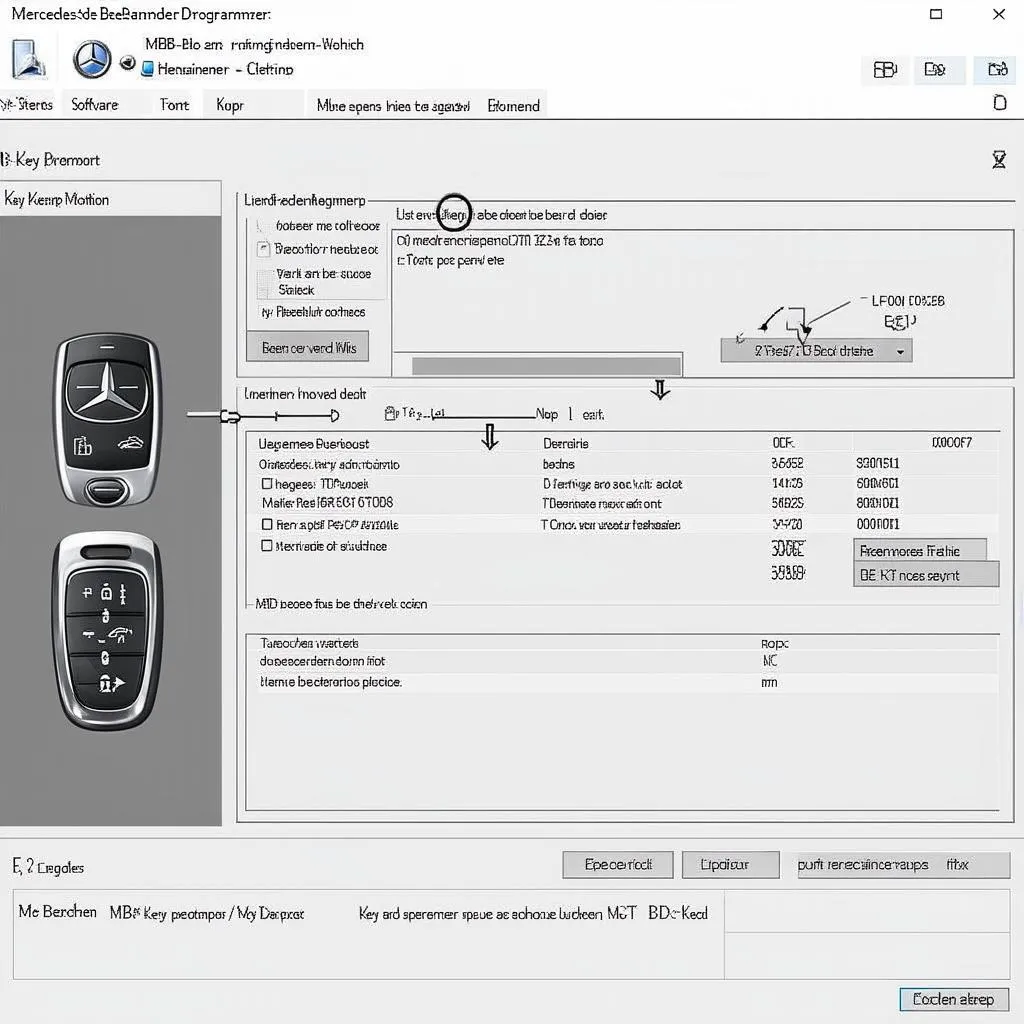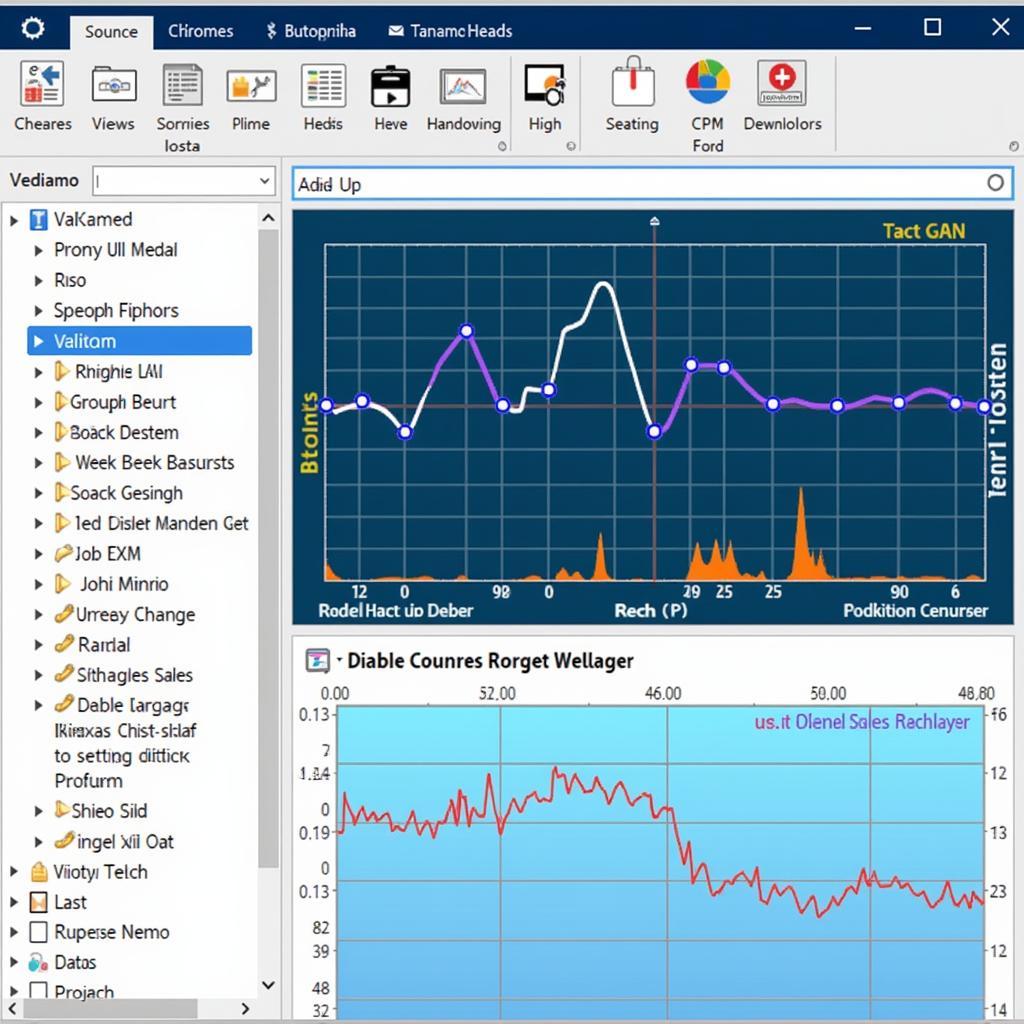Mercedes-Benz vehicles are renowned for their sophisticated engineering and advanced technology. At the heart of this technology lies a complex network of electronic control units (ECUs) that govern everything from engine performance to comfort features. To diagnose and reprogram these ECUs, specialized software like Vediamo is essential. This guide will walk you through the ins and outs of using Vediamo software, providing valuable insights for both beginners and experienced users.
Understanding Vediamo Software
Vediamo, short for “Vehicle Diagnosis and Modification,” is a powerful diagnostic and programming software developed by Daimler AG, the parent company of Mercedes-Benz. It allows technicians and enthusiasts alike to delve deep into the ECU’s of Mercedes vehicles, enabling them to diagnose faults, modify settings, and even activate hidden features. Unlike generic OBD-II scanners, Vediamo provides access to a wider range of ECUs and parameters, making it a must-have tool for anyone serious about working on Mercedes vehicles.
What You Need to Get Started
Before diving into the world of Vediamo, you’ll need a few essential components:
- A Windows-based Laptop: Vediamo software is designed to run on a Windows operating system.
- A Vediamo Compatible Interface: This acts as a bridge between your laptop and the vehicle’s OBD-II port, allowing communication between the two. Popular options include the SD Connect C4 and the VXDIAG VCX SE Benz.
- Vediamo Software: You can obtain Vediamo software from various sources, including online forums and specialized websites. Make sure to choose a reputable source to ensure you are getting a genuine and reliable version of the software.
- Vediamo Database (CFF Files): These databases contain the necessary information for Vediamo to interpret and interact with the various ECUs in your Mercedes.
vediamo-software-interface|Vediamo Software Interface|Laptop connected to a car’s OBD-II port via a diagnostic interface cable.
Getting Started with Vediamo: A Step-by-Step Guide
Once you have all the necessary hardware and software, you can proceed with the following steps:
- Install the Vediamo Software: Begin by installing the Vediamo software on your Windows laptop. Follow the on-screen instructions provided during the installation process.
- Connect Your Interface: Connect your compatible Vediamo interface to both your laptop’s USB port and the vehicle’s OBD-II port.
- Launch Vediamo and Select Your Interface: Power on your vehicle and launch the Vediamo software. You’ll need to select the correct interface type from the available options.
- Load the Appropriate CFF Files: Depending on the specific tasks you wish to perform, you’ll need to load the corresponding CFF files into Vediamo.
- Establish Communication with the Vehicle: Once the CFF files are loaded, you can establish communication with your Mercedes by selecting the appropriate model, year, and ECU.
vediamo-software-dashboard|Vediamo Software Dashboard|Screenshot of the Vediamo software interface displaying vehicle diagnostics.
Navigating the Vediamo Interface
The Vediamo interface can seem a bit overwhelming at first, but with a little familiarization, it becomes quite intuitive. Here’s a breakdown of some key areas:
- System Selection Menu: This menu allows you to select the specific ECU or module you want to work on, such as the engine control module (ECM), transmission control module (TCM), or the instrument cluster.
- Function Selection Menu: Once you’ve selected an ECU, you can explore the various diagnostic and programming functions available for that specific module.
- Data Display Area: This area displays the real-time data retrieved from the selected ECU, as well as any changes you make to the settings.
Common Use Cases for Vediamo
Vediamo software opens up a wide range of possibilities for Mercedes owners and technicians. Here are some common applications:
- Diagnostics and Troubleshooting: Vediamo excels in its ability to read and clear diagnostic trouble codes (DTCs) from various ECUs. It also provides in-depth information about the fault codes, including freeze frame data, helping you pinpoint the root cause of issues.
- Coding and Programming: With Vediamo, you can make changes to the coding of your Mercedes’ ECUs to modify vehicle features. This could include anything from activating daytime running lights to adjusting the sensitivity of parking sensors.
- Retrofitting and Activating Features: Many modern Mercedes come equipped with features that are deactivated by default. Vediamo allows you to unlock these hidden features, such as DVD playback while driving or Apple CarPlay integration.
- Key and Module Programming: In cases where you need to replace a faulty ECU or program new keys for your Mercedes, Vediamo can be used to perform these tasks.
Frequently Asked Questions about Vediamo Software
1. Is Vediamo Safe to Use?
When used correctly by knowledgeable individuals, Vediamo is a safe and powerful tool. However, it’s crucial to remember that making incorrect modifications to your vehicle’s ECUs can potentially lead to unexpected behavior or even damage. Always double-check your steps and proceed with caution, especially when making significant changes.
2. Can I Update My Mercedes Software with Vediamo?
While Vediamo is primarily used for diagnostics, coding, and programming, it is not typically used for major software updates. These updates often require specialized procedures and may involve risks if not performed correctly. It is generally recommended to consult with a qualified Mercedes technician or dealership for software updates.
3. Where Can I Find Reliable Vediamo Resources?
Several online forums and communities are dedicated to Mercedes-Benz diagnostics and coding. These platforms can be valuable resources for finding information, tutorials, and support related to Vediamo. Additionally, websites like Cardiagtech offer comprehensive guides, tips, and even remote services to assist you with your Vediamo endeavors.
Conclusion
Vediamo software serves as an indispensable tool for anyone looking to delve into the intricacies of Mercedes-Benz vehicles. From diagnosing complex electrical issues to unlocking hidden features, Vediamo empowers you to unleash the full potential of your Mercedes. However, it is crucial to approach this powerful software with caution and a commitment to continuous learning. With the right knowledge and responsible usage, Vediamo can become your gateway to mastering the sophisticated world of Mercedes electronics.
For expert guidance, specialized tools, and unparalleled support in navigating the world of Mercedes diagnostics, coding, and programming, consider reaching out to the experienced team at CARDIAGTECH.