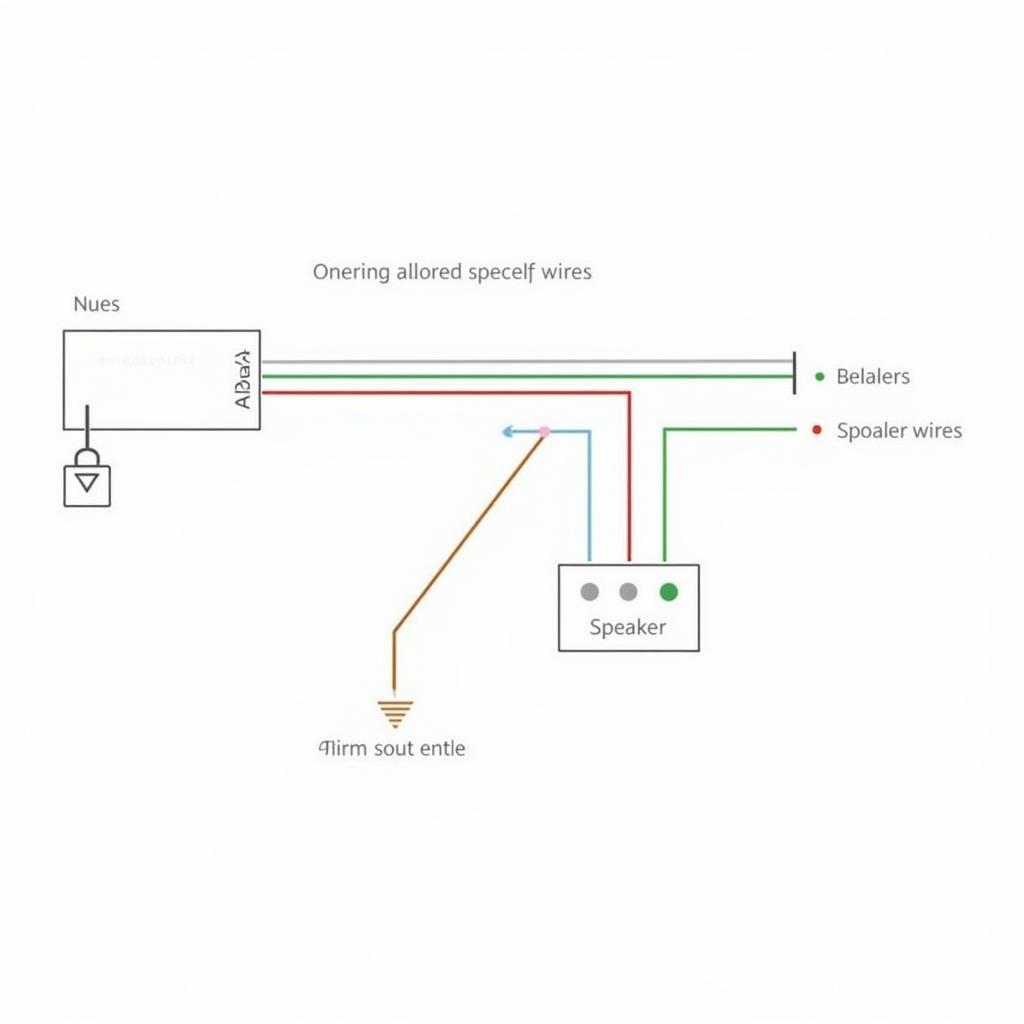The Hyundai fob smart key is a convenient feature that allows drivers to lock, unlock, and start their vehicles remotely. However, like any electronic device, it can occasionally experience issues. If you’re having trouble with your Hyundai fob smart key, you’re not alone. This comprehensive guide will walk you through some of the most common problems and provide practical solutions to get you back on the road quickly.
Understanding Your Hyundai Fob Smart Key
Before delving into troubleshooting, it’s helpful to understand the different components of your Hyundai fob smart key system:
- Key Fob: The handheld device containing the electronics to transmit signals to your car.
- Immobilizer System: An anti-theft system that verifies the presence of your key fob before allowing the engine to start.
- Receiver Antenna: Located in your car, it picks up signals from your key fob.
Common Hyundai Fob Smart Key Problems and Solutions
Here are some common Hyundai fob smart key problems and DIY troubleshooting steps:
1. Hyundai Key Fob Not Working at All
Possible Causes:
- Dead Battery: This is the most common culprit.
- Key Fob Programming Issue: The key fob might have lost its programming.
- Faulty Receiver Antenna: The receiver in your car may be malfunctioning.
Solutions:
- Replace the Key Fob Battery: Consult your owner’s manual for the correct battery type and replacement instructions.
- Reprogram the Key Fob: This often involves a specific sequence of actions using your car’s ignition and door locks. Refer to your owner’s manual for detailed instructions. If you’re uncomfortable doing this yourself, a Hyundai dealership or an experienced automotive locksmith can assist.
- Inspect the Receiver Antenna: This component is typically located near the steering column. Check for any visible damage or loose connections. If you suspect a problem, consult a qualified mechanic.
2. Hyundai Key Fob Works Intermittently
Possible Causes:
- Weak Key Fob Battery: Even if the battery isn’t completely dead, a weak charge can cause intermittent issues.
- Signal Interference: Other electronic devices, such as Bluetooth devices or security systems, can interfere with the signal from your key fob.
- Distance Issues: You might be too far from your vehicle for the signal to reach.
Solutions:
- Replace the Key Fob Battery: Start by replacing the battery, even if it’s relatively new.
- Reduce Signal Interference: Temporarily turn off other electronic devices in your vicinity and see if the problem persists.
- Check Your Distance: Make sure you are within a reasonable range of your vehicle when trying to lock, unlock, or start it.
3. Hyundai Key Fob Battery Draining Too Quickly
Possible Causes:
- Faulty Key Fob: Internal issues with the key fob itself can lead to excessive battery drain.
- Always-On Transmission: Some key fobs transmit a signal constantly, even when not in use, draining the battery faster.
Solutions:
- Replace the Key Fob: If you suspect the key fob is faulty, consider getting a replacement.
- Store the Key Fob Properly: If your key fob has an “always-on” feature, consider storing it away from your car or in a signal-blocking pouch when not in use.
4. Hyundai Key Fob Won’t Start Car but Unlocks Doors
Possible Causes:
- Immobilizer System Malfunction: This system is designed to prevent theft, but a malfunction can prevent your car from starting.
- Steering Wheel Lock: In some Hyundai models, the steering wheel lock can engage and prevent the ignition from turning on, even with a valid key fob present.
Solutions:
-
Immobilizer System Reset: Check your owner’s manual for instructions on resetting your vehicle’s immobilizer system.
-
Steering Wheel Adjustment: Try gently turning the steering wheel while simultaneously turning the ignition key to release the lock.
“It’s crucial to remember that the immobilizer system is there for your protection. If you’re experiencing recurring issues, it’s best to consult a qualified Hyundai technician to diagnose and address the problem effectively,” advises John Miller, a senior automotive electrician with over 15 years of experience.
5. Lost or Stolen Hyundai Key Fob
Solution:
- Contact a Hyundai Dealership: If your key fob is lost or stolen, it’s crucial to contact a Hyundai dealership immediately. They can help you order a replacement key fob and program it to your vehicle. Be prepared to provide proof of ownership and identification.
Maintaining Your Hyundai Fob Smart Key
To prevent future issues, consider these maintenance tips:
- Regular Battery Replacement: Replace the battery in your Hyundai fob smart key every 1-2 years, or sooner if you notice signs of a weak battery.
- Keep Your Key Fob Dry: Avoid exposing your key fob to excessive moisture or extreme temperatures.
- Handle with Care: While durable, key fobs can be damaged by drops and impacts.
- Use a Protective Case: A protective case can help shield your key fob from scratches and minor damage.
Conclusion
Hyundai fob smart keys offer convenience and advanced security features. By understanding common issues and following these troubleshooting tips, you can often resolve problems yourself. However, for persistent or complex problems, it’s always best to consult a qualified Hyundai technician or an experienced automotive locksmith for professional assistance. Remember, a little preventive maintenance can go a long way in keeping your Hyundai fob smart key working flawlessly for years to come.