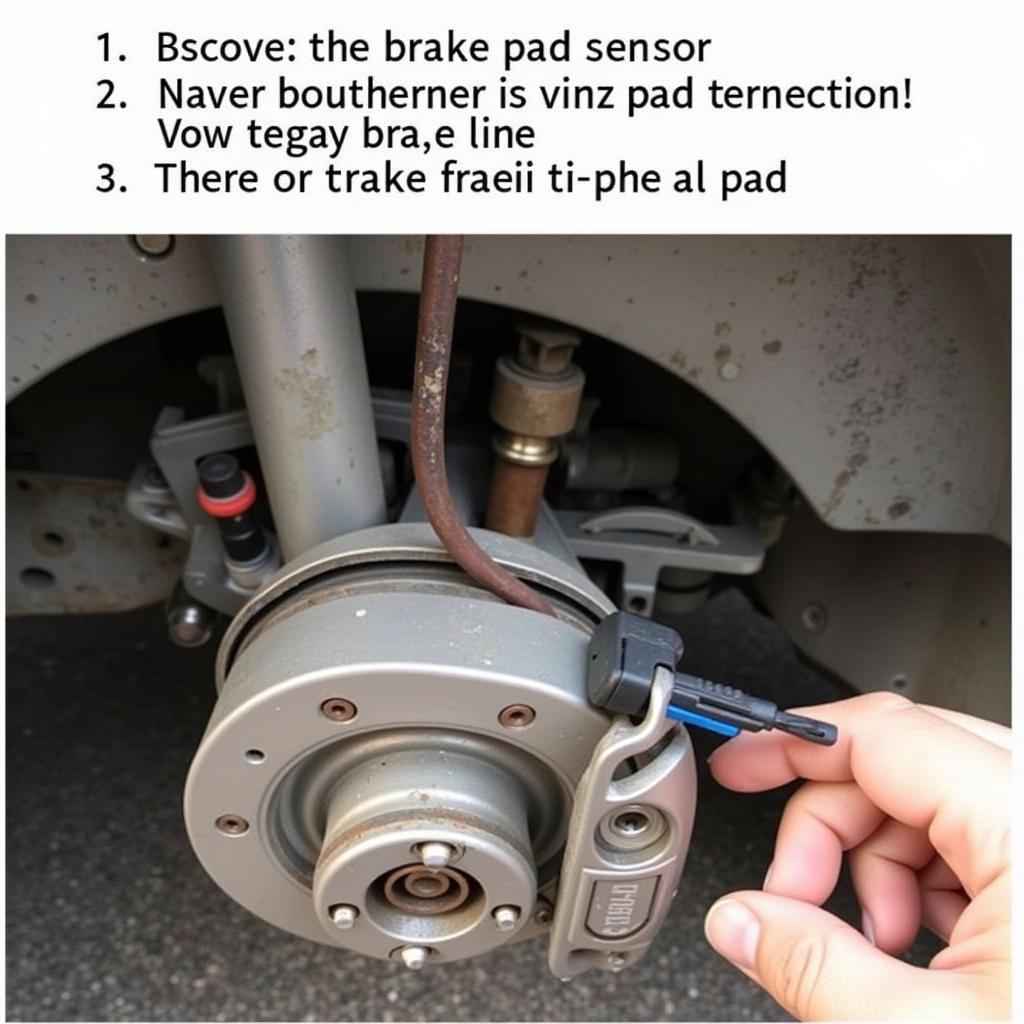A dead Hyundai Sonata key fob battery can leave you stranded. This guide covers everything you need to know about your Hyundai Sonata key fob battery, from identifying a dying battery to replacing it yourself and troubleshooting common issues. Learn how to keep your key fob functioning smoothly and avoid unexpected lockouts.
 Replacing a Hyundai Sonata Key Fob Battery
Replacing a Hyundai Sonata Key Fob Battery
Recognizing a Dying Hyundai Sonata Key Fob Battery
How do you know your Hyundai Sonata key fob battery is dying? Several telltale signs can alert you to a low battery before it completely dies. Reduced key fob range is a common early symptom. If you find yourself needing to be closer to your car than usual to lock or unlock it, your key fob battery might be weakening. Another indicator is a weak or intermittent key fob signal. If the car responds inconsistently to your key fob, or if you have to press the buttons multiple times to get a response, it’s time to consider a battery change. car completely dead with new battery. Sometimes, the key fob may not work at all, leaving you locked out.
Common Signs of a Low Key Fob Battery
- Decreased range: Your key fob only works when very close to the car.
- Weak signal: Pressing the buttons produces a faint or delayed response.
- Intermittent function: The key fob works sometimes but not others.
- No function: The key fob is completely unresponsive.
Replacing Your Hyundai Sonata Key Fob Battery: A Step-by-Step Guide
Replacing the battery in your Hyundai Sonata key fob is a simple process that you can do yourself in minutes.
- Gather your tools: You’ll need a small flathead screwdriver and a new CR2032 battery. These are readily available at most electronics and hardware stores.
- Locate the release notch: Look for a small notch or slot on the key fob casing. This is where you’ll insert the screwdriver.
- Open the key fob: Gently insert the flathead screwdriver into the notch and carefully pry open the key fob casing. Be careful not to damage the plastic.
- Remove the old battery: Once the key fob is open, locate the old battery and carefully remove it. You can use the screwdriver to help pry it out if necessary.
- Install the new battery: Insert the new CR2032 battery, ensuring the positive (+) side faces upwards.
- Close the key fob: Snap the two halves of the key fob casing back together. Make sure it closes securely.
“Always ensure you are using the correct battery type, a CR2032, to avoid any potential damage to your key fob,” advises John Smith, Senior Automotive Electrical Technician at Smith Auto Solutions.
Troubleshooting Hyundai Sonata Key Fob Issues
Sometimes, even after replacing the battery, your key fob might not work correctly. Here are some troubleshooting steps:
- Check the battery installation: Make sure the new battery is installed correctly with the positive (+) side facing up.
- Try reprogramming the key fob: Consult your owner’s manual for instructions on how to reprogram your key fob. This process typically involves a specific sequence of actions using the car’s ignition and door locks.
- Inspect the key fob for damage: Check for any physical damage to the key fob, such as cracks or broken buttons. If the key fob is damaged, it may need to be replaced. replacing honda key fob battery.
“If you’ve tried these steps and your key fob still isn’t working, it’s best to consult a qualified automotive technician,” recommends Emily Davis, Certified Automotive Electronics Specialist at Davis Auto Repair.
Conclusion
Maintaining your Hyundai Sonata key fob battery is a small but crucial aspect of car ownership. By being aware of the signs of a dying battery, you can avoid unexpected lockouts and keep your key fob functioning smoothly. Replacing the battery is a simple DIY task, but if you encounter any problems, don’t hesitate to seek professional help. jaguar xf smart key battery low warning. Keeping your Hyundai Sonata key fob battery in good working order ensures reliable access to your vehicle and peace of mind. car completely dead no power new battery. battery failure car.