Intake manifold adaptation is a crucial process for optimizing your engine’s performance, particularly in vehicles equipped with variable valve timing (VVT) or variable intake manifold systems. Using a diagnostic tool like VCDS (Vag-Com), you can access and adjust these adaptations to ensure your engine is running at peak efficiency. This article delves into the intricacies of intake manifold adaptation, how it works with VCDS, and why it matters for your car’s health.
What is Intake Manifold Adaptation?
Modern engines often utilize intricate systems to regulate airflow and optimize combustion. The intake manifold plays a critical role in this process.
Imagine the intake manifold as the lungs of your engine. Just as our lungs adapt to different altitudes and breathing patterns, the intake manifold in your car adapts to varying driving conditions and engine demands. This adaptation process involves adjusting the position of flaps or valves within the manifold to control the flow of air entering the combustion chamber. By precisely regulating air intake, the engine management system can achieve optimal fuel-air mixture for improved power output, fuel efficiency, and reduced emissions.
The Role of VCDS in Intake Manifold Adaptation
VCDS, also known as Vag-Com, serves as the key to unlocking and understanding your car’s engine management system. It’s a powerful diagnostic tool that allows you to communicate with your vehicle’s ECU (Engine Control Unit) and access a wealth of information, including intake manifold adaptation values.
How VCDS Helps:
- Reading Adaptation Values: VCDS allows you to read the current adaptation values stored in your car’s ECU. These values represent the learned adjustments made by the engine control system to fine-tune air intake based on your driving style and engine conditions.
- Resetting Adaptations: Over time, these adaptations might drift from optimal settings due to factors like sensor degradation or changes in fuel quality. VCDS enables you to reset these adaptations back to their default values, allowing the ECU to re-learn and optimize the intake manifold for current conditions.
- Monitoring Performance: By observing the adaptation values after a reset, you can gain insights into the overall health of your engine. Significant deviations from default values could indicate underlying issues with components like the mass airflow sensor (MAF) or the intake manifold runner control solenoid.
When and Why You Might Need Intake Manifold Adaptation
Several scenarios might call for checking or adjusting intake manifold adaptations using VCDS:
- Rough Idle: If you’re experiencing a rough or erratic idle, it could be due to deviations in intake manifold adaptation values.
- Hesitation or Stuttering: Problems with intake manifold adaptation can also manifest as hesitation or stuttering during acceleration, particularly at lower RPMs.
- Check Engine Light: In some cases, issues related to intake manifold adaptation might trigger a check engine light on your dashboard.
- After Engine Work: If you’ve had work done on your engine, such as replacing components like the intake manifold itself, throttle body, or MAF sensor, resetting the adaptations is crucial to ensure proper operation.
Expert Insight: “Resetting intake manifold adaptations after certain repairs is often overlooked,” says automotive engineer Dr. Emily Carter, author of “Advanced Automotive Diagnostics.” “Failing to do so can lead to performance issues and even misdiagnoses.”
Performing an Intake Manifold Adaptation Reset with VCDS
Note: The following steps provide a general overview. Refer to your specific VCDS software version and vehicle model for detailed instructions.
- Connect and Scan: Connect your VCDS interface to your vehicle’s OBD-II port and turn on the ignition. Launch the VCDS software and perform an auto-scan to identify your vehicle.
- Access Engine Module: Select the “Engine” module from the list of available control units.
- Basic Settings: Navigate to the “Basic Settings” function within the engine module.
- Select Adaptation Channel: Locate and select the adaptation channel related to “Intake Manifold Runner Control” or a similar designation.
- Perform Reset: Follow the on-screen prompts to perform the adaptation reset. The engine might rev slightly during this process, which is normal.
- Clear Codes (If Necessary): Once the reset is complete, check for any fault codes and clear them if present.
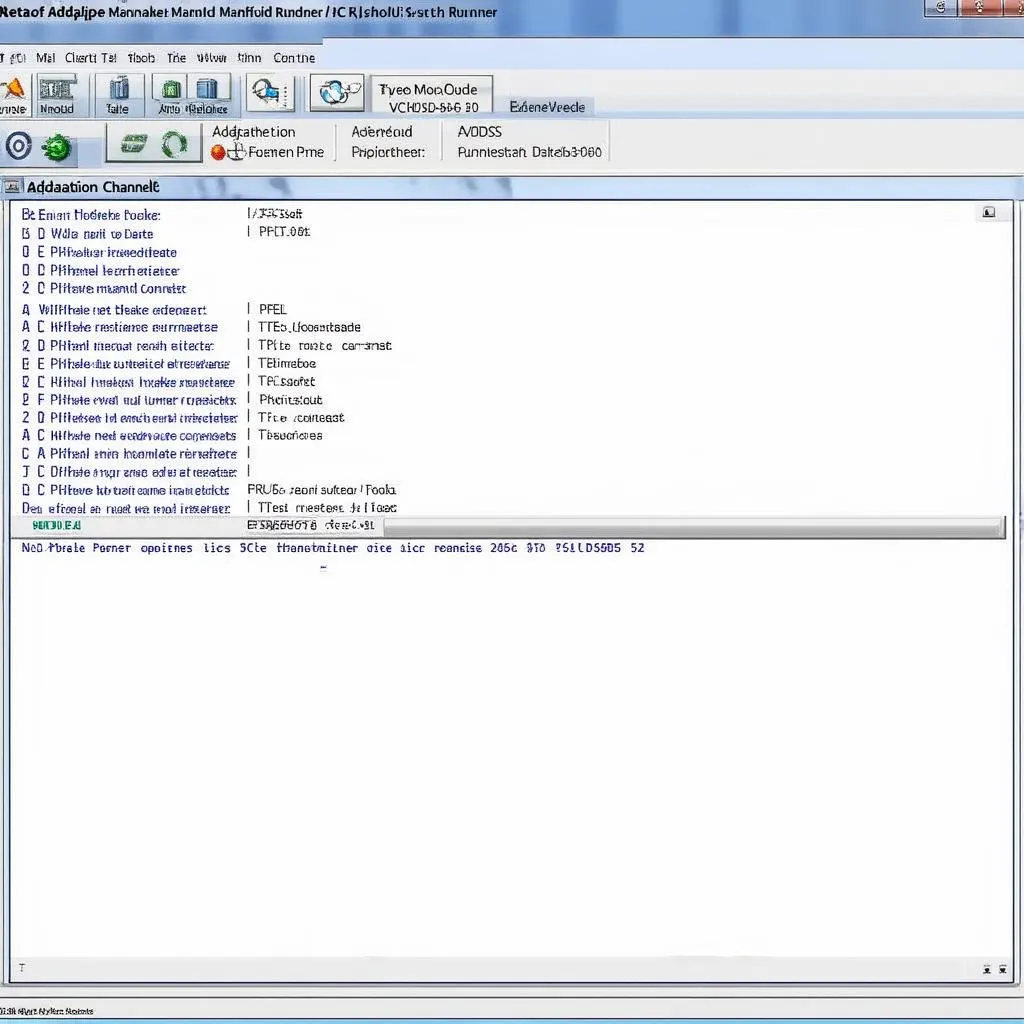 VCDS Intake Manifold Adaptation
VCDS Intake Manifold Adaptation
Common Questions about Intake Manifold Adaptation with VCDS
Q: How often should I reset intake manifold adaptations?
A: It’s generally unnecessary to reset adaptations regularly unless you’re experiencing issues or have had work done on your engine.
Q: Can I damage my car by resetting adaptations?
A: When performed correctly, resetting adaptations is a safe procedure. However, it’s crucial to follow instructions carefully and use a genuine VCDS interface.
Q: Will resetting adaptations void my warranty?
A: Using a diagnostic tool like VCDS to read codes or reset adaptations generally doesn’t void your warranty.
Tip: If you’re unsure about any aspect of using VCDS or performing an intake manifold adaptation reset, it’s always best to consult with a qualified automotive technician.
 Intake Manifold Components
Intake Manifold Components
Conclusion
Intake manifold adaptation plays a vital role in optimizing engine performance. VCDS empowers car owners and technicians to access and manage these adaptations, ensuring smoother operation, better fuel economy, and reduced emissions. By understanding the role of intake manifold adaptation and utilizing tools like VCDS effectively, you can keep your engine running at its best.
For more information on diagnostic tools and solutions, connect with us at CARDIAGTECH. We offer a wide range of automotive diagnostic equipment and resources to help you stay on top of your car’s maintenance.
Remember: This information is intended for general knowledge and should not replace professional automotive advice. Consult with a qualified technician for specific guidance related to your vehicle.


