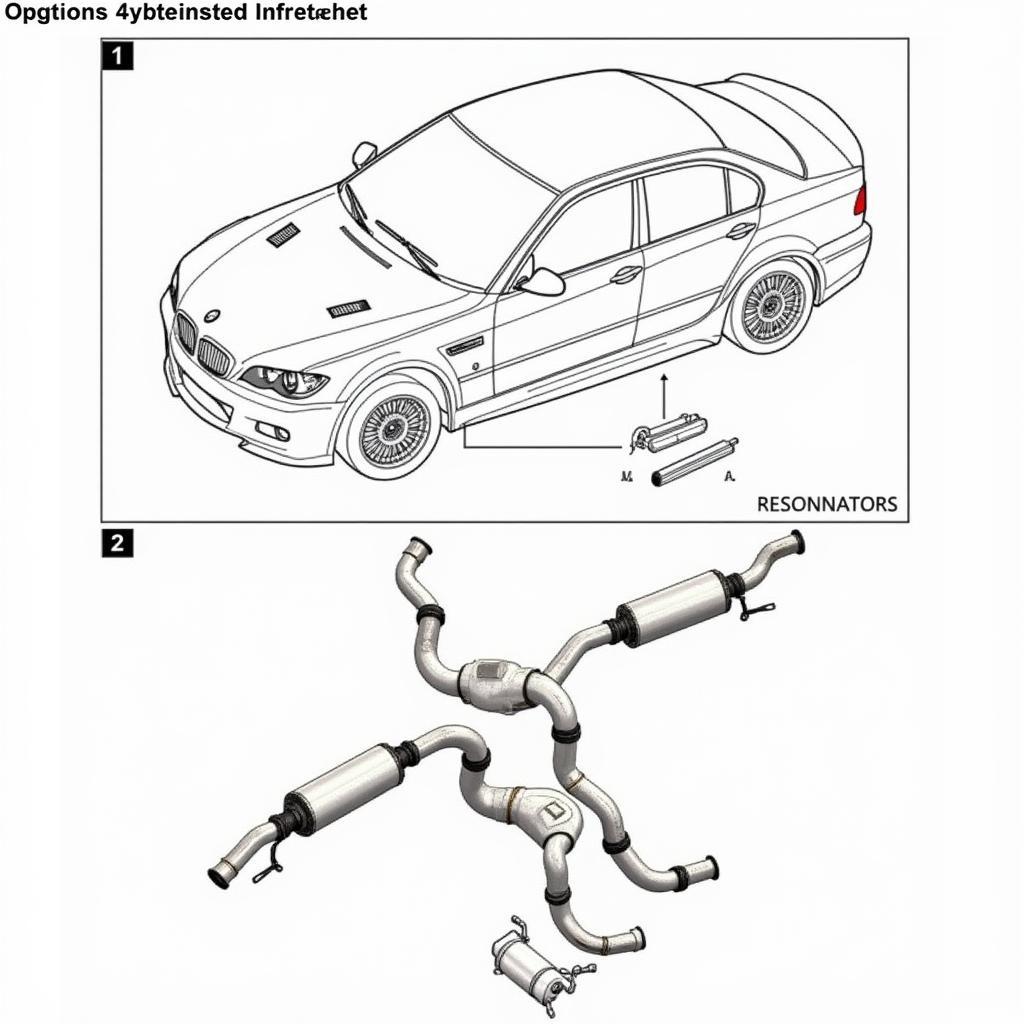The integral audio system in your BMW F30 is more than just a radio; it’s the heart of your in-car entertainment and communication experience. When your integral audio BMW F30 system starts acting up, it can be incredibly frustrating. This guide will delve into common issues, diagnostic procedures, and even explore remote repair possibilities.
Common Integral Audio Issues in BMW F30s
Several issues can plague the integral audio system in a BMW F30. These range from minor annoyances to major malfunctions. Understanding the potential problems can help you pinpoint the cause and seek the right solution.
No Sound or Distorted Audio
Perhaps the most common and frustrating issue is the complete absence of sound or severely distorted audio output. This can stem from a variety of causes, such as faulty speakers, amplifier problems, or even software glitches within the head unit.
Bluetooth Connectivity Problems
In today’s connected world, Bluetooth functionality is crucial. Issues pairing your phone, dropped calls, or poor audio quality during calls are all common complaints related to the integral audio BMW F30 system.
Navigation System Malfunctions
If your F30’s navigation system is integrated with the audio system, problems like inaccurate positioning, outdated maps, or a completely unresponsive system can arise. These issues can be particularly inconvenient, especially when relying on the navigation system for unfamiliar routes.
 BMW F30 Integral Audio Head Unit
BMW F30 Integral Audio Head Unit
iDrive System Glitches
The iDrive system is the central control hub for many functions in the F30, including the integral audio system. If the iDrive system experiences glitches or freezes, it can impact the audio functionality, making it difficult or impossible to control.
Microphone Problems
Issues with the microphone can affect hands-free calling and voice command features. If others can’t hear you clearly during calls or the system struggles to recognize your voice commands, the microphone might be the culprit.
Diagnosing Your Integral Audio BMW F30 System
Diagnosing the root cause of audio problems can be complex. While some issues are easily identified, others require more in-depth troubleshooting.
Checking the Obvious
Before diving into complex diagnostics, start with the basics. Check the volume settings, ensure the correct audio source is selected, and verify that the system isn’t muted. These simple checks can often save you time and effort.
Utilizing BMW Diagnostic Software
BMW diagnostic software can provide detailed information about the integral audio system’s status, identifying specific error codes and pointing towards potential faulty components. This software is typically used by professional technicians but is also accessible to some DIY enthusiasts.
Physical Inspection
Inspect the wiring and connections to the speakers, amplifier, and head unit for any signs of damage or loose connections. A visual inspection can sometimes reveal obvious physical problems causing the audio issues.
Consulting with a Specialist
If you’ve exhausted all troubleshooting options and still haven’t identified the problem, consulting with a specialized BMW technician is recommended. Their expertise and access to advanced diagnostic tools can help resolve even the most complex audio issues.
Remote Repair Options for Integral Audio BMW F30
In some cases, remote software solutions can address integral audio issues. This involves remotely accessing your vehicle’s computer system to diagnose and potentially fix software-related problems. This innovative approach offers convenience and can sometimes be a more cost-effective solution.
Software Updates and Programming
Remotely updating the software in your BMW F30’s audio system can often resolve bugs and improve performance. This is particularly useful for addressing compatibility issues with newer devices or resolving known software glitches.
Conclusion
Troubleshooting your integral audio BMW F30 system can be a challenging process, but with the right information and approach, you can pinpoint the problem and find a solution. Whether it’s a simple fix or requires professional assistance, addressing these issues will restore your driving experience’s enjoyment. By understanding the common issues, diagnostic procedures, and remote repair possibilities, you’re well-equipped to tackle any audio problems that may arise in your BMW F30.
FAQ
- Why is there no sound coming from my BMW F30’s speakers?
- How can I troubleshoot Bluetooth connectivity problems in my F30?
- What are common navigation system malfunctions in a BMW F30?
- Can software updates fix integral audio problems in my F30?
- Where can I find a qualified technician to diagnose my F30’s audio system?
- How much does it typically cost to repair the integral audio system in a BMW F30?
- Are there any DIY solutions for common BMW F30 audio problems?
 BMW F30 Audio System Remote Diagnostics
BMW F30 Audio System Remote Diagnostics
Common Situations and Questions
- Situation: Music cuts out intermittently. Question: Could this be a loose connection?
- Situation: Navigation system displays inaccurate location. Question: Do I need a map update?
- Situation: Phone calls are muffled. Question: Is the microphone faulty?
Related Articles and Further Reading
- BMW F30 iDrive System Troubleshooting
- Understanding BMW Audio System Codes
- Common Car Audio Problems and Solutions
Need help? Contact us via WhatsApp: +1 (641) 206-8880, Email: CARDIAGTECH[email protected] or visit us at 276 Reock St, City of Orange, NJ 07050, United States. We have a 24/7 customer support team.