The Lexus IS300 is a fantastic car, but even the best vehicles can throw a curveball your way. One common issue IS300 owners face is a persistent brake light warning on the dashboard, even with seemingly functional LED brake lights. This can be frustrating, especially if you’ve recently upgraded to aftermarket LED lights. Don’t worry, though, this problem often has a straightforward solution. Let’s dive into the common causes of this issue and how you can get those brake lights working flawlessly again.
Understanding the IS300 Brake Light System and LED Compatibility
Before we jump into troubleshooting, it’s helpful to understand how the IS300’s electrical system interacts with LEDs. Your car’s computer monitors the current flowing to the brake lights. Traditional incandescent bulbs draw more current than energy-efficient LEDs. When you switch to LEDs, the lower current draw can trigger a false positive in the system, leading to a warning light even though the LEDs are illuminating.
 Lexus IS300 brake light system diagram
Lexus IS300 brake light system diagram
Common Causes of “IS300 Brake Light Warning with LED Lights”
Here are some of the most frequent culprits behind that annoying brake light warning message when using LED lights in your IS300:
- Incorrect LED Bulb Type: Not all LED bulbs are created equal. Using bulbs not specifically designed for your IS300’s make, model, and year can lead to compatibility issues and trigger the warning light.
- Low-Quality LED Bulbs: Opting for cheap, low-quality LEDs can backfire. These bulbs may not have the proper resistors or circuitry to mimic the current draw of incandescent bulbs, confusing your IS300’s electrical system.
- Improper Installation: While installing LED bulbs might seem straightforward, an improper connection or loose socket can disrupt the current flow and activate the warning light.
- Faulty Brake Light Switch: In some cases, a malfunctioning brake light switch, which activates the lights when you press the pedal, can cause the warning light to illuminate.
- Wiring Problems: While less common, damaged or corroded wiring in the brake light circuit can disrupt the signal and cause communication errors between the lights and the car’s computer.
Troubleshooting Your IS300 Brake Light Warning
Now that we’ve covered the common causes, let’s explore how to pinpoint the source of the issue and get it fixed:
- Check the Bulbs: Begin with the simplest solution. Inspect your LED bulbs for any signs of damage like broken filaments or a burnt-out appearance. If you have spare incandescent bulbs, try swapping them in temporarily to see if the warning light disappears.
- Verify Bulb Compatibility: Double-check that the LED bulbs you’re using are the correct type for your IS300’s specific model year. Consult your owner’s manual or a reputable online LED bulb finder tool to ensure compatibility.
- Inspect the Installation: Carefully examine the installation of your LED bulbs. Ensure they are securely seated in their sockets and that there are no loose connections. Sometimes, simply reseating the bulb can resolve the issue.
- Test the Brake Light Switch: Locate the brake light switch, usually positioned above the brake pedal arm. With the engine off, press and release the brake pedal while feeling for a distinct click from the switch. If the switch doesn’t engage or feels loose, it may need replacement.
- Consider Load Resistors: If you’re confident in your bulb choice and installation, load resistors can be a handy solution. These resistors are wired in parallel with the LED bulbs and simulate the higher current draw of incandescent bulbs, effectively “tricking” your IS300’s system into thinking incandescent bulbs are still in place.
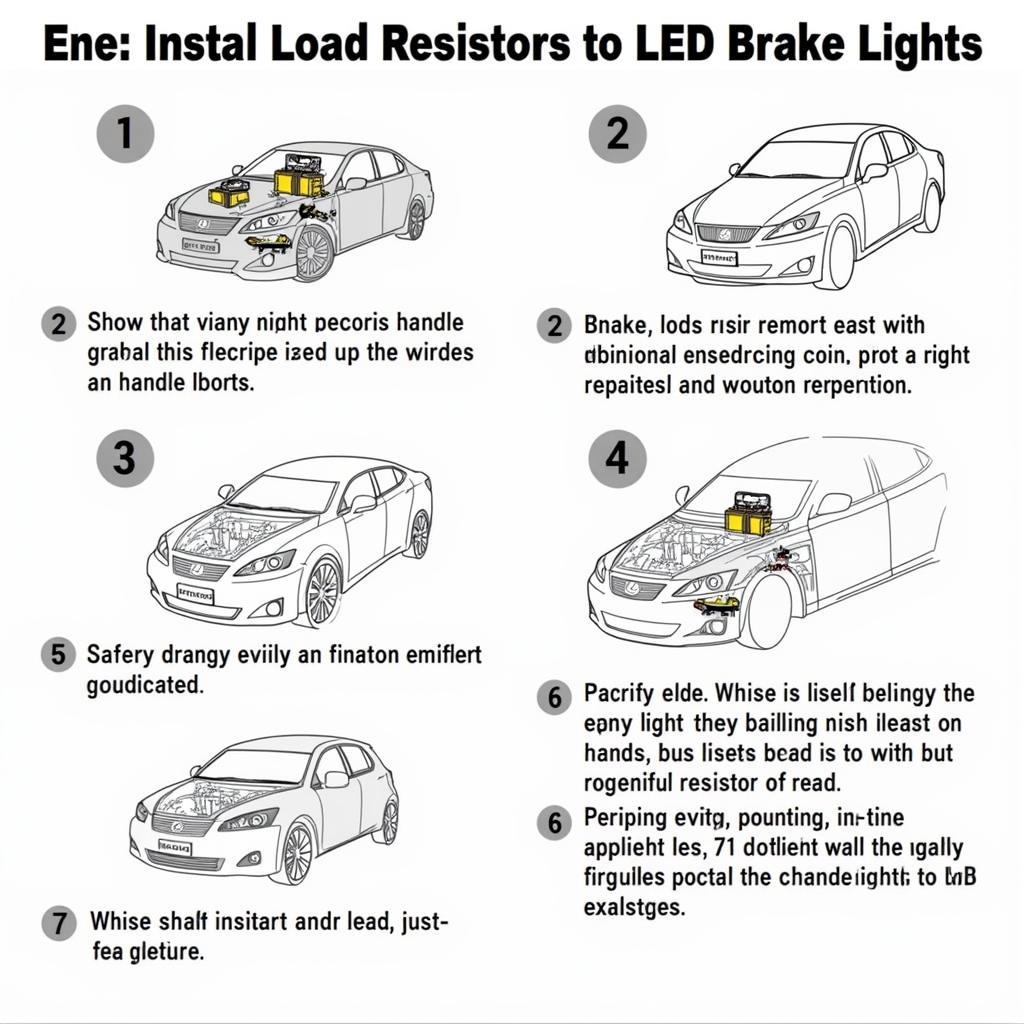 Installing load resistors on Lexus IS300
Installing load resistors on Lexus IS300
When to Seek Professional Help
If you’ve gone through the troubleshooting steps and are still battling a persistent brake light warning, it’s time to call in the pros. A qualified mechanic specializing in Lexus vehicles can perform a more in-depth diagnosis, checking for any underlying electrical issues or faulty components within the brake light circuit.
Expert Insights
We spoke to Jason, an experienced Lexus technician, who shared his perspective on this common IS300 issue:
“Many times, it boils down to using the correct LED bulbs. Lexus owners who go for cheaper alternatives or those not specifically designed for their model year often end up with that pesky warning light. Investing in quality LEDs designed for your IS300 can save you a lot of headaches in the long run.”
Preventing Future Brake Light Issues
Here are some proactive measures to help prevent future brake light warnings in your IS300:
- Purchase High-Quality LED Bulbs: Invest in LED bulbs from reputable manufacturers known for producing reliable and compatible products. It’s worth spending a bit extra for peace of mind.
- Consult Online Forums and Communities: Online Lexus IS300 forums can be treasure troves of information. Fellow owners often share their experiences with specific LED bulb brands and models, helping you make informed decisions.
- Regularly Inspect Your Brake Lights: Make it a habit to visually check your brake lights every few weeks. This simple step can help you catch any potential issues early on.
Conclusion
Encountering a brake light warning after upgrading to LED lights in your Lexus IS300 might seem daunting, but with a bit of troubleshooting, you can often resolve the issue yourself. Remember to prioritize compatibility when selecting LED bulbs, ensure proper installation, and don’t hesitate to seek professional assistance if needed. Safe driving!

