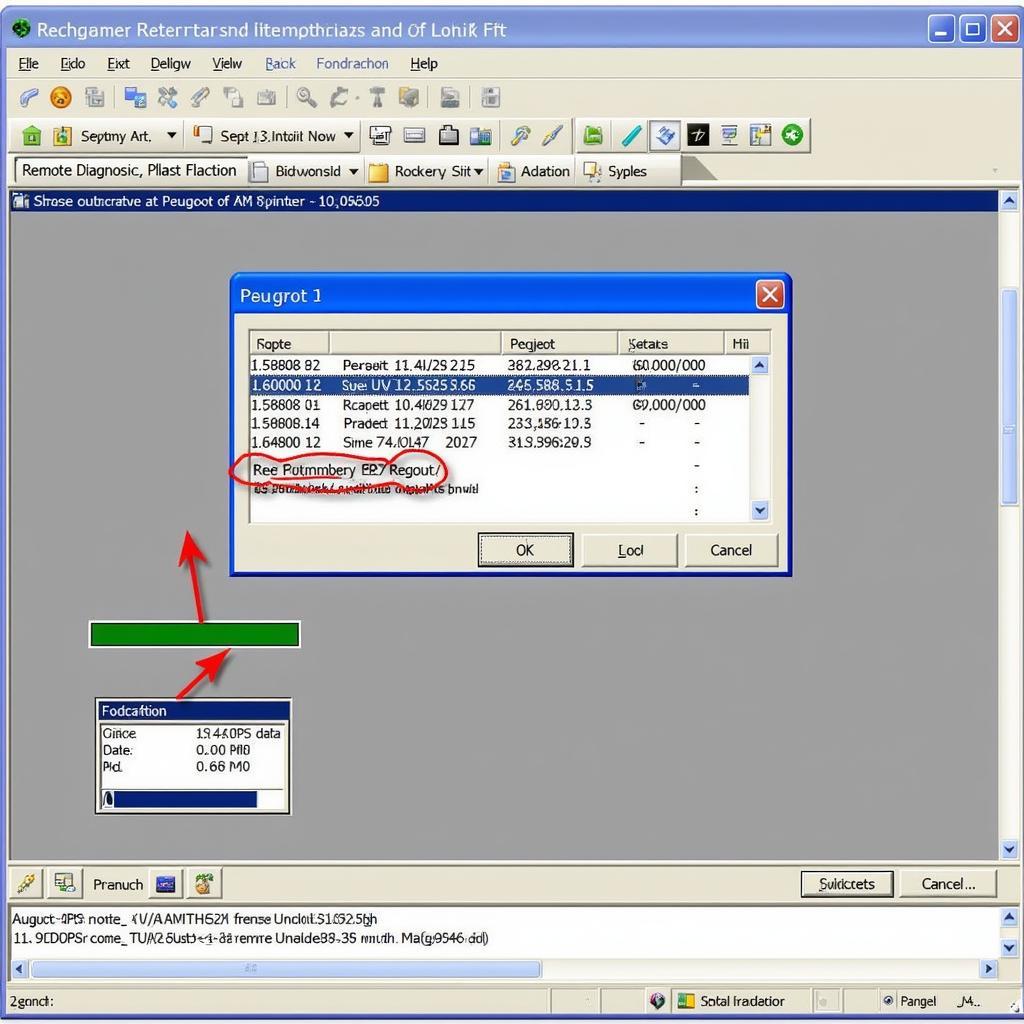A glowing battery warning light on your Jaguar XF dashboard can be alarming. This article addresses the common causes of this issue and provides effective solutions, including remote diagnostics and software fixes. We’ll explore everything from simple battery problems to more complex electrical faults.
A dead battery is the most obvious culprit when your Jaguar XF displays a battery warning light. However, several other issues can trigger this warning. Let’s dive deeper into some of these problems and how to identify them.
Understanding the Jaguar XF Battery Warning Light
The battery warning light doesn’t just mean your battery is dead. It signifies a problem with the charging system. This could include a failing alternator, loose or corroded battery terminals, or even a parasitic drain on the battery.
If you see this light while driving, pull over safely as soon as possible. Continuing to drive could lead to a complete electrical failure, leaving you stranded. key fob dead car won t start can also be a symptom.
Common Causes of the Jaguar XF Battery Warning Light
- Faulty Alternator: The alternator recharges the battery while the engine is running. A malfunctioning alternator won’t provide sufficient charge, eventually draining the battery.
- Loose or Corroded Battery Terminals: These connections can prevent proper current flow, leading to charging issues and triggering the warning light.
- Worn-out Battery: Over time, batteries lose their capacity to hold a charge. A worn-out battery might need replacement.
- Parasitic Drain: A parasitic drain occurs when an electrical component continues to draw power even when the car is off. This can slowly drain the battery over time.
- Wiring Issues: Damaged or corroded wiring in the charging system can disrupt the flow of electricity.
- Faulty Voltage Regulator: The voltage regulator controls the output of the alternator. A faulty regulator can overcharge or undercharge the battery.
Troubleshooting the Jaguar XF Battery Warning Light
- Check the Battery Terminals: Inspect for corrosion or looseness. Clean the terminals with a wire brush and tighten them securely.
- Test the Battery Voltage: Use a multimeter to check the battery’s voltage. A fully charged battery should read around 12.6 volts. If the voltage is significantly lower, the battery may need replacement. You might even need to know how to handle situations if your car still wont start after new battery.
- Have the Alternator Tested: A mechanic can test the alternator’s output using a specialized tool.
- Inspect the Wiring: Check for any damaged or corroded wiring in the charging system.
“Regular maintenance checks can prevent many electrical issues,” advises John Smith, a seasoned automotive electrical engineer. “Inspecting your battery and charging system can save you from unexpected breakdowns.”
Remote Diagnostics and Software Solutions
Modern vehicles, including the Jaguar XF, often utilize sophisticated software systems that control various functions, including the charging system. Remote diagnostics and software updates can address software-related issues triggering the battery warning light. the car wouldn t start and similar problems can be efficiently solved this way.
“Remote diagnostics allows us to quickly pinpoint and resolve software glitches without the need for a physical visit to the workshop,” says Jane Doe, a leading expert in automotive software solutions. “This saves time and money for the customer.”
What to Do When the Jaguar XF Battery Light Comes On While Driving
If the battery light illuminates while driving, safely pull over as soon as possible. Turn off non-essential electrical components like the radio and air conditioning. Try restarting the car. If the light persists, contact a qualified mechanic or roadside assistance. If your car key battery dead that is a different issue altogether.
Conclusion
The Jaguar XF battery warning light indicates a problem with the vehicle’s charging system. By understanding the potential causes and employing the troubleshooting tips outlined in this article, you can take proactive steps to resolve the issue and prevent further complications. Remote diagnostic services and software solutions offer efficient ways to address software-related problems. Don’t ignore the battery warning light—addressing it promptly will keep your Jaguar XF running smoothly. If you need a chevy cruze key fob replacement, that is a service we also provide.
FAQ
- What does the Jaguar XF battery warning light mean?
The battery warning light signifies a problem within the charging system, not necessarily a dead battery. - Can I drive with the battery warning light on?
It’s not advisable. Pull over safely and investigate the cause. - What are the common causes of this warning light?
Common causes include a faulty alternator, loose or corroded battery terminals, a worn-out battery, or a parasitic drain. - How can I troubleshoot the battery warning light?
Check the battery terminals, test the battery voltage, have the alternator tested, and inspect the wiring. - What are remote diagnostics?
Remote diagnostics allow technicians to analyze vehicle data remotely, often identifying software-related issues. - Can remote diagnostics fix the battery warning light issue?
Yes, if the problem is software-related, remote diagnostics and software updates can resolve the issue. - What should I do if the light comes on while driving?
Pull over safely, turn off non-essential electrical components, and contact a mechanic or roadside assistance if necessary.