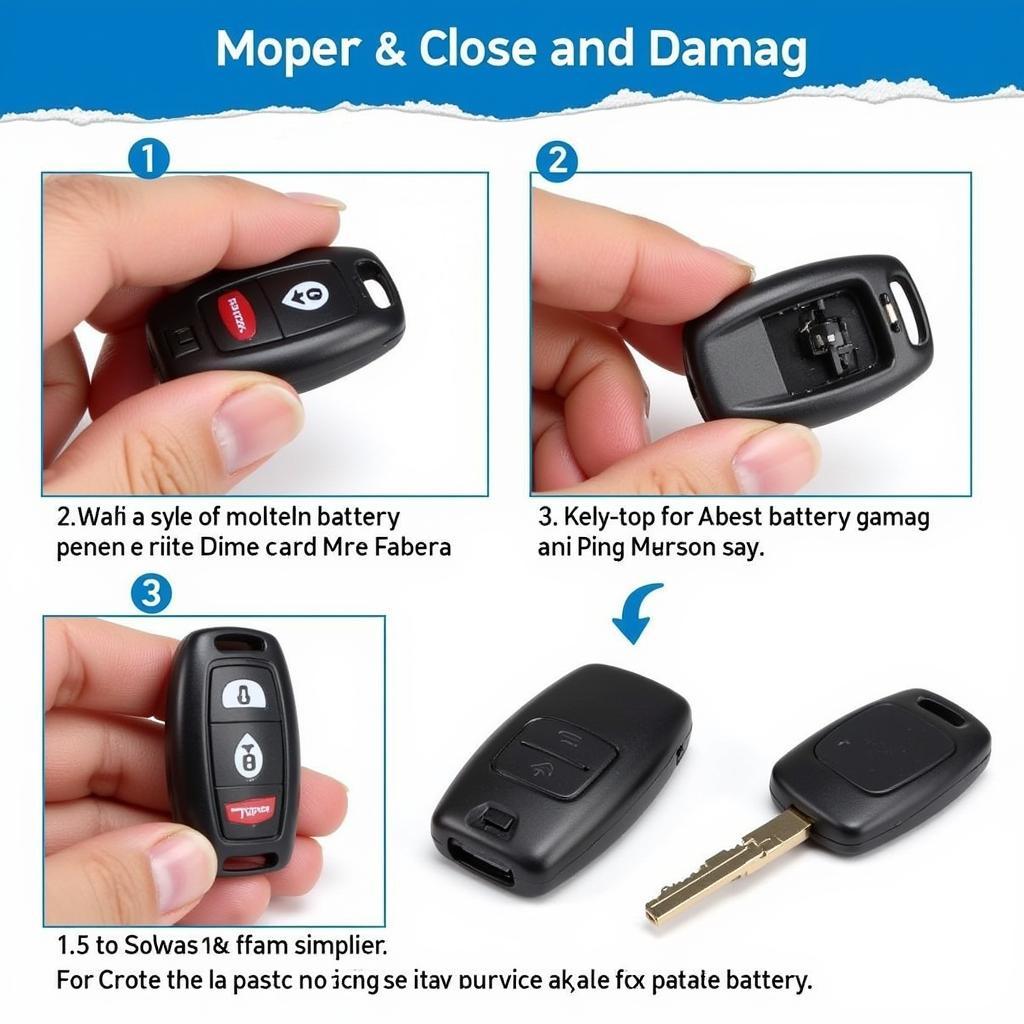The dreaded “brake pads low” warning on your Jaguar XJ can be a cause for concern. This guide will walk you through understanding, diagnosing, and resolving this issue, whether you’re a seasoned DIYer or prefer professional assistance. We’ll cover everything from the basics of brake pad wear to advanced diagnostic techniques and remote software solutions.
Understanding the Jaguar XJ Brake Pad Warning System
Your Jaguar XJ is equipped with a sophisticated system to monitor brake pad wear. When the brake pads reach a critical thickness, a sensor triggers the warning light on your dashboard. This system is crucial for safety, preventing you from driving with compromised braking performance. Ignoring this warning can lead to more extensive and costly repairs down the line. Understanding how the system works is the first step in addressing the issue. This warning isn’t just an annoyance; it’s a vital safety feature.
Diagnosing the Issue: Is It Really the Brake Pads?
While the “brake pads low” warning typically indicates worn brake pads, other factors can trigger the warning. A malfunctioning sensor, damaged wiring, or even low brake fluid can cause the light to illuminate. Before rushing to replace your brake pads, it’s essential to pinpoint the exact cause. This accurate diagnosis will save you time and money. Don’t automatically assume it’s the brake pads; investigate thoroughly.
Checking Brake Pad Thickness
The most straightforward way to check your brake pads is by visually inspecting them. You’ll need to remove the wheel to get a clear view of the brake pads. Look for the wear indicator, a small metal tab that becomes exposed when the pads wear down. If you can see the indicator, it’s definitely time for new brake pads.
 Jaguar XJ Brake Pad Inspection
Jaguar XJ Brake Pad Inspection
Diagnosing Sensor and Wiring Issues
If your brake pads appear to have sufficient thickness, the problem might lie with the sensor or its wiring. A multimeter can be used to test the sensor’s continuity. Check for breaks or damage in the wiring harness leading to the sensor. If the sensor or wiring is faulty, replacing them will usually resolve the issue.
 Jaguar XJ Brake Pad Sensor Testing
Jaguar XJ Brake Pad Sensor Testing
Jaguar XJ Brake Pad Replacement and Reset
Replacing brake pads on a Jaguar XJ can be a DIY project for experienced mechanics. However, it’s often best to leave it to professionals, especially if you’re unfamiliar with brake systems. After replacing the brake pads, it’s crucial to reset the brake pad warning light. This typically involves using a diagnostic scanner or following a specific reset procedure for your model year. Neglecting to reset the light can lead to continued warnings even with new brake pads.
Remote Diagnostics and Software Solutions
Modern technology allows for remote diagnostics and software updates for your Jaguar XJ. This means a qualified technician can often diagnose and even fix certain issues remotely, saving you a trip to the workshop. Remote software updates can address underlying software glitches that might contribute to the brake pad warning issue. These technological advancements are transforming car maintenance and repair. Imagine getting a software fix for your car from the comfort of your home. Check out more about turning off warning lights: turn off silverado brake warning.
Conclusion: Addressing the Jaguar XJ Brake Pads Low Warning
The “jaguar xj brake pads low warning” should never be ignored. Addressing the issue promptly ensures your safety and prevents more significant problems. Whether you choose DIY or professional help, understanding the underlying causes and solutions will empower you to make informed decisions. From simple checks to advanced remote software solutions, there are various ways to tackle this issue and keep your Jaguar XJ running smoothly. For specific reset instructions, check out resources like 2011 jaguar xj brake pad warning light reset and jaguar xj brake pad warning light reset. This information empowers you to maintain your vehicle effectively. You might also find helpful information regarding brake warning lights in other Jaguar models, such as the XJS: jaguar xjs brake warning light.
FAQ
- How often should I check my Jaguar XJ brake pads? It’s recommended to visually inspect your brake pads every six months or 10,000 miles.
- Can I drive with the brake pads low warning light on? While you can technically drive a short distance, it’s strongly advised against it. Continued driving can damage the rotors and compromise braking performance.
- How much does it cost to replace Jaguar XJ brake pads? The cost varies depending on the type of brake pads and labor rates.
- What causes premature brake pad wear? Aggressive driving, frequent braking, and driving in hilly or stop-and-go traffic can accelerate brake pad wear.
- What happens if I ignore the brake pads low warning? You risk damaging your rotors and significantly reducing your braking ability, which can lead to dangerous driving conditions.
- How can I reset the brake pad warning light on my Jaguar XJ? The reset procedure varies depending on the model year. Consult your owner’s manual or seek professional assistance.
- Can remote diagnostics help with the jaguar xj brake pads low warning? Yes, remote diagnostics can help identify the cause of the warning and, in some cases, implement software solutions.