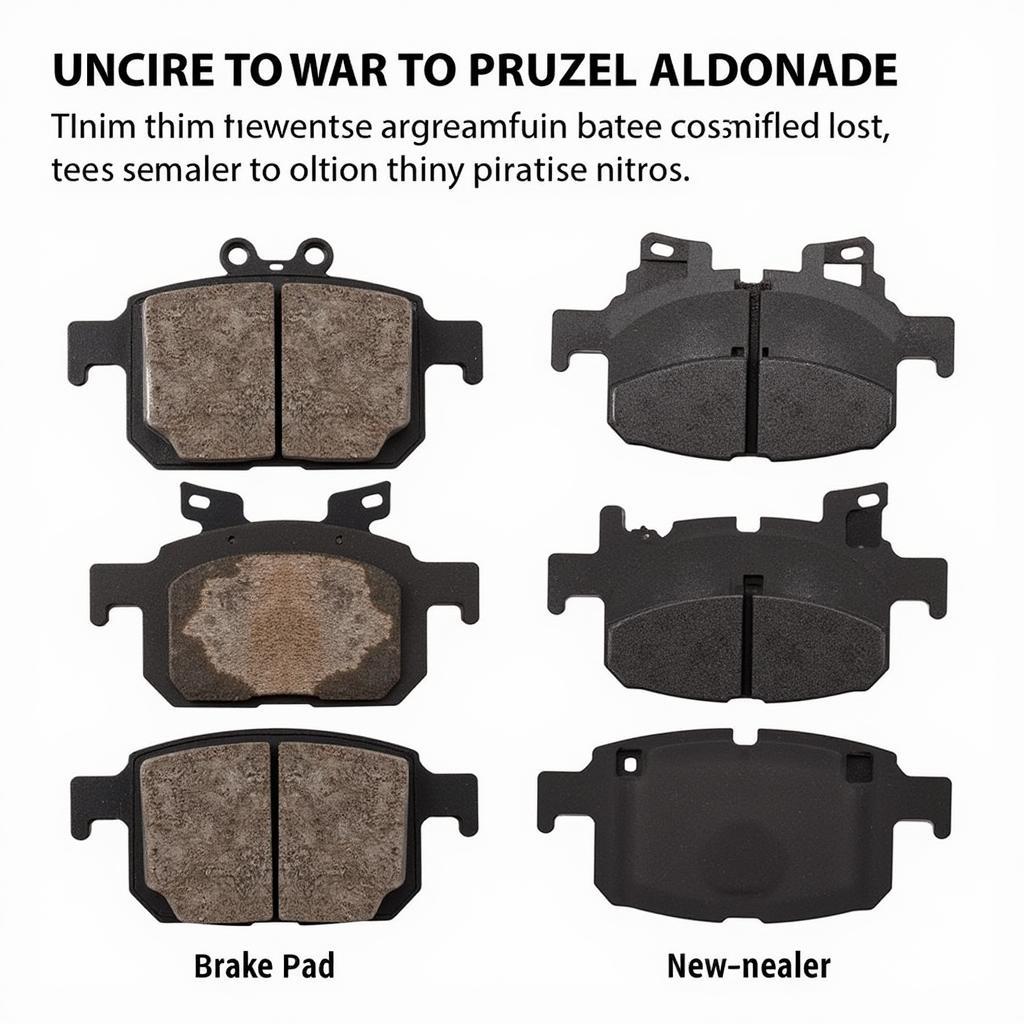Is your Jeep Cherokee key fob acting up? A dead or dying battery is often the culprit behind a malfunctioning key fob. This can lead to frustrating situations like not being able to unlock your car or even start the engine. Don’t worry; replacing a Jeep Cherokee key fob battery is a simple task you can handle yourself with a few basic tools.
Common Signs of a Dying Jeep Cherokee Key Fob Battery
Before you go out and replace your key fob battery, it’s important to make sure that’s actually the issue. Here are some telltale signs that your Jeep Grand Cherokee key fob battery might need attention:
- Decreased range: You find yourself standing closer to your vehicle than usual to lock or unlock the doors.
- Intermittent functionality: The key fob only works sporadically, sometimes requiring multiple button presses.
- No response: The key fob doesn’t respond at all when you press any buttons.
- Dashboard warning: Some Jeep Cherokees display a “Key Fob Battery Low” warning message on the dashboard.
What You’ll Need to Replace the Battery
- A small flat-head screwdriver
- A new CR2032 battery (widely available at auto parts stores, electronics stores, and online)
How to Replace Your Jeep Cherokee Key Fob Battery: A Step-by-Step Guide
Replacing the jeep cherokee key fob battery is a straightforward process. Follow these steps:
- Locate the key slot: On the back of your Jeep Cherokee key fob, you’ll find a small key slot.
- Release the emergency key: Insert the tip of your flat-head screwdriver into the key slot and gently pry open the key fob casing.
- Separate the halves: Carefully separate the two halves of the key fob. You might encounter slight resistance from the internal components.
- Identify and remove the battery: The old CR2032 battery will be clearly visible. Gently pry it out using your screwdriver. Avoid touching the battery contacts on the key fob.
- Install the new battery: Insert the new CR2032 battery into the compartment, ensuring the positive (+) side faces up, just like the old battery.
- Reassemble the key fob: Align the two halves of the key fob and press them firmly together until you hear a click, indicating they’re securely closed.
What to Do if the Key Fob Still Doesn’t Work
If you’ve replaced the battery and your Jeep Grand Cherokee key fob is still acting up, there might be other underlying issues. Here are a few things to consider:
- Check for programming errors: After a battery replacement, you might need to reprogram the key fob to your vehicle. Refer to your owner’s manual for instructions.
- Inspect the key fob for damage: Physical damage to the key fob, like a cracked casing or damaged buttons, can affect its functionality.
- Consider a faulty key fob: In rare cases, the key fob itself might be malfunctioning and require replacement. A qualified automotive locksmith or dealership can diagnose and address this issue.
Expert Insights
“Many people overlook the simple things,” says John Smith, a seasoned automotive electrician with over 15 years of experience. “A dead key fob battery is often the first thing to check when you’re experiencing problems. It’s a quick fix that can save you a lot of hassle and expense.”
Important Reminders
- Always use a high-quality CR2032 battery for optimal performance and lifespan.
- Avoid touching the battery terminals with your fingers as it can reduce battery life.
- If you’re uncomfortable performing the replacement yourself, you can always take your Jeep Cherokee to a qualified automotive locksmith or dealership for assistance.
Conclusion
A dead jeep grand cherokee key fob battery replacement can be a nuisance, but it’s a problem you can easily solve yourself. By following the steps outlined in this guide, you’ll be back in control of your vehicle in no time. Remember, regular maintenance and timely replacements can help you avoid unexpected inconveniences and keep your Jeep Cherokee running smoothly for years to come.