Pairing your phone with your JVC car radio via Bluetooth can open up a world of hands-free communication and wireless audio streaming. This guide will walk you through the process of JVC car radio Bluetooth pairing, troubleshooting common issues, and offering expert tips for a seamless connection.
Understanding JVC Car Radio Bluetooth Pairing
Bluetooth pairing is the process of establishing a wireless connection between two devices, in this case, your JVC car radio and your smartphone. This connection allows you to make and receive calls hands-free, stream music wirelessly, and in some cases, even control certain phone functions through the car radio interface. A successful pairing requires both devices to be discoverable and within range of each other.
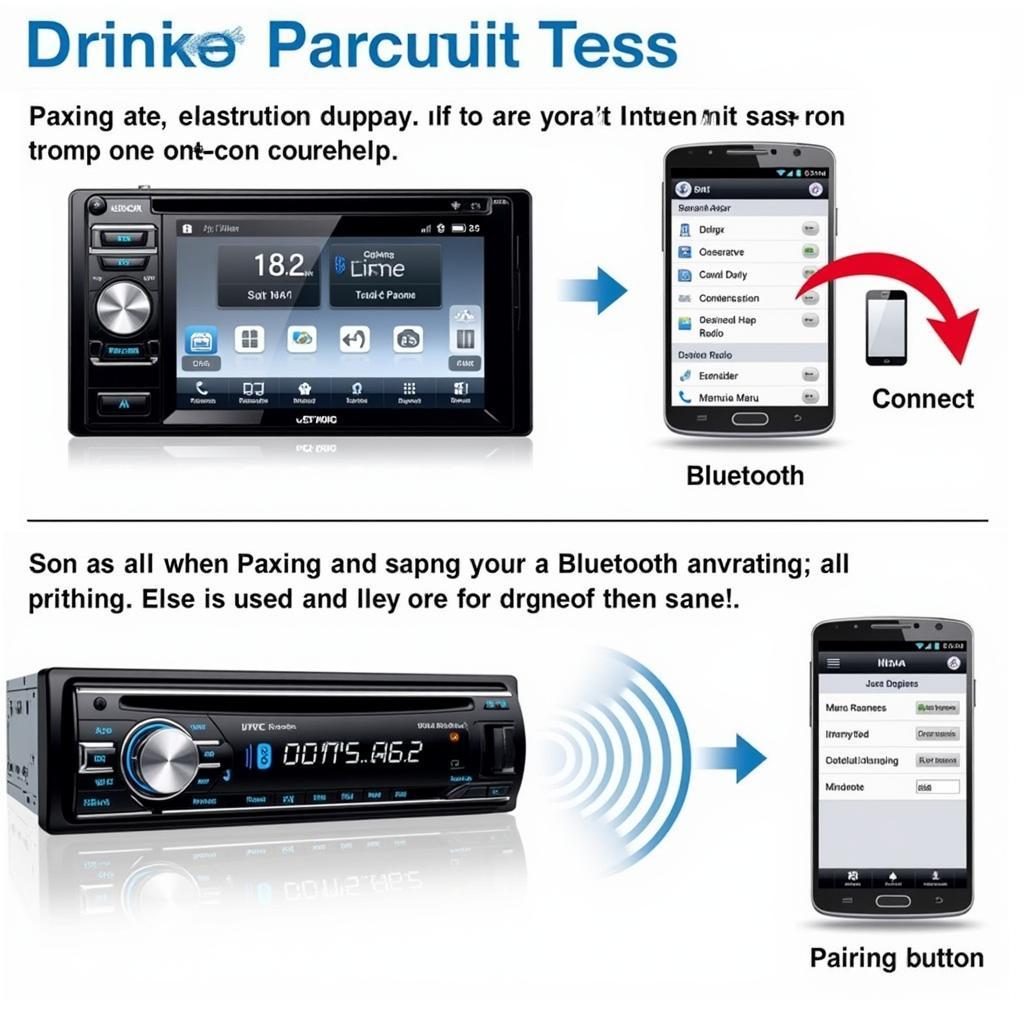 JVC Car Radio Bluetooth Pairing Process
JVC Car Radio Bluetooth Pairing Process
How to Pair Your Phone with a JVC Car Radio
Pairing your phone with a JVC car radio is generally straightforward. Here’s a step-by-step guide:
- Put your JVC car radio in pairing mode: This usually involves pressing a dedicated “Pairing” or “Phone” button on the radio’s front panel. Refer to your car radio’s manual for specific instructions.
- Make your phone discoverable: Go to your phone’s Bluetooth settings and turn on Bluetooth. Your phone should now be visible to other Bluetooth devices nearby.
- Select your JVC car radio from the list of available devices on your phone: Your phone will display a list of discoverable Bluetooth devices. Look for your JVC car radio’s model name or a generic name like “JVC BT.”
- Enter the PIN (if required): Some JVC car radios require a PIN code for pairing. This code is usually “0000” or “1234,” but refer to your car radio’s manual for the correct code.
- Confirm the pairing on both devices: Once the PIN is entered correctly, you’ll need to confirm the pairing on both your phone and the car radio.
Troubleshooting JVC Car Radio Bluetooth Pairing Issues
Sometimes, you might encounter problems during the pairing process. Here are some common issues and solutions:
- Phone not discoverable: Ensure Bluetooth is turned on and your phone is in discoverable mode.
- Incorrect PIN: Double-check the PIN in your car radio’s manual.
- Previous pairing conflicts: If you’ve previously paired other devices, try deleting them from your car radio’s memory.
- Distance issues: Make sure your phone is close to the car radio during pairing.
- Software updates: Ensure both your phone and car radio’s software is up to date.
What if your 2007 Dodge Ram’s anti-theft system is acting up while trying to pair? Check out this guide on how to bypass anti theft system on 2007 dodge ram.
Expert Tips for Seamless JVC Car Radio Bluetooth Pairing
- Consult your car radio’s manual: It provides specific instructions and troubleshooting tips for your particular model.
- Keep your car radio’s software updated: This can resolve compatibility issues and improve performance.
- Delete old pairings: This can free up memory and prevent conflicts with new pairings.
- Restart both devices: A simple restart can often resolve minor software glitches.
“Regularly updating your car’s software and deleting old Bluetooth pairings can significantly improve the connectivity and reliability of your JVC car radio,” advises John Smith, a senior automotive electrical engineer specializing in remote diagnostics and software solutions.
Why Can’t I Pair My Phone with My JVC Car Radio?
Several reasons can prevent a successful pairing. Check for compatibility issues, ensure both devices are in pairing mode, and try restarting both your phone and the car radio.
Do you need your radio code for your 2001 Dodge Stratus? Learn more about do 2001 dodge stratus have anti theft radio codes.
Conclusion
JVC car radio Bluetooth pair functionality offers convenient hands-free calling and wireless audio streaming. By following this guide, you can successfully pair your phone and enjoy a seamless connected experience. Remember to consult your car radio’s manual for model-specific instructions and troubleshooting tips.
