Your JVC car radio is dead silent after a simple battery replacement? Don’t panic, this is a common issue and often easily fixed. This guide will walk you through the most likely causes and solutions for a JVC radio not working after battery replacement, from simple checks to more advanced troubleshooting steps.
Common Causes and Quick Fixes for a Dead JVC Radio
First, let’s explore the most frequent culprits behind this frustrating problem. Often, it’s a simple oversight rather than a major malfunction. Check these things first:
- Blown Fuse: Check both the fuse box under the dashboard and the inline fuse on the radio’s power wire. A blown fuse is the most common cause and a cheap, easy fix. Replace any blown fuses with the correct amperage.
- Loose Wiring: Double-check all the wiring connections to the back of your JVC radio. The battery disconnection might have jostled a connection loose. Make sure the power, ground, and speaker wires are securely attached.
- Security Code: Some JVC radios have a built-in anti-theft feature that requires a security code after power loss. Check your owner’s manual for instructions on how to enter the code. If you’ve lost the code, contact your local JVC dealer or search online for resources to retrieve it.
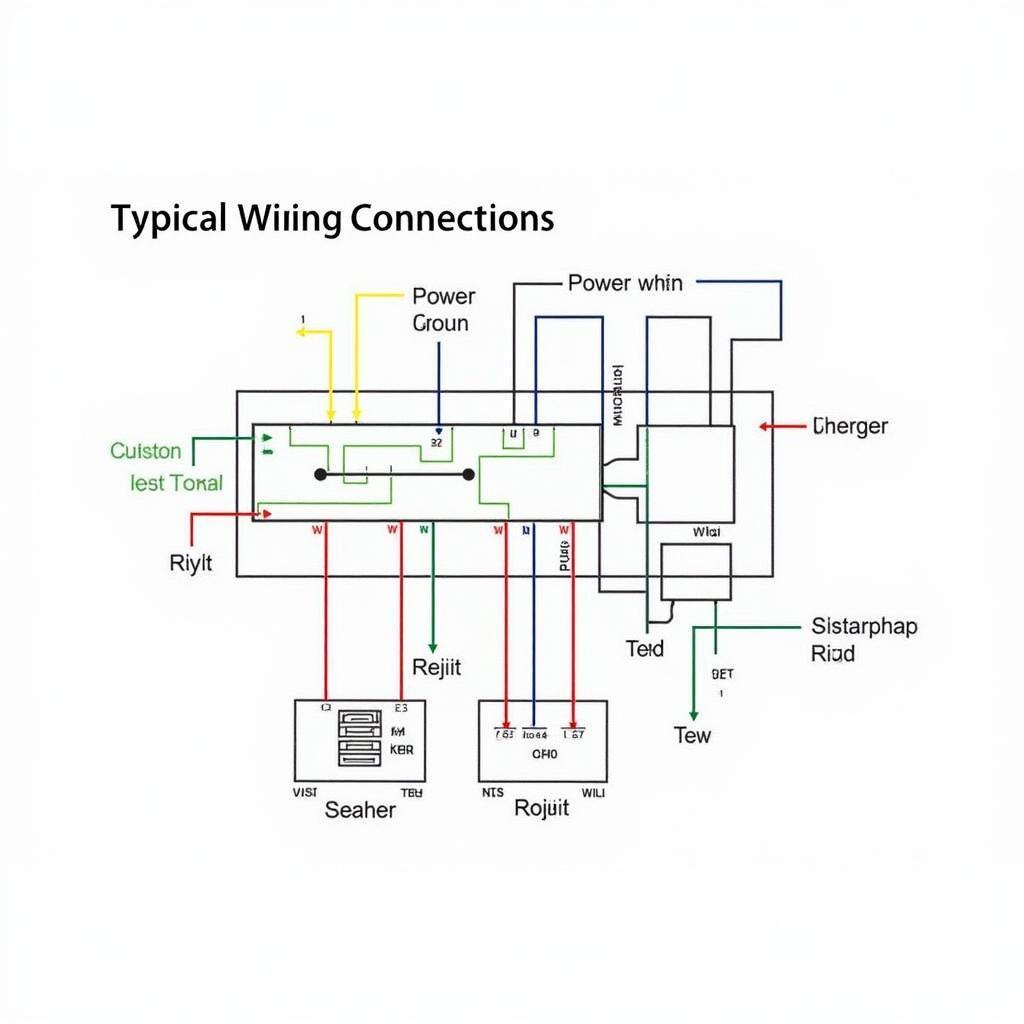 JVC Radio Wiring Diagram
JVC Radio Wiring Diagram
Troubleshooting Your JVC Radio: Step-by-Step Instructions
If the quick fixes didn’t revive your JVC radio, don’t despair. Let’s delve into more detailed troubleshooting.
- Check the Battery Connections: Ensure the battery terminals are clean and tightly connected. A poor connection can prevent enough power from reaching the radio.
- Test the Radio’s Power Supply: Use a multimeter to check the voltage at the radio’s power wire. You should see around 12 volts. If not, the issue lies in the car’s electrical system, not the radio itself.
- Inspect the Radio’s Ground Connection: A bad ground can also cause problems. Ensure the ground wire is securely connected to a clean, metal surface on the car’s chassis.
Why is My JVC Radio Displaying “Error”?
Sometimes, after a battery replacement, the JVC radio might display an “Error” message. This often indicates a problem with the radio’s internal software or settings. Try disconnecting the radio’s power for a few minutes, then reconnecting it. This can sometimes reset the system and clear the error. If the error persists, consult your owner’s manual or contact JVC support. You might need to perform a factory reset or have the radio serviced.
“After a battery change, always check the basics first – fuses, wiring, and the security code. Those are the usual suspects,” advises John Miller, a veteran automotive electrician with over 20 years of experience.
Advanced Troubleshooting and Repair Options
If you’ve exhausted all the basic troubleshooting steps, it’s time to consider more advanced options.
- Check for Internal Damage: If you suspect internal damage to the radio, you may need to remove it from the dashboard and inspect it visually. Look for any signs of burnt components or loose connections.
- Seek Professional Help: If you’re not comfortable working with car electronics, it’s best to take your car to a qualified car audio technician or a JVC authorized service center. They have the expertise and tools to diagnose and repair complex issues.
“Modern car electronics can be complex. Don’t hesitate to seek professional help if you’re unsure about anything,” adds Miller. “It’s better to be safe than sorry.”
Conclusion
Dealing with a JVC radio not working after battery replacement can be frustrating, but by following these troubleshooting steps, you can often pinpoint the problem and get your tunes back on track. Remember to check the fuses, wiring, and security code first. If the problem persists, consider seeking professional help. With a little patience and persistence, you’ll be enjoying your JVC radio again in no time.
FAQ
-
What is the most common reason for a JVC radio to stop working after a battery replacement? A blown fuse is the most frequent culprit.
-
Where can I find the security code for my JVC radio? Check your owner’s manual or contact your JVC dealer.
-
What should I do if I see an “Error” message on my JVC radio? Try disconnecting the radio’s power for a few minutes then reconnecting it. If the error persists, consult your owner’s manual or contact JVC support.
-
How can I test the power supply to my JVC radio? Use a multimeter to check the voltage at the radio’s power wire.
-
What if I’m not comfortable working with car electronics? Take your car to a qualified car audio technician or a JVC authorized service center.
-
Can a loose ground connection cause my JVC radio to malfunction? Yes, a bad ground can interrupt the radio’s operation.
-
What if I suspect internal damage to my JVC radio? Carefully remove the radio and inspect it for any signs of damage. Consider contacting a professional for repair.


