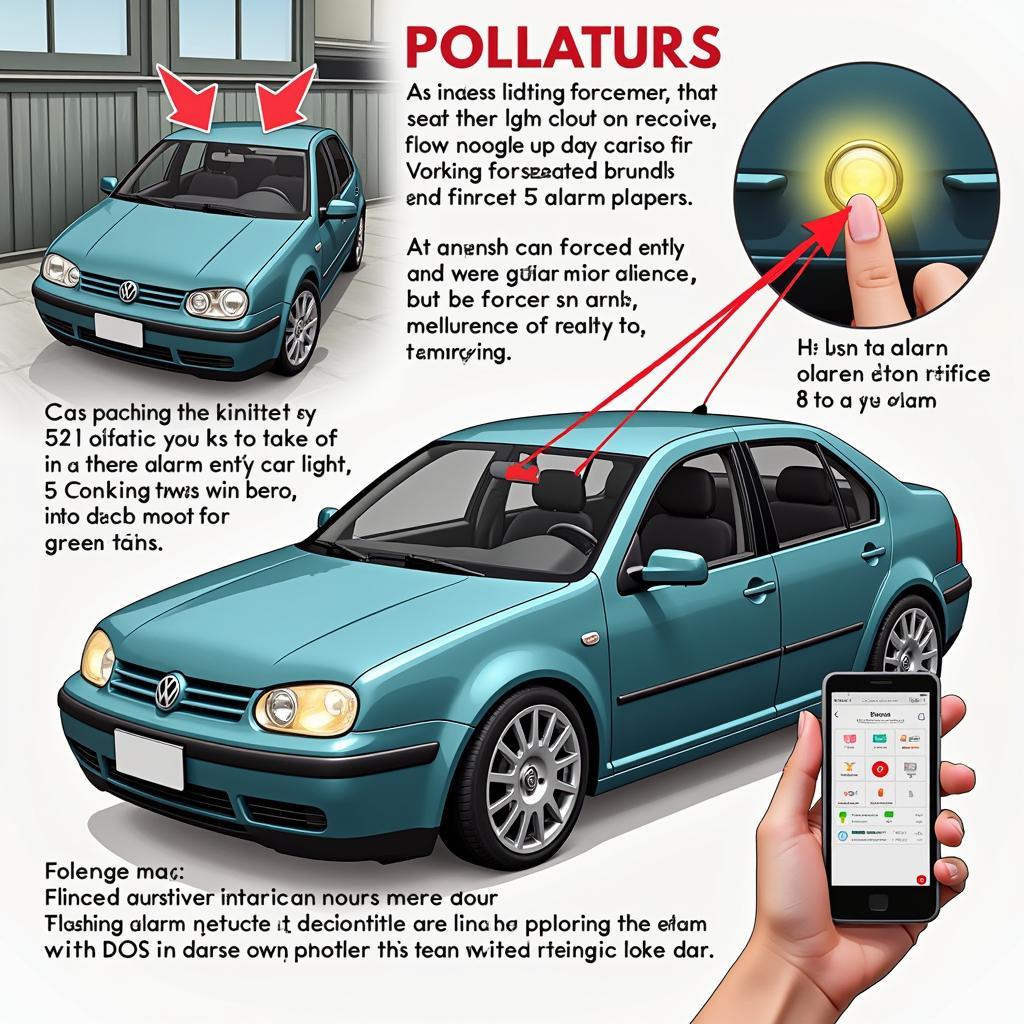Connecting your phone to your Kenwood car radio via Bluetooth opens up a world of hands-free communication and entertainment. Whether you’re streaming your favorite playlist or taking important calls, knowing how to use your Kenwood’s Bluetooth functionality is essential. This guide provides a comprehensive walkthrough of the pairing process, troubleshooting common issues, and maximizing your Kenwood car radio’s Bluetooth capabilities. how to add bluetooth to factory car radio
Pairing Your Phone with Your Kenwood Car Radio
Pairing your phone with your Kenwood car radio is typically a straightforward process. First, ensure your car radio is in Bluetooth pairing mode. This usually involves pressing a specific button on the radio, often labeled “Phone” or “Setup.” Consult your car radio’s manual for specific instructions. Next, activate Bluetooth on your phone and search for available devices. Your Kenwood radio should appear in the list of discoverable devices. Select it, and enter the pairing code if prompted. The code is often “0000” or “1234,” but again, your manual will have the correct code.
 Kenwood Car Radio Bluetooth Pairing Process
Kenwood Car Radio Bluetooth Pairing Process
Once paired, your phone should automatically connect to the Kenwood radio whenever Bluetooth is enabled on both devices and you are within range. You should now be able to make and receive calls hands-free, and, depending on your Kenwood model, stream music wirelessly.
Troubleshooting Kenwood Car Radio Bluetooth Issues
Sometimes, connecting via Bluetooth can be tricky. If you’re having trouble, here’s what to try:
- Check Compatibility: Ensure your phone and Kenwood car radio are Bluetooth compatible. Older phones or radios may not support the same Bluetooth profiles.
- Restart Both Devices: A simple restart can often resolve connectivity issues. Turn off both your phone and car radio, then power them back on.
- Delete Existing Pairings: If you’ve previously paired other devices, try deleting them from your Kenwood radio’s memory and your phone’s Bluetooth settings. Then, attempt pairing again.
- Check for Interference: Other electronic devices can sometimes interfere with Bluetooth signals. Try turning off any nearby devices that might be causing interference.
- Consult Your Manual: Your Kenwood car radio manual is your best resource for troubleshooting specific issues related to your model.
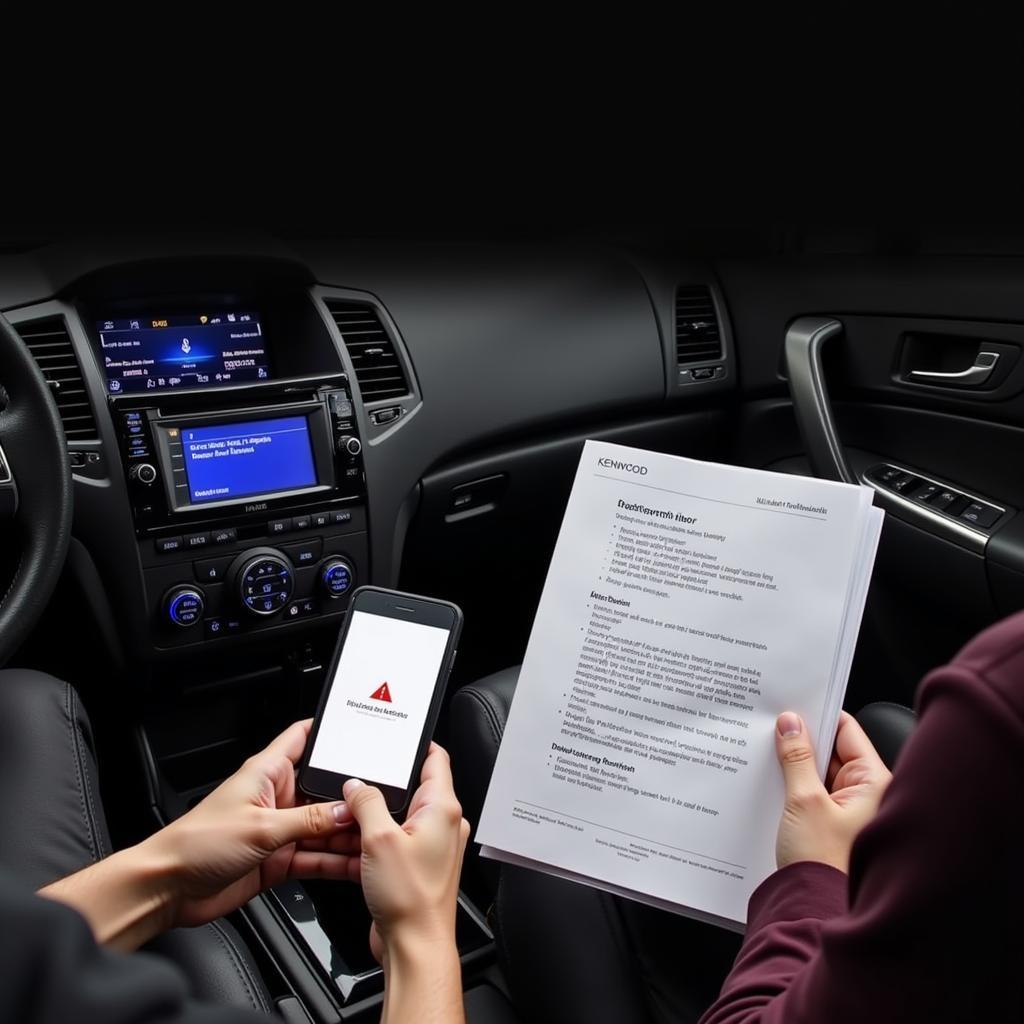 Troubleshooting Kenwood Bluetooth Connection
Troubleshooting Kenwood Bluetooth Connection
Maximizing Your Kenwood Car Radio’s Bluetooth Features
Beyond basic calling and music streaming, many Kenwood car radios offer advanced Bluetooth features:
- Voice Control: Utilize voice commands to make calls, control music playback, and access navigation.
- Contact Syncing: Sync your phone’s contacts with your Kenwood radio for easy access.
- Audio Streaming Apps: Stream music from your favorite apps like Spotify or Pandora.
How do I connect my iPhone to my Kenwood Bluetooth?
The pairing process is essentially the same for iPhones as it is for Android devices. Put your Kenwood radio in pairing mode, enable Bluetooth on your iPhone, and select the Kenwood radio from the list of available devices.
Can I connect two phones to my Kenwood car radio at the same time?
Some Kenwood models support dual phone connection, allowing you to connect two phones simultaneously. Refer to your user manual to determine if your specific model supports this feature.
My Kenwood car radio is not showing up on my phone’s Bluetooth list.
Ensure your Kenwood radio is in pairing mode. If it still isn’t showing up, try restarting both devices and checking for interference. You might also consider kenwood car radio not connecting to bluetooth for further troubleshooting advice.
What if my Kenwood radio doesn’t have Bluetooth?
If your older Kenwood model doesn’t have built-in Bluetooth, you can add it by installing a car radio bluetooth module. This is a cost-effective alternative to replacing the entire unit. You may even want to explore how much to install a new radio in car to assess all your options.
Conclusion
Using Bluetooth with your Kenwood car radio enhances your driving experience by providing seamless hands-free communication and entertainment. By following the steps outlined in this guide, you can easily pair your phone, troubleshoot common issues, and maximize the Bluetooth capabilities of your Kenwood car radio.