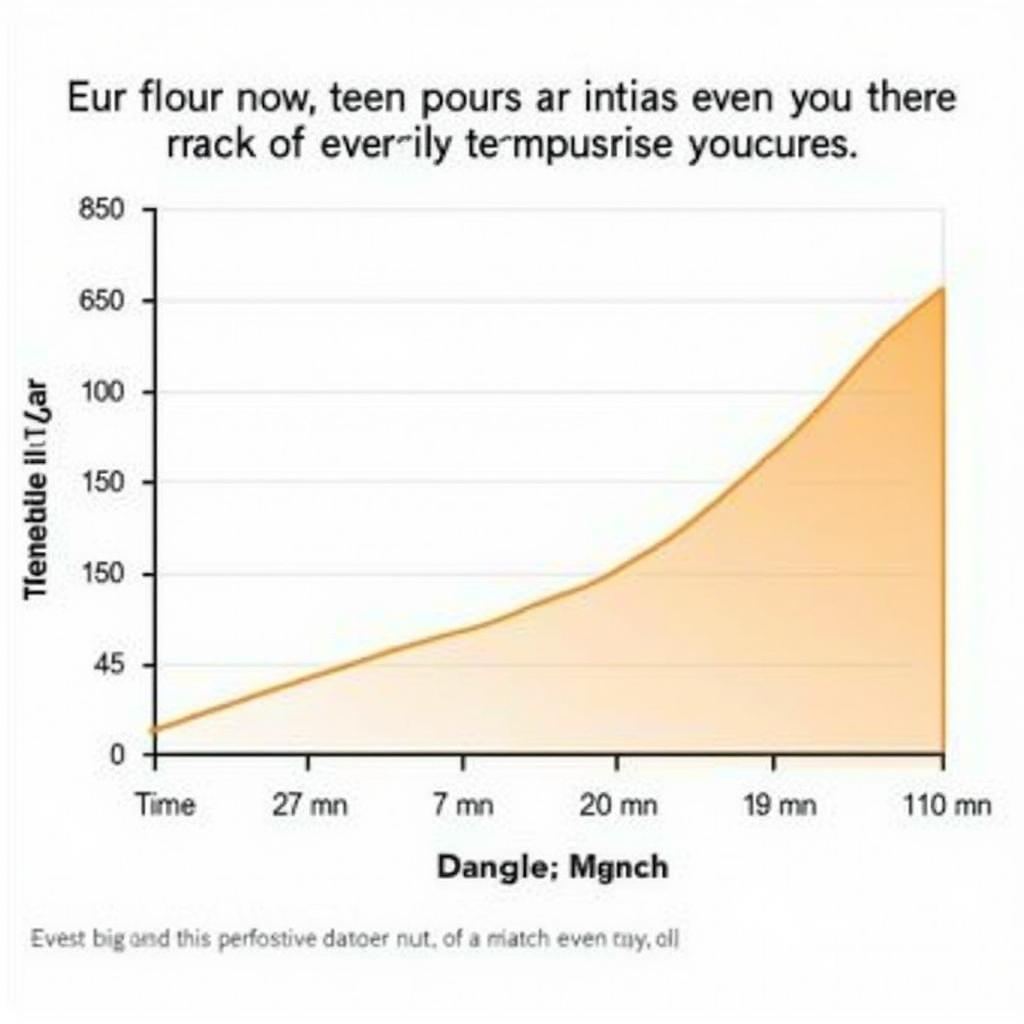Connecting your phone to your Kenwood car radio via Bluetooth to enjoy your favorite tunes should be a seamless experience. However, sometimes issues arise that can prevent you from jamming out on the road. This guide will help you troubleshoot common problems and get your Kenwood car radio playing your phone’s music via Bluetooth smoothly.
Understanding Bluetooth Connectivity with Your Kenwood Car Radio
Bluetooth technology has revolutionized how we interact with our devices, especially in the car. It allows for wireless communication between your phone and your Kenwood car radio, enabling hands-free calling and, most importantly for music lovers, streaming audio. Understanding the basics of how this connection works can be helpful when troubleshooting. Your Kenwood head unit acts as a receiver, and your phone acts as the transmitter, sending the audio signal wirelessly. A successful connection requires both devices to be paired and connected.
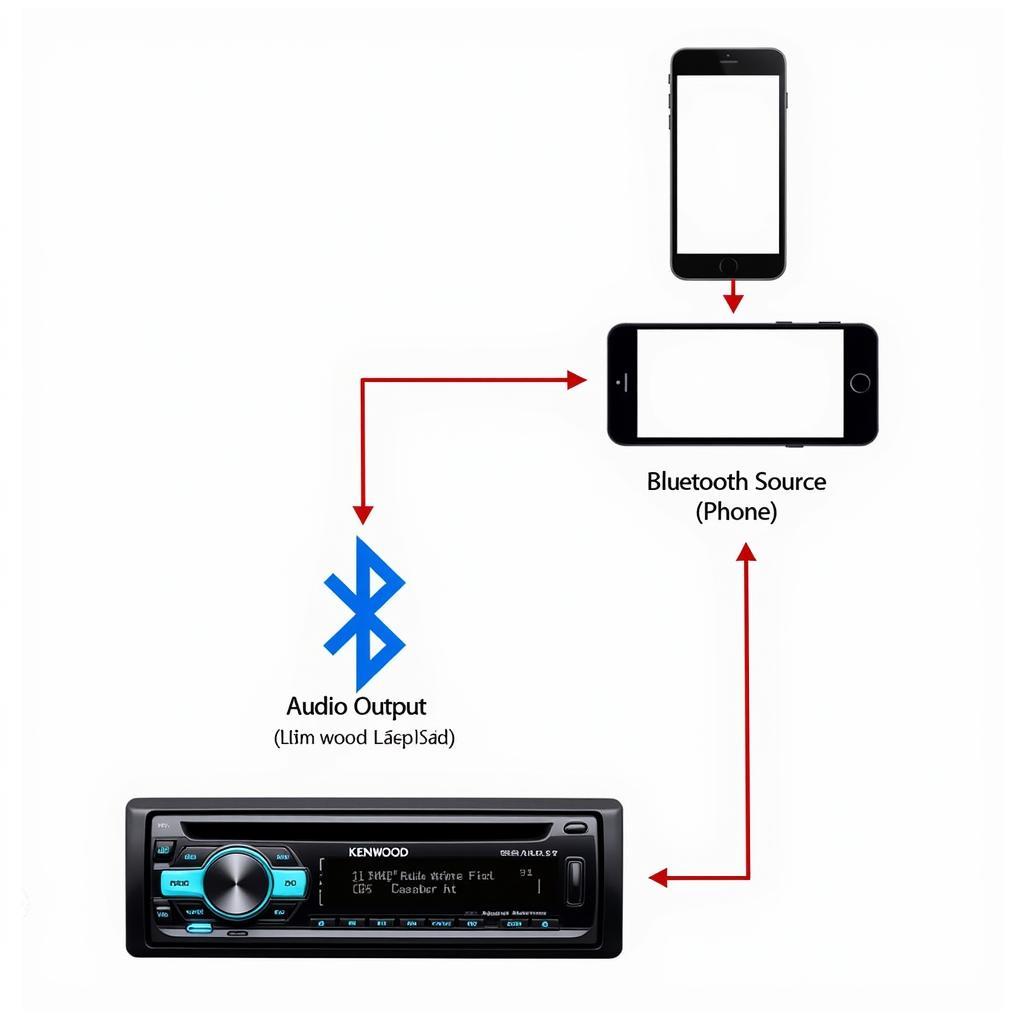 Kenwood Car Radio Bluetooth Connection Diagram
Kenwood Car Radio Bluetooth Connection Diagram
Common Problems and Solutions: Kenwood Car Radio Bluetooth Music Streaming
Several factors can interrupt your Bluetooth music streaming. Here’s a breakdown of the most common culprits and how to fix them:
Pairing Issues
Sometimes, your phone and Kenwood car radio simply refuse to pair. This can be due to a variety of reasons, such as an existing connection with another device, incorrect pairing procedures, or software glitches.
- Check Compatibility: Ensure your Kenwood car radio and phone are Bluetooth compatible. Most modern devices are, but older models might have limitations. Consult your Kenwood’s manual and your phone’s specifications.
- Reset Bluetooth: Turn off Bluetooth on both your phone and car radio, wait a few seconds, and then turn them back on. This simple step often resolves minor connection issues.
- Delete Existing Pairings: If your Kenwood is already paired with another device, it might be interfering with the connection. Delete the existing pairing on both your phone and car radio before attempting to pair them again.
- Proper Pairing Procedure: Carefully follow the pairing instructions in your Kenwood’s manual. Each model has a specific procedure, and deviating from it can lead to pairing failures.
Connection Drops
A frustrating issue is when the Bluetooth connection keeps dropping while playing music. This can be caused by interference, distance, or low battery.
- Minimize Interference: Other electronic devices in your car, such as GPS units or radar detectors, can interfere with the Bluetooth signal. Try turning off these devices or moving them further away from the car radio.
- Check Phone’s Battery: A low phone battery can sometimes cause Bluetooth connection instability. Ensure your phone is adequately charged.
- Update Firmware: Outdated firmware on your Kenwood car radio can lead to connectivity issues. Check Kenwood’s website for the latest firmware updates for your model and follow the instructions to update your device.
“Keeping your Kenwood’s firmware up-to-date is crucial for optimal performance and fixing potential bugs,” says John Miller, Senior Automotive Electronics Technician at AutoTech Solutions.
No Audio
Sometimes, your devices are paired and connected, but no sound comes out of the speakers.
- Check Volume Levels: Ensure the volume on both your phone and your Kenwood car radio is turned up. Sometimes, the volume on one device might be muted, leading to the illusion of no audio.
- Select the Correct Source: Make sure your Kenwood car radio is set to the correct source (Bluetooth Audio). Often, car radios have multiple audio sources, such as FM radio, CD player, and AUX input.
- Check Phone’s Audio Output: Verify that your phone’s audio output is set to Bluetooth. Some phones might automatically switch to the phone speaker or a connected headset.
 Kenwood Car Radio Bluetooth Audio Settings Menu
Kenwood Car Radio Bluetooth Audio Settings Menu
Advanced Troubleshooting for Kenwood Car Radio Bluetooth Music
If the basic troubleshooting steps haven’t resolved your issue, you might need to explore more advanced options.
- Consult Kenwood Support: Kenwood’s website and customer support can provide model-specific troubleshooting advice and resources.
- Professional Diagnosis: If all else fails, a qualified car audio technician can diagnose and fix more complex Bluetooth connectivity issues.
“Sometimes, underlying hardware or software issues require professional expertise. Don’t hesitate to seek help from a certified technician,” advises Maria Sanchez, Lead Diagnostics Engineer at CarAudio Experts.
Conclusion
Listening to your favorite music through your Kenwood car radio via Bluetooth should be an enjoyable experience. By understanding the potential issues and following these troubleshooting steps, you can get your music playing smoothly and enjoy your drive. If problems persist, remember that professional help is always available.
FAQ
- Why won’t my phone connect to my Kenwood car radio Bluetooth? Check compatibility, reset Bluetooth on both devices, delete existing pairings, and follow the proper pairing procedure.
- How do I fix my Kenwood car radio Bluetooth audio cutting out? Minimize interference, check your phone’s battery level, and update your Kenwood’s firmware.
- My Kenwood car radio Bluetooth is connected, but there’s no sound. What should I do? Check volume levels, select the correct source on your Kenwood, and verify your phone’s audio output is set to Bluetooth.
- Where can I find the latest firmware updates for my Kenwood car radio? Kenwood’s official website provides firmware updates and installation instructions for their various car radio models.
- What should I do if I’ve tried everything, and my Kenwood car radio still won’t play music via Bluetooth? Contact Kenwood support or consult a qualified car audio technician for further assistance.
- Can I connect multiple phones to my Kenwood car radio via Bluetooth? Most Kenwood car radios allow pairing with multiple devices, but they can usually only actively connect to one phone at a time.
- How do I improve the sound quality of my Kenwood car radio Bluetooth music? Ensure you are using a high-quality audio source on your phone and adjust the equalizer settings on your Kenwood head unit.