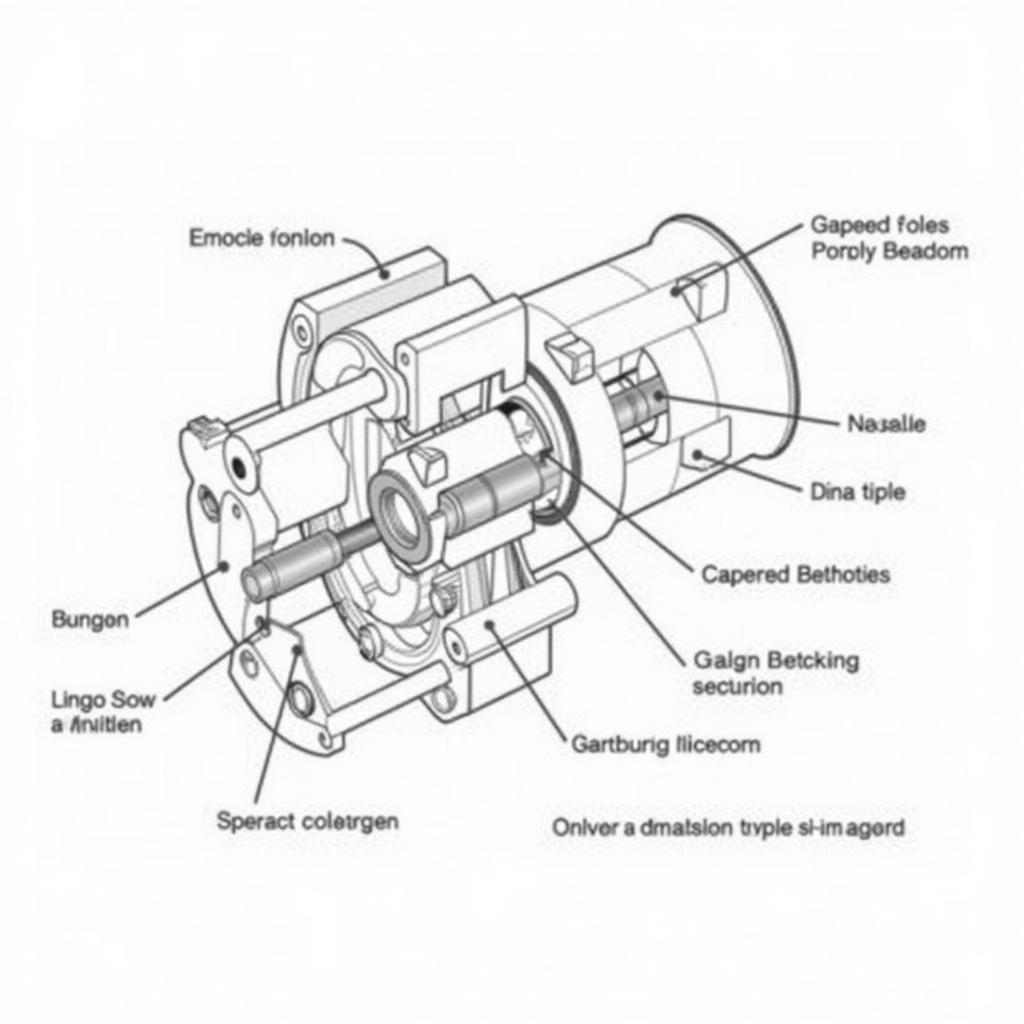“Sound system acting up again? Don’t sweat it! Let’s untangle those Kenwood car radio speaker wire colors and get your music pumping again.”
Understanding Your Kenwood Car Radio and Speakers
Your Kenwood car radio is the heart of your car audio system, sending audio signals to the speakers to create the soundtrack for your drive. These signals travel through wires, and each wire is color-coded to ensure a proper connection between your radio and speakers.
Common Kenwood Car Radio Speaker Problems
A few common issues can arise with your Kenwood car radio speakers:
- No sound from one or more speakers: This could be due to a blown speaker, loose wiring, or a problem with the radio itself.
- Distorted sound: This often points to a damaged speaker cone, wiring issues, or an amplifier problem.
- Intermittent sound: Loose wiring, a failing speaker connection, or a problem with the radio’s internal components can cause intermittent sound.
Diagnosing the Problem
Before you grab your tools, it’s essential to identify the root of the issue:
- Check the wiring: Inspect the speaker wires for any visible damage, loose connections, or exposed wires.
- Test the speakers: If possible, test the speakers with a multimeter to ensure they are receiving power and signal.
- Examine the head unit: Look for any error messages on your Kenwood car radio’s display and check the settings to ensure the audio is correctly configured.
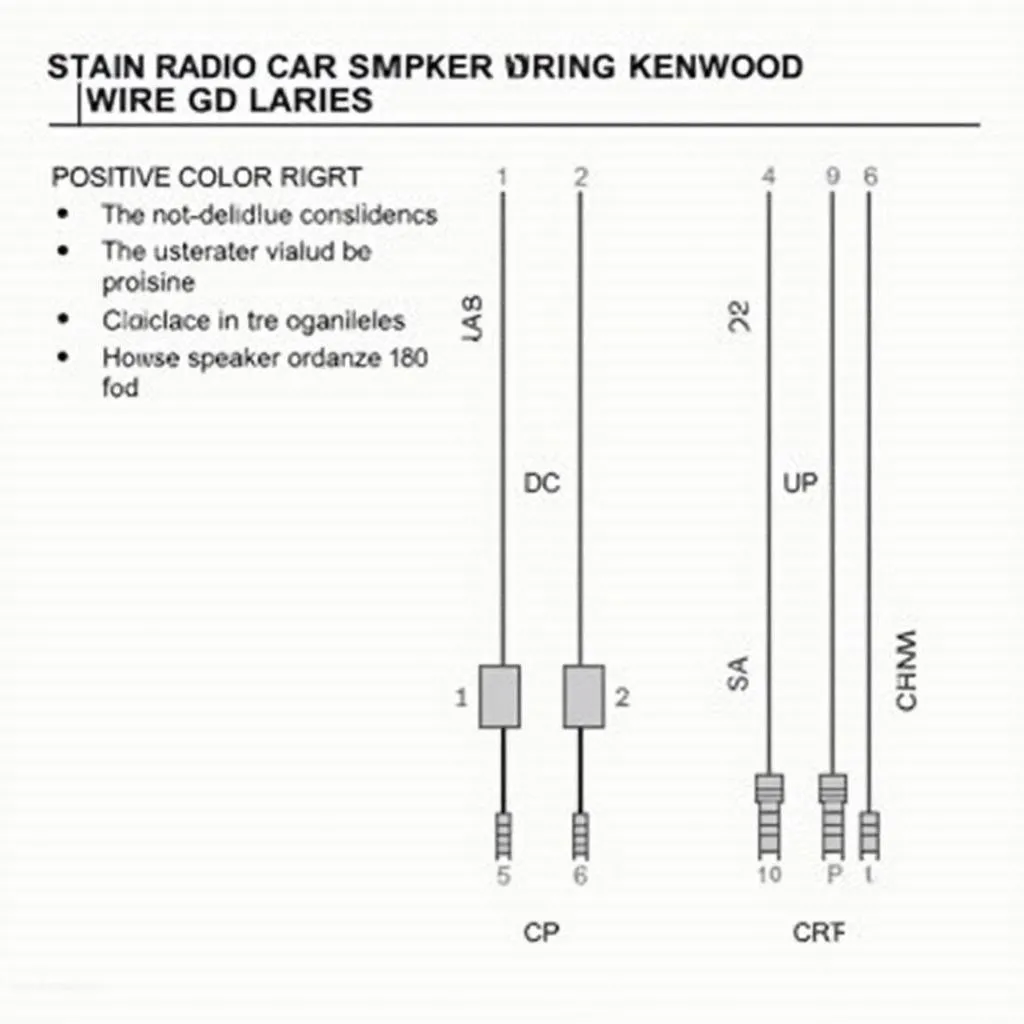 Kenwood car radio speaker wiring diagram
Kenwood car radio speaker wiring diagram
Tools for the Job
Having the right tools can make all the difference:
- Wiring diagram: Consult your Kenwood car radio’s manual or find a reliable diagram online.
- Multimeter: A multimeter helps test for continuity and resistance in the wiring and speakers.
- Wire strippers/cutters: Essential for preparing and connecting wires.
- Electrical tape: Secure and insulate wire connections.
Kenwood Speaker Wire Color Codes
Understanding the color codes is crucial:
- Front Left Speaker:
- Positive (+): White
- Negative (-): White/Black stripe
- Front Right Speaker:
- Positive (+): Gray
- Negative (-): Gray/Black stripe
- Rear Left Speaker:
- Positive (+): Green
- Negative (-): Green/Black stripe
- Rear Right Speaker:
- Positive (+): Violet
- Negative (-): Violet/Black stripe
Reconnecting Your Kenwood Car Radio Speakers
- Disconnect the battery: Always disconnect the car battery’s negative terminal before working on any electrical system.
- Identify the wires: Consult your wiring diagram and match the colors to the corresponding speakers and channels on your Kenwood car radio.
- Prepare the wires: If necessary, strip a small amount of insulation from the ends of the wires to expose the bare wire for connection.
- Connect the speakers: Connect the positive (+) wire from each speaker to the corresponding positive (+) terminal on the radio, and the negative (-) wire to the negative (-) terminal.
- Secure the connections: Use electrical tape to insulate and secure all wire connections.
 A technician connecting car speakers to a Kenwood car radio
A technician connecting car speakers to a Kenwood car radio
FAQs
Q: Can I use any speaker wire with my Kenwood car radio?
A: While you can use standard speaker wire, it’s recommended to use high-quality speaker wire designed for car audio systems to ensure optimal sound quality.
Q: What if my Kenwood radio has more channels than speakers?
A: You can leave the extra channels unconnected or use them to power a subwoofer or additional amplifiers.
Q: I’m still having trouble with my car audio. What should I do?
A: Don’t hesitate to contact a qualified car audio professional for assistance.
Need More Help?
Diagnosing and fixing car audio problems can be tricky. If you’re still facing issues after following these steps, consider reaching out to the experts at CARDIAGTECH. We offer a range of diagnostic tools and software solutions to help you troubleshoot and repair your vehicle’s electrical systems.
Remember, a properly wired car audio system not only enhances your driving experience but also ensures the longevity of your equipment. Drive safely and enjoy the music!