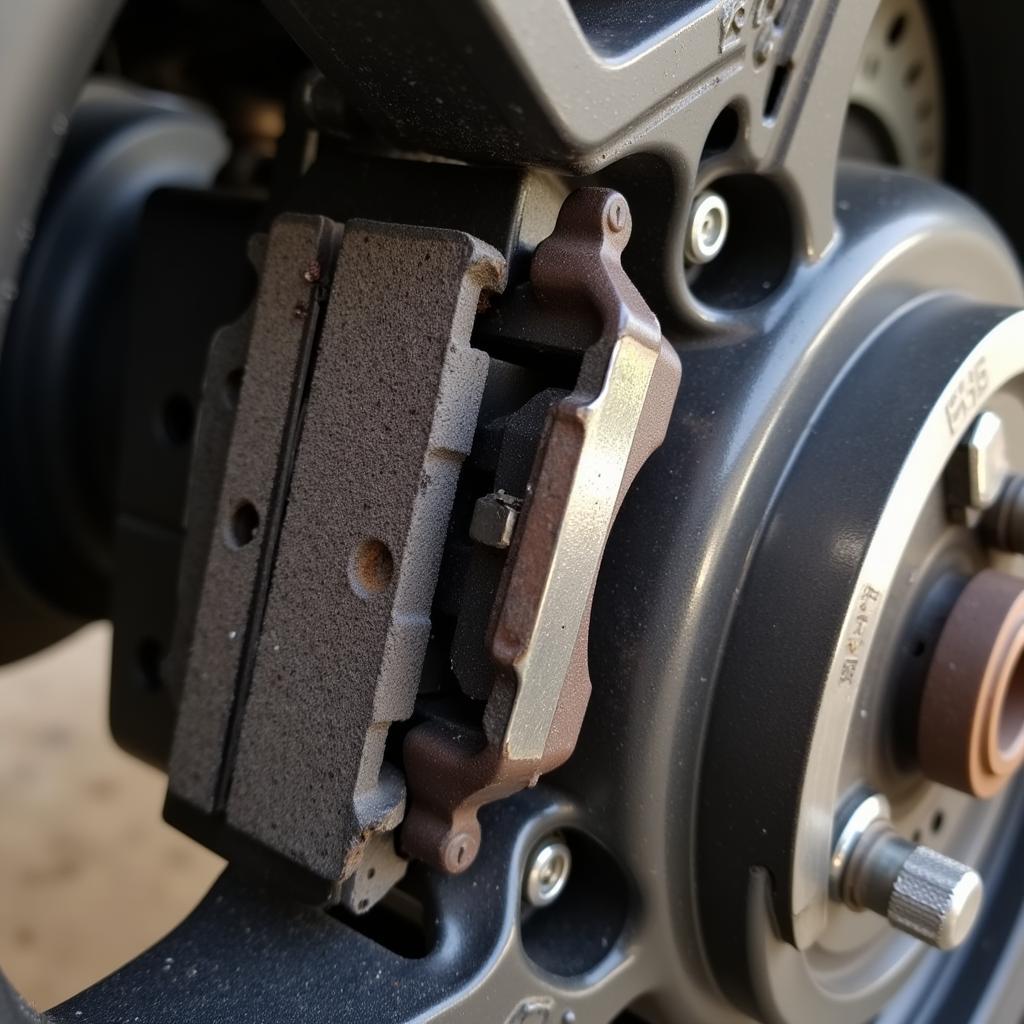“The radio quit working!” is a phrase uttered by countless car owners. It’s frustrating when your Kenwood KDC-200U car radio goes silent, especially if you rely on it for music, navigation, or hands-free calling. Don’t worry, this article will guide you through common issues, their causes, and how to get your tunes pumping again.
Understanding the Kenwood KDC-200U Wiring Harness
The wiring harness is the nervous system of your car radio, transmitting power, signals, and sound. A faulty harness connection is often the culprit behind a silent radio. The KDC-200U uses a standard Kenwood harness, and familiarizing yourself with its connections is the first step in diagnosing the problem.
Common Kenwood KDC-200U Radio Problems
1. No Power at All
Possible Causes:
- Blown fuse: The most common culprit. Check your car’s fuse box for a blown fuse related to the radio.
- Loose or disconnected wiring harness: Vibrations can loosen connections over time.
- Faulty ignition switch: If your car has electrical issues, the ignition switch could be preventing power from reaching the radio.
Troubleshooting Steps:
- Inspect the fuse box and replace any blown fuses.
- Ensure the wiring harness is securely connected to both the radio and the car’s wiring.
- If you suspect a faulty ignition switch, consult a qualified mechanic.
2. Sound Cuts Out Intermittently
Possible Causes:
- Loose wiring harness: Even a slightly loose connection can interrupt the audio signal.
- Damaged speaker wires: Exposed wires can cause shorts, leading to intermittent sound.
- Faulty amplifier (if applicable): A malfunctioning amplifier can cause sound distortions and cutouts.
Troubleshooting Steps:
- Double-check the wiring harness connections at both ends.
- Inspect the speaker wires for any damage, fraying, or loose connections.
- If you have an external amplifier, bypass it to see if the sound issue persists.
3. Radio Turns On, But No Sound
Possible Causes:
- Speaker wire issues: A short in the speaker wires or a blown speaker can cause complete sound loss.
- Incorrect wiring: If the radio was recently installed, the speaker wires might be connected incorrectly.
- Internal amplifier failure: While less common, the radio’s internal amplifier could have failed.
Troubleshooting Steps:
- Check the speaker wires for continuity using a multimeter.
- Verify that the speaker wires are connected to the correct terminals on both the radio and the speakers.
- Consider seeking professional help to diagnose a potential internal amplifier issue.
 Car radio wiring harness
Car radio wiring harness
Utilizing Diagnostic Software
For more complex issues, advanced diagnostic software can be a lifesaver. Tools like those offered by Cardiagtech can interface with your car’s computer system, providing invaluable insights into electrical problems and fault codes related to the radio system.
FAQs About Kenwood KDC-200U Wiring Harness Issues:
Q: Can I install the KDC-200U myself?
A: While possible, it’s recommended to have a professional install the radio to ensure proper wiring and avoid potential damage to your car’s electrical system.
Q: Where can I find a replacement wiring harness?
A: Kenwood wiring harnesses are available online, at car audio stores, and from authorized Kenwood dealers.
Q: What does it mean if my radio is displaying “PROTECT”?
A: This usually indicates a serious electrical issue, such as a short circuit. Disconnect the radio immediately and consult a professional.
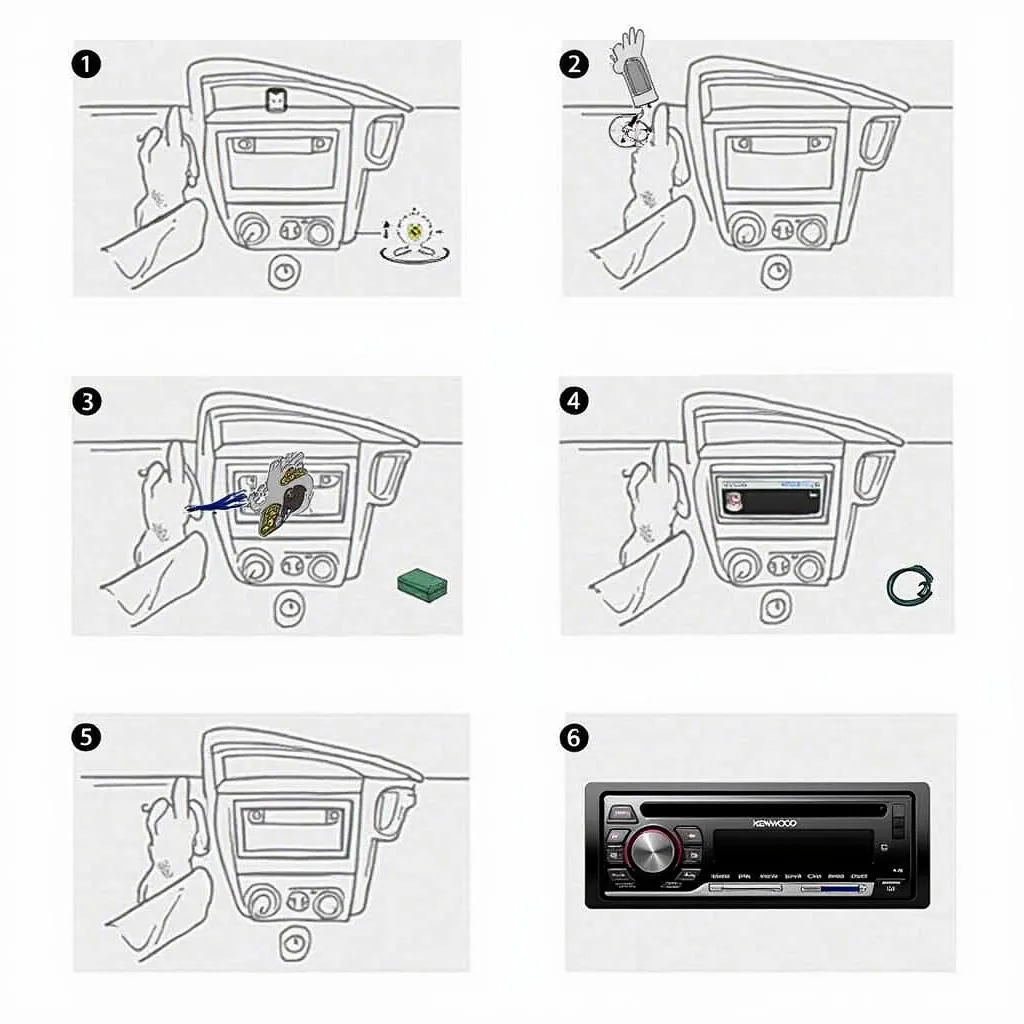 Kenwood KDC-200U installation process
Kenwood KDC-200U installation process
Conclusion
Troubleshooting car radio problems can feel like navigating a maze of wires and connectors. However, by understanding the common issues, carefully checking connections, and utilizing the right tools like diagnostic software, you can often restore your Kenwood KDC-200U to its former glory. If the problem persists, don’t hesitate to seek assistance from a qualified car audio technician or contact CARDIAGTECH for support.