The Kenwood DDX374BT car radio with Bluetooth is a popular choice for drivers looking to upgrade their in-car entertainment system. However, like any electronic device, it can sometimes experience issues. This comprehensive guide will cover common problems with the Kenwood DDX374BT, offering troubleshooting tips and remote software solutions to get your system back up and running smoothly. We’ll delve into everything from Bluetooth connectivity problems to software updates and remote diagnostics.
Common Kenwood DDX374BT Issues and Troubleshooting
Several issues can arise with the Kenwood DDX374BT. Let’s explore some of the most common problems and how to fix them.
Bluetooth Connectivity Problems
One of the most frequent complaints is difficulty connecting or maintaining a Bluetooth connection. This can manifest in several ways, from dropped calls to inability to pair devices.
- Check your phone’s Bluetooth settings: Ensure Bluetooth is enabled and your Kenwood DDX374BT is visible. Sometimes, simply toggling Bluetooth on and off on your phone can resolve the issue.
- Delete existing pairings: If you’ve previously paired your phone, try deleting the pairing from both the phone and the head unit, then pairing them again.
- Check for interference: Other electronic devices can sometimes interfere with Bluetooth signals. Try turning off any nearby devices to see if it improves the connection.
- Update the firmware: Outdated firmware can cause connectivity problems. Check Kenwood’s website for the latest firmware updates for your DDX374BT.
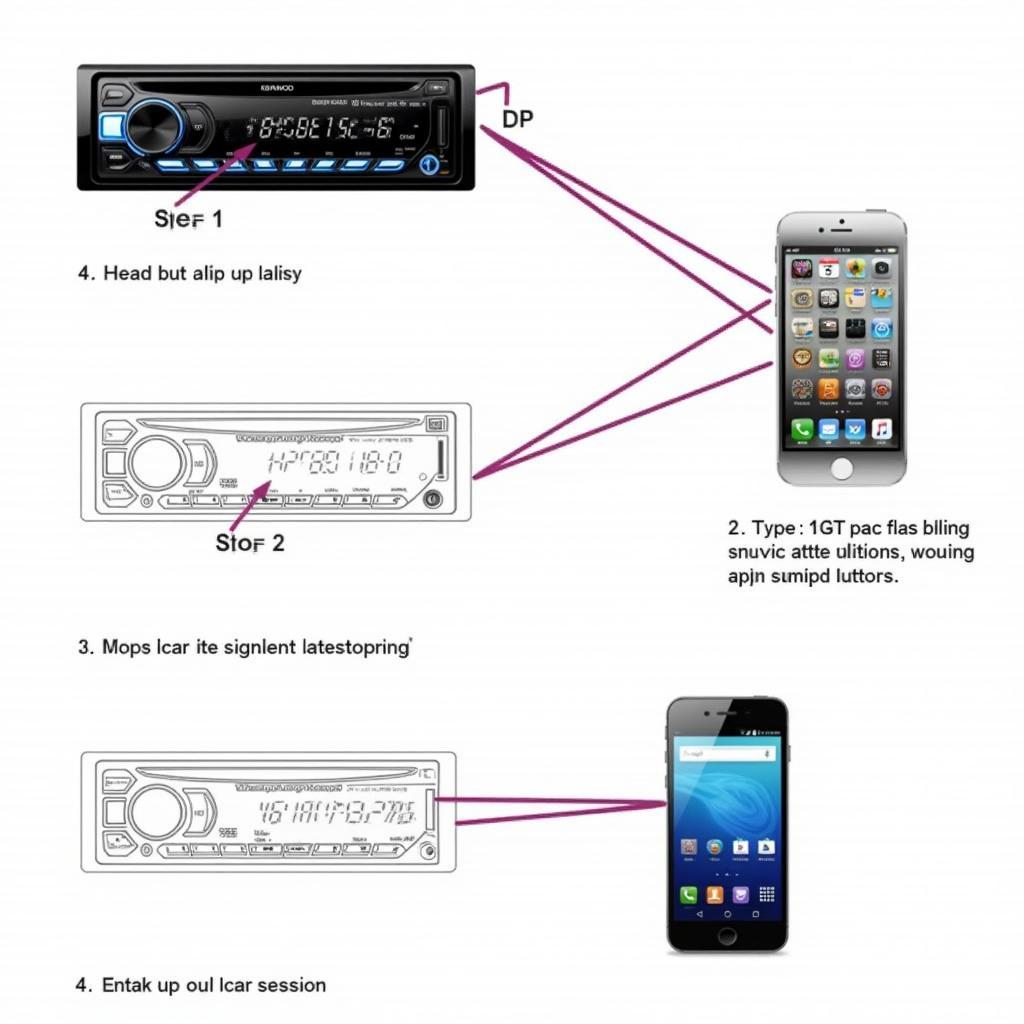 Kenwood DDX374BT Bluetooth Pairing Process
Kenwood DDX374BT Bluetooth Pairing Process
Sound Issues
Problems with sound output can range from no sound at all to distorted audio.
- Check the volume: It might seem obvious, but ensure the volume isn’t muted or set too low on both the head unit and your phone.
- Check the wiring: Inspect the wiring connections at the back of the head unit to ensure they are secure and properly connected. A loose or damaged wire can cause sound problems.
- Check the speaker connections: Verify that the speaker wires are correctly connected to the speakers and that the speakers themselves are functioning properly.
- Check audio settings: Ensure the correct audio source is selected and that the equalizer settings are configured to your liking.
Display Issues
Issues with the display can include a blank screen, flickering, or lines across the screen.
- Check the brightness and contrast: Adjust the brightness and contrast settings to see if the display improves.
- Check the power connection: Ensure the head unit is receiving power. Check the fuse and the wiring to the power source.
- Check for physical damage: If the display is cracked or damaged, it will likely need to be replaced.
Remote Software Solutions and Diagnostics for the Kenwood DDX374BT
Modern car radios like the Kenwood DDX374BT often benefit from remote software solutions and diagnostics. These tools allow technicians to diagnose and fix problems remotely, saving you time and money.
Remote Firmware Updates
Kenwood periodically releases firmware updates that can address bugs, improve performance, and add new features. Remote firmware updates allow these updates to be installed wirelessly, eliminating the need to visit a service center.
Remote Diagnostics
Remote diagnostics can pinpoint the cause of a problem quickly and efficiently. By connecting to the head unit remotely, a technician can analyze the system’s performance and identify any issues.
Remote Programming
Some issues can be resolved through remote programming. A technician can remotely access the head unit and adjust settings or install new software to fix the problem.
Conclusion
The Kenwood car radio with Bluetooth DDX374BT offers a rich in-car entertainment experience. By understanding the common issues and applying the troubleshooting tips outlined in this guide, you can often resolve problems yourself. However, for more complex issues, remote software solutions and diagnostics provide a convenient and efficient way to get your Kenwood DDX374BT back in top shape. Remember to always consult your user manual and Kenwood’s website for the most up-to-date information and support.

