The Kenwood DPX-5100BT 2-din in-car radio with built-in Bluetooth offers a fantastic blend of features and affordability. This guide dives deep into its functionalities, troubleshooting common issues, and exploring its Bluetooth capabilities for a seamless driving experience. We’ll cover everything from basic operation to advanced features, ensuring you get the most out of your Kenwood DPX-5100BT.
Understanding the Kenwood DPX-5100BT’s Features
The DPX-5100BT isn’t just a car radio; it’s a multimedia hub. Its built-in Bluetooth allows for hands-free calling and wireless music streaming. Beyond that, it boasts a CD/MP3 player, USB connectivity, and an auxiliary input for connecting various devices. The sleek 2-din design fits seamlessly into most dashboards, providing a modern upgrade to your car’s interior. Furthermore, the customizable equalizer allows you to fine-tune your audio experience.
Exploring Bluetooth Connectivity
Bluetooth is arguably the most significant feature of the Kenwood DPX-5100BT. It simplifies communication and entertainment while driving. Pairing your phone is a breeze, and the system remembers multiple devices for easy switching between users. This allows for hands-free calling, obeying traffic laws, and enjoying your favorite playlists wirelessly.
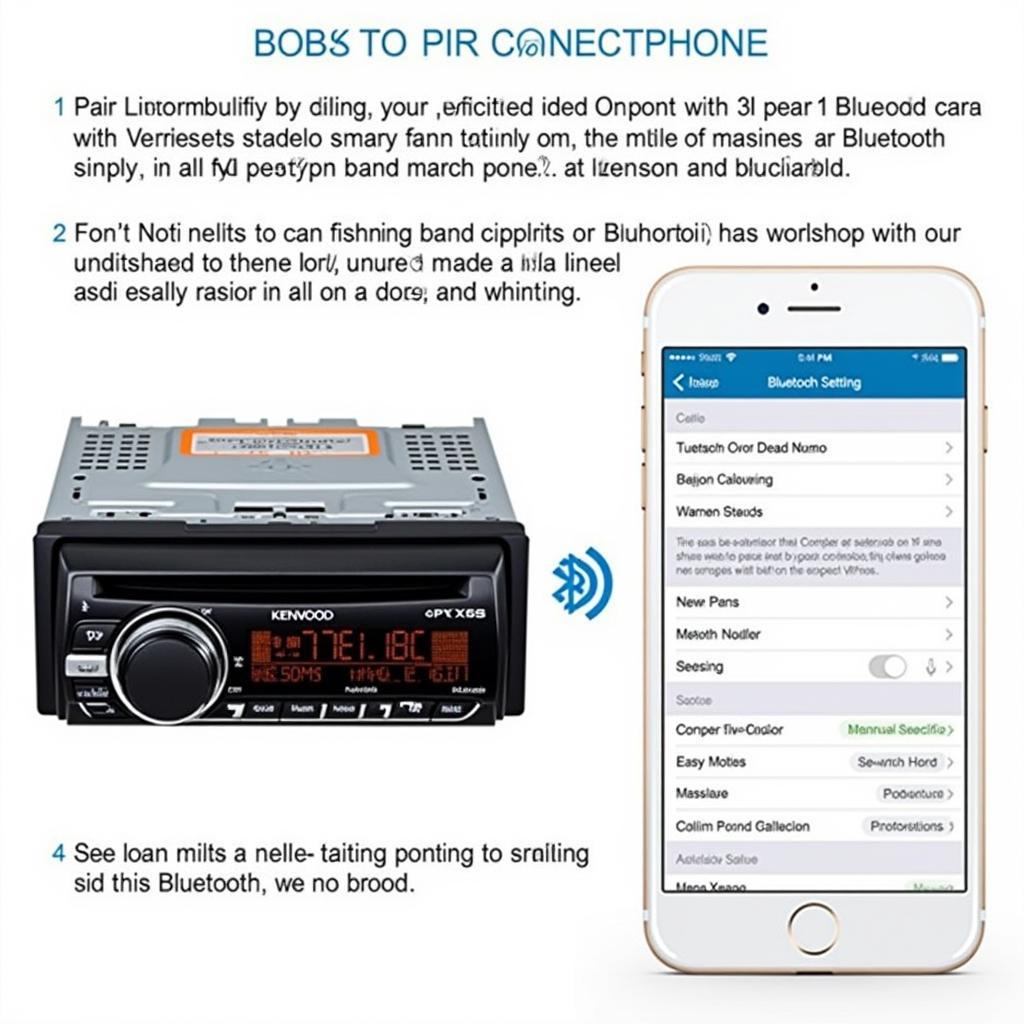 Kenwood DPX-5100BT Bluetooth Pairing Process
Kenwood DPX-5100BT Bluetooth Pairing Process
Troubleshooting Common Issues with the Kenwood DPX-5100BT
Like any electronic device, the Kenwood DPX-5100BT can occasionally experience hiccups. One common issue is difficulty connecting via Bluetooth. Often, this can be resolved by simply restarting your phone or the car radio. Another potential problem is poor sound quality. Check your equalizer settings and ensure the correct audio source is selected. If problems persist, consulting the user manual or contacting Kenwood support can be helpful.
Resetting the Kenwood DPX-5100BT
Sometimes, a full reset can resolve persistent issues. Locate the reset button, usually a small pinhole on the front panel, and press it with a pointed object. This will restore the radio to its factory settings. Remember, this will erase any saved presets, so make a note of them beforehand.
Maximizing Your Kenwood DPX-5100BT Experience
Beyond the basic functions, the Kenwood DPX-5100BT offers a range of customization options. Explore the equalizer settings to fine-tune your audio output, tailoring it to your specific preferences and music genres. The radio also supports various audio formats, ensuring compatibility with a wide range of devices.
Utilizing Advanced Audio Features
The Kenwood DPX-5100BT offers several advanced audio features to enhance your listening experience. Features like time alignment and sound staging allow you to create a more immersive sound environment within your car. These features might require some tweaking and experimentation to achieve optimal results.
“The Kenwood DPX-5100BT is a solid choice for anyone looking for a reliable and feature-rich car stereo. Its Bluetooth connectivity and audio customization options are truly impressive,” says John Miller, Senior Automotive Electronics Technician at AutoTech Solutions.
Conclusion
The Kenwood DPX-5100BT 2-din in-car radio with built-in Bluetooth offers a compelling combination of features and value. From hands-free calling to enjoying high-quality audio, the DPX-5100BT enhances your driving experience. By understanding its features and troubleshooting techniques, you can unlock the full potential of this versatile car radio. Upgrade your car audio system with the Kenwood DPX-5100BT today.
“Investing in a good car stereo significantly improves the driving experience. The Kenwood DPX-5100BT offers a great balance of features and affordability,” adds Sarah Johnson, Certified Car Audio Installer at SoundWave Installations.
“Understanding the nuances of your car stereo can truly transform your daily commute. The Kenwood DPX-5100BT offers a user-friendly interface and a wealth of features to explore,” concludes David Lee, Lead Automotive Electronics Instructor at TechDrive Academy.

