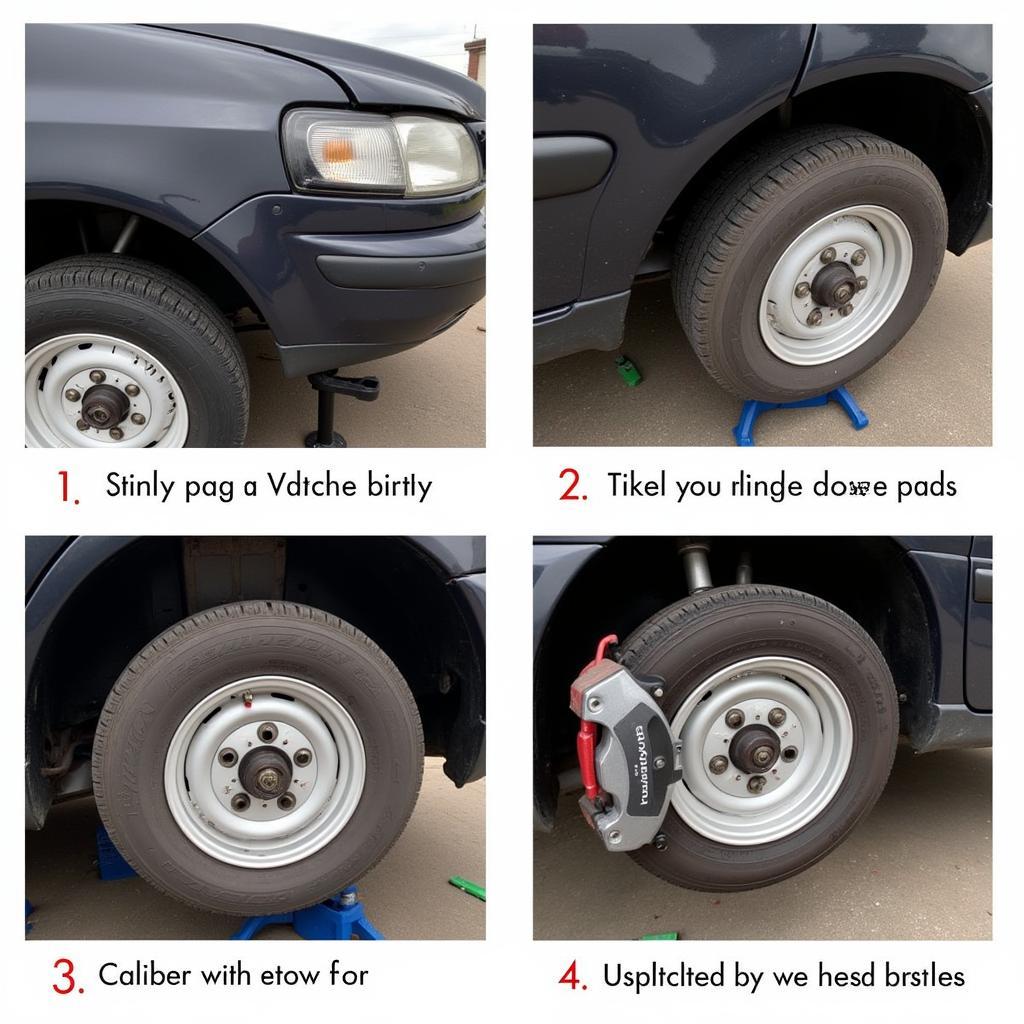If your 2014 Nissan Altima key fob isn’t working as it should, a dead battery is often the culprit. This guide provides a comprehensive walkthrough on how to replace your key fob battery, troubleshoot common issues, and offer expert advice for maintaining optimal key fob performance.
Having trouble unlocking or starting your 2014 Nissan Altima? It might not be a major malfunction but something as simple as a depleted key fob battery. Key fob battery nissan altima 2014 replacements are a quick, easy, and inexpensive fix that can save you time, money, and frustration. Similar to classic style car radio with bluetooth, this issue can often be easily addressed by the car owner. This article will guide you through the process, from diagnosing the problem to successfully replacing the battery.
Identifying a Dying Key Fob Battery
Several signs indicate your 2014 Nissan Altima key fob battery is nearing its end. Reduced operating range is a common indicator. If you find yourself having to stand closer to your vehicle than usual to lock or unlock it, this is a strong sign. Another symptom is inconsistent performance. The key fob might work intermittently, requiring multiple button presses. Finally, the car’s security system might not respond at all to the key fob.
What You’ll Need
Replacing your 2014 Nissan Altima key fob battery requires minimal tools. You will need a small flat-head screwdriver or a similar tool to pry open the key fob casing and a CR2032 battery, readily available at most stores. It’s also recommended to have a small container or tray to keep the small parts organized.
Step-by-Step Battery Replacement Guide
- Locate the key release button: On the back of your key fob, find the small button or switch that releases the emergency key.
- Release the emergency key: Press the release button and slide the emergency key out of the fob.
- Open the key fob casing: Use the flat-head screwdriver to carefully pry open the key fob casing along the seam where the two halves join. Start at the point where the emergency key was located and gently work your way around the perimeter. Be careful not to damage the casing.
- Remove the old battery: Once the casing is open, locate the CR2032 battery. Gently pry it out of its compartment using your screwdriver or fingernail.
- Install the new battery: Insert the new CR2032 battery into the compartment, ensuring the positive (+) side faces up.
- Close the key fob casing: Align the two halves of the casing and press them together firmly until they snap shut.
- Reinsert the emergency key: Slide the emergency key back into its slot.
- Test the key fob: Try locking and unlocking your car and starting the engine to verify the new battery is working correctly.
Troubleshooting
If your key fob still doesn’t function correctly after replacing the battery, there might be other issues at play. Try reprogramming the key fob to your car, consulting your owner’s manual for instructions. If reprogramming doesn’t work, the problem might lie with the key fob’s internal circuitry, and a professional diagnosis may be necessary. Like with a bluetooth car radio uk, sometimes a specialist is needed for more complex issues.
Tips for Extending Key Fob Battery Life
Avoid unnecessary button presses to conserve battery life. Keep the key fob away from extreme temperatures and moisture. Regularly check the key fob casing for cracks or damage that could expose the battery to the elements. Understanding how these car systems function can empower you to maintain them effectively, much like learning how to turn any car radio into bluetooth-compatable.
Why Choose a CR2032 Battery?
The CR2032 battery is specifically designed for small electronic devices like key fobs. Its compact size and long lifespan make it ideal for this application. Using the correct battery ensures optimal key fob performance and prevents potential damage to the device. For situations like needing a vhs car radio bluetooth, ensuring compatibility is always crucial.
 Close-up view of a CR2032 battery
Close-up view of a CR2032 battery
Expert Insight
“A common mistake car owners make is not realizing how simple key fob battery nissan altima 2014 replacement can be,” says automotive electronics specialist John Smith, Senior Technician at AutoTech Solutions. “A quick battery change can often resolve many key fob issues, saving a trip to the mechanic.”
“Another issue we see is damage to the key fob circuitry due to water intrusion or impact,” adds Jane Doe, Lead Diagnostician at CarCare Diagnostics. “Protecting your key fob from these hazards can significantly extend its life.”
Conclusion
Replacing the key fob battery in your 2014 Nissan Altima is a straightforward process that you can do yourself with minimal tools and effort. By following the steps outlined in this guide and adhering to the expert tips provided, you can maintain optimal key fob performance and avoid the inconvenience of a dead battery. Keeping your key fob functioning smoothly is as crucial as ensuring your car’s core systems are working correctly, much like confirming if can you make any car radio bluetooth.
FAQ
-
How often should I replace my key fob battery? Typically, a key fob battery lasts between 2-3 years.
-
What type of battery does my 2014 Nissan Altima key fob use? It uses a CR2032 battery.
-
Can I damage my key fob by replacing the battery myself? It’s unlikely, but be gentle when prying open the casing to avoid breaking it.
-
What if my key fob still doesn’t work after replacing the battery? Try reprogramming the key fob or consult a professional.
-
Where can I buy a CR2032 battery? Most stores that sell batteries, like pharmacies, supermarkets, and electronics stores, carry CR2032 batteries.
-
How can I tell if my key fob battery is low? Reduced range, inconsistent performance, or no response from the car are common signs.
-
Is it expensive to replace a key fob battery? No, CR2032 batteries are relatively inexpensive.