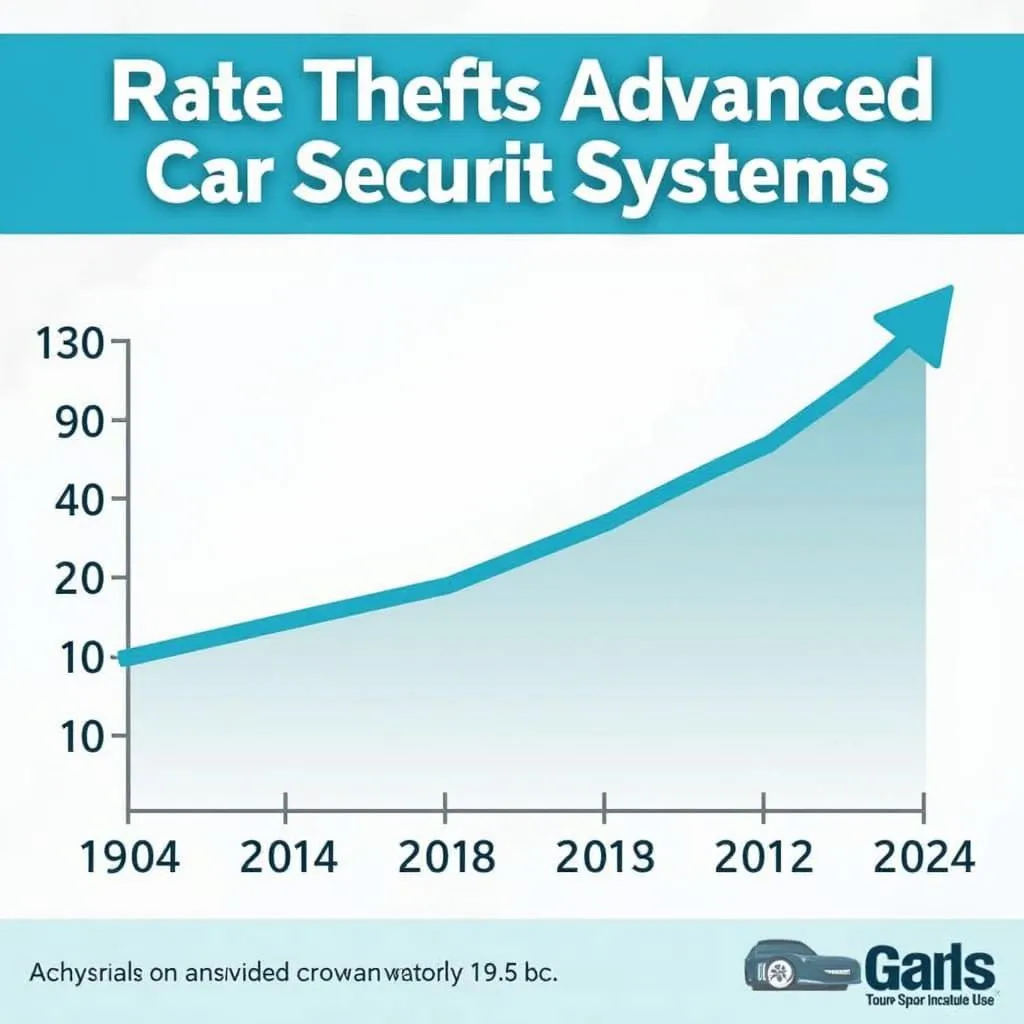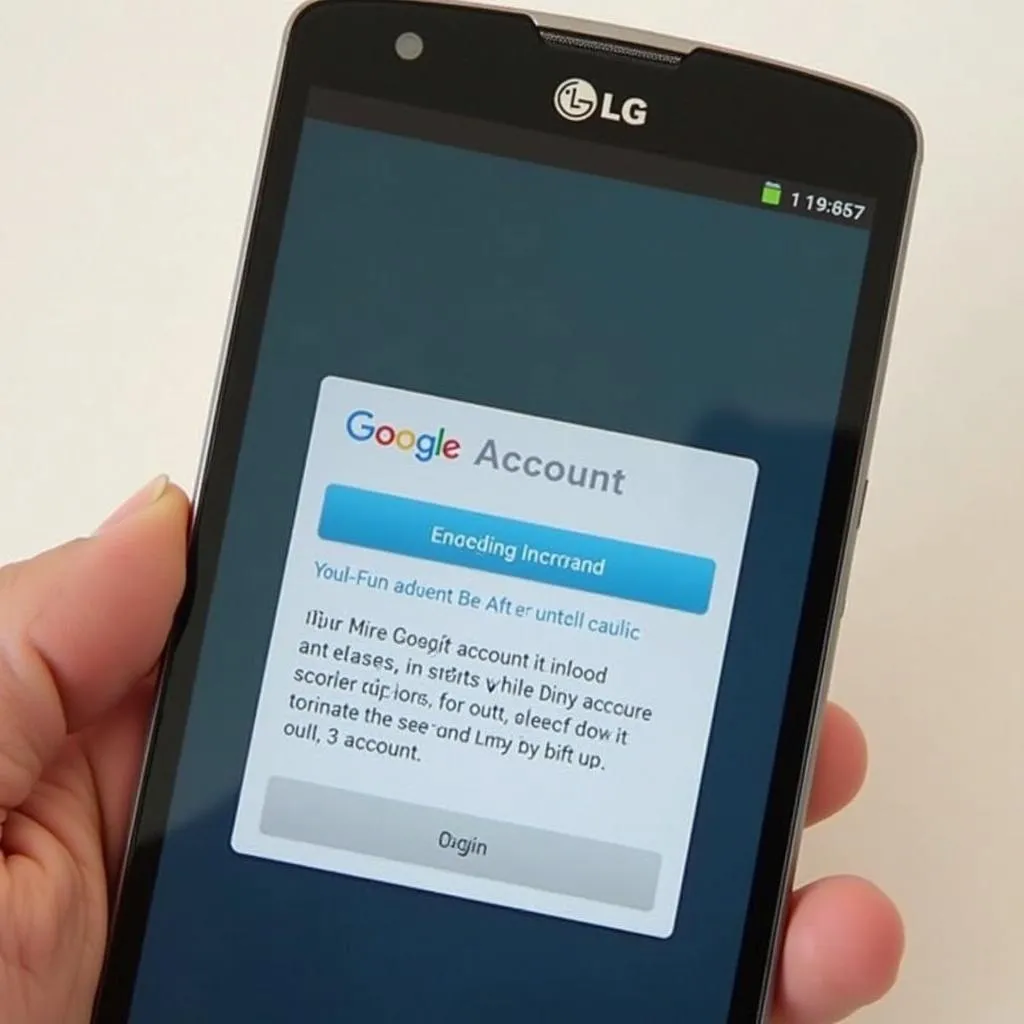A malfunctioning key fob can be a major inconvenience. You depend on it to lock and unlock your car, and in some cases, even start the engine. So, when your key fob decides to take a break, it can throw a real wrench in your day.
This comprehensive guide will walk you through the common reasons behind a “key fob not working” situation and provide you with practical solutions to get you back on the road quickly.
Common Causes of Key Fob Malfunctions
Before we jump into the fixes, it’s helpful to understand what might be causing your key fob to act up. Here are some of the most common culprits:
- Dead Battery: This is the most frequent reason for a key fob is not working. Key fob batteries have a limited lifespan and will eventually need replacing.
- Weak Signal: The signal between your key fob and your car can be interrupted or weakened by various factors, including physical obstructions, electronic interference, or simply being out of range.
- Programming Issues: Sometimes, the key fob might lose its programming, especially after a battery change or other electrical work on your car.
- Faulty Key Fob: While less common, there’s a chance that the key fob itself has a damaged internal component, rendering it unusable.
- Car Battery Issues: In some instances, a problem with your car’s battery, like a weak charge or poor connection, can affect how the key fob communicates with the vehicle.
Troubleshooting a Key Fob Not Working
Now that you know the potential reasons behind a faulty key fob, let’s explore some troubleshooting steps to get it working again.
1. Check and Replace the Battery
Start with the most straightforward solution. Most key fobs use a standard coin battery (like a CR2032) that’s easily replaceable.
- Locate the Battery Compartment: Open your key fob to access the battery compartment. Some fobs have a small release button, while others might require a small screwdriver to pry open.
- Inspect the Battery: Take out the battery and check for any signs of corrosion or damage.
- Replace the Battery: Insert a new battery, ensuring it’s the correct type and that the positive (+) side faces up (or as indicated in the fob’s compartment).
- Test the Key Fob: Try locking and unlocking your car to see if the battery replacement resolved the issue.
Expert Tip from John Miller, Automotive Electrician: “After replacing the key fob battery, it’s a good practice to re-synchronize it with your car. This usually involves pressing a specific button combination on the fob or inserting the key into the ignition and turning it on and off a few times. Consult your owner’s manual for the exact re-synchronization procedure for your car model.”
2. Check for Signal Interference
If your key fob isn’t completely dead (e.g., the LED light still blinks faintly when you press a button), a weak signal could be the problem. Here’s what you can do:
- Move Closer to Your Car: Try using the key fob from a closer distance to your vehicle.
- Avoid Electronic Devices: Keep your key fob away from electronic devices that could interfere with the signal, such as cell phones, laptops, or Bluetooth speakers.
- Change Your Surroundings: Move away from any large metal objects, buildings, or other vehicles that might obstruct the signal.
3. Reprogram the Key Fob
If the battery is fresh and signal interference isn’t the issue, your key fob might need to be reprogrammed.
- Consult Your Owner’s Manual: Your car’s owner’s manual should have instructions on how to reprogram the key fob. This typically involves a sequence of steps, like inserting the key into the ignition and pressing certain buttons on the fob.
- Seek Professional Help: If you’re uncomfortable reprogramming the key fob yourself, a qualified automotive locksmith or dealership can assist you.
4. Inspect for Physical Damage
Carefully examine your key fob for any visible signs of damage:
- Cracks or Broken Buttons: Look for any physical cracks on the casing or if any of the buttons are broken or stuck.
- Water Damage: If your key fob got wet recently, internal components might be damaged.
If you notice any significant damage, it’s best to replace the key fob.
5. Check Your Car Battery
A weak or failing car battery can sometimes disrupt the key fob’s functionality:
- Inspect the Battery Terminals: Make sure the battery terminals are clean and free of corrosion.
- Test the Battery Voltage: Use a multimeter to check the battery’s voltage. A fully charged battery should read around 12.6 volts.
If you suspect a problem with your car battery, have it checked by a professional.
When to Seek Professional Help
While the troubleshooting steps outlined above can help in many cases, some situations warrant the expertise of a professional. Consider reaching out to a qualified automotive locksmith or dealership if:
- You’ve tried all the troubleshooting steps, and your key fob is still not working.
- Your key fob has visible physical damage.
- You’re not confident performing the reprogramming procedure yourself.
Frequently Asked Questions
Q: Why is my key fob not working after battery change?
A: Your key fob might have lost its programming during the battery replacement. Refer to your owner’s manual for the re-synchronization procedure.
Q: Can I drive my car with a dead key fob battery?
A: Most modern cars allow you to start and drive with a dead key fob battery. However, you’ll usually need to use a physical key to unlock the car and possibly place the key fob near the start button for it to recognize the signal.
Q: How much does it cost to replace a key fob?
A: The cost of replacing a key fob can range from $50 to $500 or more, depending on the make and model of your car and the complexity of the key fob.
Q: How long does a key fob battery last?
A: Key fob batteries typically last between 3 to 5 years, depending on usage and battery quality.
Q: Can I program a new key fob myself?
A: Some cars allow for DIY key fob programming using a specific sequence of steps. However, others might require specialized equipment or professional assistance.
Conclusion
A “key fob not working” is a common issue that can often be resolved with some basic troubleshooting. By following the steps in this guide, you can often identify the cause of the problem and potentially fix it yourself. However, don’t hesitate to seek professional help if you’re unsure about any step or if the problem persists after trying these solutions.