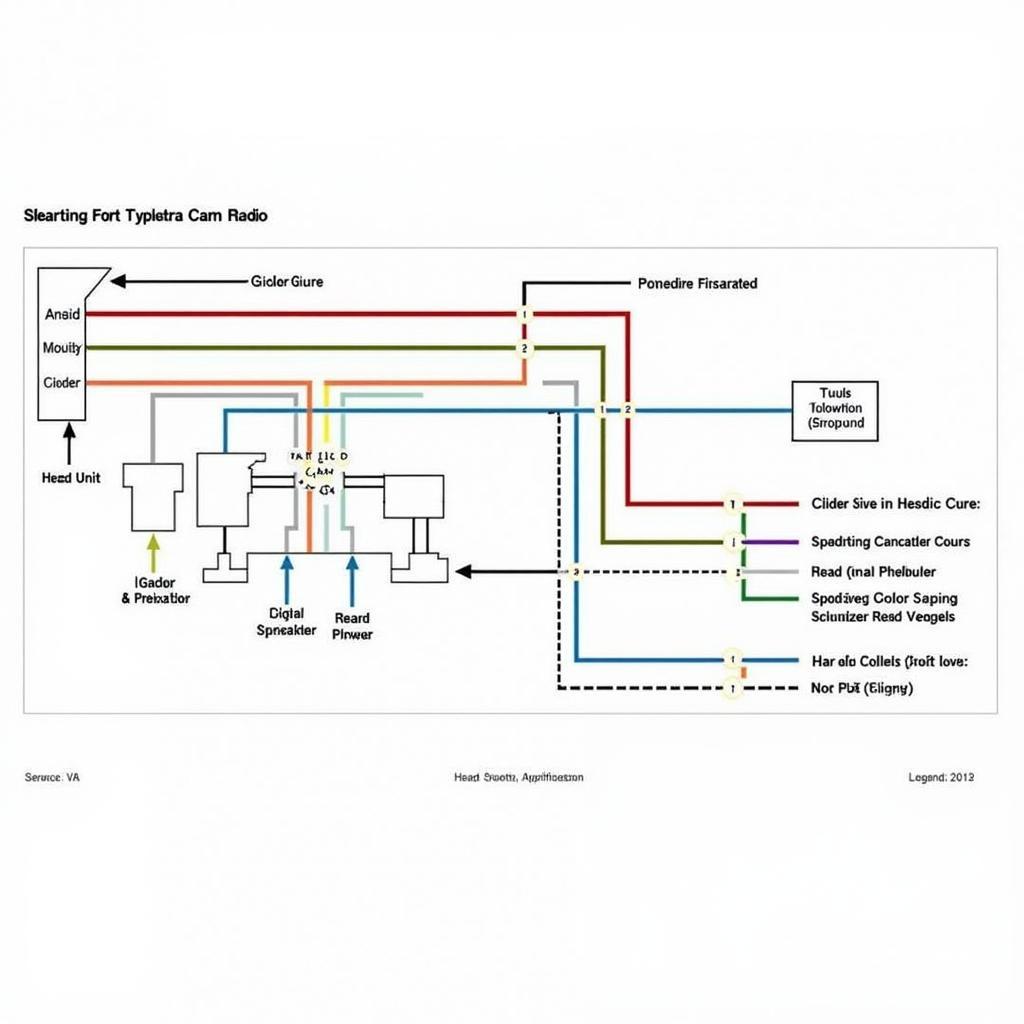A key fob programmer is an essential tool for anyone dealing with car key issues. Whether you’re a professional automotive technician or a car owner looking to save some money, understanding how these devices work can be incredibly helpful. This article will delve into the world of key fob programmers, covering everything from their functionality and various types to troubleshooting common problems and offering expert insights.
Understanding Key Fob Programmers
Key fobs have become increasingly sophisticated, integrating transponder chips and complex encryption algorithms for enhanced security. Consequently, programming these fobs requires specialized equipment – the key fob programmer. These devices communicate with your car’s immobilizer system, allowing you to program new keys or reprogram existing ones. They come in various forms, from handheld devices to sophisticated software solutions used by dealerships and automotive locksmiths. Key fob programmers are crucial for tasks such as adding a new key, replacing a lost key, or fixing a malfunctioning key fob.
Types of Key Fob Programmers
There are several types of key fob programmers available, each catering to different needs and expertise levels.
-
Handheld Programmers: These portable devices are popular among car owners and independent mechanics due to their user-friendly interface and affordability. They are designed for specific car makes and models.
-
Software-Based Programmers: These programs require a computer and an interface cable to connect to the vehicle’s diagnostic port. They offer more advanced functionality, including diagnostics and troubleshooting capabilities.
-
Dealership-Level Programmers: These are high-end, sophisticated tools used by dealerships and specialized automotive locksmiths. They offer comprehensive functionality for various car makes and models, including access to secure programming procedures.
 Handheld Key Fob Programmer for DIY Use
Handheld Key Fob Programmer for DIY Use
How to Use a Key Fob Programmer
Using a key fob programmer might seem daunting, but the process is generally straightforward, especially with handheld devices. While specific instructions vary depending on the programmer and vehicle, here’s a general guide:
- Connect the Programmer: Connect the programmer to your car’s OBD-II port, usually located under the dashboard. For software-based programmers, connect the interface cable to both your computer and the OBD-II port.
- Turn the Ignition On: Turn the ignition to the “ON” position, but do not start the engine. This powers up the immobilizer system.
- Follow the Programmer’s Instructions: Each programmer has specific instructions for entering programming mode and adding or erasing keys. Carefully follow these instructions.
- Program the Key Fob: The process usually involves holding the key fob near the programmer or inserting it into a designated slot while following the on-screen prompts or button sequences.
- Verify the Programming: After the programming process is complete, test all key fobs to ensure they function correctly, including locking and unlocking the doors and starting the engine.
Troubleshooting Key Fob Programming Issues
Sometimes, you may encounter issues during the programming process. Here are some common problems and solutions:
- Programmer Compatibility: Ensure your programmer is compatible with your car’s make, model, and year.
- Low Battery: Check the key fob battery. A weak battery can interfere with the programming process.
- Connection Problems: Verify the connection between the programmer and the OBD-II port is secure.
- Incorrect Programming Procedure: Double-check the programming instructions for your specific vehicle and programmer.
“Ensuring compatibility between the key fob programmer, the key fob itself, and the vehicle’s immobilizer system is paramount for successful programming. Overlooking this critical aspect can lead to frustration and wasted time.” – John Smith, Automotive Electronics Engineer.
Choosing the Right Key Fob Programmer
Selecting the right key fob programmer depends on several factors, including your budget, technical skills, and the specific car models you work with. For occasional use or DIY repairs, a handheld programmer may suffice. Professionals, however, require more versatile and powerful software-based or dealership-level programmers.
Key Fob Programmer Benefits
Investing in a key fob programmer offers several benefits, such as:
- Cost Savings: Programming keys yourself can be significantly cheaper than going to a dealership or locksmith.
- Convenience: You can program keys at your own convenience, without having to schedule appointments.
- Increased Control: You have greater control over your car’s security system.
“A key fob programmer is a valuable asset for any car owner or technician. It’s not just about saving money, but also about having the ability to quickly address key-related issues, enhancing convenience and security.” – Maria Garcia, Certified Automotive Technician.
Conclusion
A key fob programmer is an invaluable tool for managing your car’s security. By understanding the different types of programmers available, learning how to use them effectively, and troubleshooting common issues, you can save money, time, and enhance your overall car ownership experience. Investing in the right key fob programmer empowers you to take control of your car’s security system.
FAQ
-
What is a key fob programmer?
A key fob programmer is a device used to program new or reprogram existing key fobs for vehicles. -
Do I need a professional to program a key fob?
Not necessarily. Handheld programmers are available for DIY use. -
How much does a key fob programmer cost?
Prices vary depending on the type and functionality of the programmer. -
Can a key fob programmer be used on any car?
No, programmers are often specific to certain makes and models. -
How do I choose the right key fob programmer?
Consider your budget, technical skills, and the car models you work with. -
What are the benefits of using a key fob programmer?
Cost savings, convenience, and increased control over your car’s security system. -
What are some common key fob programming issues?
Compatibility issues, low key fob battery, connection problems, or incorrect programming procedures.