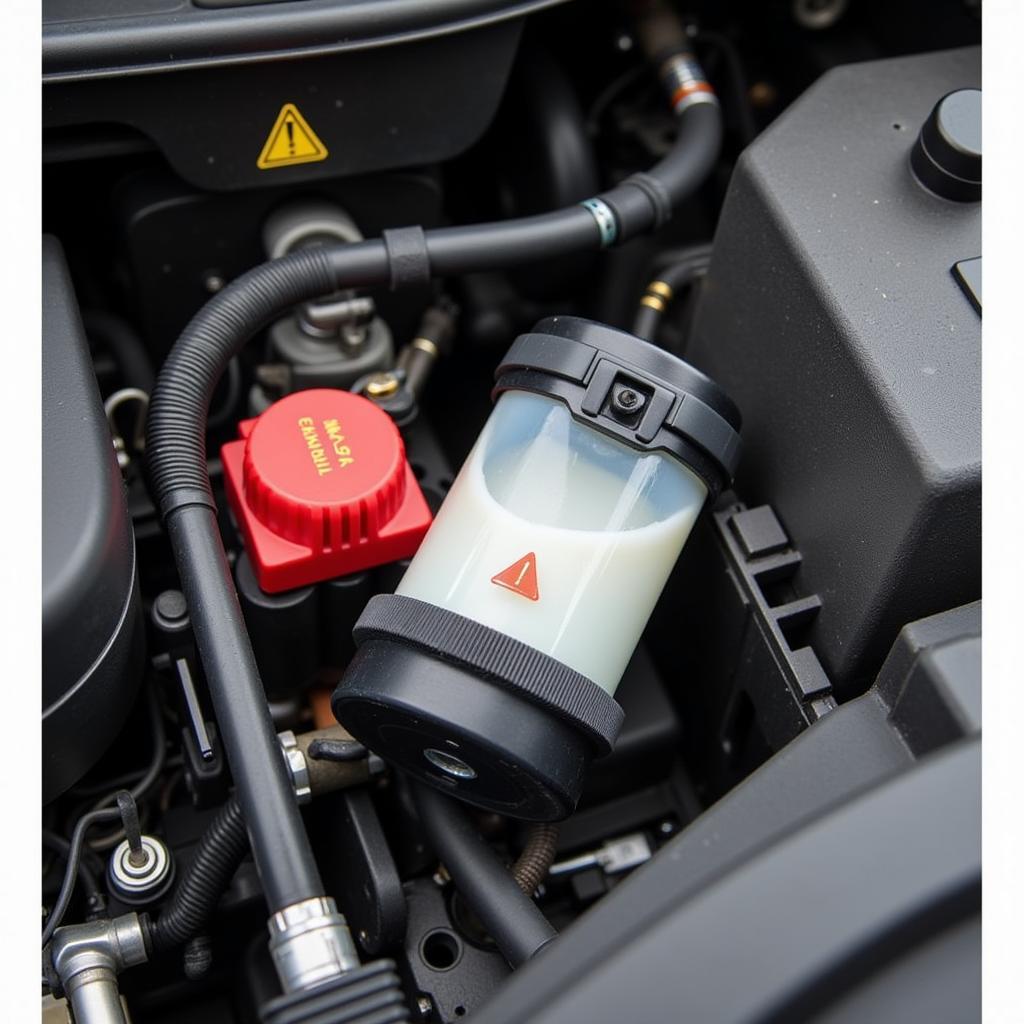Is your Kia key fob acting up? Before you panic, the culprit might be something as simple as a dead battery. A fading key fob battery can lead to decreased range, intermittent locking and unlocking issues, or even a complete inability to start your car. Thankfully, replacing it is usually a quick and easy DIY job. This guide will walk you through the process of how to change a Kia key fob battery like a pro.
How to Identify a Dying Key Fob Battery
Recognizing the signs of a dying key fob battery can save you from a lot of frustration. Here are a few telltale signs to watch out for:
- Reduced Signal Strength: You find yourself having to stand closer to your car for it to lock or unlock.
- Intermittent Functioning: The key fob works sometimes but not others, leading to a frustrating game of trial and error.
- Warning Light on Dashboard: Some Kia models display a warning message on the dashboard when the key fob battery is low.
- No Response: The key fob fails to respond completely, leaving you stranded.
If you are experiencing any of these symptoms, it’s highly likely that your key fob battery is on its way out and needs replacement.
What You’ll Need for Kia Key Fob Battery Replacement
Before you begin, gather the following items:
- Replacement Battery: Refer to your owner’s manual or search online using your Kia model and year to find the correct battery type. Most Kia key fobs use a CR2032 battery.
- Small Flat-Head Screwdriver: This will help you pry open the key fob casing.
- Plastic Prying Tool (Optional): This can help prevent scratching the key fob casing while opening it.
Kia Key Fob Battery Replacement: Step-by-Step Guide
Follow these steps to change your Kia key fob battery:
- Locate the Key Fob Release: On the back of your Kia key fob, find the small button or switch that releases the physical key.
- Remove the Physical Key: Press the release button and carefully slide out the physical key from the fob.
- Open the Key Fob Casing: Use the small flat-head screwdriver or a plastic prying tool to gently pry open the key fob casing. Insert the tool into the seam where the two halves of the fob meet and carefully apply pressure to separate them.
- Identify the Battery: Inside the fob, you’ll see the battery. Note its position and orientation.
- Remove the Old Battery: Gently pry out the old battery from its slot, being careful not to damage any surrounding components.
- Install the New Battery: Insert the new CR2032 battery into the slot, ensuring it matches the same orientation as the old battery (positive side facing up).
- Reassemble the Key Fob: Align the two halves of the key fob casing and press them firmly together until they snap back into place.
- Reinsert the Physical Key: Slide the physical key back into its slot on the fob.
- Test the Key Fob: Try locking and unlocking your car doors and starting the engine to make sure the new battery is working correctly.
Still Having Trouble?
If you’ve replaced the battery and your key fob still isn’t working correctly, there may be other issues at play. For instance, your key fob might need to be reprogrammed. You can find more information on [reprogramming key fob] on our website. If you are uncomfortable tackling this yourself, consider visiting a professional. They can diagnose and address any underlying problems, ensuring your key fob is in top working order.
Kia Key Fob Battery Replacement FAQs
Q: How long does a Kia key fob battery last?
A: A Kia key fob battery typically lasts between 3 to 5 years, depending on usage and environmental factors.
Q: Can I use any battery for my Kia key fob?
A: No, it’s crucial to use the correct battery type specified in your owner’s manual. Most Kia key fobs require a CR2032 battery. Using an incorrect battery can lead to malfunctions.
Q: Do I need to reprogram my key fob after replacing the battery?
A: In most cases, replacing the battery doesn’t require reprogramming. However, if your key fob still doesn’t function correctly after battery replacement, reprogramming might be necessary. You can find guides on how to change a battery in a Kia key fob online.
Q: Can I replace the battery myself, or should I go to a dealership?
A: Replacing the battery is a relatively simple DIY task. However, if you are not comfortable opening the key fob or encounter difficulties, it’s best to consult a professional.
Q: Where can I buy a replacement battery?
A: CR2032 batteries are readily available at most auto parts stores, electronics stores, and online retailers. You can find [key fobs near me] as well.
Conclusion
A dead key fob battery is a minor inconvenience that can be easily resolved with a quick battery swap. By following the steps outlined in this guide, you can successfully replace your Kia key fob battery at home, saving yourself time and money. However, if you are unsure about any part of the process or face difficulties, don’t hesitate to seek assistance from a qualified automotive locksmith or your local Kia dealership. For more information on specific Kia models, you can explore our guides on [Kia Forte key fob battery] and [Kia Optima key fob battery] replacement.