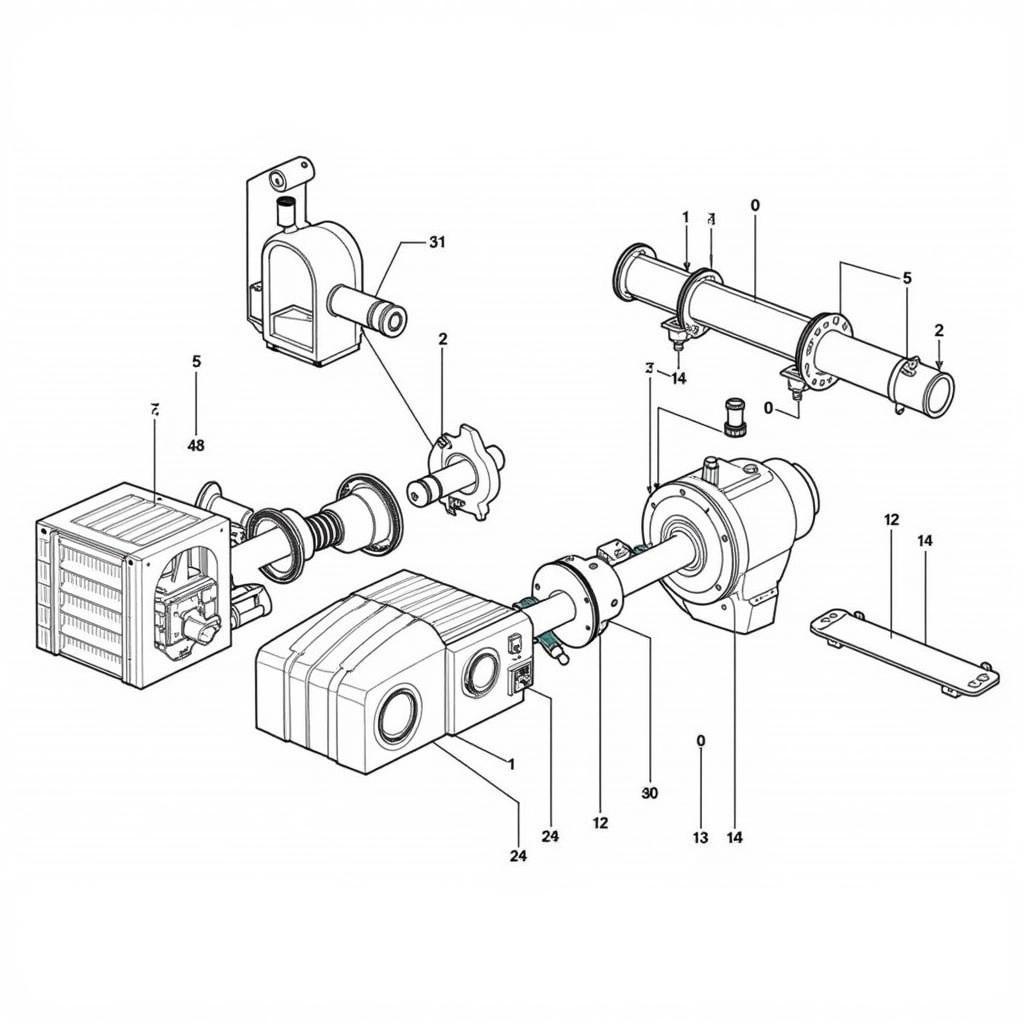The dreaded “check brake warning” light on your Kia Optima can be a source of anxiety. This article will guide you through the potential causes of a kia optima check brake warning and offer solutions, from simple DIY fixes to more complex issues requiring professional assistance. We’ll also cover preventative measures to help you avoid this warning in the future.
Understanding what triggers the kia optima check brake warning light is the first step to resolving the issue. It’s important to remember that this warning doesn’t always mean your brakes are failing. It could indicate a range of problems, from low brake fluid to a faulty sensor. For instance, if you’re experiencing a “kia optima check brake warning won’t start” situation, the issue might be related to the brake switch impacting the starter system.
Common Causes of the Kia Optima Check Brake Warning Light
Several factors can illuminate the check brake warning light in your Kia Optima. Here are some of the most common culprits:
- Low Brake Fluid: This is the most frequent cause. Brake fluid naturally depletes over time, and low levels can trigger the warning light.
- Worn Brake Pads: Thin brake pads reduce braking efficiency and activate the warning system.
- Faulty Brake Sensor: A malfunctioning sensor can send incorrect signals, causing the warning light to illuminate even when the brakes are functioning correctly.
- ABS Issues: Problems with the Anti-lock Braking System (ABS) can also trigger the warning.
- Parking Brake Engaged: Sometimes, the simplest explanation is the right one. Make sure the parking brake is fully released.
You can find more specific information if your Kia Optima is a hybrid model by checking out resources about the kia optima hybrid check brake warning.
Diagnosing the Problem: What to Do When You See the Warning
If your Kia Optima displays the check brake warning, don’t panic. Follow these steps to diagnose the problem:
- Check the Parking Brake: Ensure the parking brake is fully disengaged.
- Inspect Brake Fluid Level: Locate the brake fluid reservoir under the hood and check the fluid level. If it’s low, add brake fluid of the correct type.
- Visually Inspect Brake Pads: If possible, take a look at your brake pads. If they appear thin, they likely need replacement.
- Check for Leaks: Inspect the brake lines and calipers for any signs of fluid leaks.
 Checking Kia Optima Brake Fluid
Checking Kia Optima Brake Fluid
When to Seek Professional Help
While some issues can be resolved with simple DIY fixes, others require professional assistance. If you experience any of the following, take your Kia Optima to a qualified mechanic:
- Brake Pedal Feels Spongy or Soft: This could indicate a serious issue with the brake system.
- Grinding or Squealing Noises When Braking: These sounds often indicate worn brake pads or other problems.
- Car Pulls to One Side When Braking: This suggests uneven brake wear or a problem with the brake calipers.
- ABS Light Illuminates Along with the Brake Warning Light: This points to a potential problem with the ABS system.
If your Kia Optima won’t start and the check brake warning is on, it might be helpful to consult resources tailored to that specific issue, such as information on why a “kia optima check brake warning won’t start”. You might also find helpful articles like “kia optima check brake warning won’t start” that offer targeted solutions.
 Inspecting Kia Optima Brake Pads
Inspecting Kia Optima Brake Pads
Preventing Future Check Brake Warning Lights
Regular maintenance is key to preventing future check brake warnings. Here are some preventative measures:
- Regular Brake Fluid Checks and Changes: Check your brake fluid level regularly and have it changed according to your Kia Optima’s maintenance schedule.
- Timely Brake Pad Replacement: Don’t wait until your brake pads are completely worn down. Replace them proactively to avoid further issues.
- Routine Brake Inspections: Have your brakes inspected by a qualified mechanic during regular service appointments.
“Regular brake maintenance not only prevents warning lights but also ensures your safety on the road,” says John Smith, a certified automotive technician with over 20 years of experience.
Conclusion
The kia optima check brake warning is a crucial signal that shouldn’t be ignored. By understanding the potential causes and following the diagnostic steps outlined in this article, you can address the issue effectively. Remember to prioritize safety and seek professional help when necessary. Regular maintenance is the best way to prevent future problems and ensure your Kia Optima’s braking system remains in optimal condition. You can also find specific information related to older models, such as the 2012 kia optima hybrid check brake warning or the 2014 kia optima hybrid check brake warning, if your car falls into those categories.
FAQs
-
What does the Kia Optima check brake warning light mean? The check brake warning light indicates a potential issue with your Kia Optima’s braking system, ranging from low brake fluid to more serious problems.
-
Can I drive my Kia Optima with the check brake warning light on? While you might be able to drive short distances, it’s crucial to diagnose and address the issue promptly to avoid potential safety hazards.
-
How do I check my Kia Optima’s brake fluid level? Locate the brake fluid reservoir under the hood and check the fluid level against the minimum and maximum markings.
-
How often should I change my Kia Optima’s brake fluid? Consult your owner’s manual for the recommended brake fluid change interval.
-
How much does it cost to replace brake pads on a Kia Optima? The cost varies depending on the type of brake pads and labor rates.
-
What are the symptoms of worn brake pads? Symptoms include grinding or squealing noises when braking, a spongy brake pedal, and reduced braking performance.
-
What should I do if my Kia Optima pulls to one side when braking? This could indicate uneven brake wear or a problem with the brake calipers. Consult a qualified mechanic.