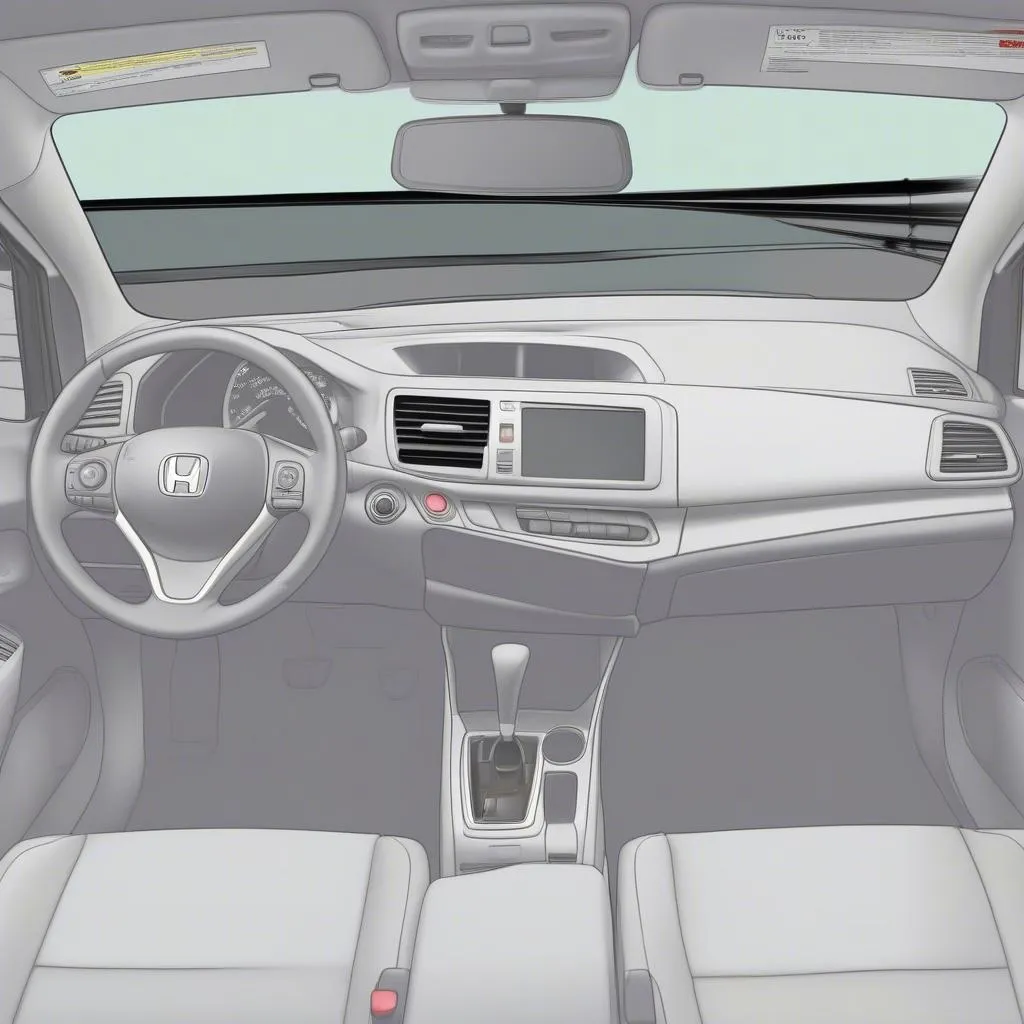The dreaded “Check Brake Warning” light glaring from your Kia Optima’s dashboard can send chills down any driver’s spine. While it might induce a moment of panic, understanding the potential causes and knowing how to proceed can save you time, money, and unnecessary stress.
This comprehensive guide delves into the common reasons behind the “Check Brake Warning” message in Kia Optima models and provides a step-by-step approach to help you troubleshoot the issue.
Decoding the “Check Brake Warning” Message
The “Check Brake Warning” light in your Kia Optima is part of the car’s intricate electronic brake system. When illuminated, it signals that the system has detected an irregularity that requires attention. This could range from something as simple as a loose gas cap to a more serious issue like worn brake pads or a malfunctioning sensor.
Potential Culprits Behind the “Check Brake Warning”
While a professional diagnosis is always recommended, familiarizing yourself with the common reasons behind this warning can help you better understand the situation:
- Worn Brake Pads: This is the most frequent culprit. Brake pads have wear indicators that trigger the warning light as they thin.
- Low Brake Fluid: Brake fluid is the lifeblood of your braking system. A leak or low fluid level can severely compromise braking performance.
- Faulty Brake Light Switch: This switch activates your brake lights when you press the pedal. A malfunction can disrupt the signal and trigger the warning.
- ABS Sensor Issues: The Anti-lock Braking System (ABS) relies on sensors to monitor wheel speed. A dirty, damaged, or faulty sensor can cause the warning light to illuminate.
- Parking Brake Engaged: It might seem obvious, but accidentally leaving the parking brake even slightly engaged can activate the warning light.
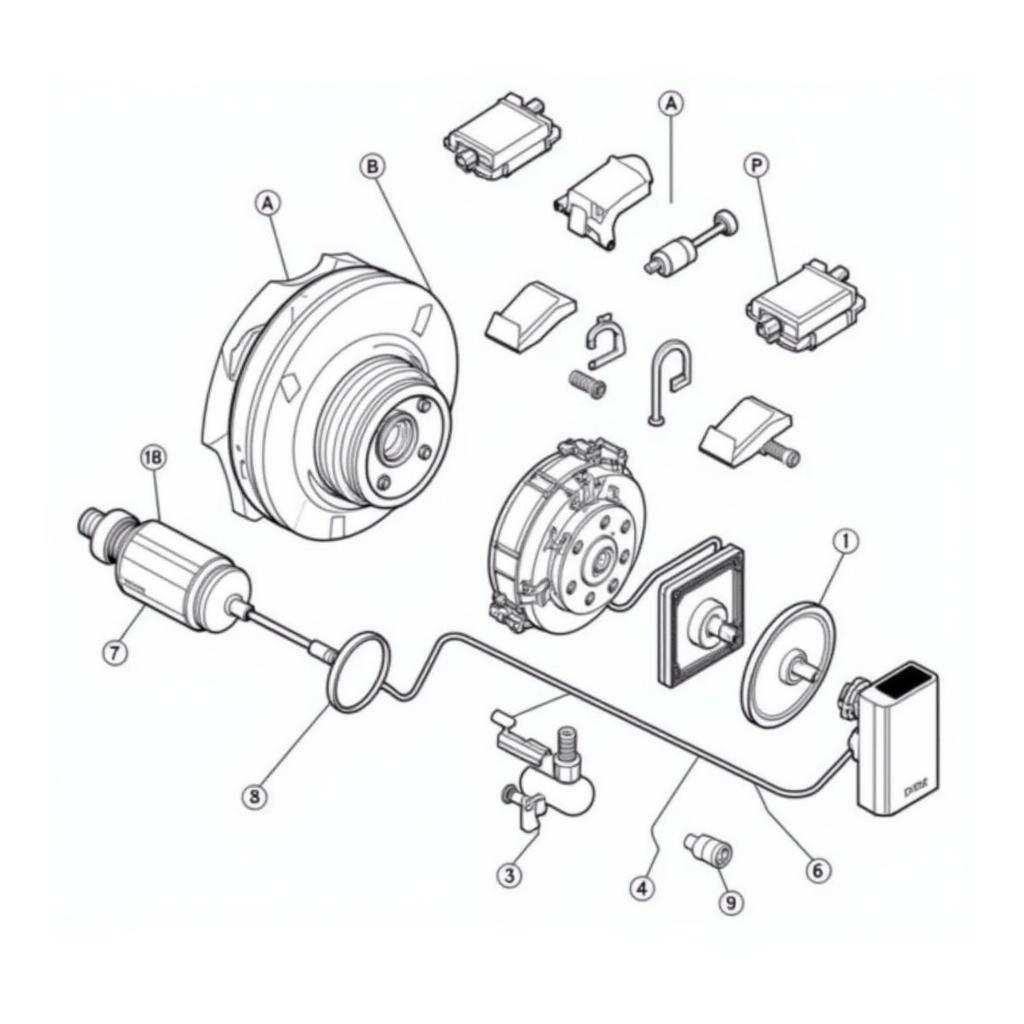 Kia Optima Brake System Components
Kia Optima Brake System Components
Troubleshooting the “Check Brake Warning”
Before rushing to a mechanic, there are a few preliminary checks you can perform:
- Visual Inspection: Park your Kia Optima on a level surface and inspect all four wheels. Look for visibly worn brake pads, brake fluid leaks near the wheels, or any damage to the brake lines.
- Check Brake Fluid Level: Locate the brake fluid reservoir under the hood (refer to your owner’s manual for the exact location). The reservoir will have a “Min” and “Max” marking. If the fluid level is below the “Min” mark, add the appropriate DOT brake fluid (as specified in your owner’s manual).
- Parking Brake Check: Ensure the parking brake is fully disengaged. Sometimes, a slight engagement can trigger the warning light.
- Restart the Engine: In some cases, a temporary glitch in the system can cause the warning light to come on. Restarting the engine might reset the system.
 Checking Brake Fluid Level in Kia Optima
Checking Brake Fluid Level in Kia Optima
Expert Insight:
“Many drivers panic when they see the ‘Check Brake Warning’ light. While it’s crucial to address the issue promptly, remember that not all warning lights signify a catastrophic problem. Sometimes, a simple fix like topping up the brake fluid or replacing worn brake pads can resolve the issue.” – David Miller, Certified Automotive Technician
When to Seek Professional Help
If the preliminary checks don’t resolve the issue, or if you notice any of the following, it’s imperative to seek professional help:
- Soft or Spongy Brake Pedal: This indicates air in the brake lines, which requires immediate attention from a qualified mechanic.
- Grinding Noise When Braking: This usually signifies severely worn brake pads scraping against the rotors and demands immediate attention.
- Pulling to One Side When Braking: This can indicate uneven brake pad wear, a stuck caliper, or a more serious issue within the braking system.
Remote Diagnostics and Programming: The Future of Car Repair
Advancements in automotive technology have paved the way for remote diagnostics and programming. This means expert technicians can now diagnose and, in some cases, even fix your car’s issues remotely, saving you a trip to the mechanic.
Expert Insight:
“Remote diagnostics allows us to access a vehicle’s computer system from anywhere in the world. This enables us to quickly pinpoint the root cause of problems like the ‘Check Brake Warning,’ often eliminating the need for a physical inspection. In some cases, we can even reprogram or update the car’s software remotely, providing a convenient and efficient solution for car owners.” – Sarah Chen, Automotive Software Engineer
Conclusion
The “Check Brake Warning” light in your Kia Optima should never be ignored. While it can be unnerving, understanding the potential causes and knowing how to respond can save you time, money, and potential hazards on the road. Remember, regular car maintenance, including timely brake inspections, can go a long way in preventing unexpected brake issues and ensure your safety on the road.