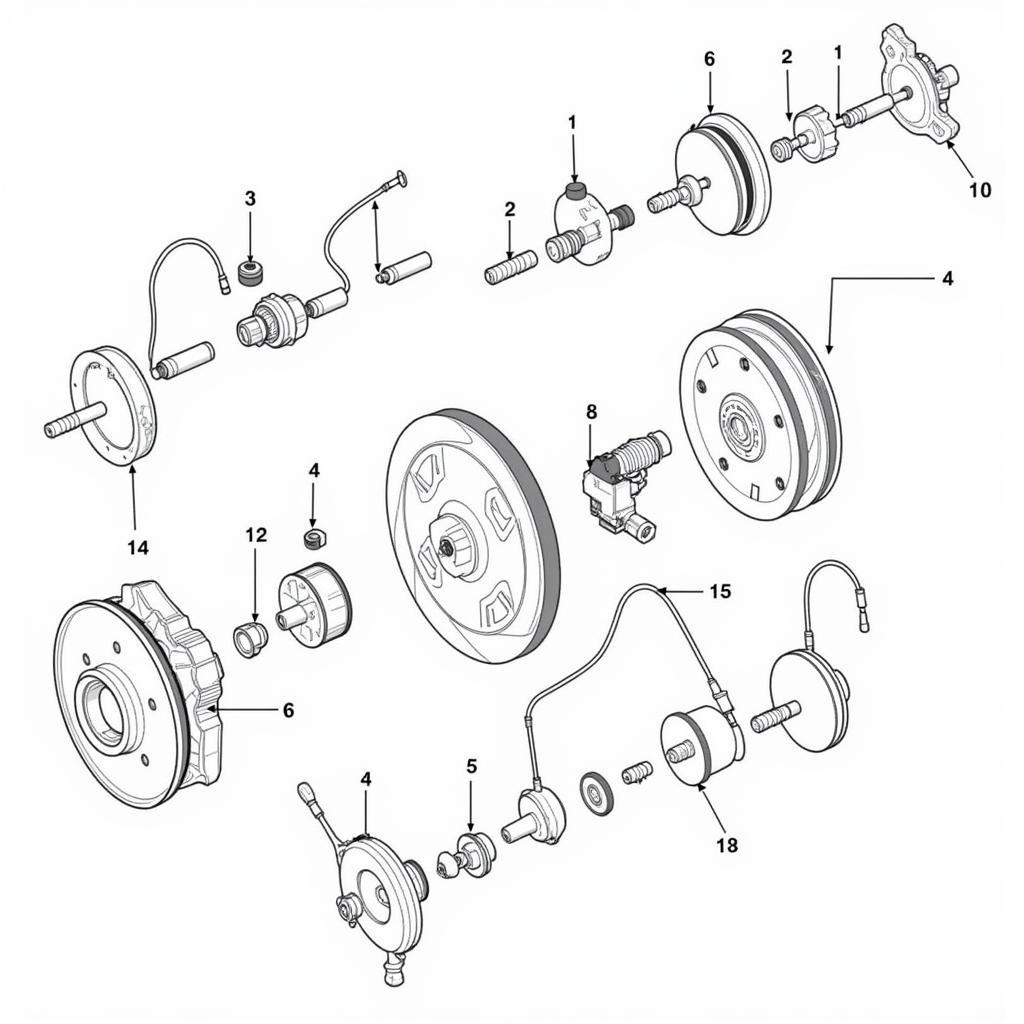A dead key fob battery can be a real inconvenience. If you’re experiencing issues with your Lexus key fob, like decreased range or unresponsive buttons, a dying battery is a likely culprit. Luckily, replacing it is a straightforward process you can often handle yourself. This guide will walk you through everything you need to know about a Lexus key fob battery replacement, from identifying the signs of a dying battery to successfully installing a new one.
Signs Your Lexus Key Fob Battery Needs Replacing
Before you start digging around for a new battery, it’s helpful to confirm that the battery is actually the problem. Here are some telltale signs:
- Decreased Range: You find yourself having to stand closer to your car for the key fob to unlock the doors or activate the trunk.
- Intermittent Functioning: The key fob works sometimes but not others, or you have to press the buttons repeatedly to get a response.
- Warning Light or Message: Some Lexus models will display a warning message on the dashboard indicating a low key fob battery.
What You’ll Need for a Lexus Key Fob Battery Replacement
Gather the following items before you get started:
- New Battery: The most common battery type for Lexus key fobs is the CR2032 3V lithium battery. You can find them at most electronics stores, auto parts stores, and online retailers.
- Small Flat-Head Screwdriver: This will be used to open the key fob casing.
- Plastic Pry Tool (Optional): This can be helpful for gently separating the key fob halves without scratching the surface.
Lexus Key Fob Battery Replacement: Step-by-Step Guide
The process for opening a Lexus key fob to replace the battery can vary slightly depending on your specific model year and key fob design. However, the general steps are as follows:
-
Locate the Release Button or Notch: Most Lexus key fobs have a small release button or notch on the back. Press the button or insert the tip of your flat-head screwdriver into the notch and gently pry the key fob apart.
-
Separate the Key Fob Halves: Once the latch is released, carefully separate the two halves of the key fob. You might need to use a plastic pry tool to help wedge them apart.
-
Remove the Old Battery: The battery is typically located in a small compartment within the key fob. Gently pry out the old battery using the edge of your screwdriver or your fingernail. Take note of the battery’s orientation (+/-).
-
Install the New Battery: Insert the new CR2032 battery into the compartment, making sure the positive (+) side faces up, matching the orientation of the old battery.
-
Reassemble the Key Fob: Align the two halves of the key fob and press them firmly together until you hear a click, indicating they’re securely closed.
-
Test the Key Fob: Try locking and unlocking your Lexus, as well as using the other key fob functions, to ensure the new battery is working correctly.
If Your Lexus Key Fob Still Doesn’t Work…
If you’ve replaced the battery and your key fob is still not responding, there might be other issues at play, such as:
-
Key Fob Programming: In some cases, you might need to reprogram your Lexus key fob after replacing the battery. Refer to your owner’s manual for specific instructions on how to do this, or contact a Lexus dealership or qualified automotive locksmith.
-
Key Fob Damage: Physical damage to the key fob, such as water damage or a cracked circuit board, can prevent it from working properly. If you suspect damage, you’ll likely need a replacement key fob, which you can obtain from a Lexus dealership.
Conclusion
Replacing the battery in your Lexus key fob is a simple DIY task that can save you time and money. By following this guide and taking a few minutes to swap out the old battery, you can get your key fob back to working order in no time. Remember to dispose of the old battery properly at a designated battery recycling center. If you encounter any issues or are uncomfortable performing this task yourself, don’t hesitate to contact a Lexus dealership or qualified automotive locksmith for assistance.