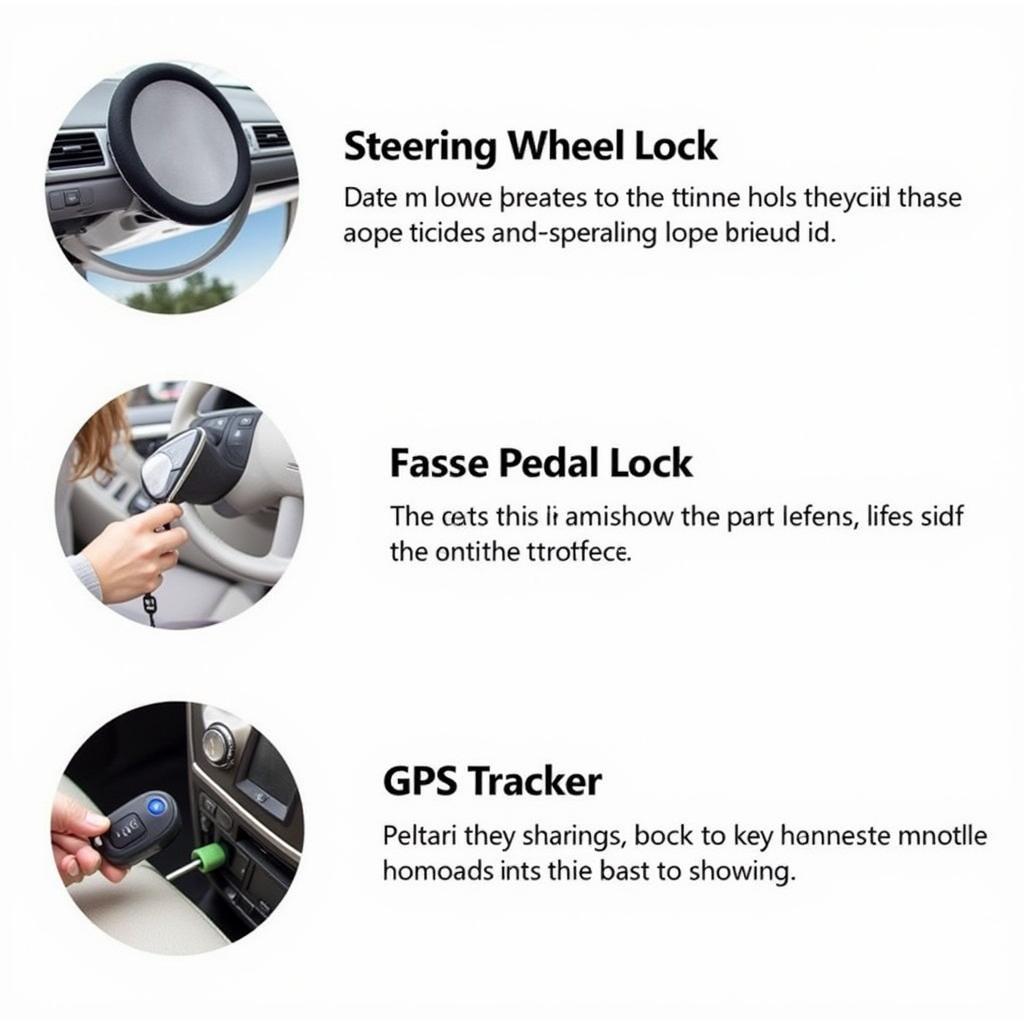LG car radios are known for their sleek design and advanced features, including Bluetooth connectivity. However, like any technology, Bluetooth can sometimes be a bit finicky. This guide provides comprehensive troubleshooting advice to help you fix those pesky LG car radio Bluetooth problems and get back to enjoying your favorite tunes on the road. Let’s dive in and get your car stereo’s Bluetooth working flawlessly again. After reading this, you’ll be equipped to handle most common Bluetooth connection issues.
Common LG Car Radio Bluetooth Issues and Solutions
Bluetooth issues can range from simple pairing problems to more complex software glitches. Here are some of the most frequent problems and their solutions.
Pairing Problems
- Can’t find my LG radio on my phone: Ensure your car radio is in pairing mode. Usually, you’ll need to press and hold a button on the radio until it displays “Pairing” or a similar message. Refer to your owner’s manual for the specific procedure. Also, ensure your phone’s Bluetooth is enabled and visible to other devices.
- Phone pairs but doesn’t connect: Try deleting the existing pairing from both your phone and your car radio and then trying the pairing process again from scratch. Sometimes, a corrupt pairing profile can cause this issue.
Audio Issues
- Music cuts out or skips: This can be caused by interference from other electronic devices. Try turning off other Bluetooth devices in your car or moving them further away from the radio.
 LG Car Radio Bluetooth Audio Interference This issue can also be a sign of a weak Bluetooth signal. Ensure your phone is relatively close to the radio.
LG Car Radio Bluetooth Audio Interference This issue can also be a sign of a weak Bluetooth signal. Ensure your phone is relatively close to the radio. - No sound from the car speakers: Check the volume level on both your phone and your car radio. It sounds simple, but sometimes the most obvious solution is the right one. Also, ensure the correct audio source is selected on your radio. It should be set to Bluetooth audio.
- Call audio is poor quality: Try moving your phone to a different location in the car. This can sometimes improve the signal strength and call quality. Ensure the microphone on your phone or car radio isn’t obstructed.
Connection Drops
- Bluetooth connection keeps dropping: If you experience frequent connection drops, it could be due to software issues on either your phone or the car radio. Try updating the software on both devices. Check your car manufacturer’s website for firmware updates for the radio. Sometimes, restarting your phone can also resolve this issue.
Advanced Troubleshooting Tips for LG Car Radio Bluetooth
If you’ve tried the basic troubleshooting steps and are still experiencing issues, there are a few more things you can try.
Check Your Car’s Electrical System
Sometimes, issues with your car’s electrical system can affect the performance of the Bluetooth radio. A failing alternator or a loose ground connection can cause intermittent issues. If you suspect this is the case, it’s best to consult a qualified auto electrician.
Factory Reset Your LG Car Radio
A factory reset can sometimes resolve persistent Bluetooth issues. This will erase all saved settings and pairings, so you’ll need to set everything up again afterward. Refer to your owner’s manual for instructions on how to perform a factory reset on your specific LG car radio model.
“A common mistake people make is assuming the problem lies with the car radio itself,” says automotive electronics expert, David Miller. “Often, a simple phone restart or software update can resolve the issue.”
Contact LG Support or a Qualified Technician
If you’re still unable to resolve the issue, it may be time to seek professional help. Contact LG support or a qualified car audio technician for further assistance. They may be able to diagnose and fix the problem.
Conclusion
LG car radio Bluetooth issues can be frustrating, but with a little patience and troubleshooting, most problems can be resolved. By following the steps outlined in this guide, you should be well on your way to enjoying seamless Bluetooth connectivity in your car. Remember to check your owner’s manual for specific instructions related to your LG car radio model. If you are still experiencing issues with your brake warning light, particularly in a Toyota Prius, you might find helpful information in resources regarding the brake warning light and abs light on, or perhaps articles about the toyota prius parking brake warning.
FAQ
- Why won’t my LG car radio connect to my phone? Ensure both devices are in pairing mode, have Bluetooth enabled, and are within range.
- How do I reset my LG car radio Bluetooth? Consult your owner’s manual for specific reset instructions for your model. It usually involves pressing and holding a specific button combination.
- Why is my LG car radio Bluetooth cutting out? This can be caused by interference, a weak signal, or software issues.
- How do I improve my LG car radio Bluetooth call quality? Try moving your phone closer to the radio or to a different location in the car. Also, ensure the microphone is not obstructed.
- My LG car radio finds my phone, but won’t connect. What should I do? Delete the existing pairing on both devices and try pairing again. A corrupted pairing profile can sometimes cause this.
- Where can I find firmware updates for my LG car radio? Check the LG website or your car manufacturer’s website for available updates. toyota prius electronic brake system warning light issues. For older models like a 2002, specific information regarding 2002 toyota prius parking brake warning can also be beneficial.
- What if I’ve tried everything and my LG car radio Bluetooth still isn’t working? Contact LG support or a qualified car audio technician for further assistance. Perhaps an article on the red brake warning light on dash can shed some light.