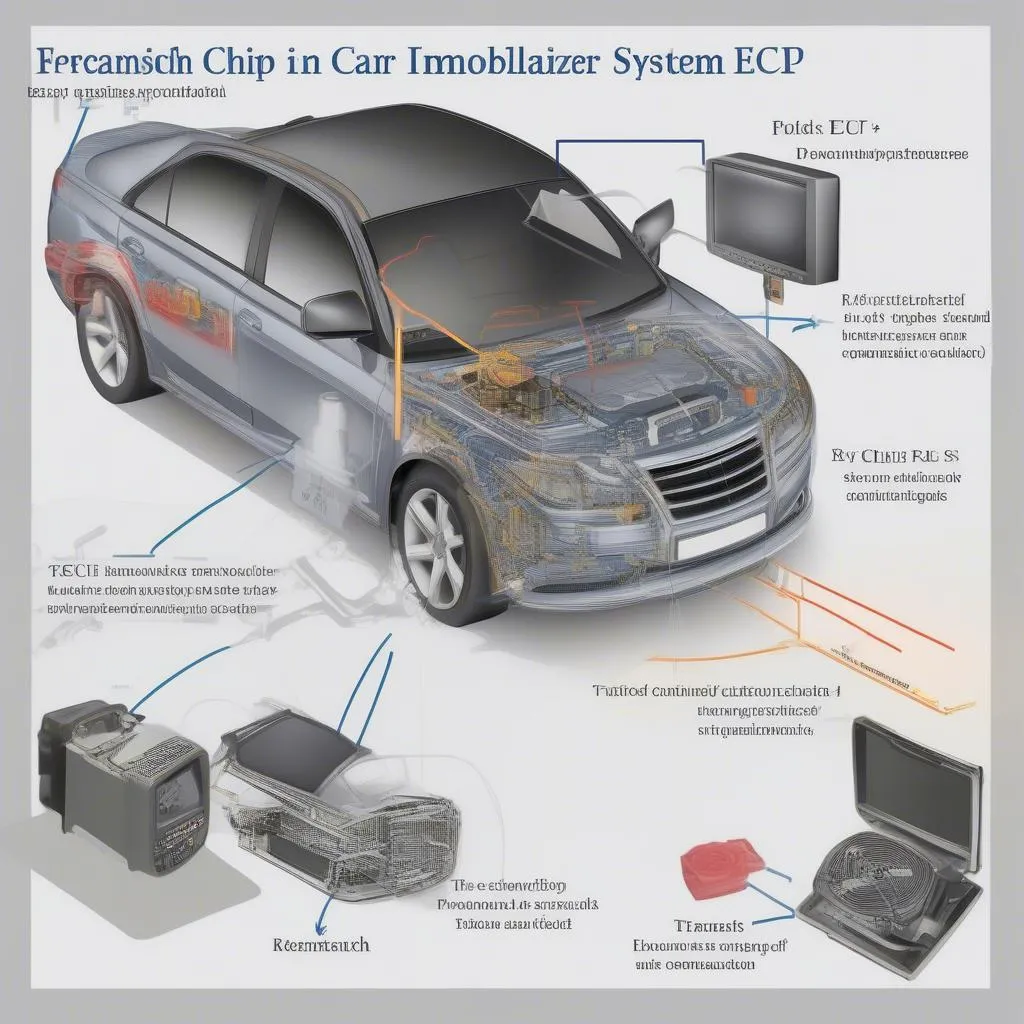“My Livio Bluetooth Internet Radio Car stereo isn’t working!” Sound familiar? You’re cruising down the road, ready to jam out to your favorite online radio station, but your Livio system throws a curveball. Don’t worry, you’re not alone. As an automotive electrical expert specializing in remote diagnostics, programming, and software installation, I’ve encountered my fair share of Livio hiccups. Let’s dive into common problems, their causes, and how to get you back to enjoying your drive.
Understanding Your Livio Bluetooth Internet Radio System
Your Livio system acts as a bridge between your car’s audio system and your smartphone, allowing you to stream music, make calls, and more. It utilizes Bluetooth technology for wireless connection and often integrates with internet radio platforms like Pandora and Spotify.
Common Livio System Issues and Troubleshooting
Here’s a breakdown of common issues you might encounter with your Livio Bluetooth internet radio car system:
1. Connection Problems
Symptoms:
- Inability to pair your phone with the Livio system.
- Frequent disconnections during audio streaming or calls.
- Poor audio quality characterized by static or choppiness.
Possible Causes:
- Bluetooth Compatibility: Not all phones and Livio systems are created equal. Incompatibility can lead to connection difficulties.
- Distance and Interference: Bluetooth signals have a limited range. Physical obstructions or interference from other electronic devices can weaken the signal.
- Software Glitches: Outdated software on either your phone or Livio system can cause unexpected behavior.
Troubleshooting Tips:
- Check Compatibility: Consult your car and phone manuals to ensure Bluetooth compatibility.
- Reduce Distance: Keep your phone close to the Livio system.
- Eliminate Interference: Turn off unnecessary Bluetooth devices or move away from potential sources of interference (e.g., microwaves).
- Update Software: Ensure both your phone’s operating system and the Livio system’s firmware are up to date.
2. Audio Streaming Issues
Symptoms:
- Internet radio apps failing to play through the car speakers.
- Intermittent sound or music cutting out.
Possible Causes:
- Internet Connection: A weak or unstable internet connection on your phone will directly affect streaming quality.
- App Malfunctions: Issues with the internet radio app itself can cause playback problems.
- Data Limits: Exceeding your mobile data limit can result in throttled speeds, impacting streaming.
Troubleshooting Tips:
- Check Internet Connection: Ensure your phone has a strong and stable data connection.
- Restart the App: Close and reopen the internet radio app on your phone.
- Reinstall the App: If problems persist, try uninstalling and reinstalling the app.
- Verify Data Usage: Monitor your data usage to rule out exceeding your limit.
3. Sound Quality Issues
Symptoms:
- Muffled, distorted, or low-volume audio.
- Static or hissing noises during playback.
Possible Causes:
- Speaker Problems: Issues with your car’s speakers can manifest as sound quality problems.
- Loose Connections: Poor connections between the Livio system and your car’s audio system can degrade sound.
- Interference: Electrical interference can introduce noise into the audio signal.
Troubleshooting Tips:
- Check Speaker Connections: Inspect the wiring and connections to your car’s speakers.
- Adjust Audio Settings: Experiment with the equalizer settings on both your Livio system and phone.
- Consult a Professional: Persistent sound quality issues may require professional diagnosis and repair.
Advanced Diagnostics and Repair
If basic troubleshooting steps don’t resolve your Livio system problems, more advanced diagnostics might be needed. These often involve using specialized automotive diagnostic software and tools to pinpoint the root cause.
“In my experience, many Livio system issues stem from software-related glitches,” says automotive electronics specialist Dr. Emily Carter, author of “The Connected Car: A Comprehensive Guide.” “Utilizing up-to-date diagnostic software is crucial for identifying and resolving these complex problems.”
Frequently Asked Questions (FAQs)
Q: Why won’t my phone connect to my Livio system?
A: This could be due to compatibility issues, distance, interference, or software glitches. Refer to the troubleshooting tips in the “Connection Problems” section.
Q: Can I upgrade my Livio system to add new features?
A: Upgrade options vary depending on your specific Livio system and car model. Consult your car manufacturer or dealer for information on available upgrades.
Q: How do I update the software on my Livio system?
A: Software update procedures differ between car manufacturers. Check your car’s owner’s manual or the manufacturer’s website for instructions on updating your Livio system.
Q: What is Cardiagtech, and how can they help?
A: Cardiagtech is a leading provider of automotive diagnostic tools and software. Their products can assist in diagnosing and resolving complex car electronic issues, including those related to Livio systems.
Conclusion
A malfunctioning Livio Bluetooth internet radio system can put a damper on your driving experience. By understanding common problems, their causes, and applying the troubleshooting tips outlined in this article, you can often resolve issues yourself.
For more advanced diagnostics and assistance, consider professional services or diagnostic tools like those offered by CARDIAGTECH. Remember, a little troubleshooting can go a long way in getting your tunes back on track. Contact CARDIAGTECH today to explore a range of automotive diagnostic solutions tailored to your needs.