Logik Bluetooth car radios offer a convenient way to enjoy your favorite tunes on the road. However, like any electronic device, they can sometimes experience issues. This comprehensive guide will walk you through common problems with Logik Bluetooth car radios and provide effective troubleshooting solutions, whether you’re dealing with connection woes, sound distortions, or software glitches.
Common Logik Bluetooth Car Radio Issues and Solutions
Bluetooth connectivity is a fantastic feature, but it can be fickle. Let’s explore some common connectivity issues and how to resolve them.
Bluetooth Pairing Problems
-
Problem: Your phone won’t pair with the Logik car radio.
-
Solution: First, ensure Bluetooth is enabled on both devices. Delete any existing pairings on both the phone and the radio. Try the pairing process again, making sure your phone is discoverable. Check your car radio’s manual for the specific pairing procedure. Sometimes, a simple restart of both devices can resolve the issue.
-
Problem: The Bluetooth connection drops frequently.
-
Solution: Ensure your phone and radio are within the recommended Bluetooth range. Interference from other electronic devices can also disrupt the connection. Try moving your phone to a different location in the car. If the problem persists, try updating the firmware on your Logik car radio (more on this later).
Sound Issues
Sound quality is paramount. Here’s how to troubleshoot audio problems:
-
Problem: No sound or distorted audio.
-
Solution: Check the volume on both your car radio and phone. Ensure the correct audio source is selected on the radio. Verify the speaker connections at the back of the radio. A loose or damaged wire can cause sound issues. If using Bluetooth, try playing music through another source, like a USB drive, to isolate the problem.
-
Problem: Static or crackling noise.
-
Solution: This often indicates a wiring issue. Inspect the wiring for any damage or loose connections. Grounding problems can also cause static. Check the ground connection of the radio. If the issue persists, consult a professional car audio technician.
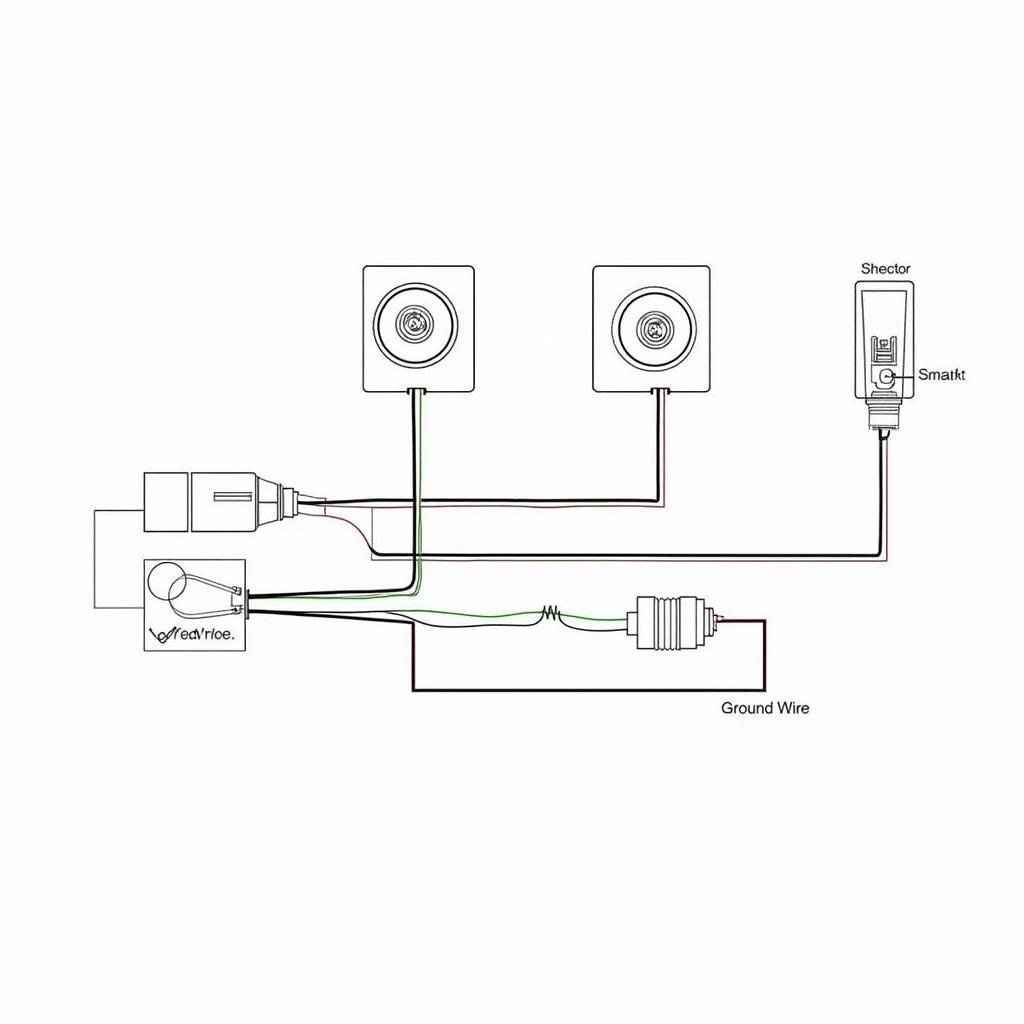 Logik Bluetooth Car Radio Wiring Diagram
Logik Bluetooth Car Radio Wiring Diagram
Software and Firmware Issues
Sometimes, software glitches can cause unexpected problems. Here’s what to do:
- Problem: The radio freezes or malfunctions.
- Solution: Try resetting the radio to factory settings. This is usually done through a button combination or a menu option. Refer to your user manual for specific instructions. Updating the firmware can often resolve software bugs and improve performance.
Updating Your Logik Car Radio Firmware
Updating the firmware on your Logik Bluetooth car radio can significantly improve its performance and resolve various issues. Check the Logik website for firmware updates specific to your radio model. Download the update file to a USB drive and follow the instructions provided by Logik for installing the update.
Getting Professional Help
If you’ve exhausted all troubleshooting steps and the problem persists, it’s time to seek professional help. Contact a qualified car audio technician or Logik customer support for assistance.
Conclusion
Troubleshooting your Logik Bluetooth car radio doesn’t have to be a daunting task. By following these simple steps, you can often resolve common issues and get back to enjoying your favorite music on the go. Remember, if the problem persists, seeking professional help is always a good option. Keep your Logik Bluetooth car radio running smoothly for years to come with regular maintenance and timely firmware updates.
FAQ
- My Logik car radio won’t turn on. What should I do? Check the fuse for the radio. Ensure the wiring is properly connected. If the problem persists, there may be an issue with the radio’s internal power supply.
- How do I reset my Logik car radio to factory settings? Consult your user manual. There’s usually a button combination or a menu option for resetting the device.
- Where can I find firmware updates for my Logik car radio? Visit the Logik website and look for the support section. You should be able to find firmware updates specific to your model.
- Can I use any USB drive for firmware updates? It’s recommended to use a high-quality USB drive formatted in FAT32.
- My phone connects via Bluetooth, but the audio quality is poor. What can I do? Try moving your phone closer to the radio to minimize interference. Check the audio settings on both devices.
- The display on my Logik car radio is not working. What should I do? Check the brightness and contrast settings. If the problem persists, there might be a hardware issue with the display itself.
- How do I contact Logik customer support? Visit the Logik website for contact information, including phone numbers and email addresses.

