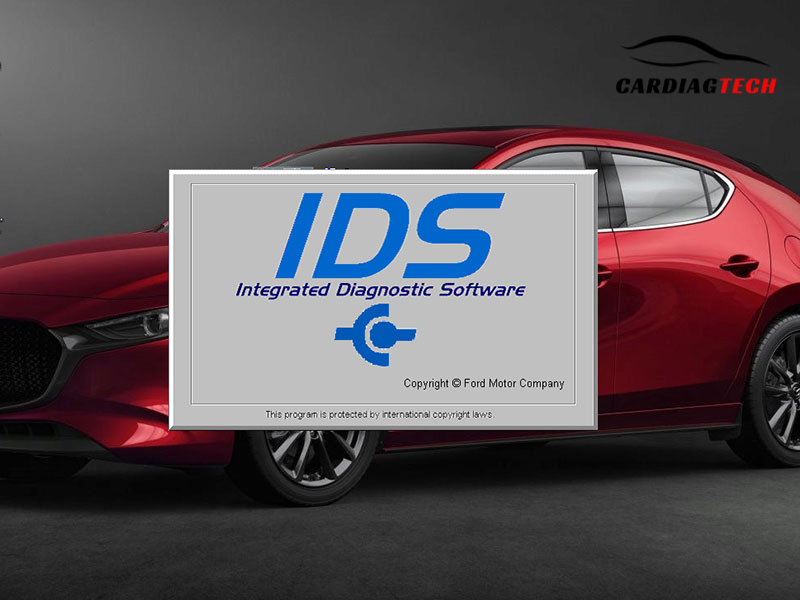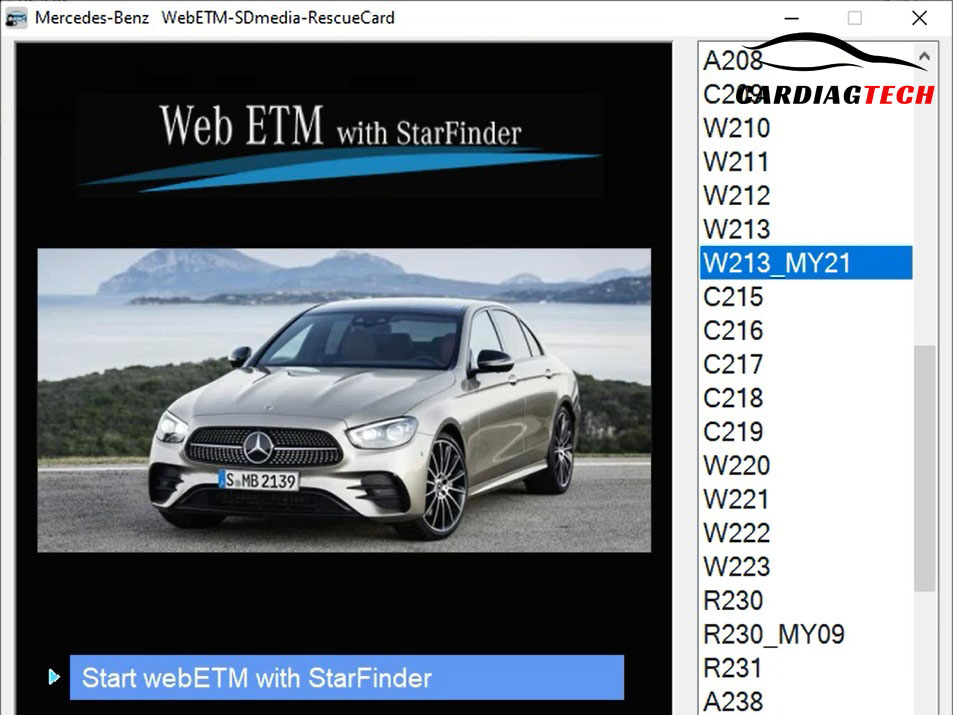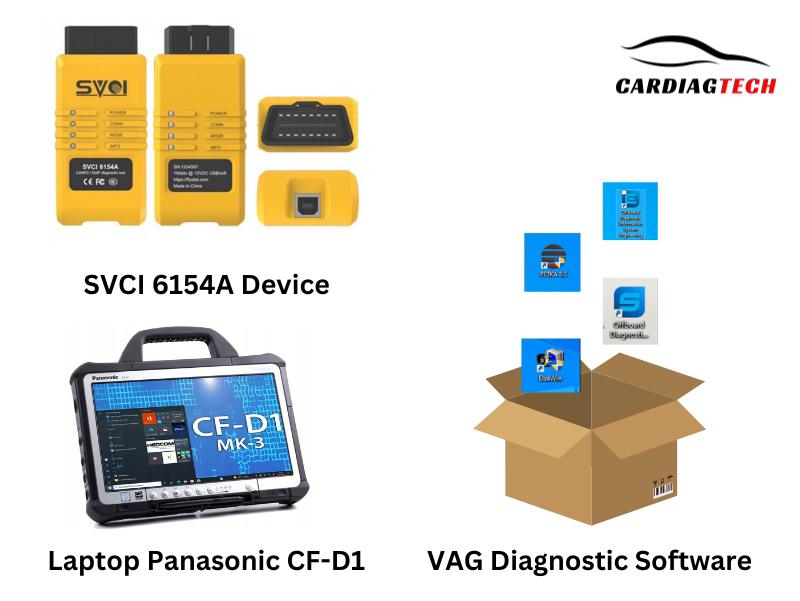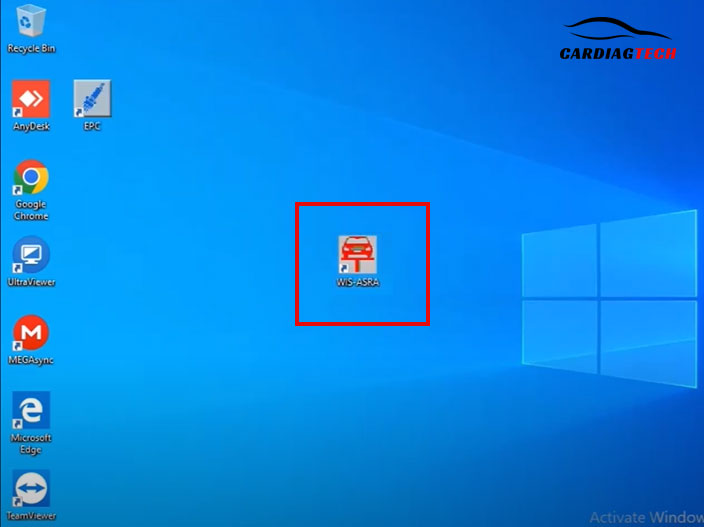Mazda IDS V131 – Diagnostic Software for Mazda Vehicles
Original price was: $75.$50Current price is: $50.
Mazda IDS V131 – Specialized Diagnostic Software for Mazda Vehicles
- Latest Version: Mazda IDS V131
- Compatibility:
- Supports almost all Mazda models.
- For 7th-generation models, such as:
- Mazda 3 (from 2019 to present)
- Mazda CX-30 (from 2020 to present)
- Mazda CX-5 (2021 and later)
- Mazda CX-9 (2021 and above)
- Note: These models require Mazda MDARS software.
- Warranty Policy: 6 months to 1 year (see details in Warranty Policy)
Mazda IDS V131 provides advanced diagnostic capabilities to enhance vehicle maintenance and repair efficiency.
Additional information
Guaranteed safe checkout
Description
Description
Mazda IDS V131 is a cutting-edge diagnostic software designed specifically for Mazda vehicles, offering a comprehensive range of features for accurate diagnostics and vehicle maintenance. This updated version, Mazda IDS V131, enhances connectivity with VCM II and VNCI devices, supports a wider array of vehicle models, and overcomes the limitations found in previous versions.
Mazda IDS Software Information
- Name: Mazda IDS
- Version: 131
- Languages Supported:
- English
- German
- French
- Italian
- Spanish
- Swedish
- Dutch
- Danish
- Finnish
- Norwegian
- Portuguese
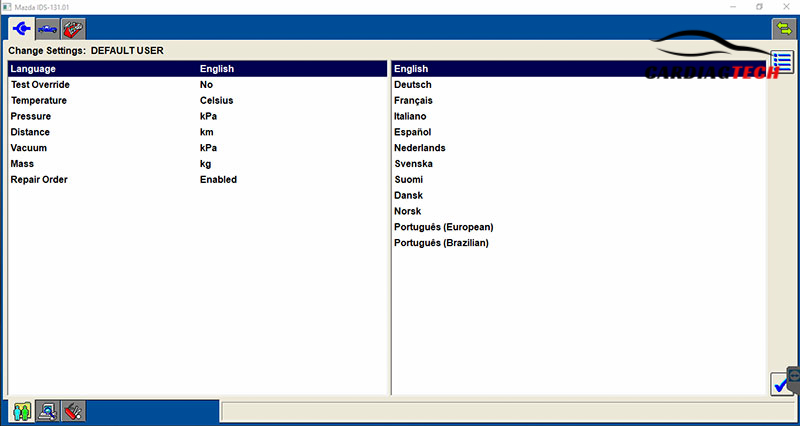
Supported Vehicles
Mazda IDS V131 is compatible with nearly all Mazda models. However, for certain 7th-generation models, such as:
- Mazda 3 (from 2019 to present)
- Mazda CX-30 (from 2020 to present)
- Mazda CX-5 (2021 and later)
- Mazda CX-9 (2021 and above)
You will need to use Mazda MDARS software for these newer models.
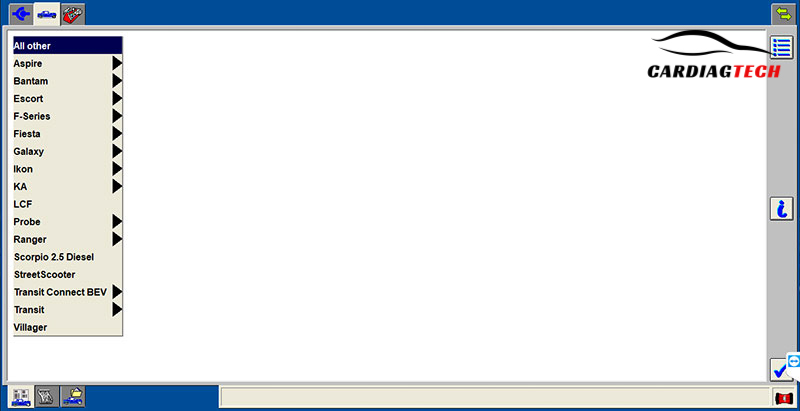
Key Features of Mazda IDS V131
- Live Data Stream Display:
- View live data with recording and playback capabilities for comprehensive diagnostics.
- Fault Code Management:
- Read and clear system faults (DTCs) to address any issues efficiently.
- Automatic Vehicle Identification:
- Instantly recognize vehicle information and VIN number for accurate diagnostics.
- Error Correction Guidance:
- Provides instructions to locate and correct features and faults effectively.
- Advanced Functions (Requires Online Account):
- Key Programming: Program new keys for added security and convenience.
- DPF Regeneration: Renew Diesel Particulate Filter (DPF) on diesel engines to ensure optimal performance.
- Brake Bleeding Support: Assist with brake bleeding procedures for better braking performance.
- ECU Programming: Program and install new ECU control boxes for various components such as PCM, ABS, Instrument Cluster, Air Bag, and Fuel Pumps.
- Speed Regulator Adjustment: Install, set up, and clear speed governor data for precise speed control.
- ECU Re-flashing: Update or re-flash old ECU control boxes to ensure compatibility with new software.
- Steering Angle Sensor Reset: Reset the steering angle sensor for proper vehicle handling.
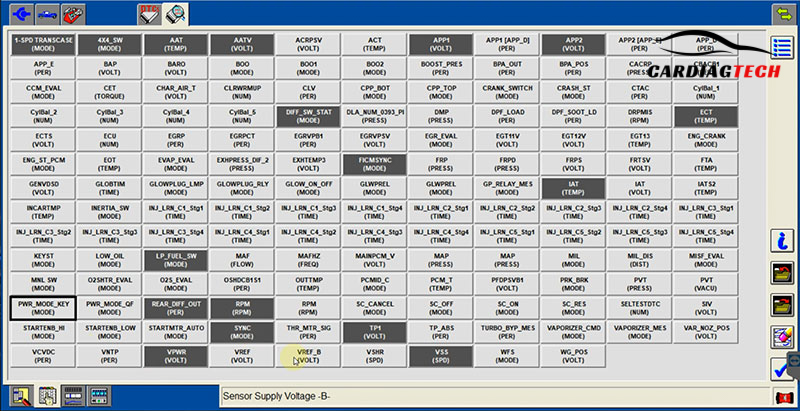
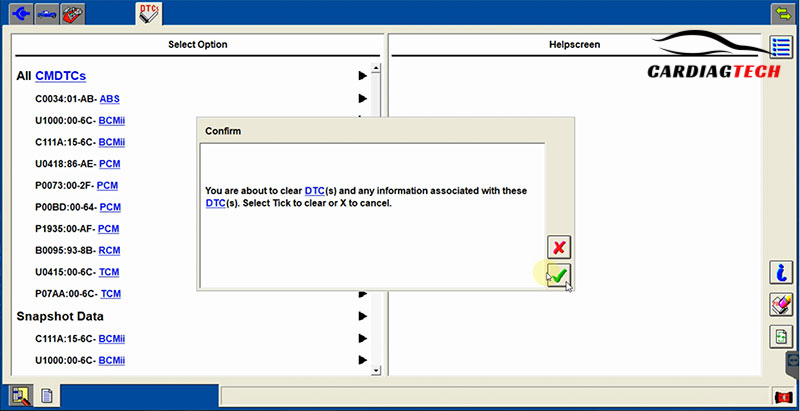
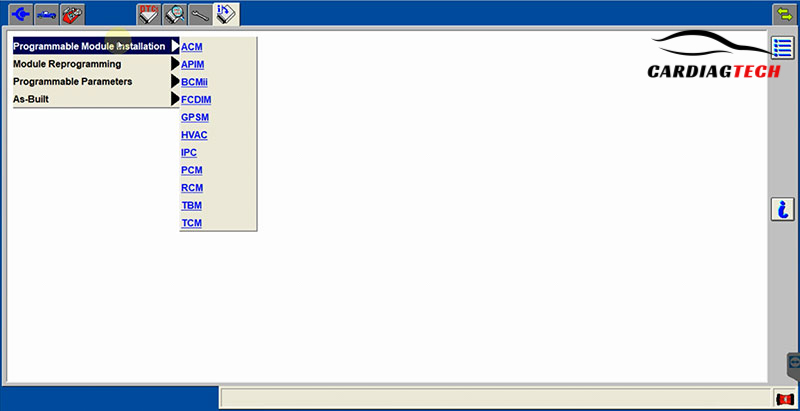
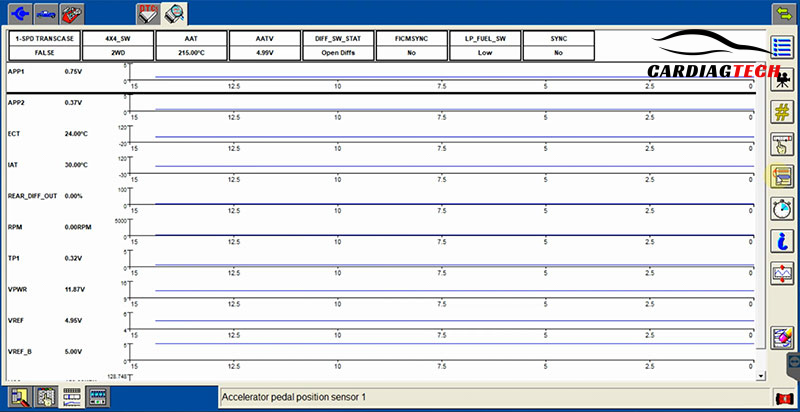
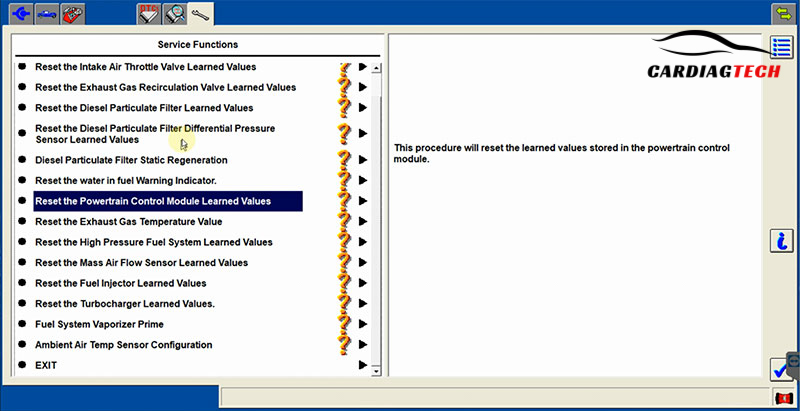
Computer Requirements
To ensure optimal performance of Mazda IDS V131, your computer should meet the following specifications:
- Processor: Core i5 or higher
- RAM: Minimum 4GB
- SSD Hard Drive: At least 20GB of free space
- Operating System: Compatible with Windows 7 (64-bit) or Windows 10 (64-bit)
Recommended laptops for optimal performance include the Panasonic CF-19, Panasonic CF-53, and similar models commonly used by automotive technicians.
Diagnostic Equipment Compatibility
Mazda IDS V131 works seamlessly with various diagnostic tools, including:
- Mazda IDS VCM II: Provides in-depth error reading, real-time data monitoring, and programming capabilities for new ECU control systems.
- VNCI: Offers extensive diagnostic and programming functions, supporting various vehicle models and diagnostic software.
Support and Assistance
At Cardiagtech, we are committed to providing top-notch support and assistance for Mazda IDS V131. If you need help with installation, usage, or have any questions, feel free to leave a comment or contact us directly. Our team is always ready to offer guidance and support.
- Support Channels: Contact us through our website or messaging platforms for prompt assistance.
- Additional Resources: Explore our materials and resources for more detailed information on using Mazda IDS V131 effectively.
Mazda IDS V131 is designed to be an indispensable tool for automotive professionals, offering a comprehensive suite of features to streamline diagnostics and repair processes for Mazda vehicles. With advanced functionality, enhanced vehicle coverage, and reliable support, it ensures that technicians can perform their tasks efficiently and accurately.