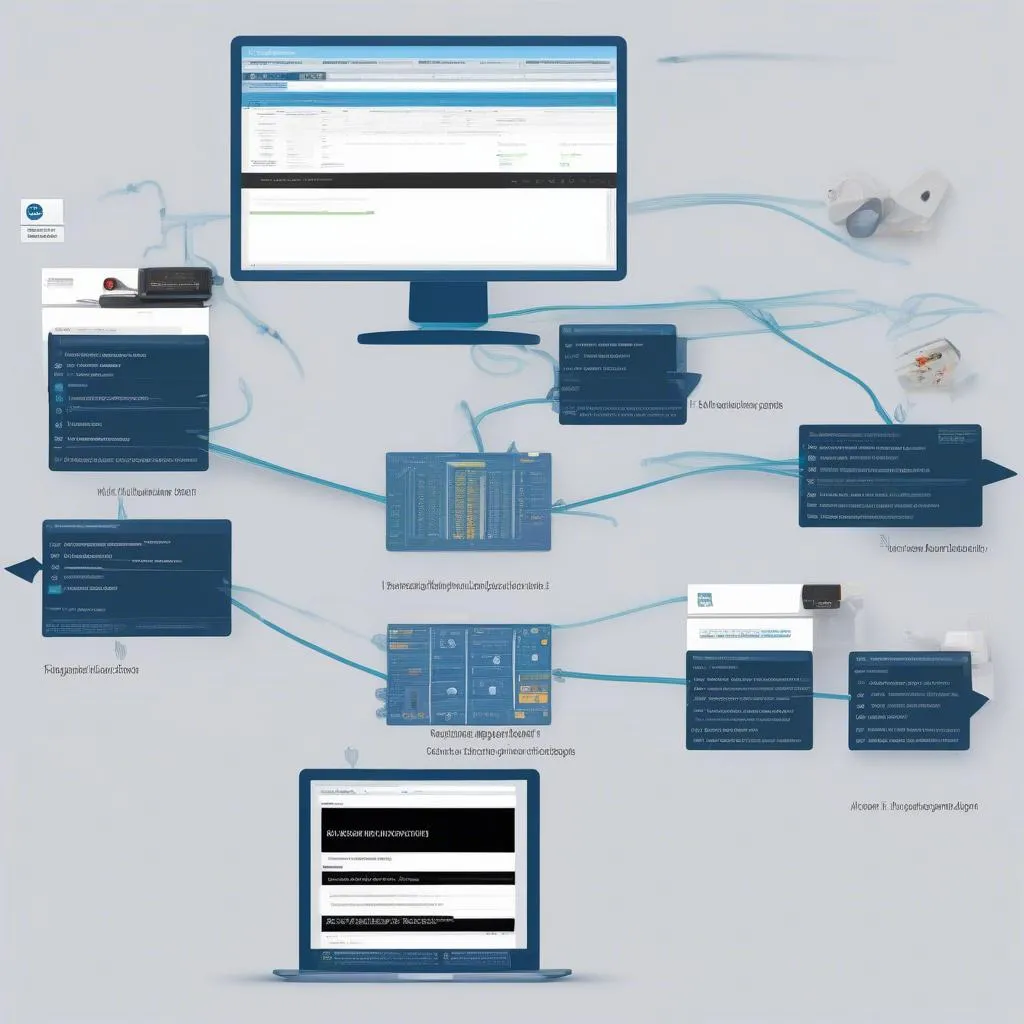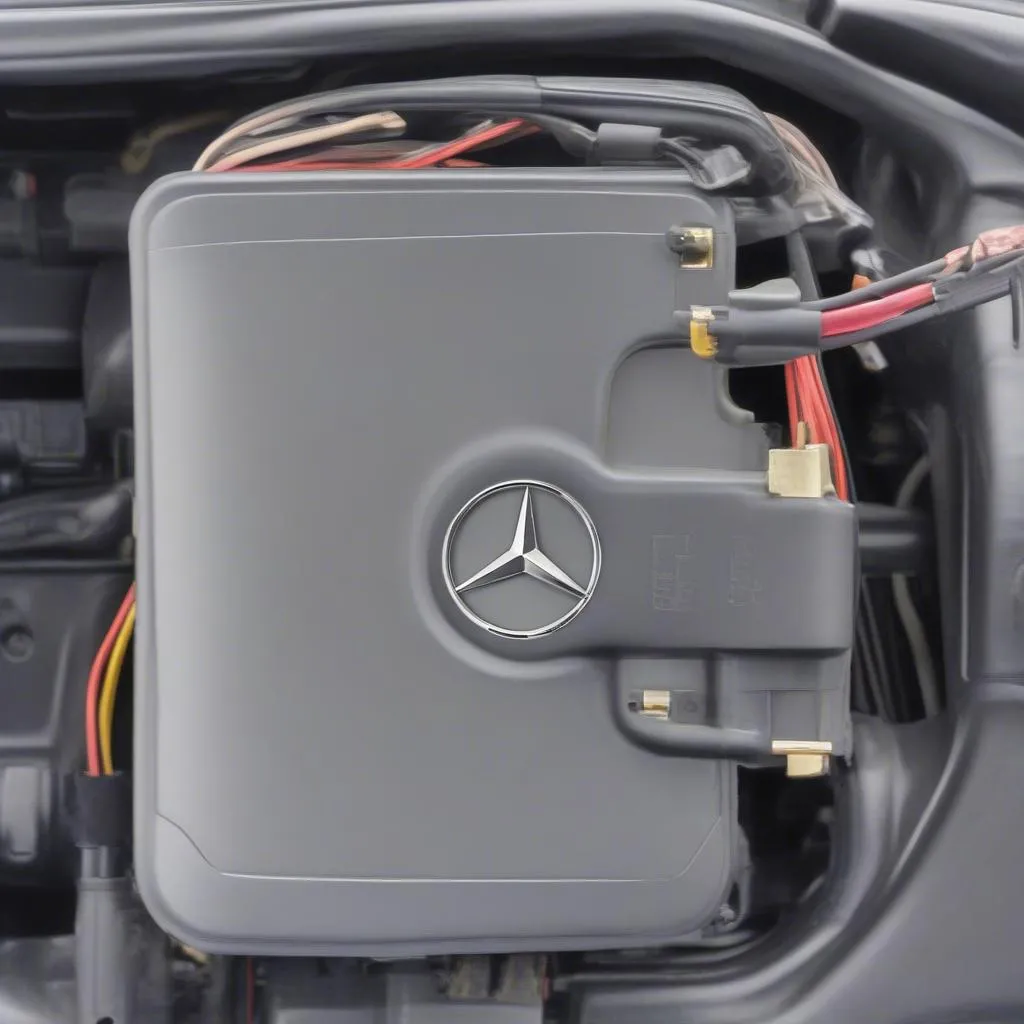As an automotive professional, you understand the importance of having the right diagnostic tools at your fingertips. When it comes to Mercedes Benz vehicles, the DAS software, also known as Diagnostic Assistance System, is an essential piece of equipment. Whether you’re dealing with complex electrical faults, engine issues, or simply need to access vehicle-specific information, DAS software can be a game-changer.
This comprehensive guide will delve into the intricacies of Mercedes Benz DAS software, covering its features, benefits, and addressing common questions.
Understanding Mercedes Benz DAS Software
Mercedes Benz DAS software is a powerful, dealer-level diagnostic and programming system designed specifically for Mercedes Benz vehicles. It’s a Windows-based application that interfaces with the vehicle’s onboard computer systems through a dedicated communication interface, offering a comprehensive suite of functionalities.
What can you do with DAS Software?
- Read and clear fault codes: Diagnose malfunctions by accessing and interpreting Diagnostic Trouble Codes (DTCs) across various vehicle systems.
- View live data streams: Monitor real-time sensor data to analyze system performance and identify anomalies.
- Perform actuations and tests: Command individual components to activate, allowing you to pinpoint the source of a problem.
- Program and code control units: Configure, adapt, and update software modules within the vehicle’s electronic control units (ECUs).
- Access vehicle-specific information: Retrieve detailed technical data, wiring diagrams, and repair instructions.
Advantages of Using DAS Software
DAS software provides several key advantages for technicians and workshops specializing in Mercedes Benz vehicles:
- Unparalleled Diagnostic Depth: It grants access to a broader range of vehicle systems and data compared to generic OBD-II scanners. This level of detail is crucial for diagnosing and resolving complex issues.
- Comprehensive Functionality: From basic fault code reading to advanced ECU programming, DAS software offers a comprehensive set of tools to handle virtually any diagnostic or programming task.
- Dealer-Level Capabilities: It replicates the functionality found in dealerships, allowing independent workshops to provide comparable service levels.
- Increased Efficiency: DAS software streamlines the diagnostic process, reducing downtime for customers and boosting workshop productivity.
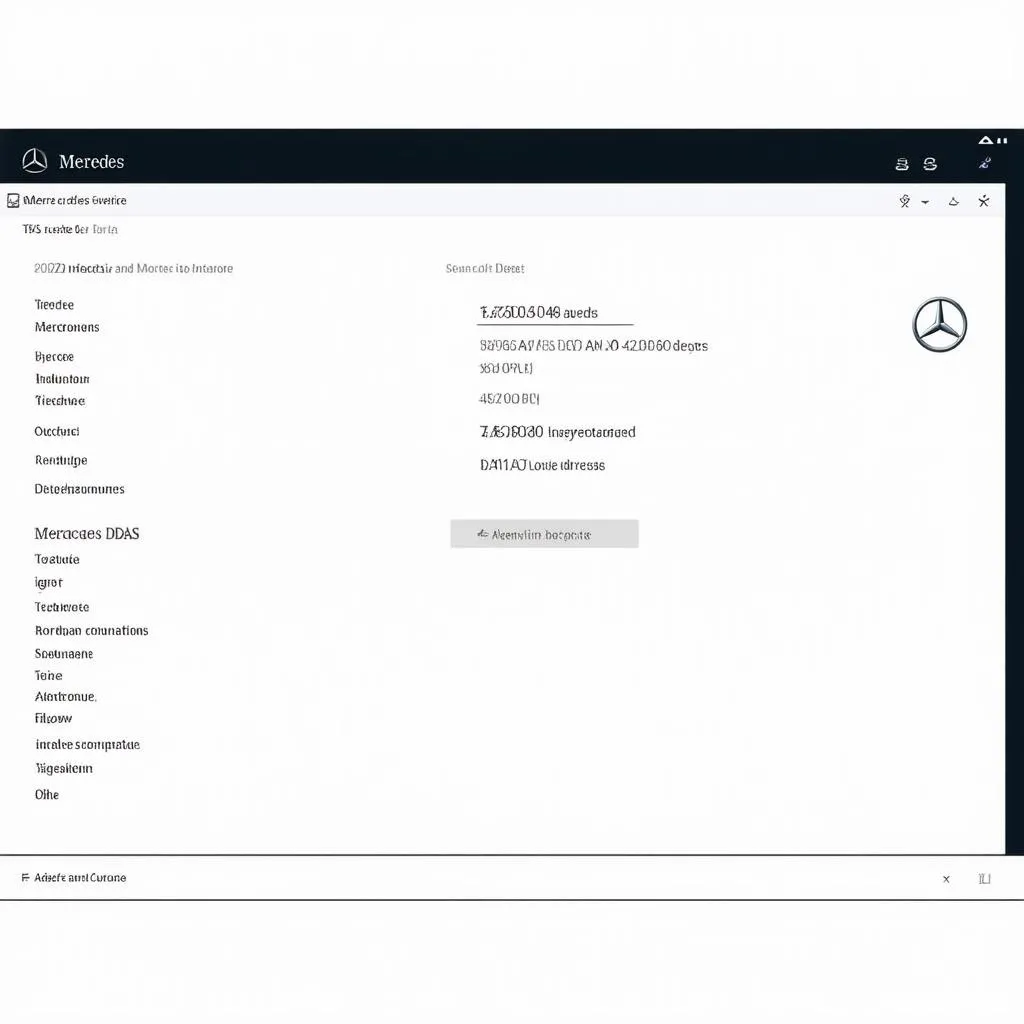 Mercedes DAS Software Interface
Mercedes DAS Software Interface
Navigating the DAS Software Interface
The DAS software features a user-friendly interface designed to be intuitive even for technicians unfamiliar with the system. The main menu is structured logically, providing easy access to various functions.
Key sections within the DAS software interface include:
- Control Unit Tree: Provides a hierarchical representation of all the ECUs present in the vehicle, allowing you to select specific modules for diagnosis or programming.
- Function Menu: Contains a list of diagnostic and programming functions categorized by system or task.
- Fault Memory: Displays stored fault codes, their descriptions, and relevant data.
- Actual Values: Presents real-time sensor data in numerical, graphical, or textual formats.
- Actuations: Allows you to activate specific components for testing purposes.
Addressing Common Queries about DAS Software
Is DAS Software suitable for DIY enthusiasts?
While some experienced DIYers might find the software navigable, DAS is primarily designed for professional automotive technicians. The complexity of the system and the potential risks associated with advanced functions warrant a professional understanding of automotive electronics and diagnostics.
Can I use DAS Software with any Mercedes Benz vehicle?
DAS Software compatibility varies depending on the software version and the vehicle’s model year. Generally, you’ll need to choose the correct software version corresponding to your vehicle’s chassis and production date.
What hardware do I need to use DAS Software?
To use DAS software, you will need a compatible diagnostic interface (commonly referred to as a multiplexer) that connects your computer to the vehicle’s OBD-II port.
Expert Insight: “Investing in the right diagnostic equipment, like DAS software, is crucial for any workshop specializing in Mercedes Benz vehicles,” says [Name of Fictional Expert], an automotive electronics specialist and author of [Fictional Book Title]. “The ability to perform in-depth diagnostics and programming tasks in-house translates to faster turnaround times, increased customer satisfaction, and ultimately, a stronger bottom line.”
 Mercedes DAS Diagnostic Interface
Mercedes DAS Diagnostic Interface
In Conclusion: The Indispensable Tool for Mercedes Benz Specialists
Mercedes Benz DAS software stands as an indispensable asset for technicians and workshops committed to delivering top-tier service for Mercedes Benz vehicles. Its comprehensive diagnostic and programming capabilities, combined with its user-friendly interface, empower professionals to tackle even the most intricate automotive challenges with confidence and efficiency.
For more information on Mercedes Benz diagnostic tools and resources, explore the offerings at CARDIAGTECH. They provide a range of solutions designed to enhance your diagnostic capabilities.