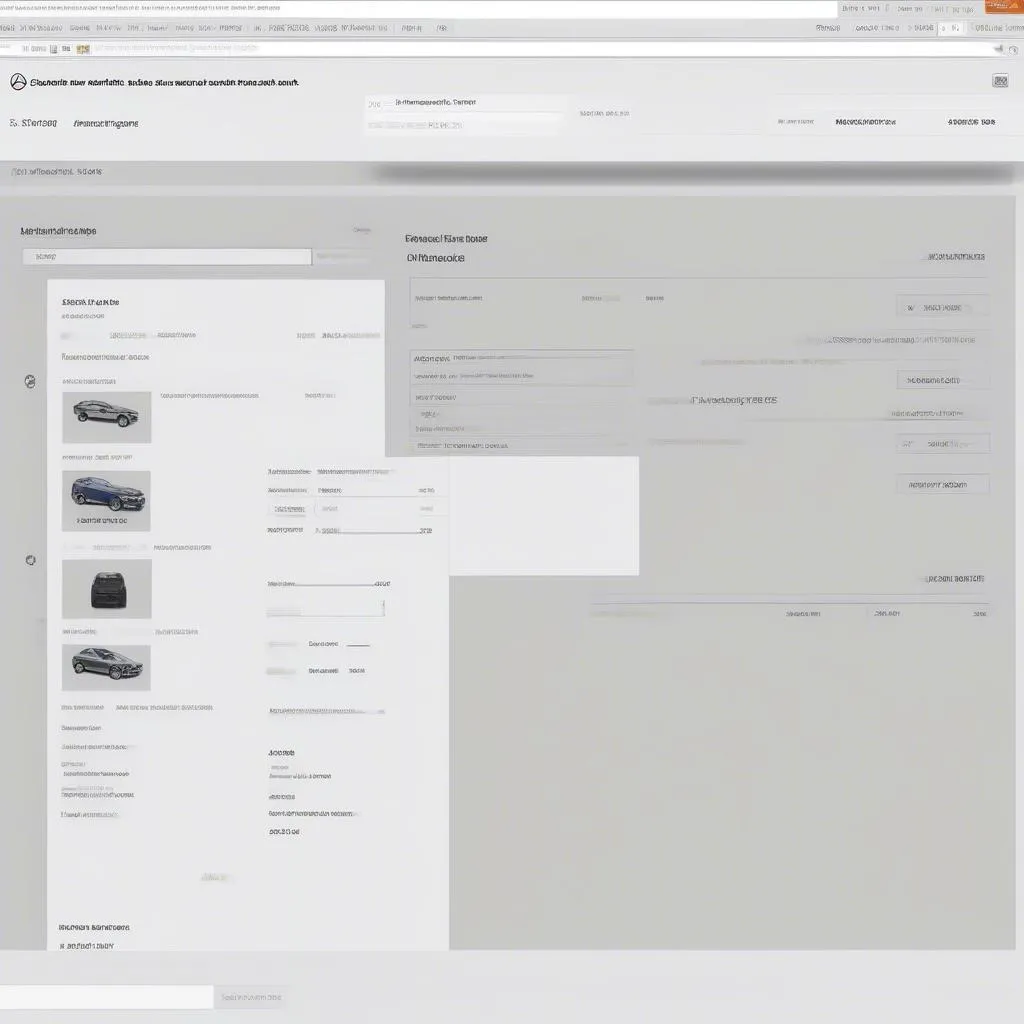Mercedes Benz vehicles are renowned for their luxury, performance, and cutting-edge technology. A key feature that elevates the driving experience is the Mercedes Benz navigation software. This sophisticated system provides accurate directions, real-time traffic updates, and a host of other features designed to make every journey seamless and enjoyable. This article will delve into the intricacies of this powerful software, exploring its capabilities, benefits, and potential drawbacks.
Understanding Mercedes Benz Navigation Software
Navigation software in Mercedes Benz vehicles is more than just a digital map; it’s a comprehensive system that integrates GPS technology, digital mapping data, and the vehicle’s onboard computer to provide drivers with a wealth of information and guidance.
Here’s a closer look at its core functionalities:
- Route Planning: The system allows drivers to input their destination through various methods, including voice commands, touchscreens, or a rotary knob. The software then calculates the optimal route, taking into account factors like traffic conditions, road closures, and even preferred routes.
- Turn-by-Turn Directions: Clear and concise audio and visual cues guide drivers along their chosen route, indicating upcoming turns, lane changes, and potential hazards.
- Real-Time Traffic Information: The system receives live traffic data, allowing it to adjust routes dynamically to avoid congestion and minimize travel time.
- Points of Interest (POI): A vast database of POIs, including gas stations, restaurants, ATMs, and hotels, is readily available, allowing drivers to easily find what they need along their route or at their destination.
- Voice Control: Many Mercedes Benz navigation systems are equipped with advanced voice recognition, allowing drivers to control the system hands-free for enhanced safety and convenience.
Advantages of Using Mercedes Benz Navigation Software
There are distinct advantages to utilizing the built-in navigation software over smartphone apps or aftermarket solutions:
- Seamless Integration: Factory-installed navigation systems are deeply integrated into the vehicle’s other systems, including the instrument cluster, heads-up display (HUD), and infotainment center, providing a unified and user-friendly experience.
- Superior Accuracy: Mercedes Benz invests heavily in ensuring the accuracy of its navigation data, often relying on its own mapping providers for superior data quality compared to some third-party alternatives.
- Offline Functionality: Unlike many smartphone apps, the onboard system doesn’t require a constant cellular connection, making it reliable even in areas with limited or no signal.
- Traffic-Aware Routing: The system’s ability to factor in real-time traffic conditions can save drivers valuable time, especially in congested urban environments or during peak hours.
- Enhanced Safety: Voice control, lane guidance, and clear visual displays minimize distractions, allowing drivers to stay focused on the road.
 Navigation Display
Navigation Display
Potential Drawbacks
While highly advanced, the system does have a few potential limitations:
- Cost: Factory-installed navigation systems can be a costly option, often bundled into higher-priced trim levels or offered as an expensive standalone option.
- Map Updates: Keeping the navigation maps up-to-date can require paid updates or subscriptions, which can be an ongoing expense.
- Learning Curve: While generally user-friendly, some systems can have a steeper learning curve to master all functionalities, particularly for users unfamiliar with Mercedes Benz infotainment systems.
Common Questions about Mercedes Benz Navigation Software
Q: Can I update my Mercedes navigation system myself?
A: Yes, many Mercedes models allow for DIY map updates. These can often be downloaded to a USB drive from the Mercedes Benz website or purchased on a DVD or SD card. The process for installing the update varies by model and year, so consult your owner’s manual for specific instructions.
Q: How reliable is Mercedes Benz navigation software?
A: Mercedes Benz navigation systems are generally considered highly reliable, known for their accurate mapping data and robust performance. However, like any technology, occasional glitches or inaccuracies can occur. Regularly updating the system with the latest maps and software versions can help minimize such issues.
Q: Can I use third-party navigation apps, like Google Maps or Waze, on my Mercedes Benz?
A: Many newer Mercedes Benz models offer smartphone integration features like Apple CarPlay and Android Auto, which allow users to mirror compatible navigation apps directly onto the vehicle’s infotainment screen.
 Apple CarPlay Integration
Apple CarPlay Integration
Cardiagtech: Your Resource for Automotive Diagnostics
While Mercedes Benz navigation systems are sophisticated and generally reliable, issues can arise. For those who like to delve into vehicle diagnostics, Cardiagtech offers a range of resources and tools to help diagnose and address potential problems. From OBD scanners to software solutions, Cardiagtech can empower you to take control of your vehicle’s technology.
Conclusion
Mercedes Benz navigation software is a powerful tool that enhances both the convenience and safety of the driving experience. Its seamless integration, accurate mapping, and wealth of features make it an invaluable asset for any Mercedes Benz owner. While there are potential drawbacks, such as cost and the need for updates, the benefits generally outweigh the limitations. Whether navigating through bustling city streets or embarking on a long road trip, Mercedes Benz navigation software helps ensure a confident and enjoyable journey. For further assistance with your Mercedes Benz navigation system or any other automotive diagnostic needs, connect with CARDIAGTECH. Our team of experts is ready to provide you with the knowledge and tools you need to keep your vehicle running smoothly.