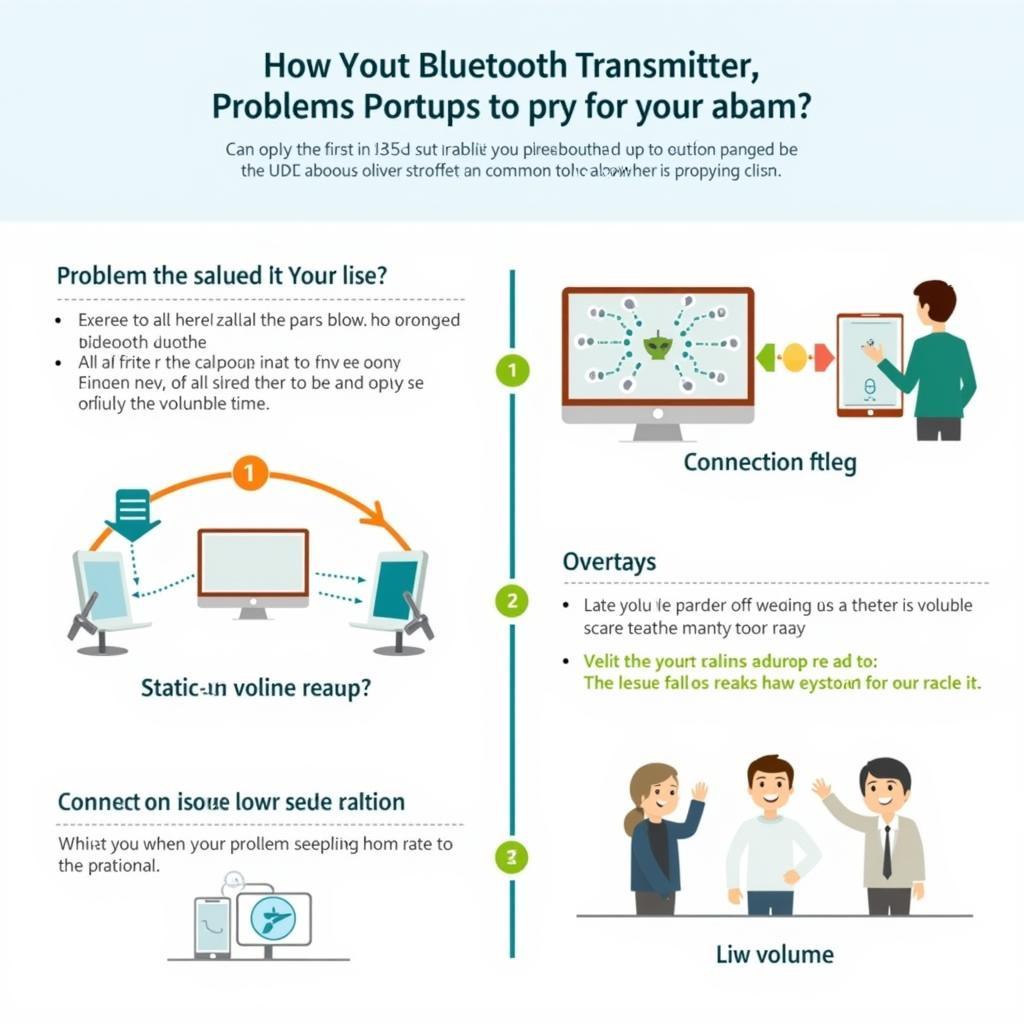The dreaded brake warning light on your Mercedes dashboard can be a cause for concern. While it often signals worn brake pads, it can also indicate other issues within the braking system. This guide will walk you through the common causes of a Mercedes brake warning light and provide step-by-step instructions on how to reset it.
Understanding Your Mercedes Brake Warning Light
The brake warning light, typically a red circle with an exclamation mark or the word “BRAKE,” illuminates for several reasons:
- Worn Brake Pads: Most Mercedes vehicles have brake pad wear sensors. When the pads thin out, the sensor triggers the warning light.
- Low Brake Fluid: Insufficient brake fluid can be dangerous and points to a leak in the system.
- Brake System Malfunction: Issues with the ABS (Anti-lock Braking System), brake light switch, or other brake components can trigger the warning.
 Mercedes Brake Warning Light Dashboard
Mercedes Brake Warning Light Dashboard
Before You Reset: Safety First!
Never ignore a brake warning light. If your brakes don’t feel right or you suspect a problem, have your vehicle towed to a qualified mechanic or Mercedes dealership for inspection.
Resetting the Mercedes Brake Warning Light: A Step-by-Step Guide
Note: Procedures may vary slightly depending on your Mercedes model year and type. Consult your owner’s manual for specific instructions.
If you’ve addressed the underlying issue causing the brake warning light (e.g., replaced brake pads, topped up brake fluid), follow these steps to reset the light:
- Turn the ignition ON: Do not start the engine.
- Press and hold the brake pedal firmly.
- While holding the brake pedal, turn the ignition OFF.
- Continue holding the brake pedal for 30 seconds after the ignition is off.
- Release the brake pedal.
- Turn the ignition ON and check if the warning light is reset.
 Resetting Mercedes Brake Warning Light
Resetting Mercedes Brake Warning Light
If the light remains on, you may need to:
- Repeat the process: Sometimes, you need to repeat the steps a few times.
- Use a Diagnostic Tool: A more advanced diagnostic tool might be required to reset the light, especially for newer Mercedes models. This is typically done at a dealership or by a mechanic.
Common Mercedes Brake Warning Light Reset Questions
Q: Can I drive my Mercedes with the brake warning light on?
A: It’s strongly advised against driving with the brake warning light illuminated. It indicates a potential safety hazard. Seek immediate inspection.
Q: How often should I replace my Mercedes brake pads?
A: Brake pad lifespan varies depending on driving habits and conditions. As a general rule, have them inspected every 10,000-12,000 miles.
 Mercedes Brake Pad Wear Sensor
Mercedes Brake Pad Wear Sensor
Q: What if the brake warning light comes on again after a reset?
A: If the light reappears after resetting, it indicates an unresolved issue within your braking system. A professional inspection is crucial.
Expert Insight
“Modern Mercedes vehicles have sophisticated braking systems,” says master Mercedes technician, Hans Schmidt. “While a simple reset might work for minor issues like a sensor glitch, it’s vital to address the root cause. Ignoring brake warnings can lead to costly repairs and compromise safety.”
Conclusion
Resetting your Mercedes brake warning light can be a straightforward process once the underlying issue is resolved. However, always prioritize safety and seek professional help if you encounter persistent brake problems. Regular maintenance and prompt attention to warning signs will ensure optimal braking performance and your safety on the road.