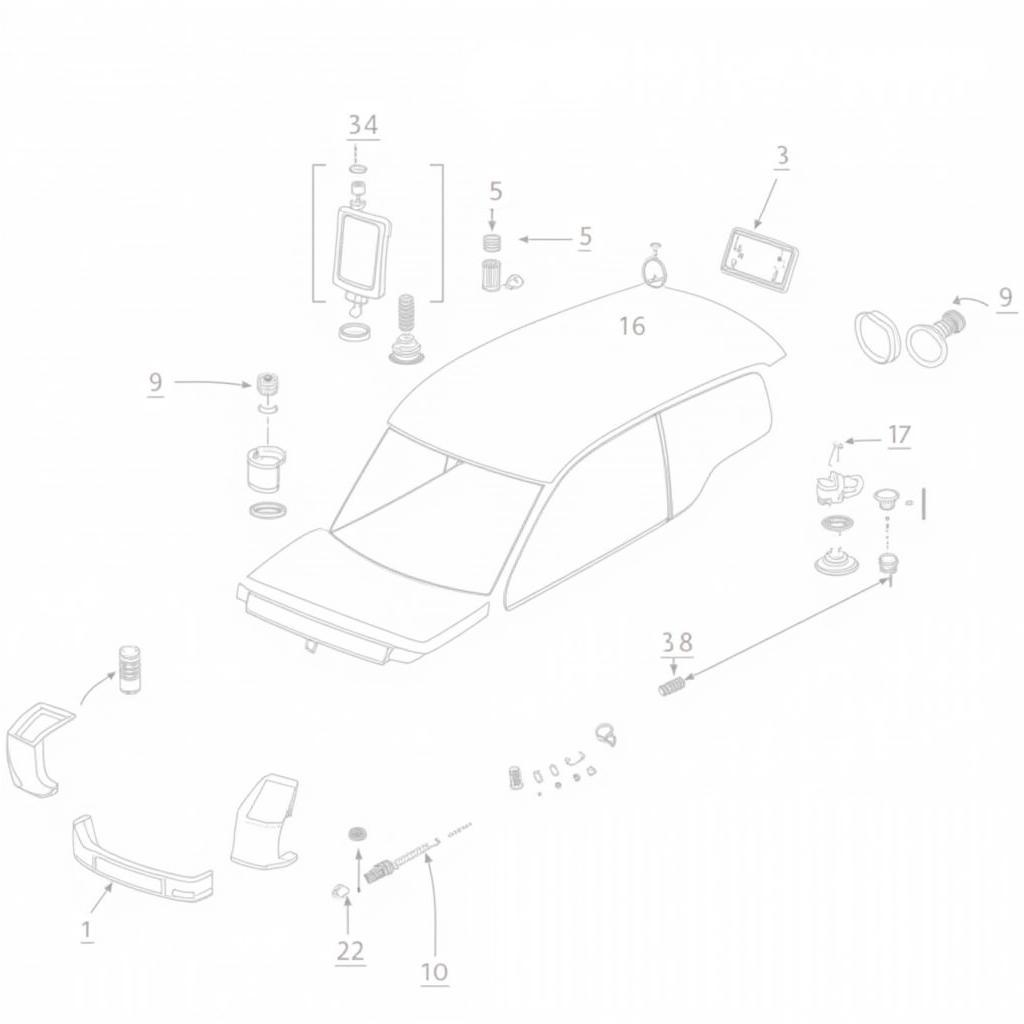The Mercedes COMAND system is the central hub for navigation, entertainment, and communication in your vehicle. Like any software, it can become outdated, leading to glitches, compatibility issues, and missing out on the latest features. A Mercedes COMAND software upgrade can resolve these issues, bringing your system up to date with the latest improvements.
Understanding Mercedes COMAND Software Upgrades
A COMAND software upgrade is not a simple process like updating your phone. It involves updating the firmware of your system with a newer version released by Mercedes-Benz.
What are the benefits of a COMAND software upgrade?
- Improved Functionality: Experience smoother performance, faster loading times, and enhanced responsiveness.
- New Features: Gain access to the latest features, such as Apple CarPlay, Android Auto, or updated navigation maps.
- Bug Fixes: Eliminate software glitches, system errors, and other frustrating issues.
- Enhanced Security: Benefit from the latest security patches and cybersecurity measures.
What are the risks of an incorrect COMAND software upgrade?
It’s crucial to acknowledge that performing a COMAND software upgrade incorrectly can have serious consequences, potentially leading to system malfunctions or even permanent damage. If you’re unsure about any step of the process, it’s always best to seek assistance from a qualified Mercedes-Benz technician.
Exploring Different Mercedes COMAND Versions
Mercedes-Benz has released various COMAND systems over the years, each with its own set of features and upgrade paths. Some common versions include:
- COMAND APS: An early system known for its navigation and audio capabilities.
- COMAND NTG 4.5: Introduced features like 3D map views and internet connectivity.
- COMAND Online NTG 5.0/5.5: Added features like a larger display, improved voice control, and smartphone integration.
- Mercedes-Benz User Experience (MBUX): The latest generation system with advanced features like augmented reality navigation and AI-powered voice assistant.
Knowing your specific COMAND version is crucial for finding the correct software upgrade.
How to Determine Your Current COMAND Software Version
Locating your current software version is a straightforward process. You can usually find it within the system settings of your COMAND unit. Navigate to the “System Information” or “Software Version” section. Make a note of the version number displayed, as you’ll need it to download the correct upgrade files.
Performing a Mercedes COMAND Software Upgrade
While it’s possible to perform a COMAND software upgrade yourself, it’s generally recommended to have it done by a qualified Mercedes-Benz technician. They have the expertise and tools to ensure the upgrade is performed correctly and safely.
DIY vs. Professional Upgrade
DIY Upgrade:
- Pros: Potentially save on labor costs.
- Cons: Higher risk of errors, potential for data loss or system damage, requires technical knowledge and tools.
Professional Upgrade:
- Pros: Expertise ensures a safe and correct upgrade, access to the latest software versions, warranty protection.
- Cons: Involves labor costs.
 Mercedes COMAND System
Mercedes COMAND System
Frequently Asked Questions about Mercedes COMAND Software Upgrades
Can I revert to an older software version if I don’t like the upgrade?
In most cases, reverting to an older software version is not possible. That’s why it’s crucial to back up your data and carefully consider the implications before initiating an upgrade.
How often should I upgrade my COMAND software?
Mercedes-Benz releases software updates periodically to address bugs, improve performance, and introduce new features. It’s a good practice to check for updates annually or whenever you experience issues with your system.
Can I upgrade my COMAND maps separately?
Yes, navigation map updates are typically handled separately from system software upgrades. You can often purchase and install map updates through the Mercedes-Benz navigation portal or through authorized dealerships.
 Mercedes Technician Performing Software Upgrade
Mercedes Technician Performing Software Upgrade
Cardiagtech: Your Partner in Automotive Diagnostics
For professional automotive diagnostics and expert advice, consider Cardiagtech. We offer a wide range of tools and resources to help you keep your Mercedes-Benz running smoothly.
Conclusion
Staying up to date with your Mercedes COMAND software upgrades ensures optimal performance, unlocks new features, and keeps your system secure. Whether you choose to do it yourself or seek professional assistance, remember to back up your data, use the correct software version, and proceed with caution. For all your automotive diagnostic needs and expert guidance, visit CARDIAGTECH.