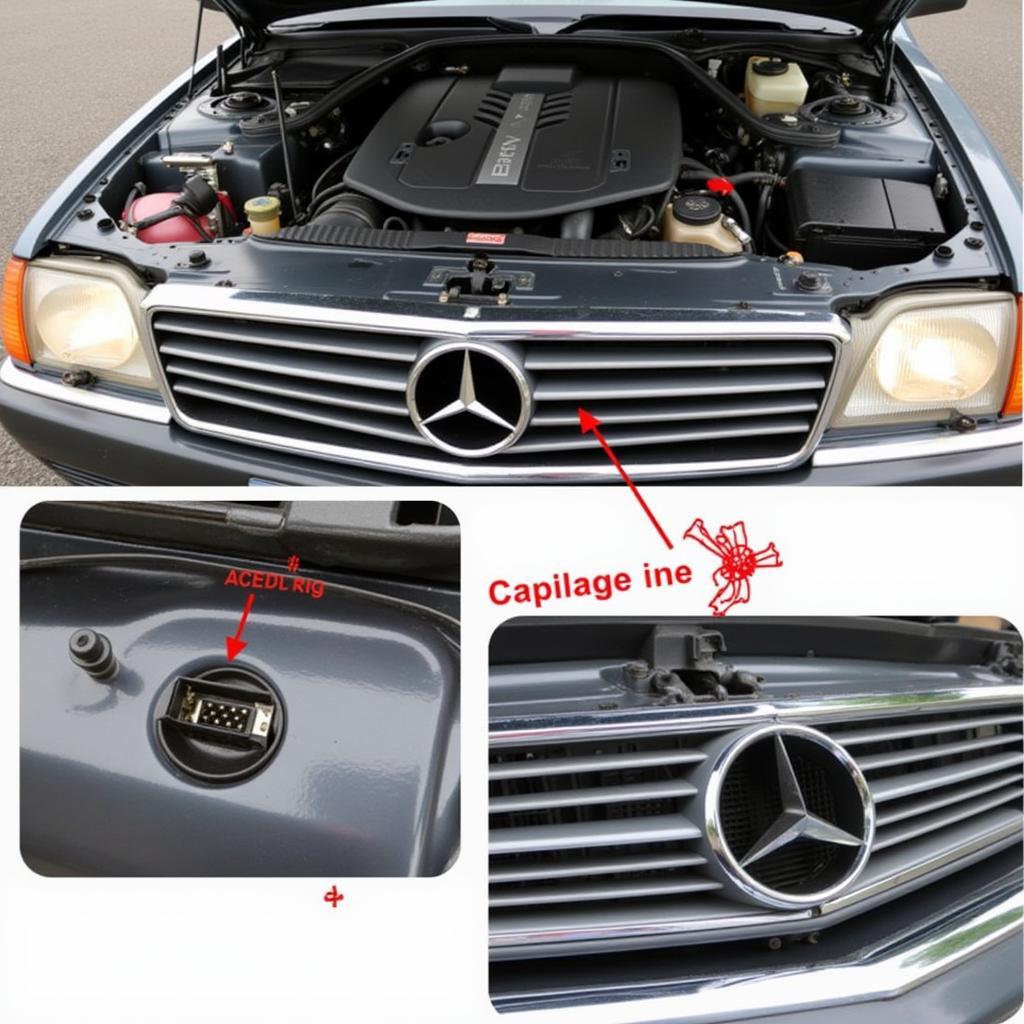The Mercedes GLC is a marvel of engineering, packed with sophisticated technology to enhance your driving experience. At the heart of this technology lies the On-Board Diagnostics (OBD) system, and its access point: the diagnostic port. This seemingly small port acts as a crucial communication hub for understanding your vehicle’s health, diagnosing issues, and even customizing its performance.
Unlocking Your GLC’s Secrets: What is the Diagnostic Port?
The diagnostic port, also known as the OBD-II port, is a standardized 16-pin connector found in all Mercedes GLC models. It allows technicians and car enthusiasts to tap into the vehicle’s computer system, retrieving valuable data from various electronic control units (ECUs). Think of it as a window into your GLC’s brain, providing insights into its performance, health, and any potential problems.
 Mercedes GLC OBD Port
Mercedes GLC OBD Port
Why is the Mercedes GLC Diagnostic Port Important?
- Diagnostics: By connecting a diagnostic scanner, you can read and clear fault codes, helping you pinpoint the root cause of warning lights or malfunctions. This saves time and potential costly guesswork during repairs.
- Performance Monitoring: Enthusiasts can monitor live data streams like engine speed, temperature, fuel pressure, and more, providing valuable insights into the GLC’s performance.
- Customization: Certain software applications, when used with the diagnostic port, allow for advanced customization of vehicle settings, from adjusting throttle response to modifying lighting features.
 Mechanic Using OBD Scanner on Mercedes GLC
Mechanic Using OBD Scanner on Mercedes GLC
Common Uses of the Mercedes GLC Diagnostic Port
- Reading and Clearing Fault Codes: This is the most common use, helping identify the source of warning lights like the “Check Engine” light.
- Resetting Service Reminders: After performing maintenance, the diagnostic port can be used to reset service reminders.
- Monitoring Live Data: Mechanics and enthusiasts can track live data from various sensors to diagnose problems or analyze performance.
- Programming and Coding: Specialized software can access the vehicle’s computer to make adjustments to certain settings and features.
Locating the Diagnostic Port in Your Mercedes GLC
The diagnostic port in a Mercedes GLC is typically located under the dashboard on the driver’s side, often near the steering column or the fuse box. It may be covered by a small panel.