Locating the diagnostic plug in your Mercedes GLC300 is essential for troubleshooting and maintaining your vehicle. This guide provides a detailed explanation of its location, its function, and how to use it effectively. Whether you’re a DIY enthusiast or a professional technician, understanding this crucial component can save you time and money.
Understanding the OBD-II Port in Your Mercedes GLC300
The diagnostic plug, officially known as the OBD-II (On-Board Diagnostics, second generation) port, is a standardized 16-pin connector found in most vehicles manufactured after 1996, including your Mercedes GLC300. It serves as the gateway to your vehicle’s internal computer systems, allowing access to a wealth of diagnostic information.
The OBD-II port is the primary interface used for:
- Retrieving diagnostic trouble codes (DTCs)
- Monitoring real-time sensor data
- Performing emissions testing
- Programming and configuring vehicle modules
Where is the Mercedes GLC300 Diagnostic Plug Located?
The OBD-II port in a Mercedes GLC300 is typically located under the dashboard on the driver’s side, near the steering column. It’s often positioned slightly above the pedals and may be covered by a small panel or trim piece. This convenient placement allows easy access for diagnostic tools and code readers.
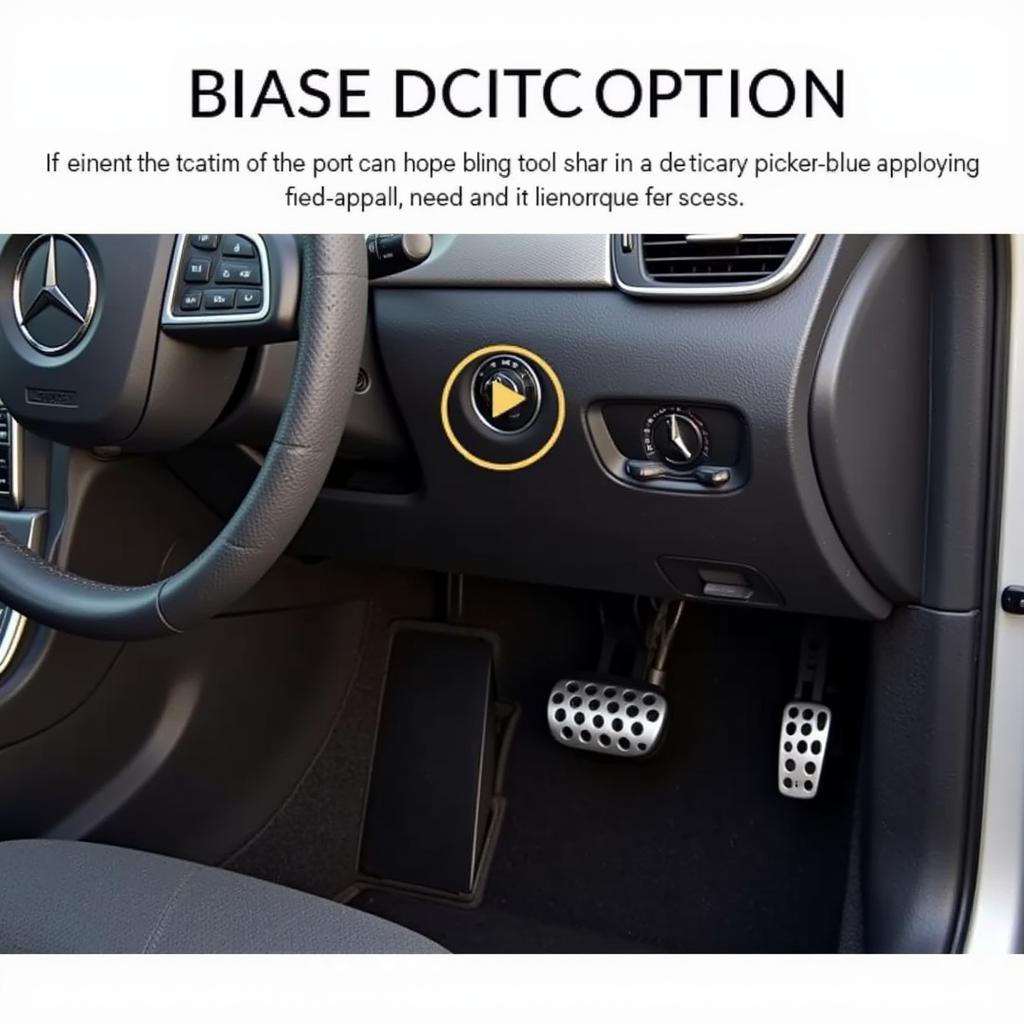 Mercedes GLC300 OBD2 Port Location Under Dashboard
Mercedes GLC300 OBD2 Port Location Under Dashboard
How to Use the Mercedes GLC300 Diagnostic Plug
Using the diagnostic plug in your GLC300 is straightforward. Simply plug in a compatible OBD-II scanner or code reader. Once connected, the device will communicate with the vehicle’s computer systems, allowing you to access various functions, depending on the capabilities of your diagnostic tool. These functions might include reading and clearing DTCs, viewing live sensor data, or performing advanced diagnostics.
 Using an OBD2 Scanner with a Mercedes GLC300
Using an OBD2 Scanner with a Mercedes GLC300
Common Issues Related to the Mercedes GLC300 Diagnostic Plug
While the OBD-II port itself is generally reliable, several issues can arise:
- Loose Connection: Ensure the scanner is firmly plugged into the port. A loose connection can interrupt communication and lead to inaccurate readings.
- Damaged Port: Physical damage to the port can prevent proper connection. Inspect the port for any signs of damage, such as bent pins or broken connectors.
- Blown Fuse: A blown fuse can disrupt power to the OBD-II port. Check the vehicle’s fuse box and replace any blown fuses related to the diagnostic system.
Troubleshooting Diagnostic Plug Issues
If you encounter problems with the diagnostic plug, here are a few troubleshooting steps:
- Check the Fuse: Locate the fuse related to the OBD-II system in your GLC300’s owner’s manual and inspect it for any damage. Replace the fuse if necessary.
- Inspect the Port: Examine the OBD-II port for any physical damage. If any damage is found, professional repair may be required.
- Try a Different Scanner: If you suspect a problem with your scanner, try connecting a different OBD-II scanner to verify the issue.
Beyond the Basics: Advanced Diagnostics and Programming
Beyond basic code reading, the OBD-II port enables access to advanced diagnostic procedures and programming functions. This requires specialized software and tools. For complex diagnostics and programming, consulting a qualified Mercedes technician is highly recommended.
 Advanced Mercedes Diagnostics Software
Advanced Mercedes Diagnostics Software
Conclusion: Mastering Your Mercedes GLC300 Diagnostic Plug
Understanding the mercedes glc300 diagnostic plug location and its functionality is crucial for maintaining and troubleshooting your vehicle. From simple code reading to advanced diagnostics, the OBD-II port offers valuable insights into your GLC300’s performance.
FAQ
- What is the OBD-II port? The OBD-II port is a standardized connector used for accessing a vehicle’s diagnostic information.
- Where is the OBD-II port located in a Mercedes GLC300? It’s typically located under the dashboard on the driver’s side, near the steering column.
- What can I do with the OBD-II port? You can retrieve diagnostic trouble codes, monitor sensor data, perform emissions testing, and program vehicle modules.
- What if my OBD-II scanner doesn’t connect? Check the fuse, inspect the port for damage, or try a different scanner.
- Do I need professional help for advanced diagnostics? For complex issues, consulting a qualified Mercedes technician is recommended.
- Can I damage my car by using the OBD-II port? No, using the port correctly with compatible devices will not damage your vehicle.
- How often should I check my car with an OBD-II scanner? Periodic checks are recommended, especially if you experience any warning lights or performance issues.
Need further assistance? Contact us via Whatsapp: +1 (641) 206-8880, Email: CARDIAGTECH[email protected] Or visit our workshop at: 276 Reock St, City of Orange, NJ 07050, United States. Our 24/7 customer support team is ready to help.

