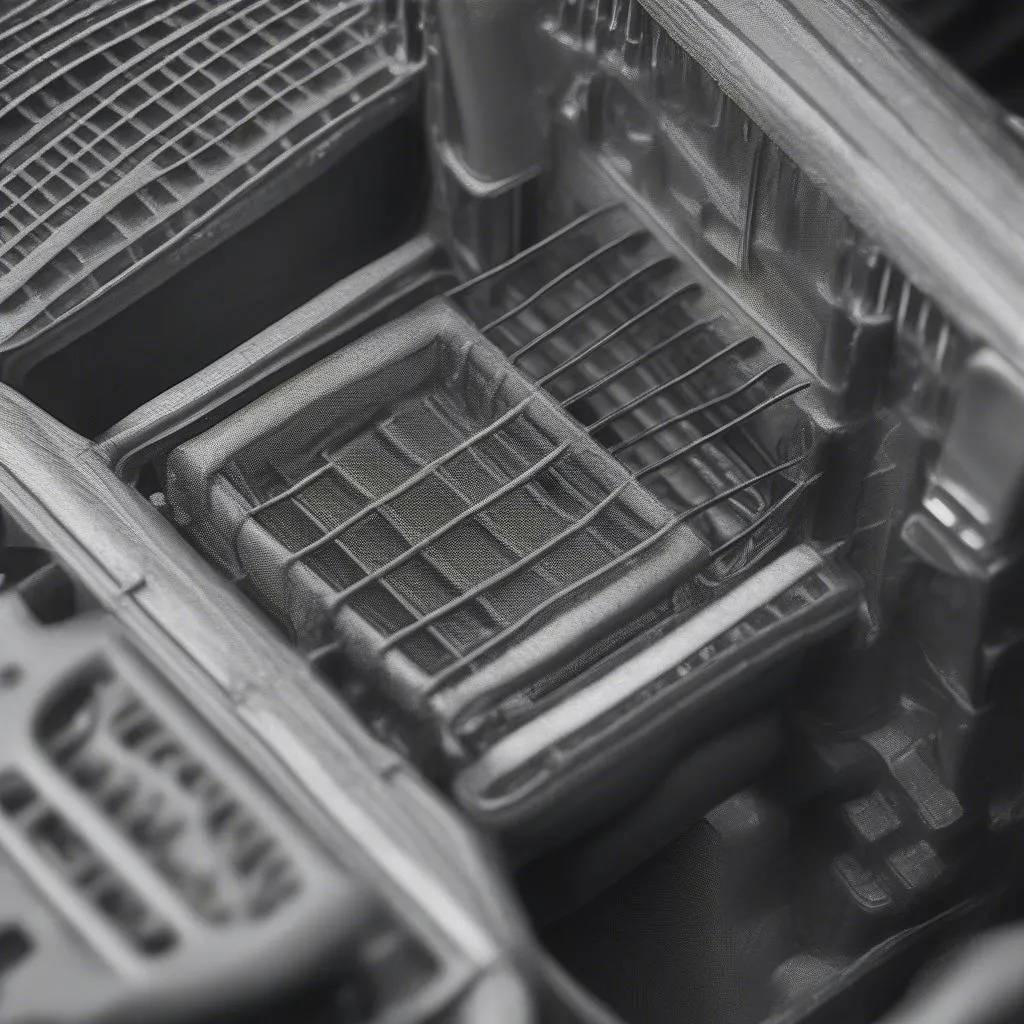The Mercedes ML SOS tool button is a critical safety feature, providing a direct line to emergency services in the event of an accident or other urgent situation. Understanding its function, limitations, and potential issues can be crucial for any Mercedes ML owner. This article delves into everything you need to know about the Mercedes ML SOS tool button, from its basic operation to troubleshooting common problems.
Understanding the Mercedes ML SOS Tool Button
The SOS button in your Mercedes ML is part of the Tele Aid system, which uses GPS and cellular technology to pinpoint your location and connect you with emergency responders. Pressing the button initiates a call to the Mercedes-Benz emergency response center, who will then dispatch the appropriate services based on your situation and location. It’s important to note that the system requires an active subscription to function correctly.
Common Issues with the Mercedes ML SOS Tool Button
Like any technological system, the SOS button can sometimes malfunction. Common problems include:
- System Malfunction: This could be indicated by a warning light on your dashboard or the button not responding when pressed. This often stems from a software glitch, a faulty communication module, or issues with the vehicle’s electrical system.
- Subscription Expired: An expired Tele Aid subscription renders the SOS button useless. Renewing your subscription should restore functionality.
- GPS Issues: If the system cannot acquire a GPS signal, it may not be able to accurately relay your location to emergency services. This can be caused by obstructions, faulty GPS antenna, or problems with the GPS module.
- Cellular Connection Problems: A weak or absent cellular signal can prevent the system from connecting to the emergency response center.
Troubleshooting the SOS Button
If your SOS button is malfunctioning, there are a few troubleshooting steps you can try:
- Check Your Subscription: Ensure your Tele Aid subscription is active and up-to-date.
- Check for Obstructions: Make sure there are no obstructions blocking the GPS antenna, typically located on the roof of the vehicle.
- Restart the System: Try restarting your vehicle’s infotainment system, which can sometimes resolve software glitches.
- Check the Vehicle’s Battery: A low or failing battery can cause a variety of electrical issues, including problems with the SOS system.
Professional Diagnosis and Repair
If these troubleshooting steps don’t resolve the issue, it’s essential to seek professional help. A qualified Mercedes-Benz technician can diagnose the problem using specialized diagnostic equipment and perform the necessary repairs. They can also assist with software updates and module replacements, if required.
Remote Diagnostics and Programming
Remote diagnostics and programming offer a convenient and efficient way to address software-related issues with your Mercedes ML SOS button. Through specialized software and a secure connection, technicians can remotely access your vehicle’s systems, diagnose problems, and even install software updates without requiring a physical visit to the workshop.
“Remote diagnostics can save valuable time and money, especially for software-related problems,” says John Miller, a certified Mercedes-Benz technician with over 20 years of experience. “It allows us to quickly identify and resolve issues without the customer having to bring their car in.”
 Remote Diagnostics for Mercedes ML SOS Button
Remote Diagnostics for Mercedes ML SOS Button
Conclusion
The Mercedes ML SOS tool button is a vital safety feature that provides peace of mind. Understanding its function and knowing how to troubleshoot common problems can be crucial. While some issues can be addressed through simple troubleshooting steps, others require professional diagnosis and repair. Remember, ensuring your Tele Aid subscription is active and seeking professional help when needed are key to keeping this critical safety system functioning correctly.
FAQ
- What should I do if my SOS button doesn’t work? Try checking your Tele Aid subscription, restarting the system, and checking for GPS obstructions. If the problem persists, contact a qualified technician.
- How do I renew my Tele Aid subscription? Contact your local Mercedes-Benz dealership or visit the Mercedes-Benz website.
- Can I test my SOS button? Yes, but it’s best to contact Mercedes-Benz customer service beforehand to avoid accidentally triggering an emergency response.
- What is the difference between Tele Aid and mbrace? Tele Aid is the older system, while mbrace is the newer, more comprehensive connected car service.
- Does the SOS button work if my phone isn’t connected? Yes, the SOS button uses its own built-in cellular connection.
- How much does a Tele Aid subscription cost? The cost varies depending on the specific plan and features. Contact your Mercedes-Benz dealer for pricing details.
- What happens when I press the SOS button? A call is connected to the Mercedes-Benz emergency response center, who will then dispatch the appropriate services based on your situation.
Situations related to Mercedes ML SOS tool button questions:
- The SOS button light is flashing: This usually indicates a system malfunction and requires professional diagnosis.
- I accidentally pressed the SOS button: Inform the operator immediately that it was an accidental press.
- The SOS button makes a sound but doesn’t connect: This could be due to a cellular connection problem or a system malfunction.
Suggested further readings and questions on our website:
- What are the other features of the Tele Aid system?
- How can I update the software in my Mercedes ML?
- What are the common problems with the Mercedes ML navigation system?
Need assistance? Contact us via Whatsapp: +1 (641) 206-8880, Email: CARDIAGTECH[email protected] or visit our workshop at 276 Reock St, City of Orange, NJ 07050, United States. Our customer service team is available 24/7.