The Mercedes SD Connect C4 (aka “SD Scan Tool”) is an essential tool for any professional mechanic or serious Mercedes enthusiast. This powerful diagnostic system allows you to delve deep into your Mercedes’ electronic control units (ECUs), providing comprehensive information for troubleshooting and maintenance. This article covers everything you need to know about the Mercedes SD Scan Tool, from its capabilities to its benefits and how it compares to other diagnostic options.
What is a Mercedes SD Scan Tool?
The Mercedes SD Scan Tool, often referred to as the SD Connect C4, is a dealer-level diagnostic system designed specifically for Mercedes-Benz vehicles. Unlike generic OBD2 scanners, the SD Scan Tool offers unparalleled access to the complex network of ECUs found in modern Mercedes cars.
This access enables mechanics and owners to:
- Read and clear fault codes: Identify the root cause of warning lights and malfunctions across all electronic systems.
- Perform coding and programming: Update software, adapt new modules, and customize vehicle settings.
- Run guided diagnostics: Follow step-by-step procedures for specific issues, streamlining the troubleshooting process.
- Access live data streams: Monitor real-time sensor readings to analyze vehicle performance and diagnose intermittent problems.
- Activate components: Test individual components like actuators, solenoids, and relays for proper functionality.
 Mercedes SD Connect C4 Diagnostic Tool
Mercedes SD Connect C4 Diagnostic Tool
Why Choose the Mercedes SD Scan Tool?
For anyone serious about Mercedes diagnostics and repair, the SD Scan Tool offers several key advantages:
- Unmatched Coverage: The SD Scan Tool supports all Mercedes models from the early 1990s to the latest releases, ensuring compatibility across a wide range of vehicles.
- Dealer-Level Functionality: Unlike generic scanners, the SD Scan Tool provides the same level of functionality and access as the tools used by Mercedes dealerships.
- Comprehensive Diagnostics: Dive deep into every ECU, unlocking a wealth of information unavailable to generic OBD2 readers.
- Software Updates: Regular software updates ensure compatibility with the latest Mercedes models and introduce new features and functionalities.
How Does the Mercedes SD Scan Tool Compare to Other Scanners?
While generic OBD2 scanners can read basic engine codes and provide limited diagnostic information, they pale in comparison to the depth and breadth of the SD Scan Tool.
“Using a generic scanner on a Mercedes is like using a butter knife to perform surgery,” says automotive electronics expert, Dr. Emily Carter, author of “Modern Automotive Diagnostics: Systems and Strategies.” “You might get the job done eventually, but it’s going to be messy, inefficient, and potentially damaging.”
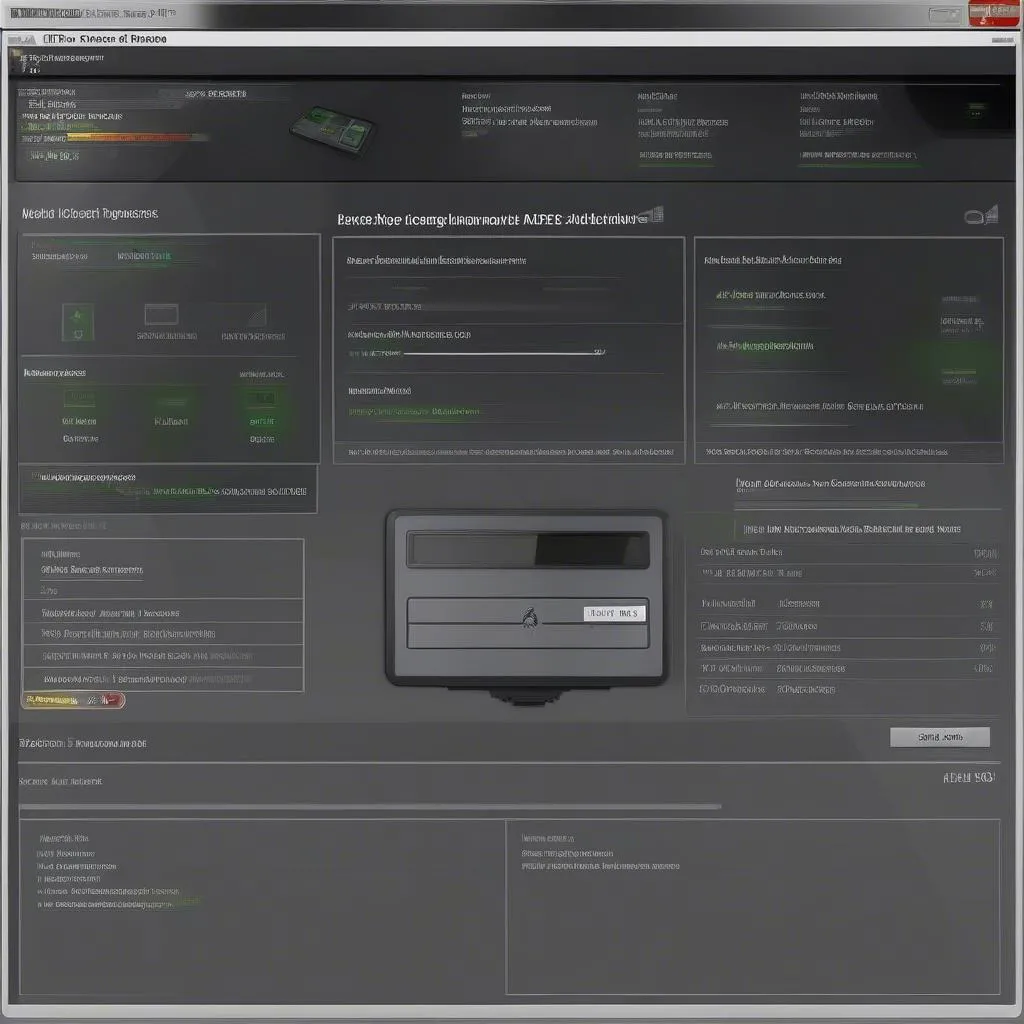 Mercedes SD Scan Tool Software Interface
Mercedes SD Scan Tool Software Interface
The SD Scan Tool provides a level of granularity that generic scanners simply can’t match. This makes it an invaluable tool for professional mechanics and dedicated Mercedes enthusiasts who demand the most comprehensive diagnostic capabilities.
What are Some Common Uses for the Mercedes SD Scan Tool?
The Mercedes SD Scan Tool proves essential for a multitude of tasks, including:
- Troubleshooting Engine Management Issues: Diagnose engine misfires, performance issues, and emissions-related problems.
- Diagnosing Transmission Faults: Identify and resolve issues with shifting, slipping, and other transmission-related concerns.
- Resolving Airbag and SRS Faults: Diagnose and clear airbag warning lights and address underlying safety system issues.
- Calibrating Steering Angle Sensors: Ensure accurate steering angle readings after suspension or alignment work.
- Resetting Service Indicators: Reset service reminders and maintenance intervals after performing scheduled maintenance.

