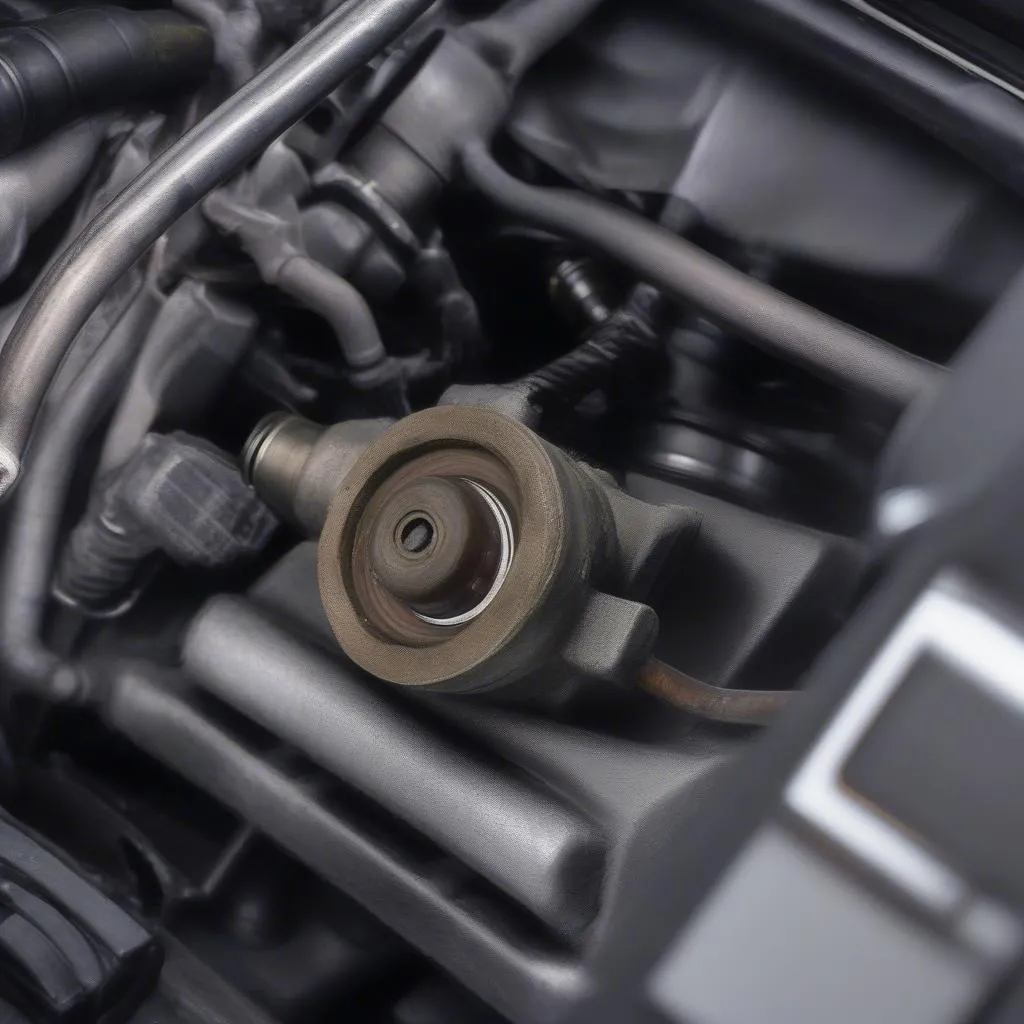For Mercedes S-Class owners and specialists, having access to a powerful diagnostic software tool is paramount. This software grants the ability to delve into the intricate network of electronic control units (ECUs) that govern everything from engine performance to comfort features, enabling precise diagnosis and troubleshooting. In this comprehensive guide, we’ll explore the realm of Mercedes S-Class diagnostic software for PC, uncovering its capabilities, benefits, and addressing frequently asked questions.
Unveiling the Power of Mercedes S-Class Diagnostic Software
Gone are the days of rudimentary diagnostic tools. Modern Mercedes S-Class vehicles are equipped with sophisticated onboard computer systems, and that’s where diagnostic software comes into play. This software serves as a direct communication link between your PC and your car, granting access to a wealth of information and functionalities:
- Read and Clear Fault Codes: Diagnose engine problems, transmission issues, airbag malfunctions, and more by retrieving and clearing fault codes.
- Live Data Monitoring: Observe real-time data streams from various sensors, allowing you to analyze engine parameters, transmission behavior, and other vital signs.
- Component Activation: Engage specific components like windows, locks, or even the fuel pump for testing and troubleshooting.
- Coding and Programming: Depending on the software, you might have the capability to code new keys, reset service intervals, or even adjust certain vehicle settings.
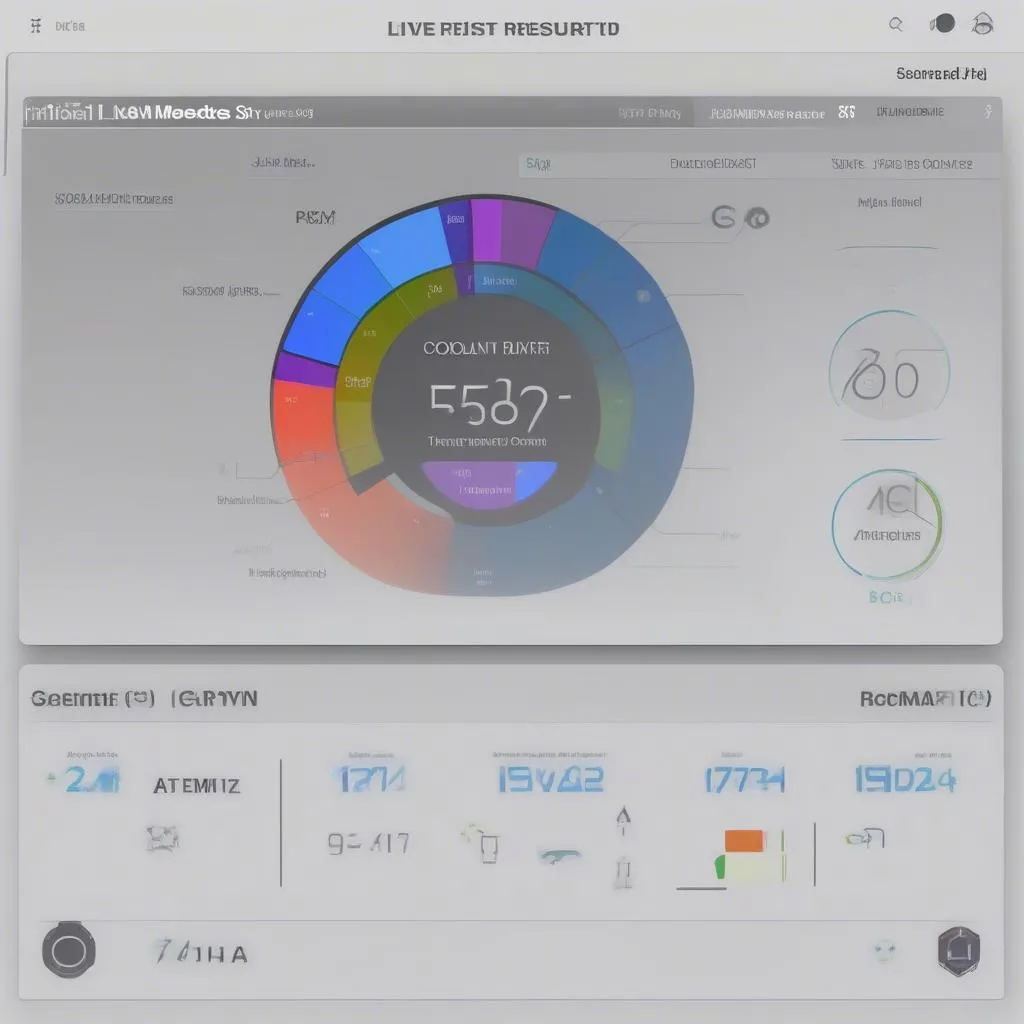 Mercedes S-Class Diagnostic Software
Mercedes S-Class Diagnostic Software
Choosing the Right Software: Factors to Consider
Selecting the appropriate Mercedes S-Class diagnostic software for your needs depends on several factors:
- Functionality: Determine the specific features you require, whether it’s basic fault code reading or advanced coding capabilities.
- Vehicle Compatibility: Ensure the software supports your specific S-Class model and year.
- User Interface: Opt for a software with an intuitive and user-friendly interface for ease of use.
- Updates: Regular software updates are crucial to ensure compatibility with the latest vehicle models and technologies.
Benefits of Using Professional-Grade Software
While there are free or low-cost diagnostic options available, investing in professional-grade Mercedes S-Class diagnostic software offers distinct advantages:
- Comprehensive Coverage: Professional software typically provides access to a wider range of ECUs and functions compared to generic tools.
- Accurate Information: Receive precise and detailed diagnostic information, reducing the risk of misdiagnosis.
- Advanced Features: Unlock functionalities like adaptations, coding, and programming that are often absent in basic software.
 Professional Mercedes S-Class Diagnostic Software
Professional Mercedes S-Class Diagnostic Software
“Using professional-grade diagnostic software is akin to having an expert technician by your side,” says automotive electronics specialist Dr. Michael Kohler, author of “Advanced Automotive Diagnostics.” “The depth of information and control it provides is invaluable for both professionals and knowledgeable enthusiasts.”
Frequently Asked Questions
What are some reputable Mercedes S-Class diagnostic software options?
Several well-regarded software options exist, including:
- XENTRY Diagnosis by Mercedes-Benz: The official dealer-level software, offering comprehensive functionalities.
- Vediamo: A powerful engineering software primarily used for coding and programming.
- DAS (Diagnostic Assistance System): An older but still capable dealer-level software.
Can I use this software on multiple Mercedes vehicles?
Compatibility varies depending on the specific software. Some software options are designed solely for Mercedes-Benz vehicles, while others might offer broader coverage. Always verify the software’s vehicle compatibility list before purchasing.
Do I need any special hardware to use the software?
Yes, you’ll need a compatible diagnostic interface (also known as a VCI) to connect your PC to your vehicle’s OBD-II port.