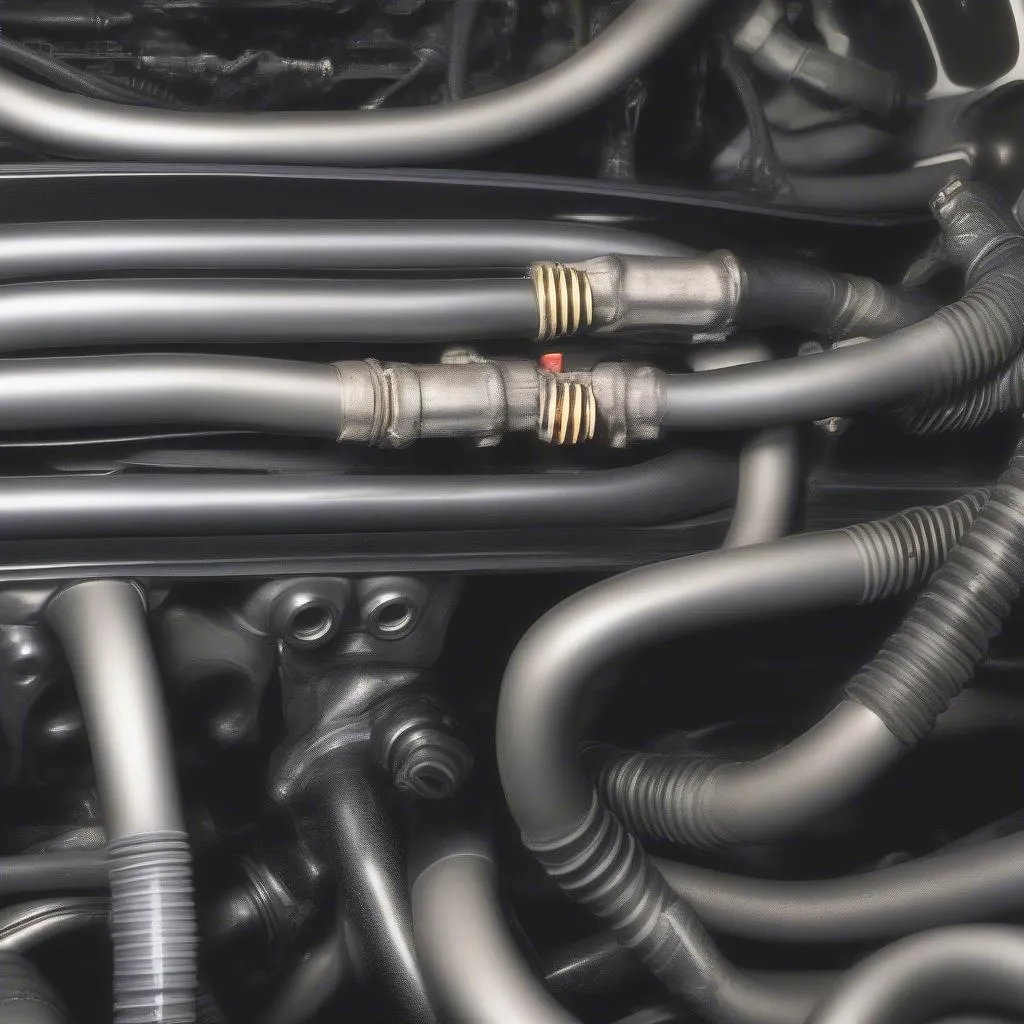Mercedes Sprinter vans are known for their reliability and performance, but even these workhorses need a little TLC from time to time. That’s where Mercedes Sprinter software comes in. Whether you’re a seasoned mechanic or a DIY enthusiast, having the right software can make all the difference in diagnosing and repairing your Sprinter.
What is Mercedes Sprinter Software?
Mercedes Sprinter software refers to a range of diagnostic and programming tools designed to interact with the complex electronic control units (ECUs) of these vehicles. Think of it as the key to unlocking your Sprinter’s brain, allowing you to access vital information about its health, performance, and potential issues.
Types of Mercedes Sprinter Software
There’s a wide variety of software available, each catering to different needs:
- OEM Software (Mercedes-Benz XENTRY/DAS): This is the official factory-level software used by Mercedes-Benz dealerships. It offers the most comprehensive diagnostic capabilities, programming functions, and access to technical documentation.
- Third-Party Software: Several reputable third-party options provide many of the same features as XENTRY/DAS, often at a more affordable price. Some popular choices include Delphi, Launch, and Autel.
- Mobile Apps: For quick checks and basic diagnostics, various mobile apps connect to your Sprinter’s OBD-II port via a Bluetooth adapter. These are convenient for monitoring engine parameters and reading/clearing fault codes.
What Can You Do with Mercedes Sprinter Software?
The possibilities are vast, but here are some common uses:
- Diagnose Engine Problems: Read and clear engine fault codes, view live data streams from various sensors, and perform active tests on components.
- Troubleshoot Transmission Issues: Analyze transmission performance, check fluid levels, and identify potential problems with shifting or clutch operation.
- Calibrate and Program Modules: Program new keys, reset service reminders, and configure various vehicle settings after repairs or module replacements.
- Access Technical Information: Retrieve wiring diagrams, component locations, repair procedures, and other essential data directly from the software.
Choosing the Right Software
Selecting the appropriate software depends on your specific needs and budget:
- Professional Mechanics: OEM software (XENTRY/DAS) is the gold standard for comprehensive diagnostics and programming.
- Independent Shops: Third-party software options offer a good balance between functionality and affordability.
- DIYers: Mobile apps are suitable for basic diagnostics, but for anything more complex, investing in a dedicated diagnostic tool with PC-based software is recommended.
 Mercedes Sprinter Diagnostic Software
Mercedes Sprinter Diagnostic Software
Benefits of Using Mercedes Sprinter Software
- Accurate Diagnostics: Quickly pinpoint the root cause of issues, saving time and money on unnecessary repairs.
- Enhanced Functionality: Access a wider range of diagnostic and programming options than with generic OBD-II scanners.
- Cost Savings: Diagnose and potentially fix problems yourself, reducing reliance on expensive dealership visits.
- Preventative Maintenance: Monitor vehicle health, track service intervals, and address minor issues before they escalate.
Tips for Using Mercedes Sprinter Software
- Invest in Quality Hardware: A reliable diagnostic interface and a robust laptop are crucial for smooth operation.
- Keep Software Updated: Regular updates ensure compatibility with the latest Sprinter models and provide access to new features.
- Consult Reliable Sources: Refer to reputable forums, online communities, and technical documentation for guidance.
Common Questions about Mercedes Sprinter Software
Q: Can I program a new key with this software?
A: Yes, both OEM and some third-party software options allow key programming, but it’s crucial to choose a reputable brand with proven capabilities.
Q: Is it worth investing in professional-grade software as a DIYer?
A: While mobile apps are sufficient for basic tasks, a dedicated diagnostic tool with PC-based software is invaluable for more complex diagnostics and repairs, often paying for itself after a single use.
Q: Can I update my Sprinter’s software myself?
A: While some updates might be possible with certain software, it’s generally recommended to consult a qualified technician for software updates to avoid potential complications.
 Mechanic using diagnostic tool on Sprinter Van
Mechanic using diagnostic tool on Sprinter Van
Conclusion
Navigating the world of Mercedes Sprinter software might seem daunting, but understanding your needs and researching the available options can empower you to take control of your van’s maintenance and repairs. Remember, the right software is an investment in your Sprinter’s longevity and your peace of mind.
For further assistance in selecting the ideal diagnostic tools and software for your Mercedes Sprinter, explore the comprehensive range of products offered by CARDIAGTECH. Their expertise can guide you towards the perfect solution for all your Sprinter’s needs.