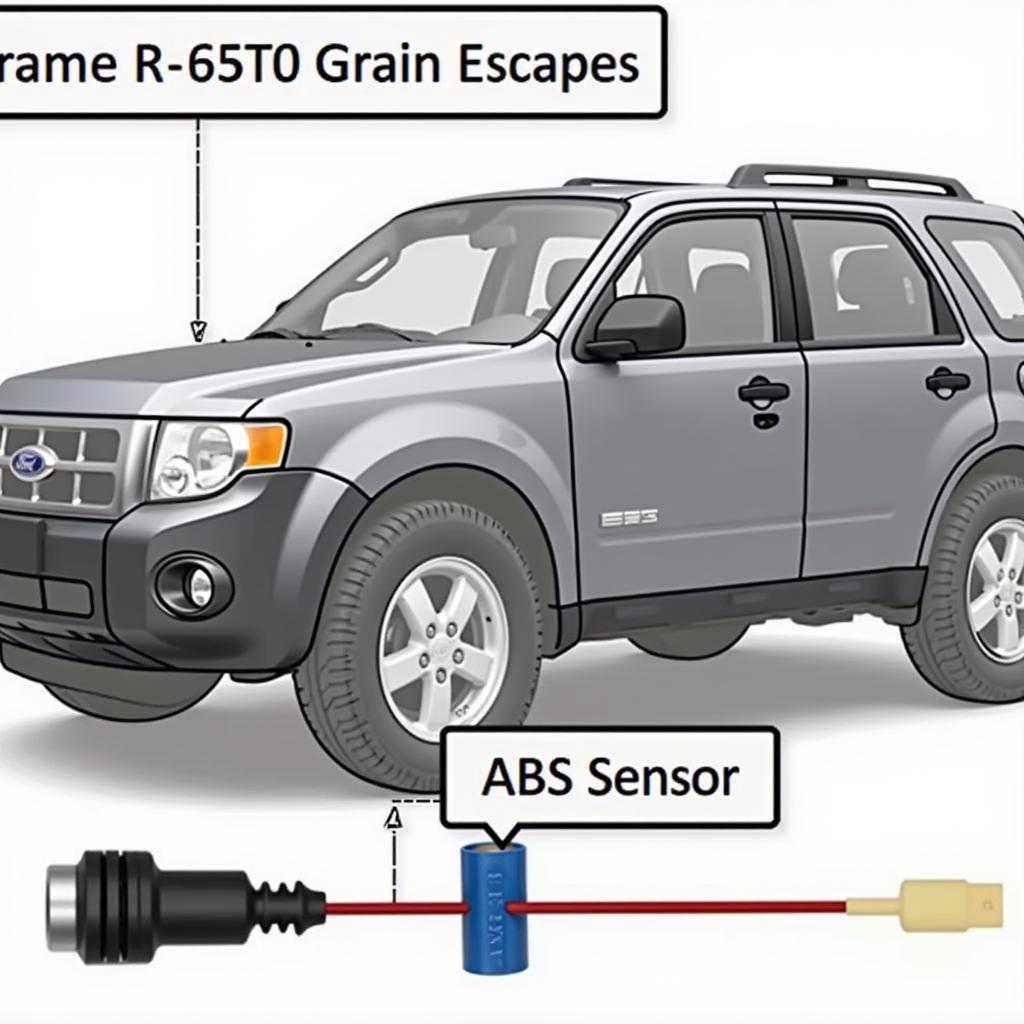Mercedes-Benz W213 models, including the E-Class, are renowned for their sleek design and advanced technology, and their headlights are no exception. These vehicles often feature sophisticated lighting systems, allowing for enhanced visibility and safety. However, these systems can also be complex, requiring specialized coding procedures for certain adjustments or customizations. This comprehensive guide will delve into the world of Mercedes W213 headlight coding and provide you with everything you need to know.
Understanding Headlight Coding
Headlight coding on a Mercedes W213 involves altering the vehicle’s software settings to modify various aspects of its lighting system, such as:
- Brightness: Adjusting the intensity of the headlights for different driving conditions.
- Beam patterns: Tailoring the beam patterns to suit specific regions or requirements.
- Dynamic lighting: Enabling or disabling features like adaptive headlights, cornering lights, and automatic high beams.
- LED module configuration: Adjusting the configuration of individual LED segments within the headlight unit.
- Error codes: Clearing fault codes related to the lighting system.
Why You Might Need Headlight Coding
There are several common reasons why you might need to perform headlight coding on a W213:
- Aftermarket headlight installation: When replacing stock headlights with aftermarket units, coding is often necessary to ensure proper functionality and compatibility.
- Regional specifications: Vehicles imported from other countries might require headlight coding to comply with local regulations or driving conditions.
- Feature customization: If you desire specific lighting features that were not originally included in your vehicle’s configuration, coding can enable them.
- Fault code resolution: If your headlights are experiencing malfunctions or error codes, coding can be used to diagnose and resolve the issues.
The Process of Headlight Coding
Coding Mercedes W213 headlights typically requires a dedicated diagnostic tool, such as:
- Mercedes-Benz Star Diagnosis: This is the official factory-level diagnostic system used by authorized dealerships.
- Third-party diagnostic tools: Several reputable third-party tools are available, offering varying levels of functionality and cost.
Here’s a general overview of the headlight coding process:
- Connect the diagnostic tool: Plug the diagnostic tool into the vehicle’s OBD-II port, which is usually located under the dashboard on the driver’s side.
- Select the headlight module: Navigate through the tool’s menus to locate the module responsible for controlling the headlights.
- Access the coding parameters: Within the selected module, you’ll find various coding parameters that can be modified.
- Enter the desired settings: Select the specific coding options you want to adjust based on your desired features or specifications.
- Save the changes: Once the desired settings have been entered, save the changes to the vehicle’s software.
- Test the headlights: After coding, test the headlights to ensure they function correctly and comply with your desired adjustments.
Expert Insight:
“Headlight coding can be a complex process, especially for those unfamiliar with automotive electronics. It’s crucial to use the right diagnostic tool and to have a solid understanding of the various coding parameters. If you’re unsure about any aspect of the process, it’s always best to seek professional assistance,” says John Smith, certified automotive technician with over 15 years of experience.
Common Headlight Coding Scenarios
Let’s explore some common scenarios where headlight coding might be necessary for a Mercedes W213:
1. Enabling Adaptive Headlights
Adaptive headlights are a valuable safety feature, automatically adjusting the beam direction to illuminate the road ahead more effectively. If your W213 doesn’t come equipped with adaptive headlights, coding can often enable them, assuming the necessary hardware is present.
2. Adjusting Beam Pattern for Different Regions
Vehicles sold in different countries may have specific headlight beam patterns to comply with local regulations. For example, headlights designed for right-hand drive markets may require coding to function properly in left-hand drive countries.
3. Resolving LED Module Errors
LED headlights are increasingly common in modern vehicles, but sometimes individual LED segments might malfunction or require adjustments. Coding can be used to diagnose these errors and potentially resolve them.
4. Customizing LED Color and Brightness
Some aftermarket LED headlights offer different color temperatures or brightness levels. Coding can be used to adjust these parameters to match your preferences or specific needs.
DIY Headlight Coding: Considerations and Risks
While it’s possible to perform headlight coding yourself, it’s essential to consider the following:
- Knowledge and experience: Coding requires a good understanding of automotive electronics and the specific coding parameters for your vehicle.
- Diagnostic tool: You’ll need a compatible diagnostic tool to access and modify the vehicle’s software.
- Warranty implications: Modifying the vehicle’s software could void your warranty, depending on your specific car and warranty terms.
- Potential damage: Incorrect coding can potentially cause damage to your vehicle’s electrical system or other components.
If you’re not comfortable with the risks involved or lack the necessary experience, it’s highly recommended to consult a professional mechanic or automotive specialist for headlight coding.
Tips for Safe and Successful Headlight Coding
- Use a reputable diagnostic tool: Ensure the tool is specifically designed for Mercedes-Benz vehicles and compatible with your W213 model.
- Research thoroughly: Before attempting coding, thoroughly research the specific parameters you want to adjust and their potential impact on your vehicle.
- Consult online forums and communities: Seek guidance from experienced users on forums and online communities dedicated to Mercedes-Benz vehicles.
- Back up your original settings: Before making any changes, create a backup of your current headlight settings to restore them if necessary.
- Start with small adjustments: Make gradual changes and test the headlights thoroughly after each adjustment to ensure they’re functioning as intended.
Frequently Asked Questions (FAQ)
- Q: Can I code my headlights without a diagnostic tool?
- A: No, coding requires a compatible diagnostic tool to access and modify the vehicle’s software settings.
- Q: Is headlight coding legal?
- A: Legality depends on your region and the specific modifications being made. Check with your local transportation authorities for regulations.
- Q: Can I code my headlights myself?
- A: It’s possible but risky. Only attempt coding if you have the necessary knowledge, experience, and tools.
- Q: Will headlight coding void my warranty?
- A: Potentially. Consult your vehicle’s warranty terms and conditions for specific information.
- Q: Can I use a generic OBD-II scanner for headlight coding?
- A: No, generic OBD-II scanners typically lack the functionality required for headlight coding on a Mercedes W213.
Conclusion
Headlight coding on a Mercedes W213 can unlock a world of possibilities, allowing you to enhance your vehicle’s lighting system and customize it to your liking. However, it’s a complex procedure that requires caution, proper tools, and a solid understanding of the process. If you’re unsure about any aspect of headlight coding, seeking professional assistance is always the safest option. By following these tips and recommendations, you can safely and successfully enhance your Mercedes W213’s lighting system through coding.