MIB2 VCDS coding offers a powerful way to customize and enhance your Volkswagen, Audi, Skoda, or SEAT vehicle. This article will delve into the intricacies of MIB2 VCDS coding, exploring its benefits, common applications, and providing practical guidance for both DIY enthusiasts and professional technicians.
Understanding MIB2 and VCDS: A Powerful Duo
MIB2 refers to the second-generation Modular Infotainment Matrix, a sophisticated infotainment system found in many VAG (Volkswagen Audi Group) vehicles. VCDS (VAG-COM Diagnostic System) is a diagnostic software that allows users to access and modify the various control modules within these vehicles, including the MIB2 unit. By combining the capabilities of MIB2 and VCDS, you can unlock hidden features, personalize settings, and troubleshoot issues.
Common Applications of MIB2 VCDS Coding
MIB2 VCDS coding allows you to tailor your car’s features to your specific preferences. Some popular applications include:
- Enabling Hidden Features: Activate features like needle sweep, lap timer, or video in motion that are disabled by default.
- Customizing Convenience Features: Adjust settings for automatic locking, coming home lights, or mirror dipping.
- Enhancing Performance: Optimize settings for throttle response or transmission behavior.
- Troubleshooting and Diagnostics: Identify and resolve issues related to the MIB2 system.
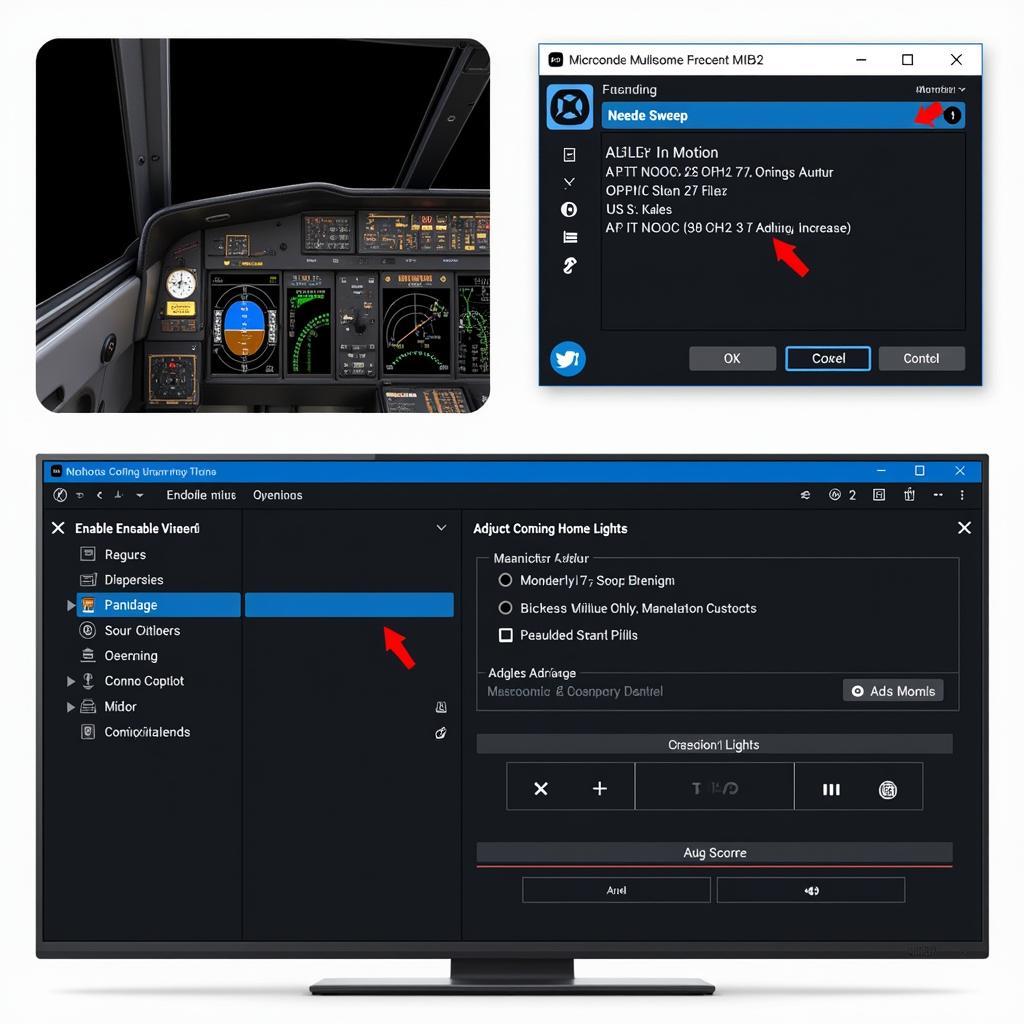 MIB2 VCDS Coding Examples
MIB2 VCDS Coding Examples
Getting Started with MIB2 VCDS Coding
Before you begin, ensure you have the necessary tools: a genuine VCDS cable and the latest version of the VCDS software installed on your laptop. Also, having a reliable power supply is crucial to prevent interruptions during the coding process.
Step-by-Step Guide to MIB2 VCDS Coding
- Connect the VCDS Cable: Connect the cable to your car’s OBD-II port and your laptop.
- Launch VCDS Software: Open the VCDS software and select the appropriate control module for the feature you want to modify.
- Access Long Coding Helper: Use the Long Coding Helper to navigate the complex coding structure.
- Modify Coding Bytes: Carefully adjust the specific bytes related to the desired feature.
- Save Coding Changes: Save the changes and test the functionality.
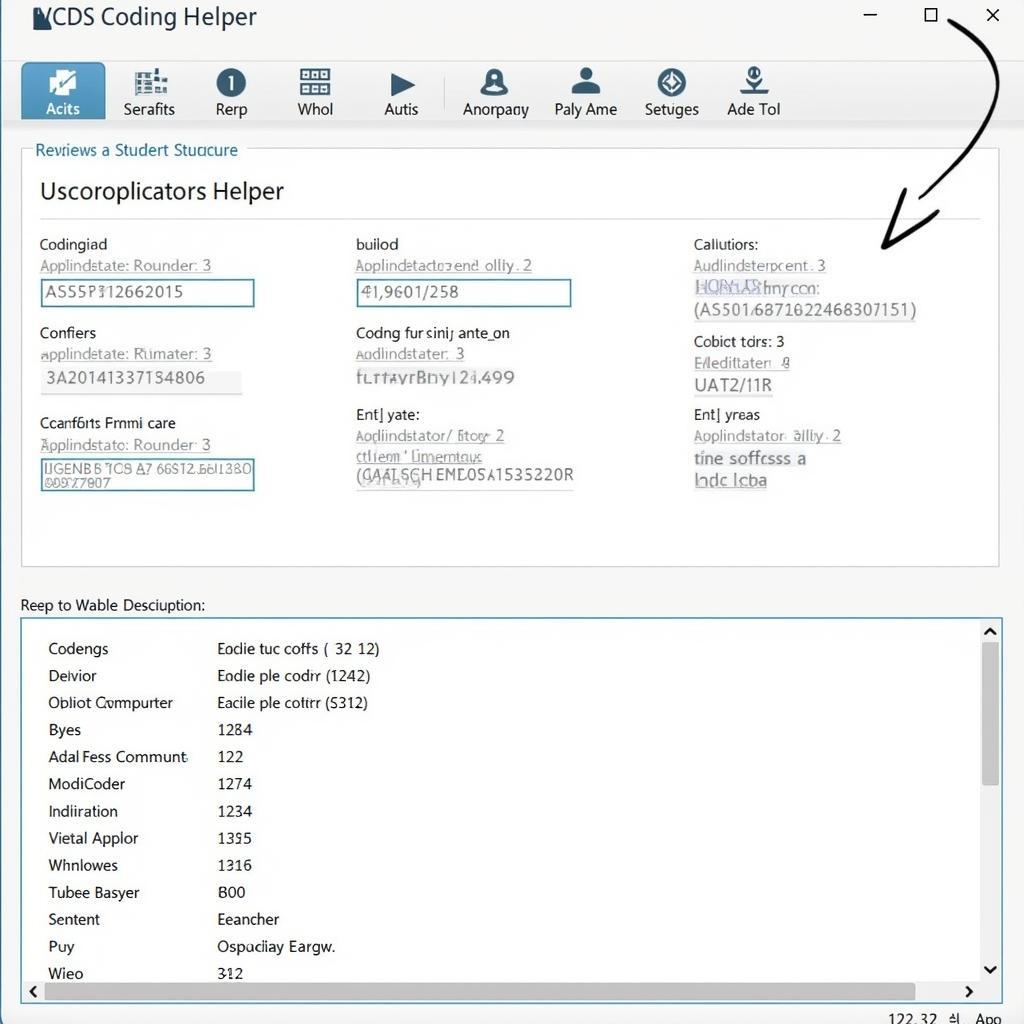 VCDS Software Interface and Long Coding Helper
VCDS Software Interface and Long Coding Helper
Tips and Precautions for Successful MIB2 VCDS Coding
- Backup Your Existing Coding: Before making any changes, always back up your current coding. This allows you to revert to the original settings if something goes wrong.
- Research Thoroughly: Understand the implications of each coding modification before implementing it. Incorrect coding can lead to unexpected behavior or even damage to your car’s systems.
- Start with Small Changes: Begin with simple coding modifications and gradually progress to more complex ones as you gain experience.
- Consult Online Resources: Numerous online forums and communities offer valuable information and support for MIB2 VCDS coding.
What are the risks of incorrect MIB2 VCDS coding?
Incorrect coding can lead to malfunctions in your vehicle’s systems, potentially affecting features like the infotainment system, lighting, or even safety systems.
Can I revert back to the original coding if something goes wrong?
Yes, as long as you have a backup of your original coding, you can always restore it to revert the changes.
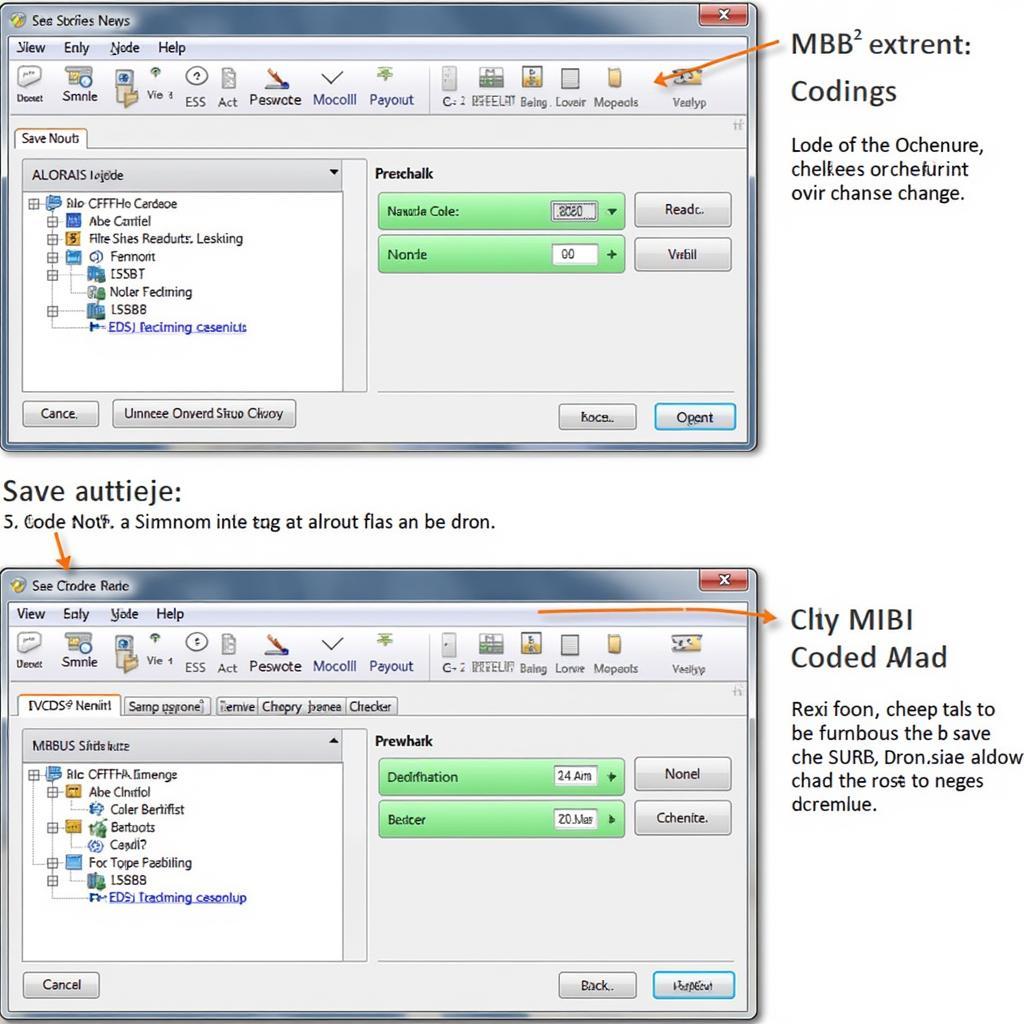 Backing Up MIB2 Coding Using VCDS
Backing Up MIB2 Coding Using VCDS
Conclusion
MIB2 VCDS coding unlocks a world of customization possibilities for your VAG vehicle. By following the proper procedures and taking necessary precautions, you can safely and effectively personalize your car’s features and enhance your driving experience. Remember to always back up your original coding and research thoroughly before implementing any modifications. MIB2 VCDS coding empowers you to tailor your car to your individual needs, transforming it from a standard vehicle into a truly personalized machine.
FAQ
- What is MIB2? MIB2 stands for Modular Infotainment Matrix 2, a sophisticated infotainment system in VAG vehicles.
- What is VCDS? VCDS is diagnostic software used to access and modify control modules in VAG cars.
- Do I need any special hardware for MIB2 VCDS coding? Yes, you need a genuine VCDS cable.
- Is MIB2 VCDS coding safe? It is safe if done correctly, following proper procedures and precautions.
- Where can I find more information about MIB2 VCDS coding? Online forums and communities dedicated to VAG vehicles are excellent resources.
Common Scenarios and Questions
- My navigation system is not displaying correctly after coding. Double-check the coding changes related to the navigation system. Ensure you haven’t inadvertently disabled any essential features.
- I can’t seem to activate the video in motion feature. Verify that you have followed the correct coding procedure for your specific MIB2 unit. Some units may require additional steps or modifications.
Further Exploration
Explore our other articles on CARDIAGTECH for more in-depth information on various automotive diagnostic and coding topics.
Need help with MIB2 VCDS Coding? Contact us via Whatsapp: +1 (641) 206-8880, Email: CARDIAGTECH[email protected] or visit us at 276 Reock St, City of Orange, NJ 07050, United States. Our 24/7 customer support team is ready to assist you.


