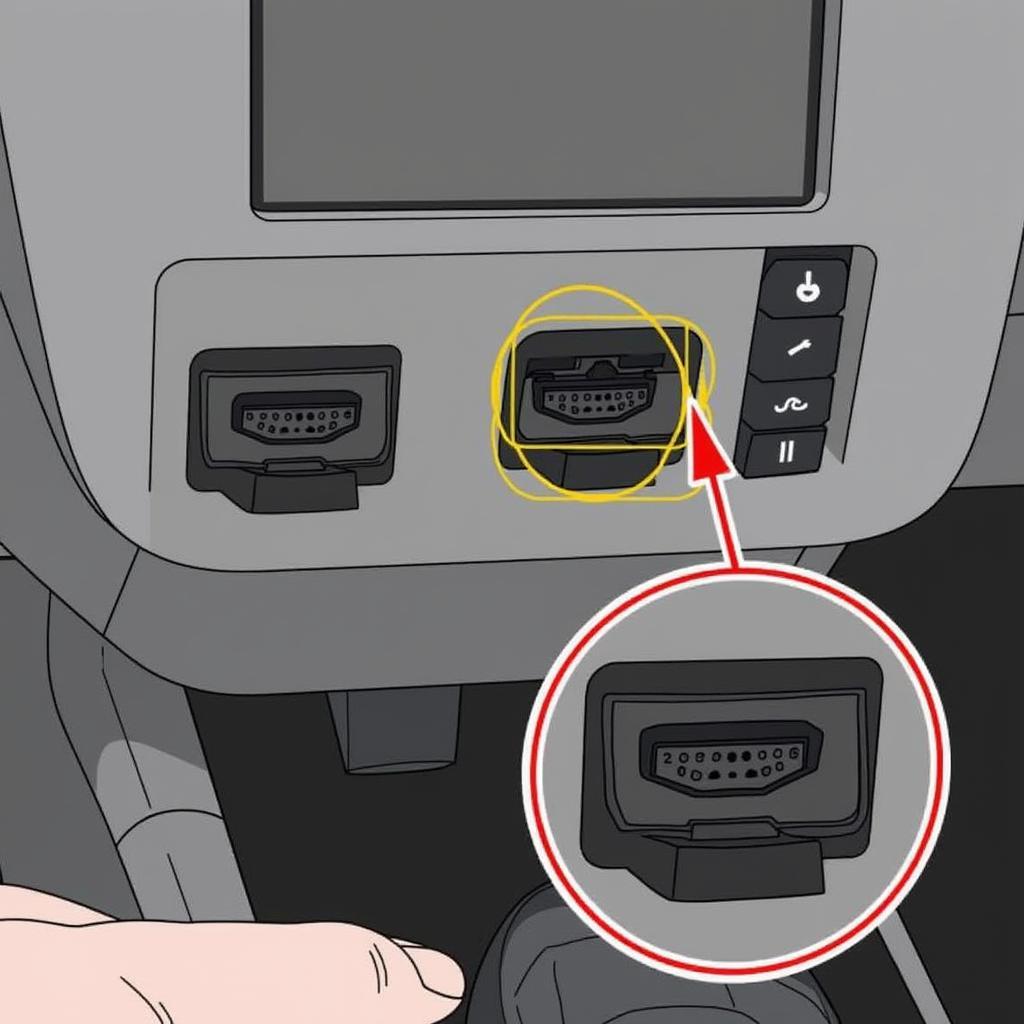If you’re experiencing a persistent seat belt warning light on your Mini R56, even with the seat belt securely fastened, you might be facing a common issue that can often be resolved with diagnostic and coding tools like Carly. This comprehensive guide will walk you through understanding the problem, diagnosing it with Carly, and potentially coding out the warning using the Carly app.
Understanding the Mini R56 Seat Belt Warning System
Your Mini R56 is equipped with a sophisticated safety system that includes seat belt sensors and a warning system. When you start your car, the system checks if the seat belts are fastened. If not, it triggers a visual warning on the dashboard, and in some cases, an audible chime. However, over time, these sensors can malfunction, leading to a false warning even when the seat belts are properly engaged.
Common Causes of a Faulty Seat Belt Warning
Several factors can contribute to a malfunctioning seat belt warning system in your Mini R56:
- Faulty Seat Belt Buckle Sensor: This is a common culprit. The sensor inside the buckle might wear out or become damaged, causing it to send incorrect signals to the car’s computer.
- Wiring Issues: The wiring harness connecting the seat belt buckle sensor to the car’s electrical system can become loose, corroded, or damaged, disrupting the signal flow.
- Software Glitch: Sometimes, the issue might not be physical but rather a software glitch within the car’s control module that needs to be addressed with a software update or reset.
Diagnosing the Problem with Carly
Carly is a powerful diagnostic and coding tool that allows you to communicate with your Mini R56’s onboard computer system.
Here’s how to diagnose the seat belt warning using Carly:
- Download and install the Carly app: Ensure you have the correct Carly adapter for your Mini R56.
- Connect the Carly adapter to your car’s OBD2 port: This port is typically located under the dashboard on the driver’s side.
- Launch the Carly app and pair it with the adapter.
- Select the “Diagnostics” function within the app.
- Scan your car for fault codes. Carly will read the fault codes stored in your car’s computer.
Look for codes related to the seat belt system. These codes will provide valuable insight into the root cause of the warning light.
Coding Out the Seat Belt Warning with Carly (Proceed with Caution)
Important Disclaimer: While Carly allows you to code out certain features in your Mini R56, including the seat belt warning, it’s crucial to understand the safety implications. Disabling safety features like the seat belt warning can be dangerous and is illegal in some jurisdictions.
Proceed at your own risk and always prioritize safety.
If you decide to proceed with coding out the warning, here’s a general outline:
- Access the “Coding” function within the Carly app.
- Navigate to the module related to the seat belt system. This might be labeled as “Seat Occupancy Recognition” or similar.
- Carefully review the available coding options. Look for an option to disable or modify the seat belt warning.
- Follow the on-screen prompts to make the changes.
Remember to back up your original coding before making any changes. This allows you to revert to the default settings if needed.
Alternative Solutions
If you’re uncomfortable with coding out the seat belt warning, consider these alternatives:
- Check for Physical Damage: Inspect the seat belt buckle and wiring for any visible signs of damage, such as loose connections or frayed wires.
- Professional Inspection: If you’re unable to resolve the issue yourself, consult a qualified Mini technician or an experienced automotive electrician.
Conclusion
A persistent seat belt warning in your Mini R56 can be frustrating, but with Carly, you have a powerful tool at your disposal for diagnosis and potentially coding out the issue. However, always prioritize safety and consider the legal implications before disabling any safety features. If you’re unsure about any step of the process, it’s best to consult with a qualified professional.
Remember, while Carly offers a convenient way to personalize your Mini experience, responsible and informed use is key to enjoying its benefits safely.