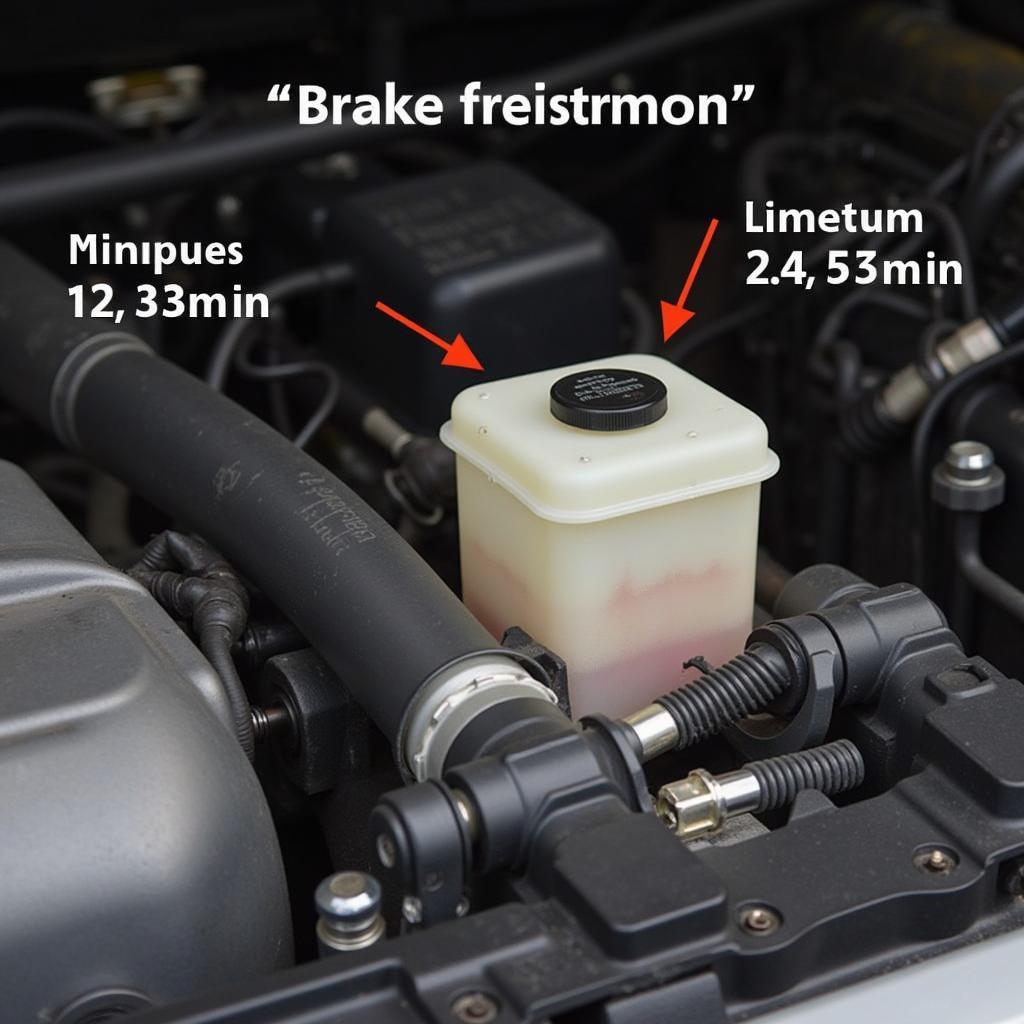The dreaded illumination of the “mini rear brake pads warning light” can be a cause for concern for any Mini Cooper owner. This light signals that your rear brake pads have worn down to a point where they need to be replaced. While it might seem like a minor inconvenience, ignoring this warning can lead to more significant and costly brake system damage.
This comprehensive guide will walk you through everything you need to know about the mini rear brake pad warning light, from understanding its causes to providing a step-by-step guide on how to address the issue.
Understanding Your Mini Cooper’s Brake Pad Warning System
Your Mini Cooper, like most modern vehicles, is equipped with a sophisticated sensor system designed to alert you when your brake pads reach a certain level of wear. This system typically includes electronic wear sensors embedded within the brake pads themselves. These sensors work by triggering the warning light on your dashboard when the brake pad material wears down to a critical level, usually around 2-3 millimeters.
Common Causes of a Mini Rear Brake Pads Warning Light
While worn brake pads are the most common culprit behind the illuminated warning light, several other factors could contribute to the issue. Let’s delve into some of these potential causes:
- Worn Brake Pads: As brake pads wear down over time, the wear sensor can make contact with the brake rotor, triggering the warning light.
- Damaged Brake Pad Sensor: The brake pad sensor itself can become damaged or worn out, leading to a false warning signal.
- Faulty Wiring or Electrical Connections: Problems with the wiring harness or electrical connections within the brake system can disrupt the sensor signal, causing the light to illuminate.
- Issues with the Brake Fluid: Low brake fluid levels or air in the brake lines can affect brake pressure and potentially trigger the warning light.
- Malfunctioning Instrument Cluster: In rare cases, a malfunctioning instrument cluster can lead to various warning lights, including the brake pad warning, to illuminate erroneously.
 Checking Brake Fluid in a Mini Cooper
Checking Brake Fluid in a Mini Cooper
What to Do When Your Mini Rear Brake Pads Warning Light Turns On
If your Mini rear brake pads warning light turns on, it’s crucial to address the issue promptly. Here’s a step-by-step guide on how to proceed:
- Check Your Brake Fluid Level: Ensure your brake fluid level is within the recommended range. If the fluid level is low, there might be a leak in the braking system.
- Inspect Your Brake Pads: If you’re comfortable with basic car maintenance, you can visually check your brake pads for wear. Look for significantly thin pads or pads with uneven wear patterns.
- Consult a Qualified Mechanic: If you’re unsure about any aspect of brake system inspection or repair, it’s always best to consult a qualified mechanic specializing in Mini Coopers.
 Mechanic Replacing Mini Cooper Brake Pads
Mechanic Replacing Mini Cooper Brake Pads
Mini Rear Brake Pad Replacement and Resetting the Warning Light
Replacing your Mini Cooper’s rear brake pads is a task best left to experienced mechanics. However, if you possess advanced mechanical skills and the necessary tools, you can undertake this repair yourself. Keep in mind that improper brake pad replacement can compromise your safety, so proceed with caution and consult your Mini Cooper’s service manual for detailed instructions.
Once the brake pads have been replaced, the warning light usually resets automatically. However, in some cases, you might need to manually reset the light using a specialized diagnostic tool.
Preventive Measures to Avoid Future Issues
- Regular Brake Inspections: Adhering to your Mini Cooper’s recommended maintenance schedule and having your brakes inspected regularly can help identify potential issues before they escalate.
- Smooth Driving Habits: Aggressive driving habits, such as hard braking and rapid acceleration, can accelerate brake pad wear. Adopting smoother driving techniques can help prolong the life of your brake pads.
- Quality Brake Pads: Choosing high-quality brake pads that are compatible with your Mini Cooper’s specifications can significantly impact their lifespan and performance.
By understanding the importance of the mini rear brake pads warning light and addressing the issue promptly, you can ensure your Mini Cooper remains safe and performs optimally. Remember, proactive maintenance is key to a smooth and enjoyable driving experience.
Frequently Asked Questions about Mini Rear Brake Pad Warning Light
1. Can I continue driving with the brake pad warning light on?
While you might be able to drive a short distance with the warning light on, it’s highly discouraged. Continuing to drive with worn brake pads can lead to further damage to your brake system and jeopardize your safety.
2. How long do Mini Cooper rear brake pads typically last?
The lifespan of brake pads can vary significantly depending on driving habits, road conditions, and brake pad quality. However, rear brake pads on a Mini Cooper typically last between 30,000 to 70,000 miles.
3. How much does it cost to replace rear brake pads on a Mini Cooper?
The cost of rear brake pad replacement can vary depending on factors such as labor rates and the type of brake pads used. On average, you can expect to pay between $150 to $300 for rear brake pad replacement on a Mini Cooper.
4. Can I replace just the rear brake pads, or do the front ones need to be replaced too?
While it’s not always necessary to replace all four brake pads simultaneously, it’s generally recommended if they are nearing the end of their lifespan. This ensures balanced braking performance.
5. What happens if I ignore the brake pad warning light for an extended period?
Ignoring the warning light for an extended period can lead to severe consequences, including brake failure, rotor damage, and potentially even an accident. Addressing the issue promptly is crucial for your safety and the well-being of your Mini Cooper.