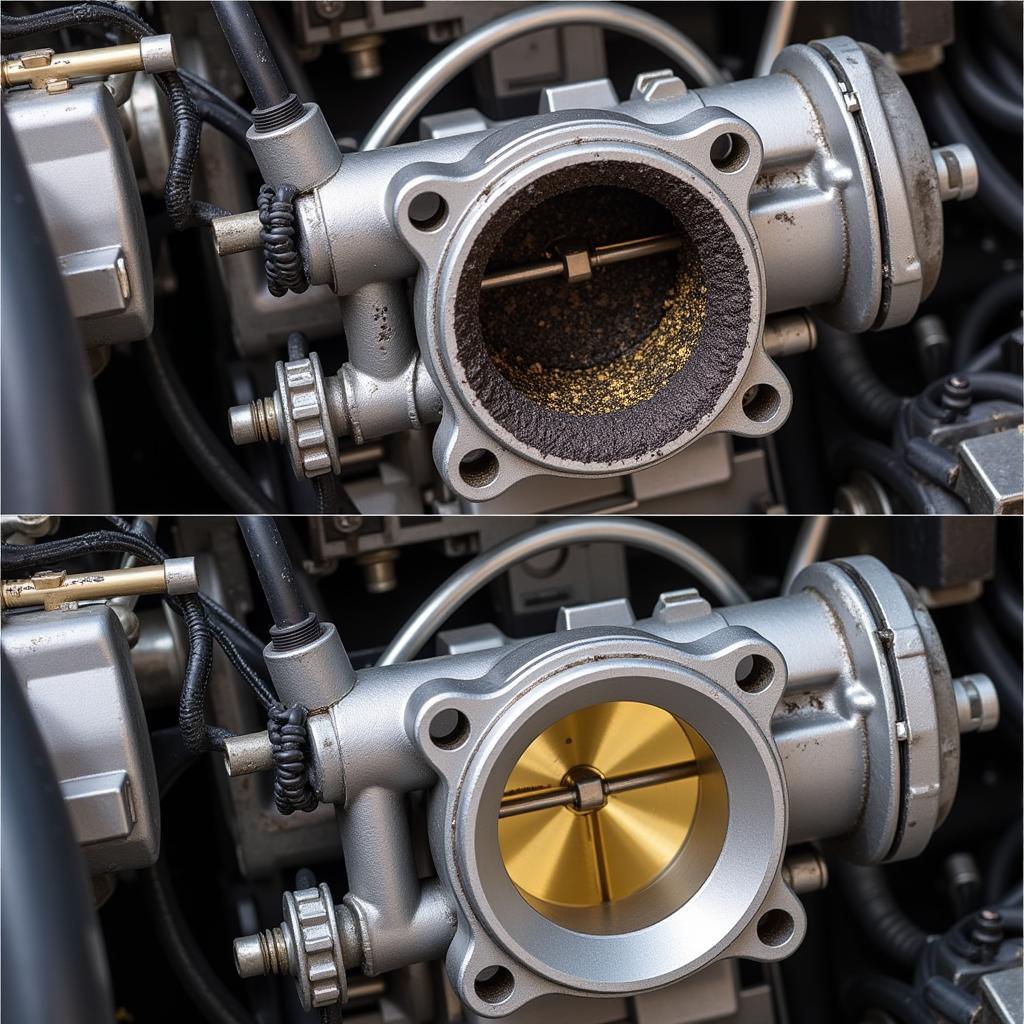VCDS, often referred to as VAG-COM, is a powerful diagnostic and customization tool for Volkswagen Auto Group vehicles, including the popular MK6 platform. Whether you’re a seasoned technician or an enthusiastic MK6 owner, understanding how to use VCDS can unlock a wealth of information and customization options for your car. This article delves into the world of MK6 VCDS, exploring its functionalities, common use cases, and addressing frequently asked questions.
Understanding the power of VCDS is crucial for any MK6 owner. This software allows you to access the inner workings of your vehicle’s control modules, providing detailed diagnostic information, allowing customizations, and offering a deeper understanding of your car’s performance. From simple tweaks like enabling the coming home lights to more complex procedures like diagnosing a faulty sensor, VCDS empowers you to take control of your MK6 experience. It’s a valuable tool for identifying and resolving issues, often saving you trips to the mechanic and providing a more intimate connection with your vehicle. Knowing how to navigate the software and interpret its readings can significantly enhance your ownership experience.
Diagnosing Issues with MK6 VCDS
One of the primary benefits of VCDS is its diagnostic capability. By connecting to your MK6’s onboard diagnostic port (OBD-II), VCDS can read fault codes, providing specific insights into the potential source of any malfunctions. This feature is invaluable for troubleshooting and identifying the root cause of warning lights or unusual behavior. Unlike generic OBD-II scanners, VCDS provides detailed information specific to VAG vehicles, allowing for more accurate diagnosis and targeted repairs. It allows you to read and clear fault codes, view live data streams from various sensors, and perform output tests to verify component functionality. This level of detail empowers you to confidently address problems and avoid unnecessary guesswork.
Customizing Your MK6 with VCDS Tweaks
Beyond diagnostics, MK6 VCDS opens a world of customization possibilities. This allows for personalized adjustments to various vehicle features, tailoring the car’s behavior to your individual preferences. These tweaks can range from simple convenience features, like adjusting the automatic locking behavior or changing the number of blinks for the lane change signal, to more advanced modifications like adjusting throttle response or altering lighting configurations. VCDS offers a plethora of options to personalize your MK6 experience, enhancing both its functionality and your enjoyment behind the wheel.
Common MK6 VCDS Procedures and FAQs
There are several common procedures that MK6 owners frequently perform using VCDS. Some of the most popular include enabling one-touch turn signals, adjusting the coming/leaving home lighting duration, and activating the needle sweep on startup. These procedures often require navigating through specific control modules and adjusting coding values. Understanding these procedures can enhance the functionality and personalization of your MK6.
What is the difference between VCDS and a generic OBD-II scanner?
While both tools access the OBD-II port, VCDS delves much deeper into the vehicle’s systems, providing VAG-specific information and functionalities that generic scanners lack. VCDS allows for coding changes and advanced diagnostics, giving you a more comprehensive view of your MK6’s health and performance.
How can I find the correct coding adaptations for my specific MK6 model?
Ross-Tech, the developers of VCDS, provide extensive documentation and support forums. These resources are invaluable for finding coding adaptations tailored to your specific MK6 model and desired functionalities.
01044 module vcds mk6 site forums.ross-tech.com
Can using VCDS void my warranty?
Generally, using VCDS for diagnostics will not void your warranty. However, making unauthorized coding changes or modifications could potentially affect your warranty coverage, especially if those changes are directly related to a warranty claim. It’s advisable to consult with your dealer or refer to your warranty documentation for specific details.
Conclusion
MK6 VCDS is an indispensable tool for both owners and technicians alike. Its ability to perform in-depth diagnostics and enable various customizations empowers you to maintain, troubleshoot, and personalize your MK6 experience. While it requires some learning and understanding, the benefits of mastering VCDS are undeniable, providing valuable insights and control over your vehicle. Understanding the power of mk6 vcds is essential for any owner.
Frequently Asked Questions (FAQs)
- Is VCDS difficult to use? The interface can seem daunting at first, but with practice and access to online resources, it becomes manageable.
- What cable do I need to use VCDS? You’ll need a genuine Ross-Tech VCDS cable.
- Can I update my MK6’s firmware with VCDS? In some cases, yes, but proceed with caution and consult reputable resources.
- Are there any risks associated with using VCDS? Incorrect coding can lead to malfunctions, so always double-check your work.
- Where can I get support for using VCDS? The Ross-Tech forums are an excellent resource for information and assistance.
- Can I use VCDS on other VAG vehicles? Yes, VCDS is compatible with most Volkswagen Auto Group vehicles.
- Is it worth investing in VCDS? For MK6 owners who want greater control over their vehicle, it’s a valuable investment.
For assistance contact us via Whatsapp: +1 (641) 206-8880, Email: CARDIAGTECH[email protected] Or visit our workshop at: 276 Reock St, City of Orange, NJ 07050, United States. Our customer service team is available 24/7. We also have articles on specific fault codes like 2012 mk6 jetta gli vcds 01335 fault code and tweaks like 1 click unlock mk6 jetta vcds.