The MK7 Golf R is a performance powerhouse, and with VCDS (Vag-Com Diagnostic System), you can unlock its full potential. This guide explores the world of MK7 Golf R VCDS tweaks, coding, and diagnostics, empowering you to personalize and optimize your driving experience. We’ll cover everything from basic diagnostics to advanced coding, providing valuable insights for both beginners and experienced users. Let’s dive in!
Understanding the Power of VCDS for Your MK7 Golf R
VCDS is a powerful software tool that allows you to access and modify the control modules in your MK7 Golf R. This access opens up a world of possibilities, enabling you to customize everything from convenience features to performance parameters. Whether you want to tweak the lighting settings, adjust the throttle response, or diagnose a fault code, VCDS is an essential tool for any MK7 Golf R owner. You can even modify your vcds door lock settings.
With VCDS, you can delve deep into the inner workings of your vehicle and truly make it your own. It offers a level of control and customization that’s simply not possible through the standard interface.
Common MK7 Golf R VCDS Tweaks and Coding
There are a multitude of VCDS tweaks available for the MK7 Golf R, allowing you to personalize your car to your exact preferences. Some popular tweaks include enabling lap timer, changing the number of comfort blinks on the turn signals, and adjusting the needle sweep on the gauge cluster. For even more extensive modifications, see our guide on mk7 golf vcds tweaks.
Lighting Adjustments
One of the most popular areas for VCDS coding is lighting. You can adjust the brightness of the daytime running lights, enable coming/leaving home lighting, and even customize the behavior of the tail lights. These subtle changes can make a big difference in the overall appearance and functionality of your vehicle.
Performance Enhancements
While VCDS isn’t a tuning tool, it can be used to make subtle performance enhancements. For example, you can adjust the throttle response for a more aggressive feel or change the shift points for the DSG transmission.
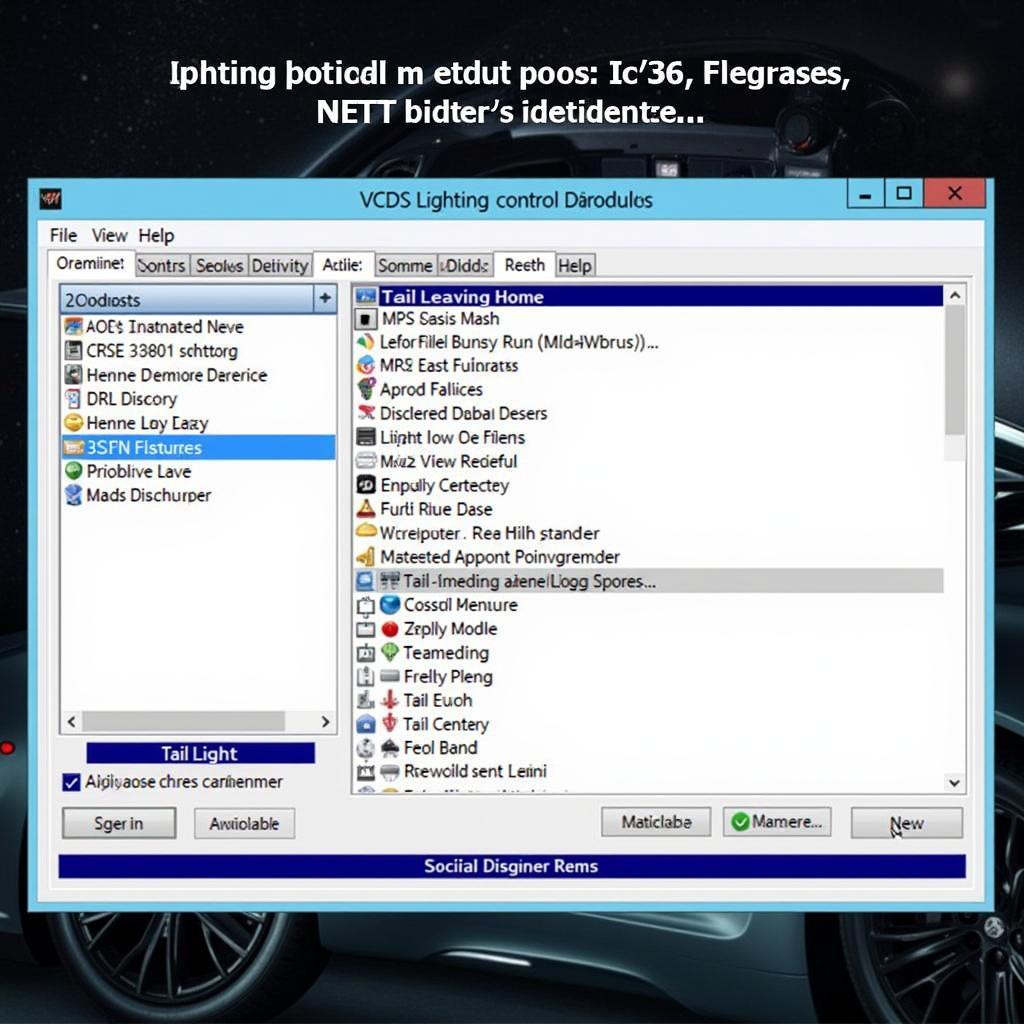 MK7 Golf R VCDS Lighting Adjustments
MK7 Golf R VCDS Lighting Adjustments
Diagnosing Issues with VCDS on Your MK7 Golf R
Beyond customization, VCDS is an invaluable diagnostic tool. It allows you to read and clear fault codes, monitor live data streams, and perform various tests on your vehicle’s systems. This can save you time and money by helping you pinpoint the root cause of a problem before taking it to a mechanic. Our resource on vcds vw golf mk7 offers a comprehensive overview of using VCDS for diagnostics.
Reading and Clearing Fault Codes
When your MK7 Golf R experiences a problem, it stores a fault code in its control modules. VCDS allows you to read these codes and understand what they mean, giving you a starting point for troubleshooting. You can also clear the codes once the problem has been resolved.
Monitoring Live Data
VCDS allows you to monitor live data streams from various sensors and systems in your car. This can be incredibly helpful for diagnosing intermittent problems or understanding how different systems are interacting.
Advanced VCDS Coding for the MK7 Golf R
For those who want to take their VCDS coding to the next level, there are numerous advanced options available. This includes things like enabling hidden features, adjusting the behavior of the adaptive cruise control, and even customizing the soundaktor. Check out golf mk7 vcds coding for more advanced options.
Hidden Features
Many hidden features are locked away in the MK7 Golf R’s control modules. VCDS allows you to unlock these features, adding extra functionality and convenience to your driving experience.
“VCDS is a game-changer for MK7 Golf R owners. It allows you to unlock the hidden potential of your car and tailor it to your individual needs.” – John Carter, Automotive Electronics Specialist
Conclusion
VCDS is an essential tool for any MK7 Golf R owner. Whether you’re looking to make simple tweaks or perform in-depth diagnostics, VCDS gives you the power to take control of your vehicle. From basic coding adjustments to advanced diagnostics, mk7 golf r vcds opens up a world of possibilities for customization and optimization.
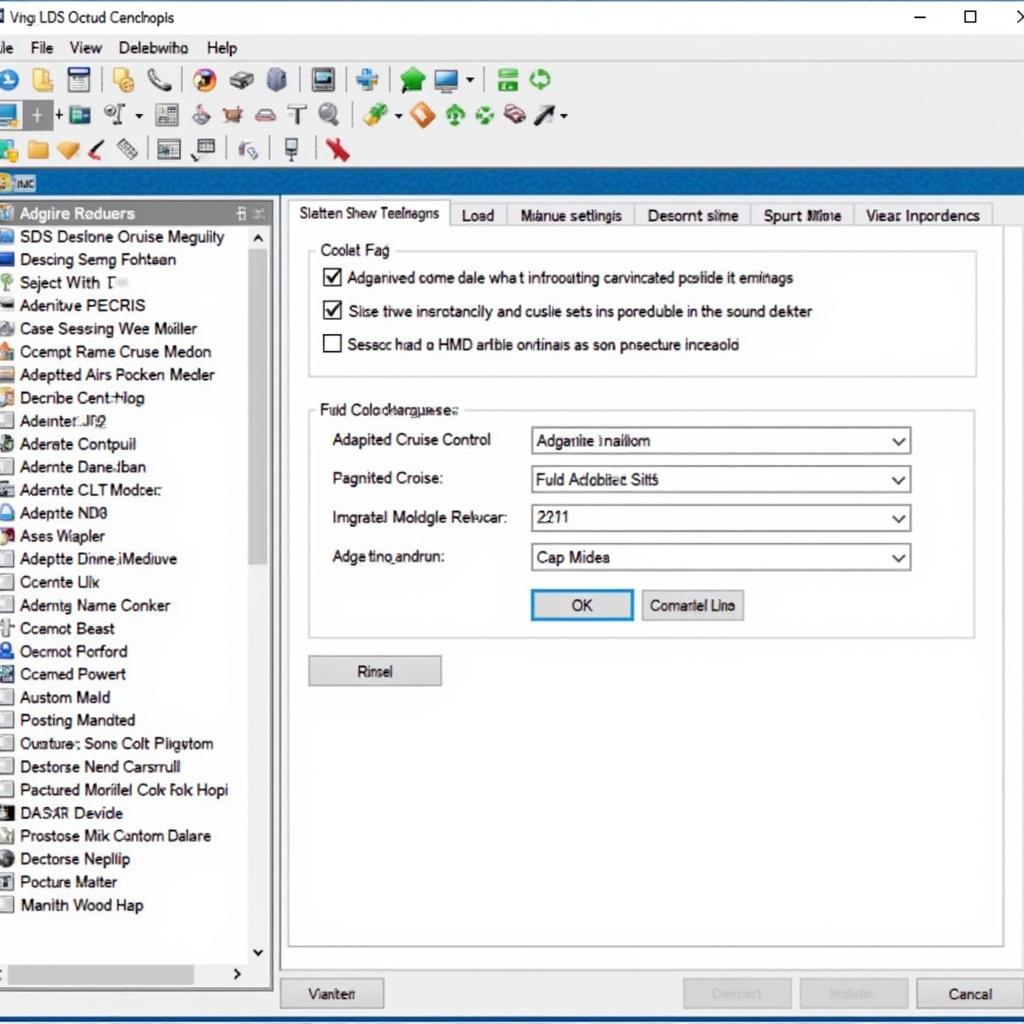 MK7 Golf R VCDS Advanced Coding
MK7 Golf R VCDS Advanced Coding
FAQ
-
Is VCDS safe to use on my MK7 Golf R? Yes, when used correctly, VCDS is safe. However, it’s important to understand the changes you’re making and follow instructions carefully.
-
What cable do I need to use VCDS with my MK7 Golf R? You’ll need a genuine Ross-Tech VCDS cable.
-
Can I update my car’s firmware with VCDS? No, VCDS is not designed for firmware updates.
-
Where can I find more information on VCDS coding? Numerous online forums and communities are dedicated to VCDS coding.
-
Can I damage my car with VCDS? While possible, it’s unlikely if you follow instructions carefully and understand the changes you’re implementing.
-
Do I need any special skills to use VCDS? Basic computer skills and a willingness to learn are sufficient.
-
Is VCDS compatible with all MK7 Golf R models? Yes, VCDS is compatible with all MK7 and MK7.5 Golf R models. For MK7.5 specifics, refer to our guide on mk7 5 vcds.
Common Scenarios
- Needle Sweep on Startup: Many owners use VCDS to customize the needle sweep behavior during startup, adding a touch of flair.
- Disabling the Soundaktor: The soundaktor, an artificial engine noise generator, can be disabled with VCDS.
- Adjusting the Automatic Start/Stop System: Modify the default behavior of the start/stop system for a more personalized driving experience.
Further Exploration
For more information on VCDS and its capabilities, explore these related resources: mk7 golf vcds tweaks, golf mk7 vcds coding.
Need Help? Contact Us!
For assistance with any VCDS related questions or services, contact us via Whatsapp: +1 (641) 206-8880, Email: CARDIAGTECH[email protected] or visit our workshop at 276 Reock St, City of Orange, NJ 07050, United States. Our 24/7 customer support team is ready to help!


