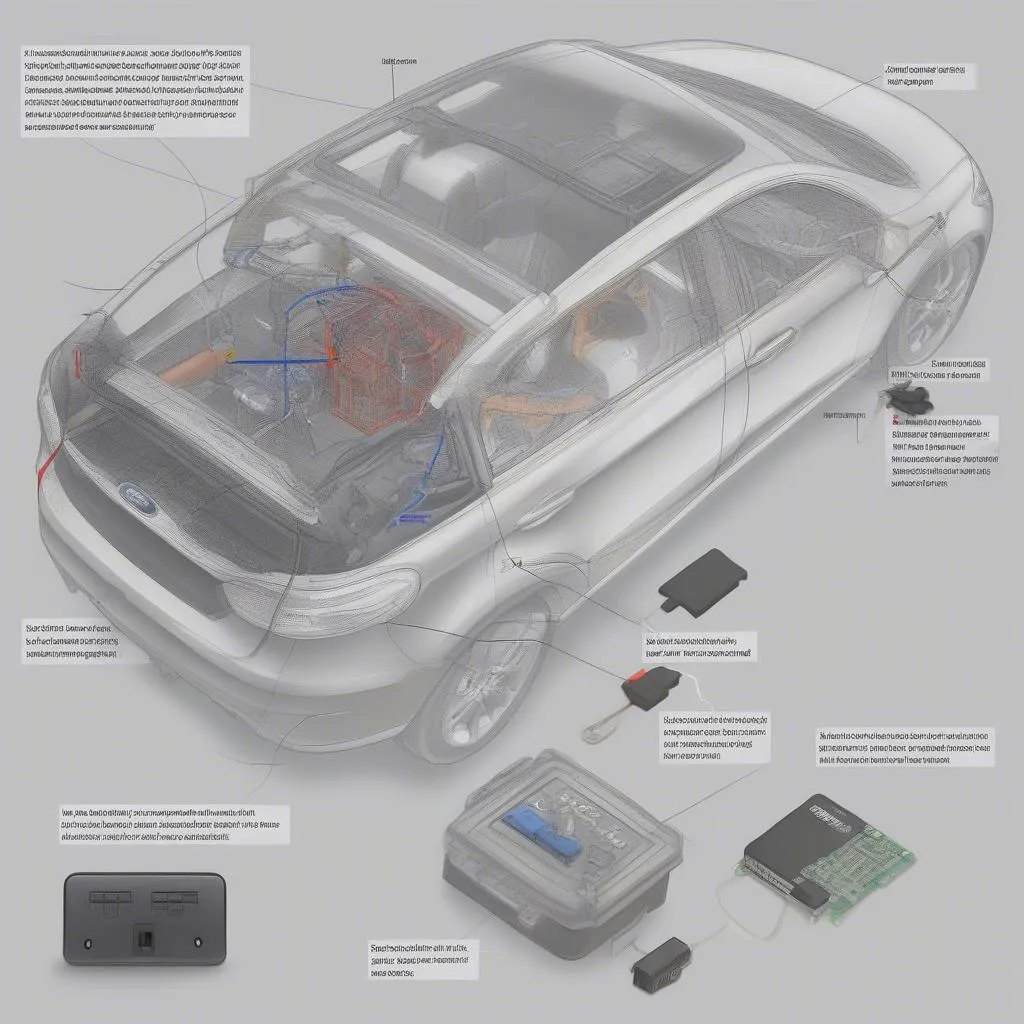My car battery won’t charge and it’s a frustrating situation that many car owners face. This guide provides expert advice, diagnostics, and potential solutions to help you get back on the road. We’ll explore common causes, troubleshooting steps, and even remote software solutions for modern vehicles.
A dead battery can disrupt your day and leave you stranded. There are several reasons why your car battery might not be charging, ranging from simple issues like loose connections to more complex problems with the alternator or electrical system. Before we dive into the specifics, remember safety first. Always disconnect the negative terminal of the battery before working on any electrical components. This simple precaution prevents accidental shorts and potential injury. You can even find some convenient bluetooth usb car radio options to make your driving experience more enjoyable once your battery issue is resolved.
Common Causes of a Car Battery Not Charging
Several factors can contribute to a car battery failing to charge. Identifying the root cause is crucial for effective troubleshooting.
Alternator Issues
The alternator is the heart of your car’s charging system. If it’s faulty, the battery won’t receive the necessary charge. Signs of a bad alternator include dimming headlights, flickering dashboard lights, and a whining noise from under the hood.
Faulty Wiring and Connections
Loose or corroded battery terminals can disrupt the flow of electricity, preventing the battery from charging. Check the cables for any signs of damage or corrosion.
Bad Battery
Sometimes, the battery itself is the problem. Over time, batteries lose their ability to hold a charge. If your battery is old or has been subjected to extreme temperatures, it may need replacement.
Parasitic Drain
A parasitic drain occurs when an electrical component continues to draw power even when the car is off. This can slowly drain the battery, making it seem like it’s not charging. Common culprits include interior lights, faulty radios, and even aftermarket accessories.
Troubleshooting Your Car Battery Charging Problem
Here’s a step-by-step guide to help you diagnose and potentially fix the issue:
- Check the Battery Terminals: Inspect the battery terminals for corrosion or looseness. Clean them with a wire brush and baking soda solution if necessary. Ensure they are securely attached.
- Test the Alternator: Use a multimeter to check the alternator’s output voltage. A healthy alternator should produce around 14 volts.
- Inspect the Wiring: Carefully examine the wiring connected to the alternator and battery for any damage or breaks.
- Check for Parasitic Drain: With the car off and all accessories turned off, use a multimeter to measure the current draw from the battery. A significant drain indicates a parasitic draw.
If you’re looking for a convenient way to connect your phone to your car stereo, consider a usb bluetooth for car radio. It’s a simple and affordable way to enjoy your favorite music while driving.
Remote Diagnostics and Software Solutions
Modern vehicles often rely on complex electronic control units (ECUs). Issues with the ECU’s software can sometimes affect the charging system. Remote diagnostics and software updates can address these problems without a physical visit to a mechanic.
 Mechanic Performing Remote Car Diagnostics on a Laptop
Mechanic Performing Remote Car Diagnostics on a Laptop
“Remote diagnostics are revolutionizing the automotive repair industry,” says John Smith, Lead Automotive Engineer at XYZ Auto Solutions. “We can now identify and fix software-related issues quickly and efficiently, saving car owners time and money.”
Conclusion
A car battery that won’t charge can be a major inconvenience. By understanding the common causes and following the troubleshooting steps outlined above, you can often identify and resolve the issue yourself. If you’re unsure about any step, consulting a qualified mechanic is always recommended. For those seeking a convenient way to add Bluetooth and USB functionality to their car stereo, check out options to convert car radio to bluetooth with usb. Don’t let a dead battery ruin your day – take charge and get back on the road! You might even find a suitable bluetooth car radio with aux and usb while you’re at it. Just remember to address your battery charging issue first! If you’re exploring car stereo options, a helpful resource can be found at nakamichi nq711b 1-din bluetooth usb aux radio car stereo manual. Addressing a car battery that won’t charge requires a systematic approach.