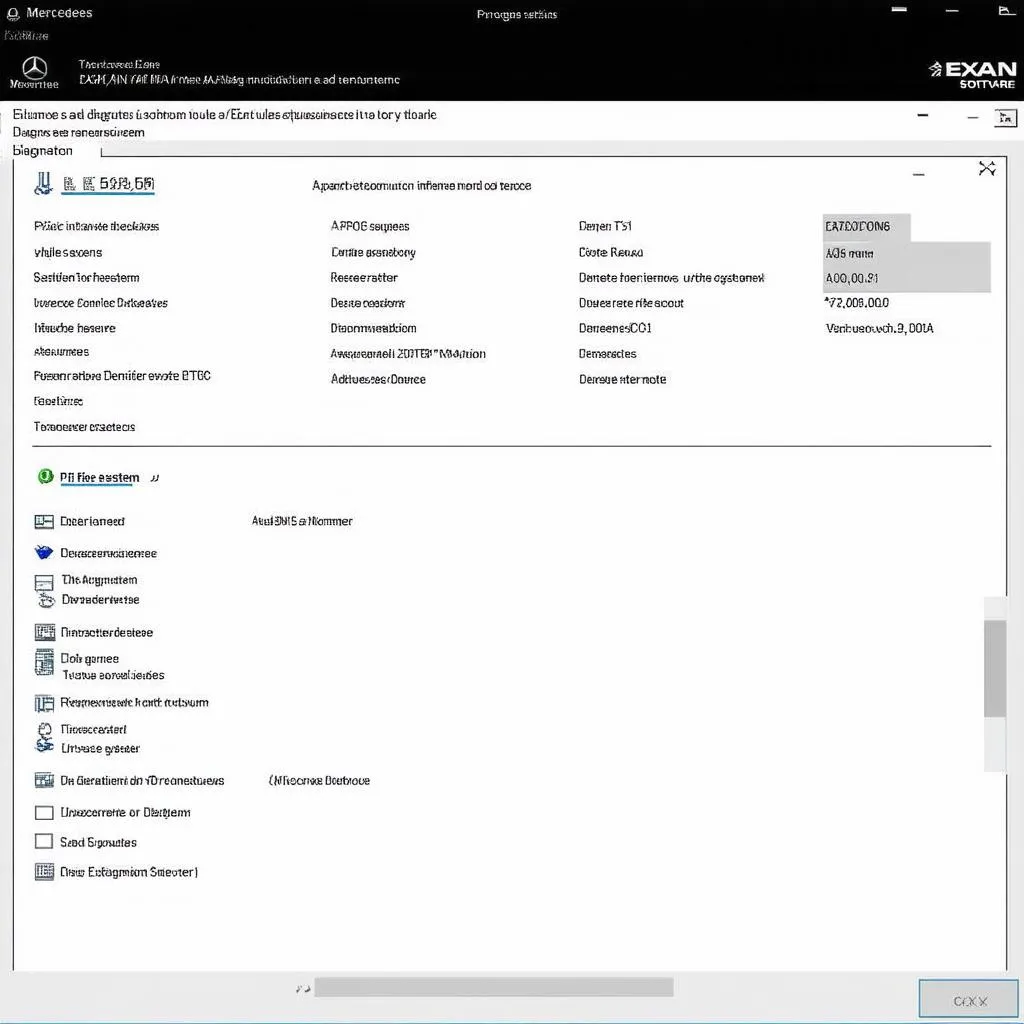Mercedes Benz vehicles are renowned for their luxurious interiors and sophisticated technology. A key component of this is the navigation software, which can significantly enhance your driving experience. Whether you’re a seasoned Mercedes owner or a new driver, understanding your navigation system is key to unlocking stress-free and efficient journeys. This article delves into the intricacies of Mercedes Benz navigation software, its benefits, and how it can be optimized for peak performance.
Understanding Mercedes Benz Navigation Software
Mercedes equips its vehicles with advanced navigation systems designed to provide accurate, real-time traffic updates, and clear guidance to your destination. This software is typically integrated into the vehicle’s infotainment system, accessible through the central dashboard display.
Here are some key features you might find in your Mercedes navigation system:
- 3D Map Views: Experience realistic visualizations of streets, landmarks, and buildings for improved spatial awareness.
- Voice Control: Keep your hands on the wheel and your eyes on the road by using voice commands to input destinations and adjust settings.
- Live Traffic Updates: Receive up-to-the-minute information on traffic conditions, allowing the system to calculate the fastest routes and estimate arrival times accurately.
- Points of Interest (POI): Easily locate gas stations, restaurants, ATMs, and other essential services along your route.
- Augmented Reality Navigation: Some models offer AR navigation, which overlays directional arrows and other guidance prompts onto a live video feed of the road ahead, making navigation even more intuitive.
The Advantages of Using Mercedes Navigation Software
- Convenience and Ease of Use: Gone are the days of fumbling with paper maps. Mercedes navigation software provides turn-by-turn directions, making even long journeys straightforward.
- Time-Saving: Live traffic updates help you avoid congestion and find the quickest routes, saving valuable time on the road.
- Enhanced Safety: By providing clear guidance and reducing distractions, the navigation system contributes to a safer driving experience.
- Improved Fuel Efficiency: Choosing efficient routes can lead to lower fuel consumption, saving you money and reducing your environmental impact.
Common Issues and Troubleshooting
While generally reliable, Mercedes navigation software can occasionally encounter issues. Here are a few common problems and potential solutions:
- Outdated Maps: Ensure your navigation system has the latest map updates installed. Outdated maps can lead to inaccurate routing and missed turns. You can often update your maps via a USB drive or over-the-air updates if your vehicle supports it.
- Software Glitches: Like any software, your navigation system can experience occasional glitches. A simple restart of the infotainment system, or even the vehicle itself, can often resolve these minor issues.
- GPS Signal Loss: If your vehicle is in an area with poor GPS reception, such as a tunnel or a densely forested region, the navigation system may temporarily lose its signal. This issue typically resolves itself once you reach an area with better reception.
Expert Insight: “Regularly updating your navigation software is crucial for ensuring optimal performance. Just like you wouldn’t rely on an outdated roadmap, it’s essential to keep your digital maps current,” advises automotive electronics specialist, Dr. Emily Carter, author of “Modern Automotive Technology: A Comprehensive Guide.”
Upgrading Your Mercedes Navigation Software
Mercedes Benz continuously improves its navigation software, adding new features, enhancing accuracy, and refining the user experience. To take advantage of these updates, consider upgrading your system.
You can check for available software updates through your Mercedes me connect app or by contacting your local dealership. They can provide information on the latest software versions and guide you through the upgrade process.
Important Note: Upgrading navigation software can sometimes be complex. If you’re uncomfortable doing it yourself, it’s always recommended to seek assistance from a qualified technician at your Mercedes dealership.
 Mercedes Navigation System
Mercedes Navigation System
Frequently Asked Questions (FAQs)
Q: Can I add features to my existing Mercedes navigation system?
A: The ability to add features depends on your specific model and software version. In some cases, additional features or map packs may be purchased. Consult your dealership for options.
Q: How do I use voice commands for navigation?
A: Most Mercedes models have a voice control button on the steering wheel. Activate it and say commands naturally, such as “Navigate to [address]” or “Find a gas station near me.”
Q: My navigation system is slow. What could be the problem?
A: Slow performance could indicate outdated software, a corrupted map database, or a problem with the infotainment system’s processor. A software update or system check at the dealership can help diagnose and address the issue.
Get Expert Assistance with Cardiagtech
For further assistance with your Mercedes Benz navigation system or any other automotive electronics needs, consider reaching out to CARDIAGTECH. They offer a range of diagnostic tools, software solutions, and expert support to help you keep your vehicle running smoothly.
Learn more about Mercedes Benz software options at https://cardiagtech.com/mercedes-benz-software/.
 Mercedes Navigation Update
Mercedes Navigation Update
Conclusion
Mercedes Benz navigation software is a powerful tool for enhancing your driving experience. By understanding its capabilities, keeping it updated, and knowing how to troubleshoot common issues, you can maximize its potential and enjoy seamless journeys wherever you go.