Replacing the battery in your Nissan Altima key fob is a quick and easy process that can save you time and money. A dead key fob battery can leave you stranded, so knowing how to replace it is essential for every Altima owner. This guide provides a step-by-step walkthrough, troubleshooting tips, and answers to frequently asked questions to ensure you’re always prepared.
Understanding Your Nissan Altima Key Fob
Your Nissan Altima key fob is more than just a key; it’s a sophisticated piece of technology that allows you to lock, unlock, and even start your car remotely. Over time, the battery powering these functions will inevitably deplete, requiring replacement. Recognizing the signs of a weakening battery is crucial to avoid unexpected inconveniences.
Signs of a Dying Key Fob Battery
- Decreased range: You might notice that you need to be closer to your car for the key fob to function.
- Intermittent operation: The key fob might work sometimes and not others, leading to frustration.
- Dim or no indicator light: When pressing the buttons, the indicator light on the key fob might be faint or not illuminate at all.
- Remote start malfunctions: If your Altima has remote start, it might fail to activate when the key fob battery is low.
These signs indicate it’s time for a nissan altima key fob battery replacement. Don’t wait until your key fob completely dies to take action.
Step-by-Step Nissan Altima Key Fob Battery Replacement Guide
Replacing the battery in your Nissan Altima key fob is a simple DIY task that requires minimal tools and time. Follow these steps for a hassle-free replacement.
- Gather your tools: You’ll need a small flat-head screwdriver or a similar tool to pry open the key fob casing and a new CR2032 battery.
- Locate the release slot: On the side of your key fob, you’ll find a small release slot. Insert the flat-head screwdriver into this slot and gently pry open the casing.
- Separate the halves: Once the casing is slightly open, you can use your fingers to separate the two halves of the key fob.
- Remove the old battery: Carefully remove the old CR2032 battery. Avoid using excessive force, which could damage the key fob.
- Install the new battery: Insert the new CR2032 battery, making sure the positive (+) side faces upwards.
- Reassemble the key fob: Align the two halves of the casing and press them together until they snap shut.
- Test the key fob: Try locking and unlocking your car to ensure the new battery is working correctly.
Troubleshooting Your Nissan Altima Key Fob
Sometimes, even after replacing the battery, you might experience issues with your key fob. Here are some common troubleshooting tips:
- Check battery orientation: Ensure the new battery is installed correctly with the positive (+) side facing up.
- Clean the battery contacts: Use a cotton swab and rubbing alcohol to clean the battery contacts inside the key fob.
- Try reprogramming the key fob: Consult your owner’s manual for instructions on how to reprogram your key fob. This might be necessary after a battery replacement.
If you’ve tried these troubleshooting steps and your key fob is still not working, it’s best to consult a qualified Nissan technician.
“Regular key fob battery maintenance can prevent unexpected lockouts,” says John Smith, Senior Automotive Technician at Smith Auto Repair. “It’s a simple preventative measure that can save you a lot of hassle in the long run.”
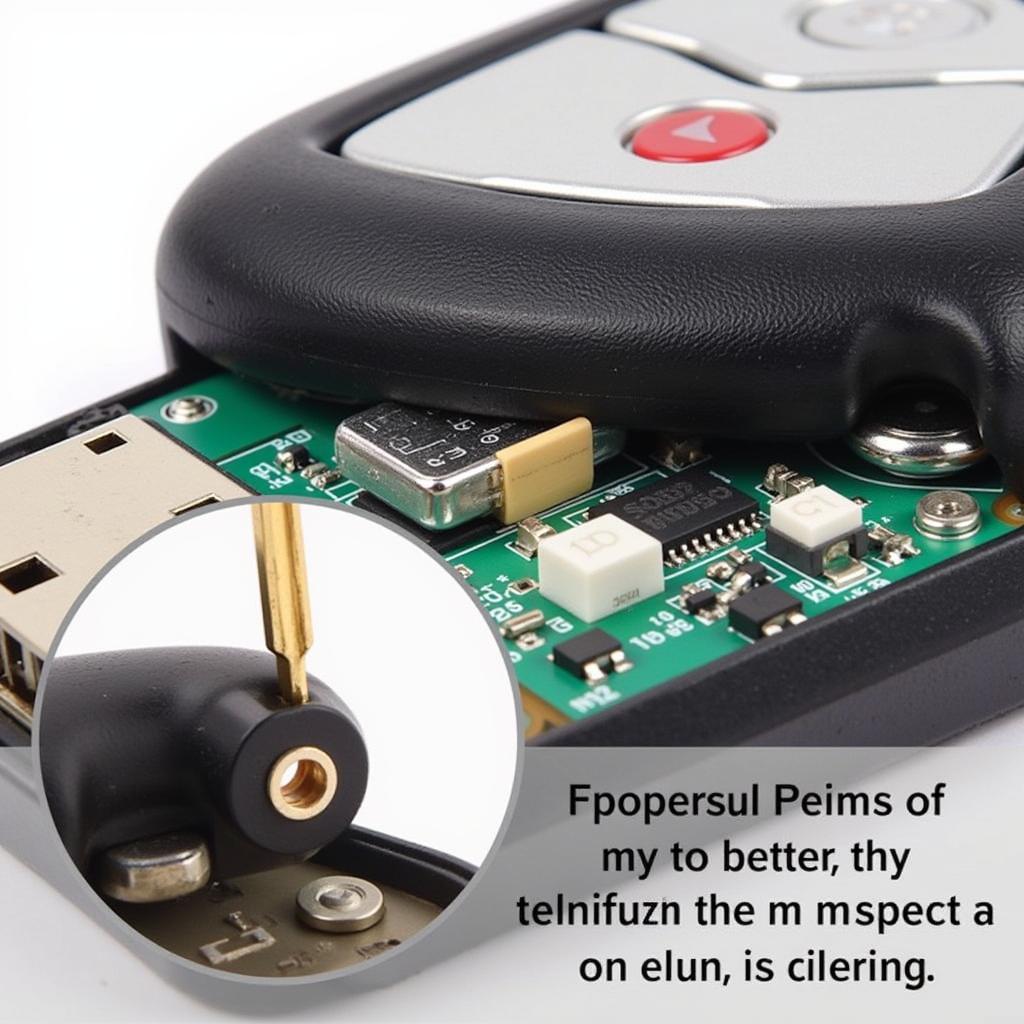 Nissan Altima Key Fob Troubleshooting Tips
Nissan Altima Key Fob Troubleshooting Tips
Conclusion
Nissan altima key fob battery replacement is a straightforward process that every Altima owner should know. By following this guide, you can easily replace your key fob battery and avoid any unexpected lockouts. Regularly checking your key fob for signs of a dying battery and taking proactive steps to replace it will keep your Altima accessible and secure.
FAQ
- How long does a Nissan Altima key fob battery last? Typically, a key fob battery lasts between 2 and 3 years.
- What type of battery does a Nissan Altima key fob use? A CR2032 battery.
- Can I replace the Nissan Altima key fob battery myself? Yes, it’s a simple DIY task.
- Where can I buy a replacement CR2032 battery? Most electronics stores, pharmacies, and online retailers sell CR2032 batteries.
- What if my key fob still doesn’t work after replacing the battery? Try cleaning the contacts or reprogramming the key fob. If the issue persists, consult a Nissan technician.
- How do I know if my key fob needs a new battery? Look for signs like decreased range, intermittent operation, or a dim indicator light.
- Is there a way to extend the life of my key fob battery? Avoid excessive button pressing and keep the key fob away from extreme temperatures.

