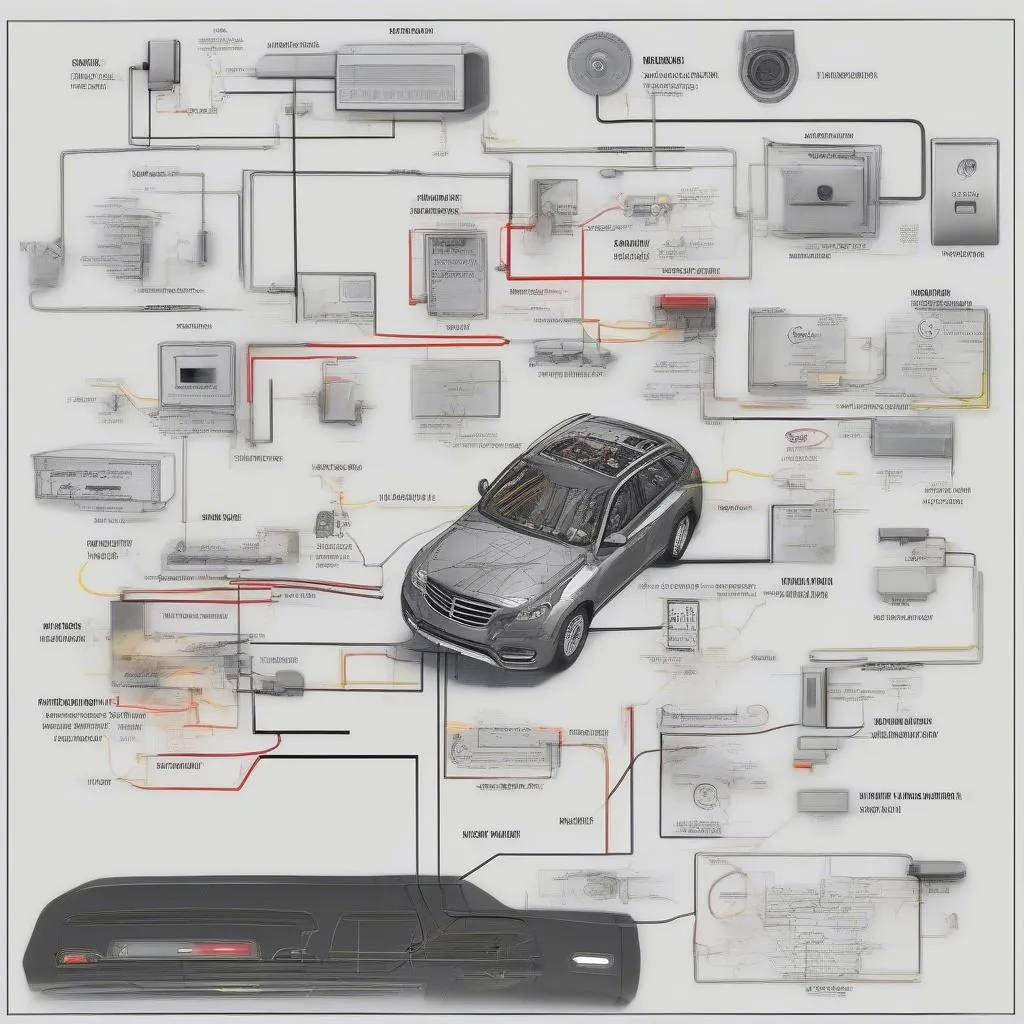Upgrading your Nissan Pathfinder with a car radio that includes a backup camera and Bluetooth not only modernizes your driving experience but also significantly enhances safety and convenience. This guide dives deep into everything you need to know about choosing, installing, and troubleshooting a Nissan Pathfinder car radio with backup camera and Bluetooth.
Choosing the Right Radio for Your Nissan Pathfinder
Selecting the perfect car radio involves considering several factors. Compatibility with your specific Pathfinder model year is crucial. Ensure the radio is designed to fit the dashboard dimensions and wiring harness of your Pathfinder. Do you have a 2013, 2017, or a 2022 model? The available options and installation process can differ.
Next, consider the features you desire. Beyond Bluetooth and a backup camera, features like Apple CarPlay, Android Auto, navigation, and SiriusXM radio can elevate your in-car entertainment. Think about your budget and choose a radio that offers the best value for your money. Reading online reviews can provide insights from other Pathfinder owners and help you make an informed decision.
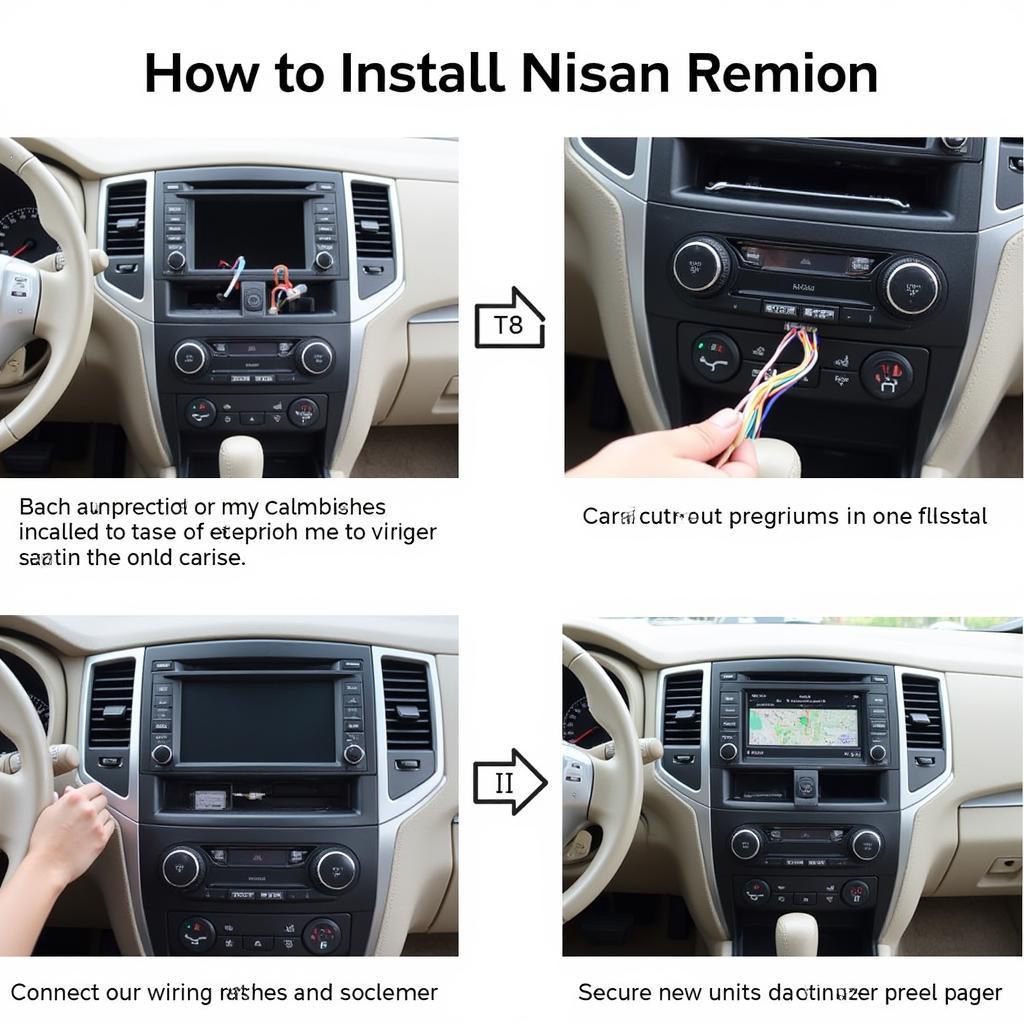 Nissan Pathfinder Car Radio Installation Process
Nissan Pathfinder Car Radio Installation Process
Installing Your New Car Radio
While professional installation is recommended, especially if you’re unfamiliar with car electronics, many Pathfinder owners choose the DIY route. A detailed installation guide usually comes with your new car radio. Before beginning, disconnect the negative battery cable to prevent electrical shorts. Carefully remove the old radio, following the instructions provided.
Next, connect the wiring harness of the new radio to the Pathfinder’s existing wiring. Pay close attention to the color codes and ensure each wire is securely connected. If your new radio includes a backup camera, you’ll need to route the camera cable to the rear of the vehicle and connect it to the reverse light circuit.
 Backup Camera Installation in a Nissan Pathfinder
Backup Camera Installation in a Nissan Pathfinder
Once all connections are made, test the radio and backup camera before fully securing it in the dashboard. Ensure the Bluetooth pairs with your phone, the backup camera displays a clear image, and all other features function correctly. Finally, secure the radio in the dashboard and reconnect the negative battery cable.
Troubleshooting Common Issues
Occasionally, you might encounter issues with your new car radio. Bluetooth connectivity problems are common. Try restarting your phone or re-pairing the devices. If the backup camera isn’t working, check the connections and ensure the camera is properly powered. Sometimes, a simple fuse replacement might solve the problem.
If the radio itself isn’t powering on, verify the wiring connections and check the fuse box. If you’re unsure about any step, consult the radio’s manual or seek professional assistance. Remember, working with car electronics requires careful attention to detail.
“A common mistake people make is not properly grounding the radio,” explains automotive electrical expert, David Miller, from Automotive Electronics Solutions. “This can lead to a variety of issues, including poor sound quality and even damage to the radio.”
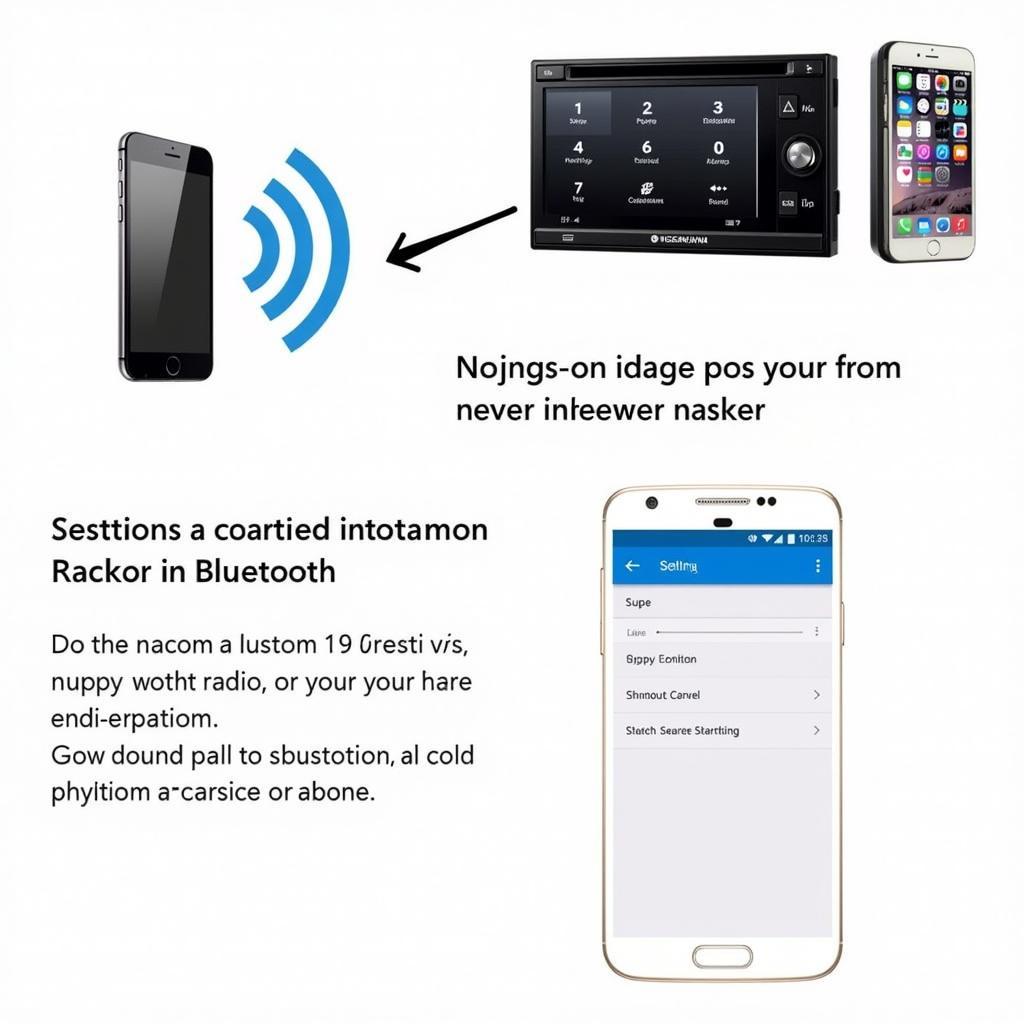 Setting up Bluetooth in a Nissan Pathfinder Car Radio
Setting up Bluetooth in a Nissan Pathfinder Car Radio
Understanding Software Updates
Some modern car radios offer software updates that can improve performance and add new features. Check the manufacturer’s website for available updates for your specific radio model. These updates can often be installed via a USB drive. Following the provided instructions carefully is crucial to avoid corrupting the radio’s software.
“Regularly updating your car radio’s software can not only fix bugs but also enhance its compatibility with newer smartphones,” advises Sarah Johnson, a senior technician at Car Audio Specialists Inc. This ensures optimal performance and access to the latest features.
Conclusion
Upgrading to a Nissan Pathfinder car radio with backup camera and Bluetooth enhances both safety and convenience. By carefully choosing the right model, following proper installation procedures, and understanding basic troubleshooting techniques, you can enjoy a modern and connected driving experience. Remember to consult professional help if you encounter any complex issues.
FAQ
- How do I choose the right radio for my Pathfinder? Consider your model year, desired features, and budget.
- Can I install the radio myself? Yes, but professional installation is recommended for those unfamiliar with car electronics.
- What if my backup camera isn’t working? Check the connections, power supply, and fuse.
- How do I update my car radio’s software? Check the manufacturer’s website for instructions and available updates.
- Where can I find professional installation help? Search online for local car audio installation specialists.
- What if my Bluetooth isn’t connecting? Try restarting your phone and re-pairing the devices.
- How can I ensure the radio is compatible with my Pathfinder? Check the manufacturer’s specifications and confirm compatibility with your specific model year.